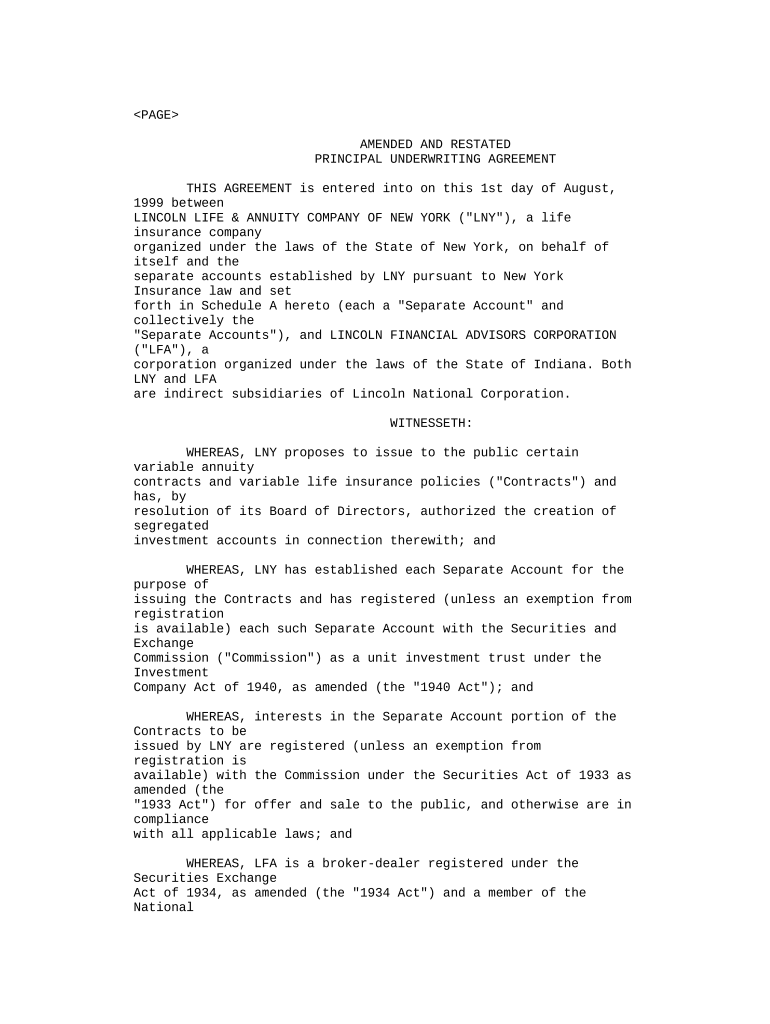
Amended Contracts Form


What is the amended contracts
The amended contracts refer to legal documents that modify existing agreements. These documents can be essential in ensuring that all parties involved are on the same page regarding updates or changes in terms, conditions, or obligations. Amended contracts can arise in various contexts, including business agreements, leases, or employment contracts. They serve to clarify intentions and maintain legal compliance, ensuring that all modifications are documented and agreed upon by all parties.
How to use the amended contracts
Using amended contracts involves several steps to ensure that the changes are legally binding and recognized. First, identify the original contract that requires modification. Next, draft the amended restated form, clearly outlining the changes while referencing the original agreement. It is crucial to include all parties' signatures to validate the amended contract. Once signed, distribute copies to all involved parties for their records. This process helps maintain transparency and accountability.
Key elements of the amended contracts
Several key elements define an effective amended contract. These include:
- Identification of the original contract: Clearly reference the original agreement being amended.
- Specific changes: Detail the modifications being made, ensuring clarity and precision.
- Signatures: All parties must sign the amended contract to acknowledge their agreement to the changes.
- Date of amendment: Include the date when the amendments take effect to establish a clear timeline.
Incorporating these elements ensures that the amended contract is comprehensive and legally enforceable.
Steps to complete the amended contracts
Completing an amended contract involves a systematic approach:
- Review the original contract: Understand the terms that need modification.
- Draft the amendments: Clearly articulate the changes and ensure they align with the original intent.
- Consult with legal counsel: If necessary, seek legal advice to ensure compliance with applicable laws.
- Obtain signatures: Ensure all parties sign the amended contract to validate the changes.
- Distribute copies: Provide all parties with signed copies for their records.
Following these steps helps ensure that the amended contract is executed properly and serves its intended purpose.
Legal use of the amended contracts
The legal use of amended contracts is crucial for maintaining the validity of agreements. In the United States, amended contracts must adhere to specific legal standards to be enforceable. This includes ensuring that all parties consent to the changes and that the modifications do not violate any laws or regulations. Additionally, the amended contract should be stored securely, as it may be required for future reference or legal proceedings.
Examples of using the amended contracts
Amended contracts can be utilized in various scenarios, such as:
- Business agreements: Modifying terms of service or partnership agreements.
- Leases: Changing rental terms or conditions in a lease agreement.
- Employment contracts: Updating job responsibilities or compensation terms.
These examples illustrate how amended contracts can adapt existing agreements to better suit the needs of the parties involved.
Quick guide on how to complete amended contracts
Prepare Amended Contracts effortlessly on any device
Digital document management has become increasingly popular with businesses and individuals. It offers a perfect eco-friendly substitute to conventional printed and signed documents, as you can easily locate the necessary form and safely store it online. airSlate SignNow provides you with all the tools you need to create, edit, and eSign your documents swiftly without delays. Manage Amended Contracts on any device using airSlate SignNow Android or iOS applications and simplify any document-related process today.
The simplest way to edit and eSign Amended Contracts without any hassle
- Locate Amended Contracts and then click Get Form to commence.
- Utilize the tools we offer to fill out your document.
- Emphasize pertinent sections of your documents or obscure sensitive information with tools that airSlate SignNow offers specifically for that purpose.
- Generate your eSignature with the Sign feature, which takes just seconds and carries the same legal validity as a traditional handwritten signature.
- Review all the details and then click the Done button to save your modifications.
- Choose how you would prefer to send your form, via email, text message (SMS), or invite link, or download it to your computer.
Forget about lost or misfiled documents, monotonous form searching, or errors that necessitate printing new document copies. airSlate SignNow addresses all your document management needs in just a few clicks from any device of your choice. Edit and eSign Amended Contracts and ensure excellent communication at every stage of the form preparation process with airSlate SignNow.
Create this form in 5 minutes or less
Create this form in 5 minutes!
People also ask
-
What does 'amended restated' mean in the context of document management?
The term 'amended restated' refers to documents that have been modified and updated to reflect the most current terms and conditions. In airSlate SignNow, this allows users to easily ensure that all stakeholders are working with the latest agreement version, enhancing clarity and reducing misunderstandings.
-
How can airSlate SignNow help with amended restated documents?
airSlate SignNow simplifies the process of managing amended restated documents by providing an intuitive interface for viewing, signing, and collaborating on these files. Users can quickly create amendments and restate documents, ensuring that everyone has access to the most up-to-date information at all times.
-
What are the pricing options for using airSlate SignNow for amended restated documents?
airSlate SignNow offers competitive pricing plans to accommodate businesses of all sizes. Whether you choose a basic or advanced plan, you'll find features tailored to manage amended restated documents efficiently, ensuring that your team can operate effectively within budget.
-
Are there any benefits to using airSlate SignNow for amended restated agreements?
Using airSlate SignNow for amended restated agreements offers signNow benefits, including reduced turnaround times for document signing and enhanced compliance. The platform's cloud-based solution ensures access from anywhere, allowing for seamless collaboration on important documents.
-
What integrations does airSlate SignNow offer for managing amended restated documents?
airSlate SignNow integrates seamlessly with a variety of applications, including CRM systems, document storage solutions, and project management tools. These integrations allow users to easily access, update, and send amended restated documents within their existing workflows.
-
How does eSigning work for amended restated documents in airSlate SignNow?
In airSlate SignNow, eSigning amended restated documents is straightforward. Users can upload their documents, initiate the signing process, and set signing order if needed. The platform provides a secure and legally binding way to finalize agreements, ensuring all parties can sign with confidence.
-
Can I track changes made to amended restated documents in airSlate SignNow?
Yes, airSlate SignNow includes features that allow users to track changes made to amended restated documents. This helps maintain a clear audit trail and ensures accountability, allowing teams to see who made specific changes and when improvements were implemented.
Get more for Amended Contracts
- Information about the americans with disabilities act
- Employers practical guide to reasonable accommodation under form
- Adlai e stevenson high school grade point waiver request d125 form
- Dilations translations worksheet form
- Gurs visiting professor program application form
- Petition for permission test or retest form
- 1 petition for permission to test or retest please print form
- Aadhar card change name surname correction online form
Find out other Amended Contracts
- eSignature Connecticut Outsourcing Services Contract Computer
- eSignature New Hampshire Outsourcing Services Contract Computer
- eSignature New York Outsourcing Services Contract Simple
- Electronic signature Hawaii Revocation of Power of Attorney Computer
- How Do I Electronic signature Utah Gift Affidavit
- Electronic signature Kentucky Mechanic's Lien Free
- Electronic signature Maine Mechanic's Lien Fast
- Can I Electronic signature North Carolina Mechanic's Lien
- How To Electronic signature Oklahoma Mechanic's Lien
- Electronic signature Oregon Mechanic's Lien Computer
- Electronic signature Vermont Mechanic's Lien Simple
- How Can I Electronic signature Virginia Mechanic's Lien
- Electronic signature Washington Mechanic's Lien Myself
- Electronic signature Louisiana Demand for Extension of Payment Date Simple
- Can I Electronic signature Louisiana Notice of Rescission
- Electronic signature Oregon Demand for Extension of Payment Date Online
- Can I Electronic signature Ohio Consumer Credit Application
- eSignature Georgia Junior Employment Offer Letter Later
- Electronic signature Utah Outsourcing Services Contract Online
- How To Electronic signature Wisconsin Debit Memo