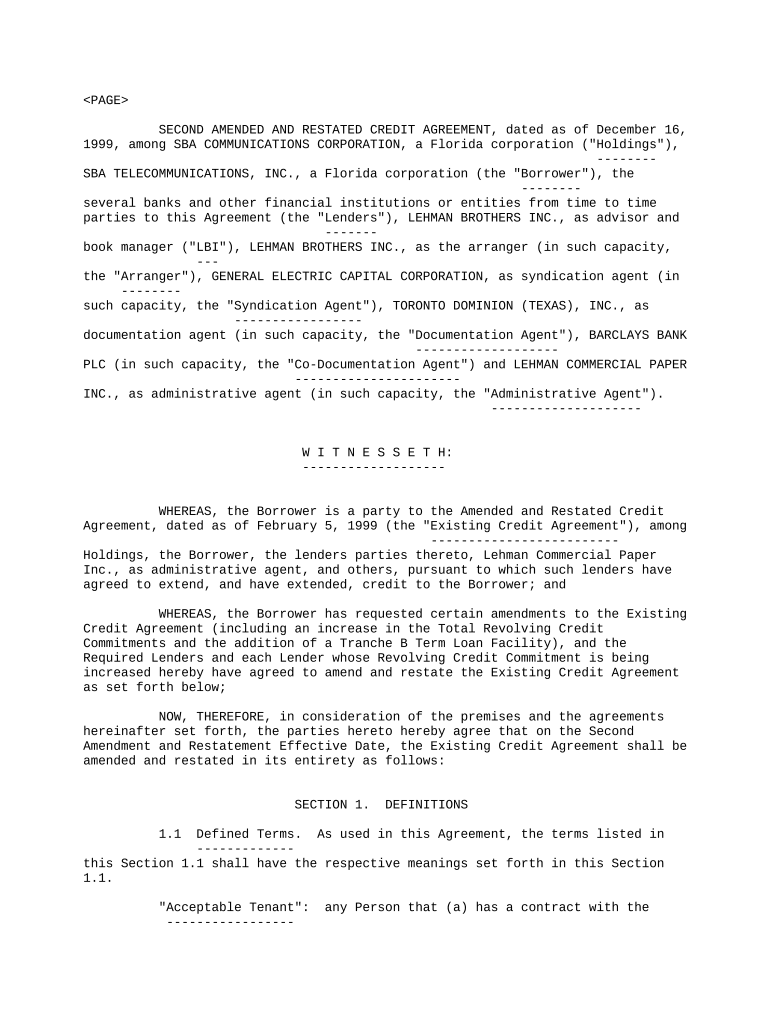
Credit Agreement Form


What is the Credit Agreement Form
The amended credit agreement is a legal document that outlines the terms and conditions under which a borrower agrees to repay a loan or credit extended by a lender. This form serves as a modification of an existing credit agreement, detailing any changes made to the original terms, such as interest rates, payment schedules, or collateral requirements. It is essential for both parties to have a clear understanding of their obligations and rights as stipulated in the amended agreement.
Key Elements of the Credit Agreement Form
An amended credit agreement typically includes several critical components:
- Borrower and Lender Information: Names, addresses, and contact details of both parties.
- Loan Amount: The total amount of credit extended.
- Interest Rate: The rate at which interest will be charged on the outstanding balance.
- Payment Terms: Specifics regarding the payment schedule, including due dates and amounts.
- Default Provisions: Conditions under which the borrower may be considered in default.
- Amendment Clauses: Details on how future changes to the agreement can be made.
Steps to Complete the Credit Agreement Form
Completing an amended credit agreement involves several steps to ensure accuracy and compliance:
- Gather Necessary Information: Collect all relevant financial data, including the original agreement.
- Review Terms: Carefully examine the existing terms that need modification.
- Draft the Agreement: Use clear language to outline the amended terms, ensuring all parties understand their obligations.
- Obtain Signatures: Both parties must sign the document, ideally in the presence of a witness or notary for added legal validity.
- Distribute Copies: Provide copies of the signed agreement to all parties involved.
Legal Use of the Credit Agreement Form
The amended credit agreement is legally binding once signed by both parties. To ensure its enforceability, it must comply with relevant laws and regulations governing credit agreements. This includes adherence to the Truth in Lending Act and any state-specific laws that may apply. It is advisable to consult with a legal professional to confirm that the agreement meets all legal requirements.
Form Submission Methods
The amended credit agreement can be submitted through various methods, depending on the lender's requirements:
- Online Submission: Many lenders accept electronically signed agreements, allowing for faster processing.
- Mail: Physical copies can be sent via postal service, though this may delay the process.
- In-Person: Some lenders may require the agreement to be submitted in person, especially for larger loans.
Examples of Using the Credit Agreement Form
Amended credit agreements are commonly used in various scenarios, including:
- Refinancing: When borrowers seek to modify their existing loan terms to secure better rates.
- Debt Restructuring: Businesses may amend agreements to manage cash flow more effectively during financial difficulties.
- Partnership Changes: When a business partnership evolves, the credit agreement may need to reflect new ownership structures.
Quick guide on how to complete credit agreement form
Complete Credit Agreement Form effortlessly on any device
Digital document management has become increasingly popular among businesses and individuals. It offers an excellent eco-friendly substitute for traditional printed and signed documents, as you can locate the appropriate form and securely store it online. airSlate SignNow provides you with all the resources you need to create, modify, and eSign your documents quickly without delays. Manage Credit Agreement Form on any device using airSlate SignNow's Android or iOS applications and streamline any document-related process today.
The easiest way to alter and eSign Credit Agreement Form with minimal effort
- Locate Credit Agreement Form and click on Get Form to initiate the process.
- Utilize the tools we offer to complete your form.
- Mark signNow sections of your documents or obscure sensitive information with tools specifically provided by airSlate SignNow for that purpose.
- Create your eSignature using the Sign feature, which takes just seconds and carries the same legal authority as a conventional wet ink signature.
- Verify all the information and click on the Done button to save your modifications.
- Select how you wish to send your form, via email, SMS, or invitation link, or download it to your computer.
Eliminate concerns about lost or misplaced files, tedious form searches, or errors that require printing new copies of documents. airSlate SignNow addresses all your document management needs in just a few clicks from any device you prefer. Alter and eSign Credit Agreement Form and ensure excellent communication at every stage of your form preparation process with airSlate SignNow.
Create this form in 5 minutes or less
Create this form in 5 minutes!
People also ask
-
What is an amended credit agreement?
An amended credit agreement is a revised document that modifies the terms and conditions of an existing credit arrangement. This adjustment typically includes changes to interest rates, payment timelines, or loan amounts and is essential for both borrowers and lenders to agree upon new terms.
-
How does airSlate SignNow facilitate the creation of an amended credit agreement?
airSlate SignNow provides an intuitive platform to quickly create and modify an amended credit agreement. With customizable templates and easy document editing features, users can seamlessly update their agreements to reflect new terms and ensure compliance.
-
What are the benefits of using airSlate SignNow for an amended credit agreement?
Using airSlate SignNow for an amended credit agreement offers signNow benefits, including streamlined workflows and reduced turnaround times. The platform also enhances security and legally binding eSigning, making the amendment process efficient and effective.
-
Is there a cost associated with creating an amended credit agreement through airSlate SignNow?
Yes, there is a subscription fee associated with using airSlate SignNow; however, it offers various pricing tiers suited to different business needs. This investment grants access to robust features for creating and managing amended credit agreements and other documents.
-
Can I integrate airSlate SignNow with other tools for managing an amended credit agreement?
Absolutely! airSlate SignNow offers seamless integrations with popular business tools such as CRM systems, project management software, and cloud storage platforms. This allows for easier management and execution of amended credit agreements within your existing workflows.
-
What types of businesses can benefit from using airSlate SignNow for amended credit agreements?
All types of businesses that handle credit agreements can benefit from using airSlate SignNow, including banks, financial institutions, and corporate entities. The platform's versatile features cater to various industries, ensuring that businesses can effectively manage their amended credit agreements.
-
How secure is the process of signing an amended credit agreement with airSlate SignNow?
AirSlate SignNow employs advanced security measures, including encryption and secure cloud storage, to protect your amended credit agreement. These features ensure that both the document and the signers' information remain confidential and secure throughout the signing process.
Get more for Credit Agreement Form
- Ma medford consumer form
- Newton wellesley hospital application for form
- Boarding ampampamp daycare kottage kennels ampampamp suites inc form
- Preparing for your colonoscopy procedure form
- Fear free pre visit questionnairethe paw patch place form
- Gbmc healthcare 6701 north charles street baltimore md gbmc form
- 2720 f 410 form
- John a vitarello mdmaryland health system frederick memorial form
Find out other Credit Agreement Form
- eSignature Missouri Car Dealer Purchase Order Template Easy
- eSignature Indiana Charity Residential Lease Agreement Simple
- How Can I eSignature Maine Charity Quitclaim Deed
- How Do I eSignature Michigan Charity LLC Operating Agreement
- eSignature North Carolina Car Dealer NDA Now
- eSignature Missouri Charity Living Will Mobile
- eSignature New Jersey Business Operations Memorandum Of Understanding Computer
- eSignature North Dakota Car Dealer Lease Agreement Safe
- eSignature Oklahoma Car Dealer Warranty Deed Easy
- eSignature Oregon Car Dealer Rental Lease Agreement Safe
- eSignature South Carolina Charity Confidentiality Agreement Easy
- Can I eSignature Tennessee Car Dealer Limited Power Of Attorney
- eSignature Utah Car Dealer Cease And Desist Letter Secure
- eSignature Virginia Car Dealer Cease And Desist Letter Online
- eSignature Virginia Car Dealer Lease Termination Letter Easy
- eSignature Alabama Construction NDA Easy
- How To eSignature Wisconsin Car Dealer Quitclaim Deed
- eSignature California Construction Contract Secure
- eSignature Tennessee Business Operations Moving Checklist Easy
- eSignature Georgia Construction Residential Lease Agreement Easy