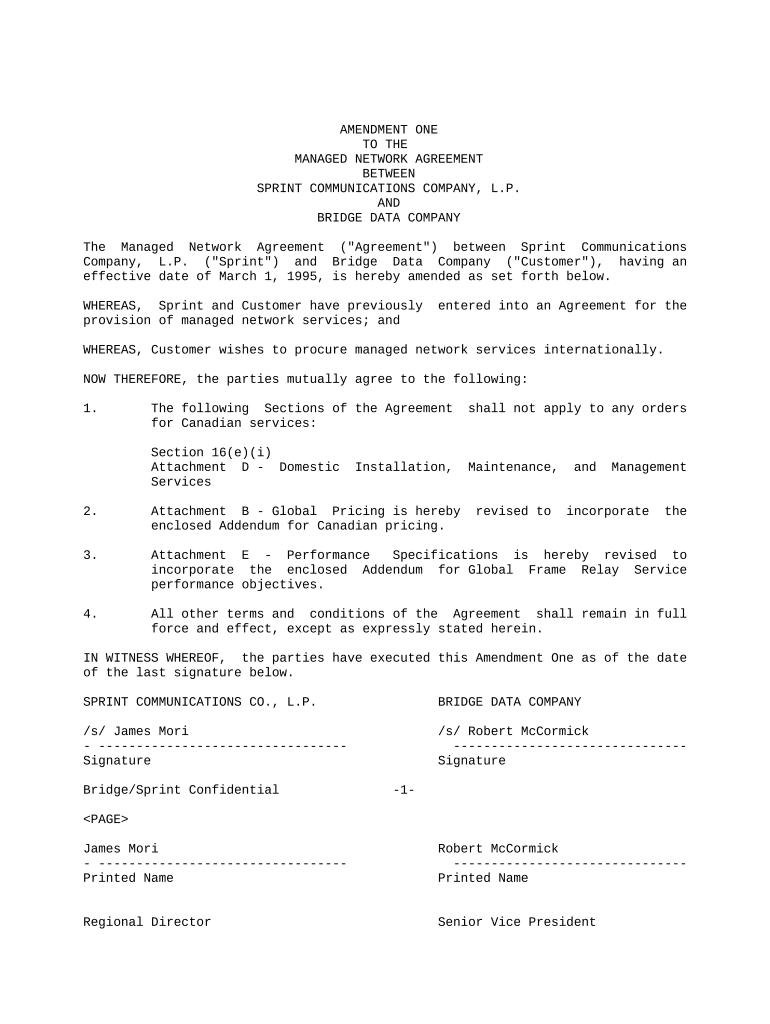
Amendment 1 between Form


What is the Amendment 1 Between
The Amendment 1 Between is a legal document used to modify or clarify specific terms within an existing agreement, particularly in the context of limited partnerships. This form serves as an official record of changes made to the original agreement, ensuring that all parties involved are aware of and consent to the modifications. It is essential for maintaining the integrity of the partnership and can cover various aspects such as ownership percentages, responsibilities, or financial contributions.
How to use the Amendment 1 Between
Using the Amendment 1 Between involves several key steps to ensure that the modifications are legally binding and properly documented. First, identify the original agreement that requires amendment. Next, clearly outline the specific changes being made, ensuring that all parties understand the implications of these changes. Once the amendments are drafted, all involved parties should review and sign the document. It is advisable to keep a copy of both the original agreement and the amendment for future reference.
Steps to complete the Amendment 1 Between
Completing the Amendment 1 Between involves a systematic approach:
- Review the original agreement to determine which sections need modification.
- Draft the amendment, clearly stating the changes and the reasons for them.
- Ensure that all parties involved in the original agreement are included in the amendment process.
- Obtain signatures from all parties to validate the amendment.
- Distribute copies of the signed amendment to all parties for their records.
Legal use of the Amendment 1 Between
The legal use of the Amendment 1 Between is crucial for ensuring that modifications to a partnership agreement are enforceable in a court of law. To be legally binding, the amendment must comply with relevant laws and regulations, including those governing limited partnerships. It is important to ensure that all parties have voluntarily agreed to the changes and that the amendment is executed in writing. Additionally, retaining an attorney to review the amendment can help ensure compliance with state-specific regulations.
Key elements of the Amendment 1 Between
Several key elements must be included in the Amendment 1 Between to ensure its effectiveness:
- Identification of the original agreement: Clearly state the title and date of the original agreement.
- Specific amendments: Detail the exact changes being made, including any new terms or conditions.
- Effective date: Specify when the amendments will take effect.
- Signatures: Include space for all parties to sign, indicating their consent to the changes.
- Witness or notary acknowledgment: Depending on state laws, this may be necessary for added legal validity.
Examples of using the Amendment 1 Between
Examples of using the Amendment 1 Between include situations where a partnership needs to adjust ownership percentages due to a new investment or when partners decide to change their roles within the company. For instance, if one partner wishes to reduce their financial contribution while another increases theirs, an amendment can formalize this change. Another example is when a partner exits the partnership, requiring adjustments to the remaining partners' responsibilities and profit-sharing arrangements.
Quick guide on how to complete amendment 1 between
Complete Amendment 1 Between effortlessly on any device
Online document management has gained popularity among businesses and individuals. It offers an ideal eco-friendly alternative to traditional printed and signed documents, allowing you to access the necessary form and securely store it online. airSlate SignNow equips you with all the tools required to create, modify, and electronically sign your documents quickly without delays. Manage Amendment 1 Between on any platform with airSlate SignNow Android or iOS applications and enhance any document-driven process today.
How to modify and eSign Amendment 1 Between with ease
- Locate Amendment 1 Between and click Get Form to begin.
- Utilize the tools available to complete your form.
- Emphasize pertinent sections of the documents or redact sensitive information with tools that airSlate SignNow offers specifically for that purpose.
- Create your signature using the Sign tool, which takes seconds and carries the same legal validity as a conventional wet ink signature.
- Verify all the information and then click on the Done button to save your adjustments.
- Choose how you wish to send your form, via email, SMS, or invitation link, or download it to your computer.
Eliminate concerns about lost or misplaced files, tedious document searches, or errors that require printing new copies. airSlate SignNow meets your document management needs in just a few clicks from any device you prefer. Modify and eSign Amendment 1 Between and ensure exceptional communication at every stage of the form preparation process with airSlate SignNow.
Create this form in 5 minutes or less
Create this form in 5 minutes!
People also ask
-
What is the 'amendment 1 between' feature in airSlate SignNow?
The 'amendment 1 between' feature allows users to easily modify existing agreements while ensuring that all parties are informed. This feature simplifies the process of making changes and allows for quick revisions, saving time for businesses during critical negotiations.
-
How does airSlate SignNow handle 'amendment 1 between' pricing?
Pricing for airSlate SignNow is designed to accommodate businesses of various sizes. Our plans are structured to include features like the 'amendment 1 between' capability, offering flexibility depending on your organization's requirements while maintaining cost-effectiveness.
-
What are the key benefits of using 'amendment 1 between' in airSlate SignNow?
Using the 'amendment 1 between' feature in airSlate SignNow provides businesses with enhanced efficiency and clarity. It allows for seamless document updates and ensures that all transactions remain compliant, reducing the risk of misunderstandings between parties.
-
Can I integrate 'amendment 1 between' with other tools?
Yes, airSlate SignNow supports integrations with various other software applications. This allows for the smooth application of 'amendment 1 between' in conjunction with your preferred business tools, enhancing overall workflow and productivity.
-
Is there a mobile option for using 'amendment 1 between' in airSlate SignNow?
Absolutely! airSlate SignNow offers a mobile app that includes the 'amendment 1 between' feature, allowing users to make amendments on the go. This ensures that you can manage your documents from anywhere, boosting your team's responsiveness and flexibility.
-
How secure is the 'amendment 1 between' function?
Security is a priority at airSlate SignNow, especially with sensitive features like 'amendment 1 between.' We implement stringent encryption protocols and compliance measures to safeguard your documents and ensure that modifications are securely managed.
-
What types of documents can be amended using 'amendment 1 between'?
With airSlate SignNow, you can amend a wide range of document types using the 'amendment 1 between' function, from contracts to agreements and policies. This versatility allows businesses to maintain up-to-date records and manage legal changes effectively.
Get more for Amendment 1 Between
Find out other Amendment 1 Between
- How Do I Sign Hawaii Sports Presentation
- How Do I Sign Kentucky Sports Presentation
- Can I Sign North Carolina Orthodontists Presentation
- How Do I Sign Rhode Island Real Estate Form
- Can I Sign Vermont Real Estate Document
- How To Sign Wyoming Orthodontists Document
- Help Me With Sign Alabama Courts Form
- Help Me With Sign Virginia Police PPT
- How To Sign Colorado Courts Document
- Can I eSign Alabama Banking PPT
- How Can I eSign California Banking PDF
- How To eSign Hawaii Banking PDF
- How Can I eSign Hawaii Banking Document
- How Do I eSign Hawaii Banking Document
- How Do I eSign Hawaii Banking Document
- Help Me With eSign Hawaii Banking Document
- How To eSign Hawaii Banking Document
- Can I eSign Hawaii Banking Presentation
- Can I Sign Iowa Courts Form
- Help Me With eSign Montana Banking Form