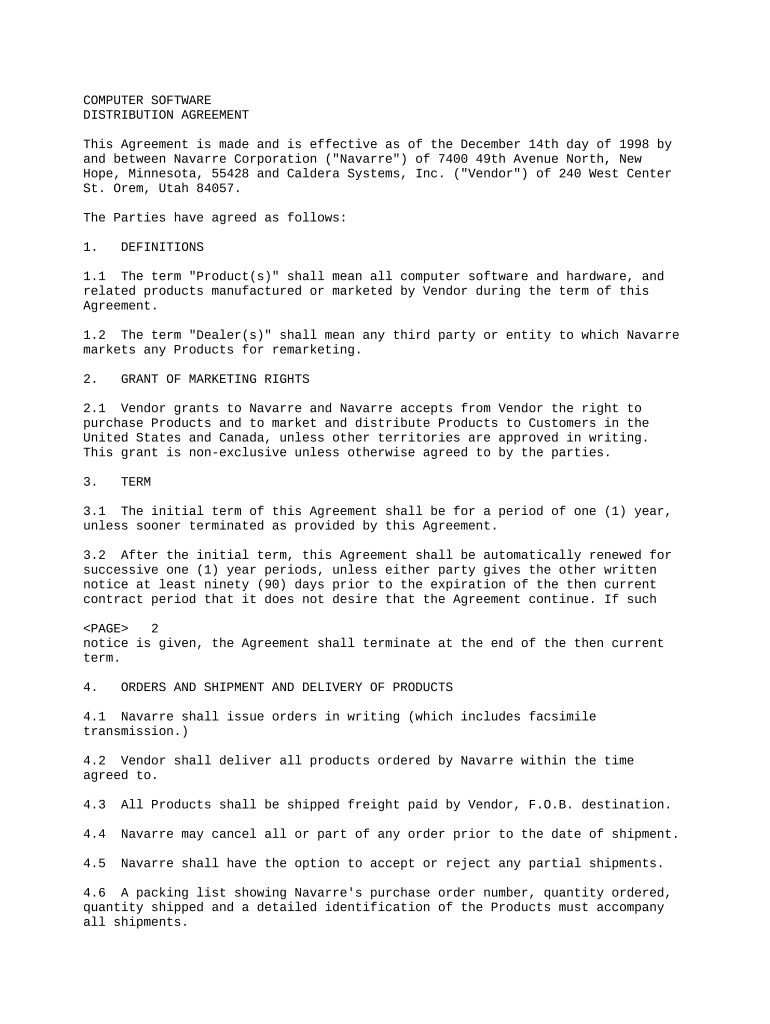
Computer Agreement Form


What is the Computer Agreement Form
The computer agreement form is a legal document that outlines the terms and conditions related to the use of computer systems and software within an organization. This form typically includes details about user responsibilities, acceptable use policies, and compliance with software licensing agreements. It serves to protect both the organization and the user by clearly defining expectations and legal obligations.
How to use the Computer Agreement Form
Using the computer agreement form involves several key steps. First, ensure that all parties involved understand the terms outlined in the document. Next, fill out the form accurately, providing necessary details such as names, dates, and specific agreements. Once completed, the form should be signed by all relevant parties, either in person or digitally. Utilizing a reliable eSignature solution can simplify this process, ensuring that all signatures are legally binding and securely stored.
Steps to complete the Computer Agreement Form
Completing the computer agreement form involves a systematic approach:
- Review the form thoroughly to understand its contents.
- Gather any required information, such as personal details and organizational policies.
- Fill in the form, ensuring accuracy in all entries.
- Sign the form, using a digital signature if preferred for convenience.
- Distribute copies to all parties involved for their records.
Legal use of the Computer Agreement Form
The legal use of the computer agreement form is supported by various laws that govern electronic signatures and contracts. In the United States, the ESIGN Act and UETA provide the framework for recognizing electronic agreements as legally binding. To ensure compliance, it is essential that the form is filled out correctly and signed using a secure eSignature platform that meets these legal standards.
Key elements of the Computer Agreement Form
Several key elements should be included in the computer agreement form to ensure its effectiveness:
- Parties involved: Clearly identify all individuals and organizations entering the agreement.
- Scope of use: Define how the computer systems and software may be used.
- Responsibilities: Outline the responsibilities of each party regarding data security and compliance.
- Termination conditions: Specify the conditions under which the agreement may be terminated.
- Governing law: Indicate which state laws govern the agreement.
Examples of using the Computer Agreement Form
The computer agreement form can be utilized in various scenarios, including:
- Employment agreements where employees must adhere to specific IT policies.
- Partnership agreements between businesses sharing software resources.
- Vendor agreements that outline software licensing terms.
Quick guide on how to complete computer agreement form
Prepare Computer Agreement Form effortlessly on any gadget
Web-based document management has become increasingly favored by businesses and individuals alike. It offers an ideal environmentally friendly alternative to traditional printed and signed documents, as you can easily access the right template and securely keep it online. airSlate SignNow equips you with all the essential tools to create, modify, and eSign your documents rapidly without any hold-ups. Manage Computer Agreement Form on any device with airSlate SignNow Android or iOS applications and enhance any paperwork-related task today.
The simplest way to modify and eSign Computer Agreement Form without hassle
- Locate Computer Agreement Form and click on Get Form to begin.
- Utilize the tools we provide to fill out your form.
- Emphasize important sections of your documents or obscure sensitive details with tools specifically provided by airSlate SignNow for this purpose.
- Create your eSignature using the Sign feature, which takes mere seconds and carries the same legal validity as a conventional wet ink signature.
- Review all the details and click on the Done button to save your adjustments.
- Select your preferred method to send your form, whether by email, text message (SMS), invitation link, or download it to your computer.
Put an end to lost or misplaced documents, tedious form searches, or errors that necessitate printing new document copies. airSlate SignNow meets your document management needs in just a few clicks from any device you prefer. Modify and eSign Computer Agreement Form and ensure outstanding communication at any point in your form preparation process with airSlate SignNow.
Create this form in 5 minutes or less
Create this form in 5 minutes!
People also ask
-
What is a computer agreement form?
A computer agreement form is a legal document that outlines the terms and conditions of using computer software or hardware. It helps protect both the provider and the user by clearly stating the rights and responsibilities tied to the use of computer-related products. With airSlate SignNow, creating and sending a computer agreement form has never been easier.
-
How can I create a computer agreement form using airSlate SignNow?
Creating a computer agreement form with airSlate SignNow is straightforward. Simply choose a template, fill in the necessary details, and customize it to fit your needs. Once completed, you can easily send it for electronic signatures right from our platform.
-
What are the pricing options for using airSlate SignNow for computer agreement forms?
airSlate SignNow offers several pricing plans to suit different business needs, enabling you to create and manage computer agreement forms efficiently. Our pricing is competitive and designed to provide great value for businesses of all sizes. You can choose a plan that best meets your volume of document needs and budget.
-
Are there any benefits to using airSlate SignNow for computer agreement forms?
Absolutely! Using airSlate SignNow for your computer agreement forms streamlines the signing process, making it faster and more efficient. Additionally, our platform provides secure storage, ensuring that your agreements are safe and easily accessible when needed.
-
Can I integrate airSlate SignNow with other software for managing computer agreement forms?
Yes, airSlate SignNow offers integrations with a variety of applications, allowing you to seamlessly work with other tools you already use. This enhances the management of your computer agreement forms and optimizes your workflow. Integrations include popular CRM systems, project management tools, and more!
-
Is it secure to sign a computer agreement form electronically with airSlate SignNow?
Yes, signing a computer agreement form electronically with airSlate SignNow is highly secure. Our platform employs advanced encryption and compliance standards, ensuring that your documents are protected. You can trust that both your information and the integrity of the agreement are safeguarded throughout the process.
-
What features does airSlate SignNow offer for managing computer agreement forms?
airSlate SignNow provides a multitude of features to enhance your management of computer agreement forms, including customizable templates, audit trails, and bulk sending options. These functionalities are designed to simplify the eSigning process and improve overall efficiency for your business.
Get more for Computer Agreement Form
- 54580doc form
- Request for interim extension license indiana state forms forms in
- Culvert design form tapered inlet in
- State of hawaii driver license application honolulugov form
- Duplicate temporary lost nameaddress change form
- Pdf application for a drivers license or photo id card wv department form
- St 9 virginia form
- Med 2 virginia dmv form
Find out other Computer Agreement Form
- Help Me With Sign Massachusetts Life Sciences Presentation
- How To Sign Georgia Non-Profit Presentation
- Can I Sign Nevada Life Sciences PPT
- Help Me With Sign New Hampshire Non-Profit Presentation
- How To Sign Alaska Orthodontists Presentation
- Can I Sign South Dakota Non-Profit Word
- Can I Sign South Dakota Non-Profit Form
- How To Sign Delaware Orthodontists PPT
- How Can I Sign Massachusetts Plumbing Document
- How To Sign New Hampshire Plumbing PPT
- Can I Sign New Mexico Plumbing PDF
- How To Sign New Mexico Plumbing Document
- How To Sign New Mexico Plumbing Form
- Can I Sign New Mexico Plumbing Presentation
- How To Sign Wyoming Plumbing Form
- Help Me With Sign Idaho Real Estate PDF
- Help Me With Sign Idaho Real Estate PDF
- Can I Sign Idaho Real Estate PDF
- How To Sign Idaho Real Estate PDF
- How Do I Sign Hawaii Sports Presentation