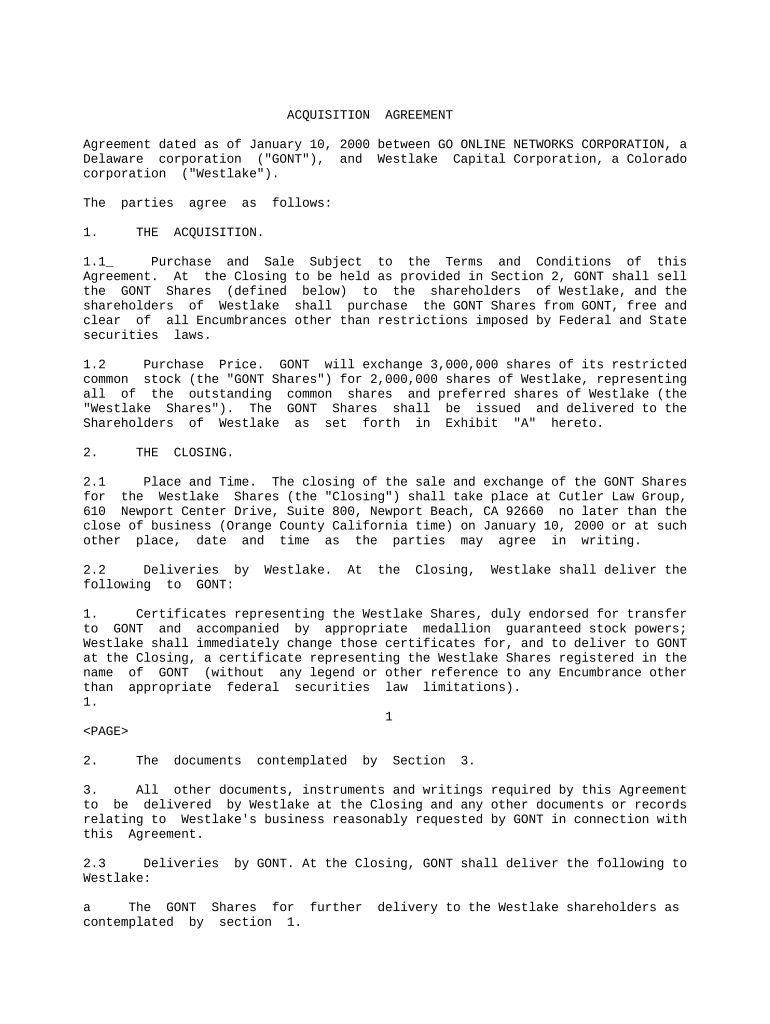
Company Shares Form


What is the Company Shares
The company shares form is a legal document that facilitates the issuance and transfer of ownership in a corporation. It represents a unit of ownership interest in a company, allowing shareholders to participate in the company's profits and decision-making processes. This form is essential for businesses looking to raise capital by selling shares to investors. Understanding the nuances of this form is crucial for both corporations and potential shareholders, as it outlines the rights and responsibilities associated with ownership.
Steps to complete the Company Shares
Completing the company shares form involves several key steps to ensure accuracy and compliance with legal standards. Begin by gathering necessary information, including the company’s name, the number of shares being issued, and the details of the shareholders. Next, fill out the form clearly, ensuring all sections are completed. After filling out the form, it is important to review it for any errors or omissions. Finally, submit the completed form to the appropriate state authority, along with any required fees, to finalize the issuance of shares.
Legal use of the Company Shares
The legal use of the company shares form is governed by state and federal laws, which dictate how shares can be issued and transferred. To ensure the form is legally binding, it must comply with the relevant regulations, including the Securities Act and state corporation laws. Proper execution of the form, including obtaining necessary signatures and maintaining accurate records, is crucial. This legal framework protects both the company and its shareholders, ensuring transparency and accountability in ownership transactions.
Key elements of the Company Shares
Several key elements must be included in the company shares form to ensure its validity. These elements typically include:
- The name of the issuing corporation
- The class and series of shares being issued
- The number of shares being issued
- The name and address of the shareholder
- The date of issuance
- Signatures of authorized representatives
Each of these components plays a vital role in establishing the legitimacy of the shares and protecting the rights of all parties involved.
Who Issues the Form
The company shares form is typically issued by the corporation itself or its designated officers. In many cases, the corporate secretary or treasurer is responsible for preparing and distributing the form. It is important for corporations to maintain accurate records of all issued shares, as this information is essential for compliance with regulatory requirements and for shareholder communications.
State-specific rules for the Company Shares
State-specific rules regarding the company shares form can vary significantly. Each state has its own laws governing the issuance and transfer of shares, including filing requirements and fees. Corporations must familiarize themselves with their state’s regulations to ensure compliance. This may include adhering to specific formats, deadlines for filing, and additional disclosures that may be required. Consulting with legal counsel or a compliance expert can help navigate these state-specific rules effectively.
Quick guide on how to complete company shares
Effortlessly Prepare Company Shares on Any Device
Managing documents online has become increasingly popular among businesses and individuals. It offers an ideal eco-friendly alternative to traditional printed and signed paperwork, allowing you to find the necessary form and securely store it online. airSlate SignNow equips you with all the tools required to create, edit, and electronically sign your documents promptly without delays. Handle Company Shares on any device with the airSlate SignNow Android or iOS applications and simplify your document-based processes today.
How to effortlessly edit and eSign Company Shares
- Find Company Shares and click on Get Form to begin.
- Utilize the tools at your disposal to complete your form.
- Emphasize important sections of the documents or redact sensitive data with tools that airSlate SignNow specifically provides for that purpose.
- Generate your signature using the Sign feature, which takes seconds and has the same legal validity as a traditional wet ink signature.
- Review all the information carefully and click on the Done button to save your changes.
- Choose how you want to send your form, whether by email, SMS, invitation link, or download it to your computer.
Forget about lost or misplaced files, tedious form searches, or errors that require new document prints. airSlate SignNow addresses your document management needs in just a few clicks from any device of your choice. Modify and eSign Company Shares and ensure outstanding communication throughout the entire form preparation process with airSlate SignNow.
Create this form in 5 minutes or less
Create this form in 5 minutes!
People also ask
-
What are company shares and how does airSlate SignNow help manage them?
Company shares represent ownership in a company, allowing shareholders to benefit from its performance. airSlate SignNow simplifies the process of transferring and signing documents related to company shares, ensuring accuracy and compliance in transactions.
-
How can I handle company shares documentation with airSlate SignNow?
With airSlate SignNow, you can easily create, send, and eSign documents related to company shares. The platform offers templates and automated workflows to streamline the management of share certificates, shareholder agreements, and other related documents.
-
What is the pricing structure of airSlate SignNow for managing company shares?
airSlate SignNow offers flexible pricing plans tailored for various business needs, including those specifically handling company shares. You can choose from monthly or annual subscriptions, ensuring you find a plan that suits your budget while accessing comprehensive features.
-
What features does airSlate SignNow provide for company shares transactions?
Key features of airSlate SignNow for company shares include secure eSigning, document templates, audit trails, and team collaboration tools. These features enhance the efficiency of share transactions and ensure that all documents are legally binding and properly archived.
-
Is airSlate SignNow compliant with regulations regarding company shares?
Yes, airSlate SignNow is designed to comply with various regulations associated with company shares and digital signatures. The platform adheres to industry standards and legal requirements, providing peace of mind as you manage your business's share-related documentation.
-
Can I integrate airSlate SignNow with other tools for managing company shares?
Absolutely! airSlate SignNow offers seamless integrations with numerous popular business tools, such as CRM systems and accounting software, which can help you manage company shares more effectively. These integrations can streamline workflows and enhance productivity.
-
What are the benefits of using airSlate SignNow for company shares management?
Using airSlate SignNow for company shares management improves efficiency, reduces paper usage, and accelerates transaction times. Additionally, the platform enhances security and ensures that you can easily track document progress, making share management hassle-free.
Get more for Company Shares
- Fillable online mod 13 tab c centcom medical waiver request form
- Navsup form 1282
- Ics 204 100463996 form
- Maneuverprocedure grade slip da form 4507 1 r dec 2009 armypubs army
- Da 2627 form
- Dd form 137 6 dependency statement full time student 21 22 years of age february 2016
- Army fax cover sheet form
- Applicant merit checklist 101680777 form
Find out other Company Shares
- eSignature Maryland Insurance Contract Safe
- eSignature Massachusetts Insurance Lease Termination Letter Free
- eSignature Nebraska High Tech Rental Application Now
- How Do I eSignature Mississippi Insurance Separation Agreement
- Help Me With eSignature Missouri Insurance Profit And Loss Statement
- eSignature New Hampshire High Tech Lease Agreement Template Mobile
- eSignature Montana Insurance Lease Agreement Template Online
- eSignature New Hampshire High Tech Lease Agreement Template Free
- How To eSignature Montana Insurance Emergency Contact Form
- eSignature New Jersey High Tech Executive Summary Template Free
- eSignature Oklahoma Insurance Warranty Deed Safe
- eSignature Pennsylvania High Tech Bill Of Lading Safe
- eSignature Washington Insurance Work Order Fast
- eSignature Utah High Tech Warranty Deed Free
- How Do I eSignature Utah High Tech Warranty Deed
- eSignature Arkansas Legal Affidavit Of Heirship Fast
- Help Me With eSignature Colorado Legal Cease And Desist Letter
- How To eSignature Connecticut Legal LLC Operating Agreement
- eSignature Connecticut Legal Residential Lease Agreement Mobile
- eSignature West Virginia High Tech Lease Agreement Template Myself