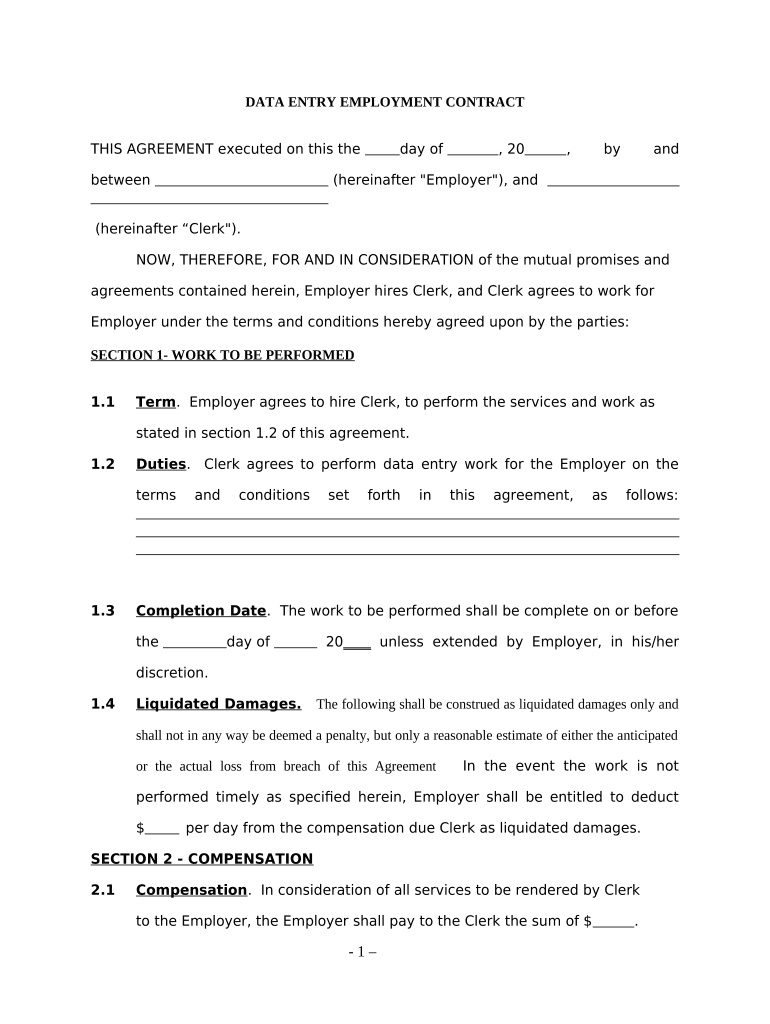
Data Entry Employment Contract Self Employed Independent Contractor Form


What is the self employed contract template?
The self employed contract template serves as a formal agreement between a business and an independent contractor. This document outlines the terms of the working relationship, including the scope of work, payment terms, and responsibilities of both parties. It is essential for defining the expectations and obligations, helping to prevent misunderstandings. The contract typically includes details such as project deadlines, confidentiality clauses, and termination conditions, ensuring that both the contractor and the business are protected legally.
Key elements of the self employed contract template
When creating a self employed contract template, several key elements should be included to ensure clarity and legal compliance. These elements typically encompass:
- Parties involved: Clearly identify the contractor and the business.
- Scope of work: Define the specific tasks and responsibilities expected from the contractor.
- Payment terms: Outline the compensation structure, including rates and payment schedules.
- Duration of the contract: Specify the start and end dates of the agreement.
- Confidentiality clause: Protect sensitive information shared during the contract period.
- Termination conditions: Detail the circumstances under which the contract can be terminated by either party.
Steps to complete the self employed contract template
Completing a self employed contract template involves several straightforward steps to ensure that the document is both comprehensive and legally binding. Begin by gathering necessary information about both parties, including names and contact details. Next, outline the specific services to be provided, ensuring clarity in the scope of work. After detailing payment terms, review the document for any additional clauses that may be relevant. Finally, both parties should sign the contract, ideally in the presence of a witness or using a secure electronic signature platform to enhance legal validity.
Legal use of the self employed contract template
The legal use of a self employed contract template hinges on compliance with relevant regulations and laws. In the United States, the contract must adhere to the guidelines set forth by the IRS regarding independent contractors. This includes ensuring that the contractor is not treated as an employee, which could lead to tax implications for the business. Additionally, it is crucial that both parties maintain copies of the signed contract for their records, as this can serve as evidence in case of disputes. Utilizing a reliable eSignature solution can further enhance the legal standing of the document.
How to obtain the self employed contract template
Obtaining a self employed contract template can be done through various means. Many online resources offer customizable templates that can be tailored to specific needs. Additionally, legal professionals can provide templates that comply with state-specific regulations. It is advisable to select a template that aligns with the nature of the work and the relationship between the contractor and the business. Ensuring that the template is up-to-date with current laws is essential for its legal validity.
State-specific rules for the self employed contract template
State-specific rules can significantly impact the content and enforceability of a self employed contract template. Each state may have different regulations regarding independent contractors, including definitions, tax obligations, and required disclosures. It is important to research the specific laws applicable in the state where the work will be performed. Consulting with a legal expert familiar with local labor laws can help ensure that the contract meets all necessary requirements and protects both parties effectively.
Quick guide on how to complete data entry employment contract self employed independent contractor
Effortlessly Prepare Data Entry Employment Contract Self Employed Independent Contractor on Any Device
Digital document management has gained traction among companies and individuals alike. It serves as an ideal environmentally-friendly alternative to traditional printed and signed documents, allowing you to access the appropriate form and securely archive it online. airSlate SignNow equips you with all the tools necessary to craft, modify, and eSign your documents swiftly without delays. Manage Data Entry Employment Contract Self Employed Independent Contractor on any device with airSlate SignNow’s Android or iOS applications and streamline any document-centric process today.
How to Modify and eSign Data Entry Employment Contract Self Employed Independent Contractor with Ease
- Locate Data Entry Employment Contract Self Employed Independent Contractor and click Get Form to initiate.
- Utilize the tools we provide to fill out your form.
- Select important sections of your documents or conceal sensitive information with tools that airSlate SignNow offers specifically for that purpose.
- Create your eSignature using the Sign tool, which takes mere seconds and carries the same legal authority as a conventional ink signature.
- Review the details and click the Done button to save your updates.
- Choose your preferred method to send your form: via email, SMS, invite link, or download it to your computer.
Eliminate worries about lost or misplaced documents, cumbersome form searches, or errors necessitating new copies. airSlate SignNow addresses your document management needs with just a few clicks from your device of choice. Modify and eSign Data Entry Employment Contract Self Employed Independent Contractor to ensure excellent communication at every step of your form preparation journey with airSlate SignNow.
Create this form in 5 minutes or less
Create this form in 5 minutes!
People also ask
-
What is a self employed contract template?
A self employed contract template is a standardized document designed for freelancers or independent contractors to outline the terms of their work engagement with clients. Using a self employed contract template helps clarify expectations, protect both parties, and serve as a legal reference in case of disputes.
-
How can airSlate SignNow help with self employed contract templates?
airSlate SignNow offers a user-friendly platform for creating, sending, and eSigning self employed contract templates. With customizable templates and intuitive features, you can streamline the contract process and ensure that all legal requirements are met without the hassle of traditional paperwork.
-
Is there a cost associated with using self employed contract templates on airSlate SignNow?
Yes, airSlate SignNow offers various pricing plans to suit different needs, including access to self employed contract templates. Pricing is affordable and designed to deliver value by facilitating efficient document management for freelancers and small businesses.
-
What features are included with the self employed contract template on airSlate SignNow?
The self employed contract template on airSlate SignNow includes features like customizable fields, document tracking, and the ability to send reminders for signatures. These features enhance the efficiency of managing contracts and ensure timely completion of agreements.
-
Can I integrate airSlate SignNow with other tools I use?
Yes, airSlate SignNow supports integrations with a variety of third-party applications, such as Google Workspace, Microsoft Office, and CRM systems. This allows you to seamlessly incorporate self employed contract template management into your existing workflows.
-
What are the benefits of using a self employed contract template?
Using a self employed contract template can save time, reduce legal risks, and ensure clear communication between parties. It provides a structured framework to outline payment terms, service expectations, and confidentiality agreements, promoting a professional relationship.
-
How can I customize my self employed contract template?
With airSlate SignNow, you can easily customize your self employed contract template to meet your specific needs. The platform allows you to modify text, add or remove clauses, and incorporate your branding, ensuring that your contracts reflect your unique business style.
Get more for Data Entry Employment Contract Self Employed Independent Contractor
- Notice of stipulation form
- Poverty affidavit superior court of fulton county 385337621 form
- Cobb county subcontractor affidavit form
- Affidavit of poverty georgia legal aid form
- Georgia verification of petition to change name of adult form
- Sample pleadings california courts form
- Georgia dekalb county order on affidavit of poverty form
- Subcontractor permit request aws form
Find out other Data Entry Employment Contract Self Employed Independent Contractor
- How To Integrate Sign in Banking
- How To Use Sign in Banking
- Help Me With Use Sign in Banking
- Can I Use Sign in Banking
- How Do I Install Sign in Banking
- How To Add Sign in Banking
- How Do I Add Sign in Banking
- How Can I Add Sign in Banking
- Can I Add Sign in Banking
- Help Me With Set Up Sign in Government
- How To Integrate eSign in Banking
- How To Use eSign in Banking
- How To Install eSign in Banking
- How To Add eSign in Banking
- How To Set Up eSign in Banking
- How To Save eSign in Banking
- How To Implement eSign in Banking
- How To Set Up eSign in Construction
- How To Integrate eSign in Doctors
- How To Use eSign in Doctors