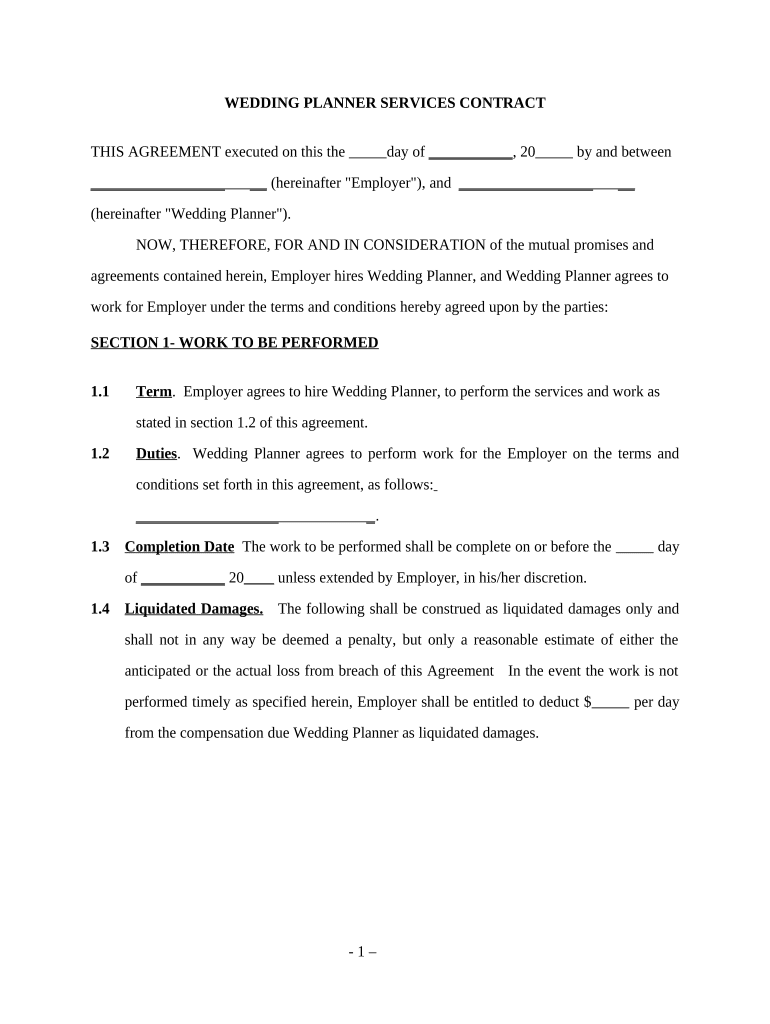
Wedding Planner Contract Form


What is the Wedding Planner Contract
The wedding planner contract is a formal agreement between a couple and a wedding planner that outlines the terms and conditions of the wedding planning services. This document serves to protect both parties by clearly defining the scope of work, payment terms, and responsibilities. It typically includes details such as the wedding date, venue, services provided, and cancellation policies. Having a well-structured contract ensures that both the couple and the planner have a mutual understanding of expectations, which is crucial for a successful wedding planning experience.
Key Elements of the Wedding Planner Contract
Several essential components should be included in a wedding planner contract to ensure clarity and legal protection. These elements typically consist of:
- Scope of Services: A detailed description of the services the planner will provide, such as venue selection, vendor coordination, and day-of management.
- Payment Terms: Clear information regarding the total cost, payment schedule, and acceptable payment methods.
- Cancellation and Refund Policy: Guidelines on what happens if either party needs to cancel or reschedule the wedding.
- Liability Clauses: Statements that outline the planner's liability in case of unforeseen events or issues that may arise.
- Signatures: Spaces for both parties to sign, confirming their agreement to the terms laid out in the contract.
Steps to Complete the Wedding Planner Contract
Completing a wedding planner contract involves several straightforward steps to ensure that all necessary information is accurately captured. Follow these steps:
- Gather Information: Collect all relevant details, including names, contact information, wedding date, and venue.
- Review Services: Discuss and agree on the specific services the planner will provide.
- Draft the Contract: Use a template or create a custom contract that includes all key elements.
- Review Terms: Both parties should carefully review the terms to ensure mutual understanding.
- Sign the Contract: Once both parties agree, sign the document, ideally in the presence of a witness.
Legal Use of the Wedding Planner Contract
The wedding planner contract is legally binding when it meets specific criteria. To ensure its legal standing, the contract must include clear terms, be signed by both parties, and comply with state laws regarding contracts. Additionally, using electronic signature solutions, like those offered by signNow, can enhance the contract's validity and streamline the signing process. Compliance with the ESIGN Act and UETA ensures that electronic signatures are recognized in the same manner as traditional handwritten signatures.
How to Use the Wedding Planner Contract
Using the wedding planner contract effectively involves several key actions. First, ensure that both parties have a copy of the signed contract for their records. This document should be referred to throughout the planning process to maintain clarity on agreed terms. If any changes are needed, both parties should discuss and document these changes in writing, ideally through an amendment to the original contract. Utilizing a digital platform for signing and storing the contract can enhance accessibility and security, making it easier to manage throughout the wedding planning journey.
Quick guide on how to complete wedding planner contract
Effortlessly Prepare Wedding Planner Contract on Any Device
Digital document management has become increasingly popular among organizations and individuals. It serves as an ideal eco-friendly alternative to traditional printed and signed documents, allowing you to find the right form and securely store it online. airSlate SignNow provides you with all the tools necessary to create, edit, and electronically sign your documents quickly without delays. Manage Wedding Planner Contract on any platform with airSlate SignNow's Android or iOS applications and enhance any document-centric process today.
How to Edit and Electronically Sign Wedding Planner Contract with Ease
- Find Wedding Planner Contract and click on Get Form to begin.
- Use the tools we offer to complete your document.
- Highlight important sections of your documents or redact sensitive information with tools specifically designed by airSlate SignNow for this purpose.
- Create your electronic signature using the Sign feature, which takes just seconds and carries the same legal significance as a traditional handwritten signature.
- Review the details and click on the Done button to save your changes.
- Select your preferred method to deliver your form, whether by email, SMS, invitation link, or downloading it to your computer.
No more concerns about lost or misplaced documents, tedious form searches, or mistakes that necessitate reprinting new copies. airSlate SignNow effectively addresses your document management needs in just a few clicks from any device of your choice. Edit and electronically sign Wedding Planner Contract to ensure outstanding communication throughout your document preparation process with airSlate SignNow.
Create this form in 5 minutes or less
Create this form in 5 minutes!
People also ask
-
What is a wedding planner contract?
A wedding planner contract is a formal agreement between a couple and their wedding planner outlining the services, responsibilities, and payment terms. Having a well-defined wedding planner contract helps ensure clear communication and prevents misunderstandings throughout the planning process.
-
Why do I need a wedding planner contract?
A wedding planner contract is essential as it provides legal protection for both you and the planner. It details the scope of services provided, payment schedules, and cancellation policies, ensuring all parties are aligned and reducing potential conflicts.
-
How does airSlate SignNow simplify the creation of wedding planner contracts?
airSlate SignNow streamlines the process of creating wedding planner contracts by offering user-friendly templates that can be customized to fit your specific needs. This makes it easy for planners and clients to draft, review, and approve contracts swiftly and efficiently.
-
What features does airSlate SignNow offer for wedding planner contracts?
AirSlate SignNow provides a variety of features for wedding planner contracts, including easy document sharing, electronic signatures, and cloud storage. These features ensure that your contracts are secure, accessible, and can be signed seamlessly from anywhere.
-
Are there any integration options available with airSlate SignNow for wedding planners?
Yes, airSlate SignNow integrates with popular tools like Google Drive, CRM systems, and payment processors. This allows wedding planners to manage contracts effectively alongside other essential tools, enhancing productivity and efficiency in managing client relationships.
-
What are the benefits of using airSlate SignNow for managing wedding planner contracts?
Using airSlate SignNow for wedding planner contracts offers numerous benefits, including faster contract turnaround times and reduced paperwork. Additionally, the electronic signature feature ensures that contracts are legally binding, making the planning process more efficient for both planners and clients.
-
How much does airSlate SignNow cost for creating wedding planner contracts?
airSlate SignNow offers flexible pricing plans to accommodate various needs, starting from basic plans suitable for small businesses to advanced plans for larger teams. The cost-effective pricing enables wedding planners to access professional tools without breaking the budget.
Get more for Wedding Planner Contract
- Eec voucher form
- Maryland office of child care forms
- Maharashtra acupuncture council registration form
- Pdf noncertified birth record application pdf minnesota department form
- Noncertified birth record application pdf form
- Birth certificates minnesota department of health form
- Birth certificate request nicollet county form
- Suggested form for request for reconsideration of disqualification due to a criminal offense
Find out other Wedding Planner Contract
- How To Electronic signature Massachusetts Doctors Quitclaim Deed
- Electronic signature Minnesota Doctors Last Will And Testament Later
- How To Electronic signature Michigan Doctors LLC Operating Agreement
- How Do I Electronic signature Oregon Construction Business Plan Template
- How Do I Electronic signature Oregon Construction Living Will
- How Can I Electronic signature Oregon Construction LLC Operating Agreement
- How To Electronic signature Oregon Construction Limited Power Of Attorney
- Electronic signature Montana Doctors Last Will And Testament Safe
- Electronic signature New York Doctors Permission Slip Free
- Electronic signature South Dakota Construction Quitclaim Deed Easy
- Electronic signature Texas Construction Claim Safe
- Electronic signature Texas Construction Promissory Note Template Online
- How To Electronic signature Oregon Doctors Stock Certificate
- How To Electronic signature Pennsylvania Doctors Quitclaim Deed
- Electronic signature Utah Construction LLC Operating Agreement Computer
- Electronic signature Doctors Word South Dakota Safe
- Electronic signature South Dakota Doctors Confidentiality Agreement Myself
- How Do I Electronic signature Vermont Doctors NDA
- Electronic signature Utah Doctors Promissory Note Template Secure
- Electronic signature West Virginia Doctors Bill Of Lading Online