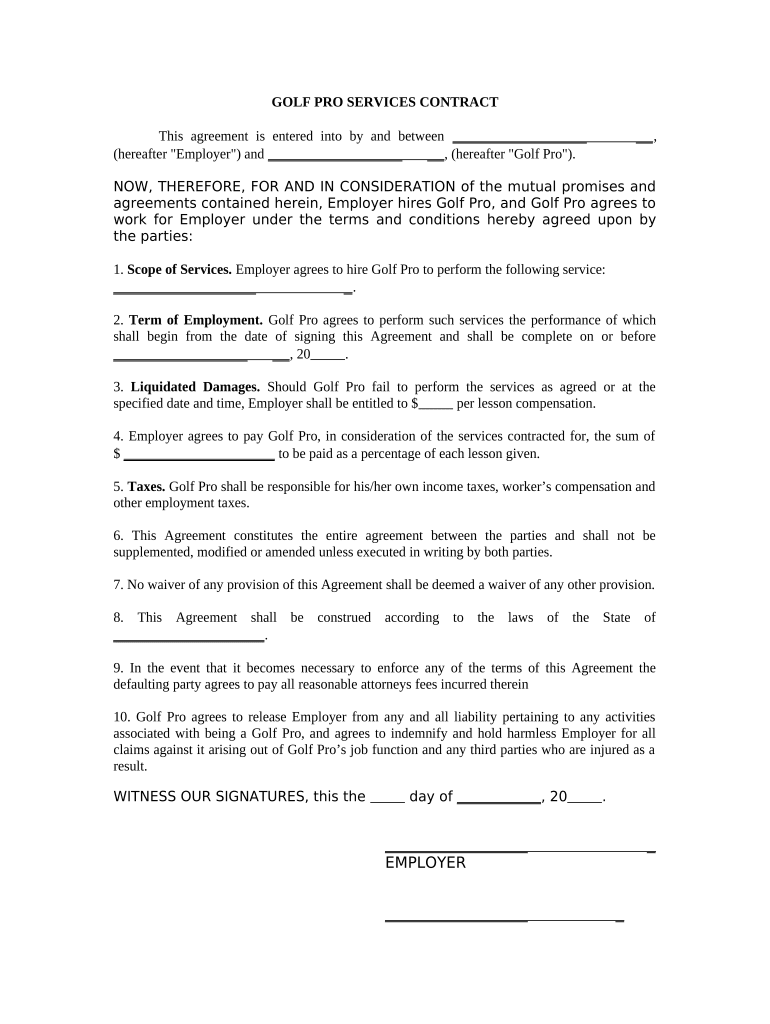
Pro Services Contract Form


What is the Pro Services Contract
The pro services contract is a formal agreement between a service provider and a client, outlining the terms and conditions under which services will be delivered. This document typically details the scope of work, payment terms, deadlines, and responsibilities of both parties. It serves to protect the interests of both the service provider and the client by clearly defining expectations and deliverables.
Key elements of the Pro Services Contract
Understanding the essential components of a pro services contract is crucial for effective execution. Key elements include:
- Scope of Work: A detailed description of the services to be provided.
- Payment Terms: Information on how and when payments will be made, including any deposits or milestones.
- Duration: The timeline for the completion of services, including start and end dates.
- Confidentiality Clauses: Provisions that protect sensitive information shared during the engagement.
- Termination Conditions: Terms under which either party may terminate the contract.
Steps to complete the Pro Services Contract
Completing a pro services contract involves several important steps to ensure clarity and legality:
- Identify the Parties: Clearly state the names and contact information of all involved parties.
- Define the Scope: Specify the services to be rendered in detail to avoid misunderstandings.
- Outline Payment Terms: Include payment amounts, schedules, and methods.
- Review Legal Compliance: Ensure that the contract complies with relevant laws and regulations.
- Sign the Document: Both parties should sign the contract, ideally using a secure electronic signature solution for authenticity.
Legal use of the Pro Services Contract
To ensure the pro services contract is legally binding, it must meet certain criteria. It should include mutual consent from both parties, a lawful purpose, and consideration, which refers to the value exchanged. Additionally, using a reputable electronic signature platform can enhance the contract's legal standing by providing an audit trail and compliance with eSignature laws such as ESIGN and UETA.
How to use the Pro Services Contract
Using a pro services contract effectively involves several practical steps. Once the contract is drafted, share it with the other party for review. Make any necessary adjustments based on feedback. After both parties agree on the terms, proceed to sign the document. Utilizing a digital platform can streamline this process, allowing for quick revisions and secure signing.
Examples of using the Pro Services Contract
Pro services contracts are commonly used across various industries. For instance, a freelance graphic designer may use this contract to outline the terms of a design project with a client. Similarly, a consulting firm might employ a pro services contract to define the scope and fees for strategic advisory services. Each example highlights the importance of clarity and mutual agreement in professional relationships.
Quick guide on how to complete pro services contract
Prepare Pro Services Contract effortlessly on any device
Digital document management has become increasingly popular among businesses and individuals. It offers an ideal environmentally friendly substitute for traditional printed and signed documents, allowing you to locate the right form and securely store it online. airSlate SignNow provides you with all the tools necessary to create, modify, and eSign your documents swiftly without delays. Manage Pro Services Contract on any platform using airSlate SignNow's Android or iOS apps and enhance any document-centric process today.
The easiest way to modify and eSign Pro Services Contract seamlessly
- Locate Pro Services Contract and click Get Form to begin.
- Utilize the tools we offer to finish your document.
- Emphasize essential parts of your documents or obscure sensitive information with tools specifically provided by airSlate SignNow for that purpose.
- Create your signature using the Sign tool, which takes mere seconds and carries the same legal validity as a conventional wet ink signature.
- Review all the details and then click on the Done button to save your changes.
- Choose how you want to share your form, via email, SMS, or invite link, or download it to your computer.
Eliminate concerns about lost or misplaced documents, tedious form searches, or mistakes that require printing new document copies. airSlate SignNow meets your document management needs with just a few clicks from any device of your choice. Edit and eSign Pro Services Contract and ensure outstanding communication at every stage of the form preparation process with airSlate SignNow.
Create this form in 5 minutes or less
Create this form in 5 minutes!
People also ask
-
What is a pro services contract and how can it benefit my business?
A pro services contract is a formal agreement that outlines the terms and conditions between a service provider and a client. By using airSlate SignNow, businesses can streamline the signing process, ensuring that contracts are executed quickly and efficiently, thereby saving valuable time and resources.
-
How does the pricing for a pro services contract vary with airSlate SignNow?
The pricing for a pro services contract through airSlate SignNow is designed to be flexible and cost-effective. Depending on your business needs and volume of documents, airSlate offers various subscription plans that cater to different budgets, ensuring that businesses of all sizes can benefit from professional-grade solutions.
-
What features does airSlate SignNow offer for managing pro services contracts?
airSlate SignNow includes numerous features for managing pro services contracts, including customizable templates, secure eSigning, and real-time tracking of document status. These tools help ensure that contracts are completed swiftly and that both parties remain informed throughout the process.
-
Can I integrate airSlate SignNow with other software to manage my pro services contracts?
Yes, airSlate SignNow seamlessly integrates with a variety of software platforms, including CRM systems, document management solutions, and productivity tools. This integration allows businesses to manage pro services contracts effectively while enhancing overall workflow efficiency.
-
Is it safe to use airSlate SignNow for pro services contracts?
Absolutely! airSlate SignNow prioritizes security, utilizing advanced encryption and authentication measures to protect your pro services contracts. Compliance with industry standards ensures that your sensitive information remains confidential and secure.
-
What benefits does electronic signing provide for pro services contracts?
Electronic signing offers numerous benefits for pro services contracts, including faster turnaround times, reduced paper waste, and enhanced convenience. Clients can sign contracts from anywhere, which signNowly accelerates the overall contracting process.
-
How can I ensure my pro services contract complies with legal requirements?
When using airSlate SignNow, you can easily create legally binding pro services contracts by utilizing compliant eSigning features and customizable templates. It's advisable to consult with legal counsel to ensure that your specific contracts meet all necessary legal requirements.
Get more for Pro Services Contract
- Ri division of business services articles of incorporation form
- Services and forms rigov rhode island government
- State of rhode island and providence sosrigov form
- Sfn 17899 form
- Nd sfn 13401 form
- Sfn 19355 form
- Fllc 1app for coa for fllc fllc 1app for coa for fllc form
- Instructions for filing application for certificate of authority form
Find out other Pro Services Contract
- Electronic signature Michigan Finance & Tax Accounting RFP Now
- Electronic signature Oklahoma Government RFP Later
- Electronic signature Nebraska Finance & Tax Accounting Business Plan Template Online
- Electronic signature Utah Government Resignation Letter Online
- Electronic signature Nebraska Finance & Tax Accounting Promissory Note Template Online
- Electronic signature Utah Government Quitclaim Deed Online
- Electronic signature Utah Government POA Online
- How To Electronic signature New Jersey Education Permission Slip
- Can I Electronic signature New York Education Medical History
- Electronic signature Oklahoma Finance & Tax Accounting Quitclaim Deed Later
- How To Electronic signature Oklahoma Finance & Tax Accounting Operating Agreement
- Electronic signature Arizona Healthcare / Medical NDA Mobile
- How To Electronic signature Arizona Healthcare / Medical Warranty Deed
- Electronic signature Oregon Finance & Tax Accounting Lease Agreement Online
- Electronic signature Delaware Healthcare / Medical Limited Power Of Attorney Free
- Electronic signature Finance & Tax Accounting Word South Carolina Later
- How Do I Electronic signature Illinois Healthcare / Medical Purchase Order Template
- Electronic signature Louisiana Healthcare / Medical Quitclaim Deed Online
- Electronic signature Louisiana Healthcare / Medical Quitclaim Deed Computer
- How Do I Electronic signature Louisiana Healthcare / Medical Limited Power Of Attorney