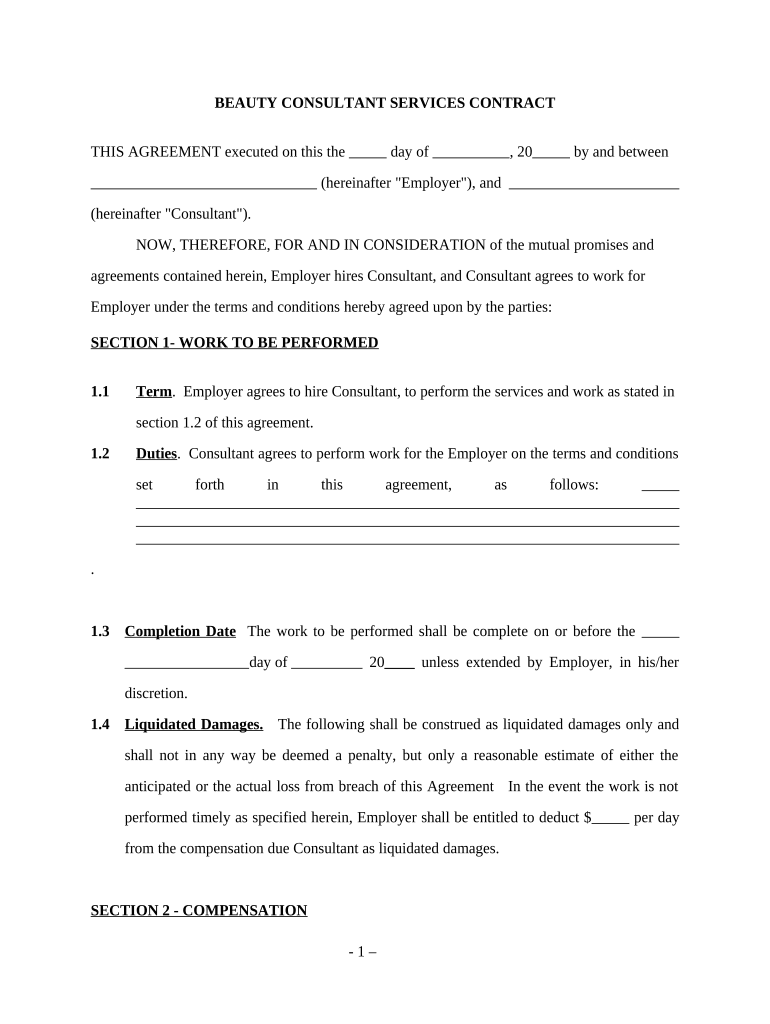
Consultant Self Employed Form


What is the Consultant Self Employed
The consultant self employed form is a crucial document for individuals operating as independent consultants. This form serves to outline the nature of the consulting work, detailing the services provided and the compensation structure. It is essential for tax reporting purposes and helps clarify the relationship between the consultant and their clients. By completing this form, the consultant can ensure compliance with IRS regulations, which is vital for maintaining their self-employed status.
How to use the Consultant Self Employed
Using the consultant self employed form involves several steps to ensure accurate completion. First, gather all necessary information, including personal identification details, business information, and descriptions of the services offered. Next, fill out the form carefully, ensuring that all sections are completed accurately. After completing the form, review it for any errors or omissions before submission. Utilizing digital tools can simplify this process, allowing for easy edits and secure storage of the completed document.
Steps to complete the Consultant Self Employed
Completing the consultant self employed form requires attention to detail. Follow these steps for a smooth process:
- Gather necessary documents, such as identification and business registration details.
- Clearly define the consulting services you provide.
- Fill out the form, ensuring all fields are accurately completed.
- Review the form for any errors or missing information.
- Submit the form through the appropriate channels, whether online or via mail.
Legal use of the Consultant Self Employed
The legal use of the consultant self employed form is paramount for ensuring compliance with federal and state laws. This form must be filled out accurately to reflect the nature of the consulting services provided. Inaccuracies can lead to legal complications, including issues with tax authorities. It is essential to maintain records of the completed form and any related documents to support your self-employed status in case of an audit.
IRS Guidelines
The IRS provides specific guidelines regarding the consultant self employed form. It is important for consultants to understand their tax obligations, including self-employment taxes. The IRS requires that income from consulting services be reported accurately, and the form serves as a key document in this reporting process. Familiarizing oneself with IRS guidelines can help ensure compliance and avoid potential penalties.
Required Documents
When completing the consultant self employed form, certain documents are required to support the information provided. These may include:
- Personal identification, such as a Social Security number or taxpayer identification number.
- Business registration documents, if applicable.
- Records of income and expenses related to consulting services.
Having these documents ready can streamline the completion process and ensure accuracy.
Form Submission Methods
The consultant self employed form can be submitted through various methods, depending on personal preference and requirements. Common submission methods include:
- Online submission through authorized platforms, which offers a quick and efficient way to file.
- Mailing the completed form to the appropriate tax authority.
- In-person submission at designated offices, if required.
Choosing the right submission method can help ensure timely processing and compliance with regulations.
Quick guide on how to complete consultant self employed 497337149
Complete Consultant Self Employed effortlessly on any device
Online document management has gained popularity among businesses and individuals. It offers an excellent eco-friendly option to traditional printed and signed documents, as you can easily find the necessary form and securely store it online. airSlate SignNow provides all the tools you need to create, modify, and eSign your documents promptly without interruptions. Manage Consultant Self Employed on any device with airSlate SignNow Android or iOS applications and enhance any document-related process today.
The optimal way to modify and eSign Consultant Self Employed effortlessly
- Obtain Consultant Self Employed and click Get Form to begin.
- Utilize the tools we provide to complete your form.
- Emphasize important sections of the documents or conceal sensitive information with tools specifically designed by airSlate SignNow for that purpose.
- Generate your eSignature using the Sign feature, which takes mere seconds and holds the same legal validity as a conventional wet ink signature.
- Verify the details and click on the Done button to save your changes.
- Choose how you wish to send your form, whether by email, SMS, invite link, or download it to your computer.
Forget about misplaced or lost documents, tedious form searching, or mistakes that require printing new document copies. airSlate SignNow meets your document management needs in just a few clicks from any device you prefer. Edit and eSign Consultant Self Employed and ensure effective communication at every step of your form preparation process with airSlate SignNow.
Create this form in 5 minutes or less
Create this form in 5 minutes!
People also ask
-
What are the pricing options for consultant self employed using airSlate SignNow?
airSlate SignNow offers various pricing plans tailored for consultant self employed professionals. You can choose a plan that fits your budget and scale of operations, making it a cost-effective solution for signing and sending documents. Each plan includes essential features to ensure you can manage your documentation efficiently.
-
What features are included for consultant self employed users?
As a consultant self employed professional, you can enjoy features like eSigning, document templates, and collaboration tools. These features simplify the document handling process, allowing you to focus more on your consulting work. Moreover, you'll have access to advanced security measures to protect your sensitive data.
-
How does airSlate SignNow benefit consultant self employed professionals?
airSlate SignNow benefits consultant self employed individuals by streamlining the document signing process, saving you time and effort. With its user-friendly interface, you can quickly send, sign, and manage documents digitally. This efficiency allows you to enhance productivity and deliver better services to your clients.
-
Can consultant self employed individuals integrate airSlate SignNow with other tools?
Yes, consultant self employed users can seamlessly integrate airSlate SignNow with various business applications like Google Drive, Salesforce, and Zapier. This integration allows you to streamline workflows and enhance your productivity by connecting all your essential tools. Such flexibility ensures you can manage all aspects of your consulting business efficiently.
-
Is airSlate SignNow secure for consultant self employed users?
Absolutely! airSlate SignNow prioritizes the security of all users, including consultant self employed professionals. With features like data encryption, audit trails, and advanced authentication, you can trust that your documents are protected against unauthorized access. This level of security is crucial for maintaining client confidentiality.
-
How can consultant self employed professionals get started with airSlate SignNow?
Getting started with airSlate SignNow is easy for consultant self employed professionals. Simply sign up for an account on the airSlate website, choose a pricing plan that suits your needs, and start using the platform to manage your documents. The intuitive setup process ensures that you can focus on your consulting work without any hassle.
-
What kind of customer support does airSlate SignNow offer for consultant self employed?
airSlate SignNow provides robust customer support for consultant self employed users, including live chat, email support, and comprehensive online resources. Whether you have questions about features or need assistance with technical issues, their support team is ready to help. This ensures you can resolve any challenges quickly and keep your business running smoothly.
Get more for Consultant Self Employed
- Iea nh form
- Affidavit of assets and liabilities form 127621
- Bill of sale form new hampshire judicial branch application
- Please enter my appearance as courts state nh form
- Waiver of full administration affidavit form
- Free petition for small estate administration new hampshire form
- Iea petition new hampshire judicial branch courts state nh form
- Municipal court operations fines and fees new jersey form
Find out other Consultant Self Employed
- eSignature Iowa Education Last Will And Testament Computer
- How To eSignature Iowa Doctors Business Letter Template
- Help Me With eSignature Indiana Doctors Notice To Quit
- eSignature Ohio Education Purchase Order Template Easy
- eSignature South Dakota Education Confidentiality Agreement Later
- eSignature South Carolina Education Executive Summary Template Easy
- eSignature Michigan Doctors Living Will Simple
- How Do I eSignature Michigan Doctors LLC Operating Agreement
- How To eSignature Vermont Education Residential Lease Agreement
- eSignature Alabama Finance & Tax Accounting Quitclaim Deed Easy
- eSignature West Virginia Education Quitclaim Deed Fast
- eSignature Washington Education Lease Agreement Form Later
- eSignature Missouri Doctors Residential Lease Agreement Fast
- eSignature Wyoming Education Quitclaim Deed Easy
- eSignature Alaska Government Agreement Fast
- How Can I eSignature Arizona Government POA
- How Do I eSignature Nevada Doctors Lease Agreement Template
- Help Me With eSignature Nevada Doctors Lease Agreement Template
- How Can I eSignature Nevada Doctors Lease Agreement Template
- eSignature Finance & Tax Accounting Presentation Arkansas Secure