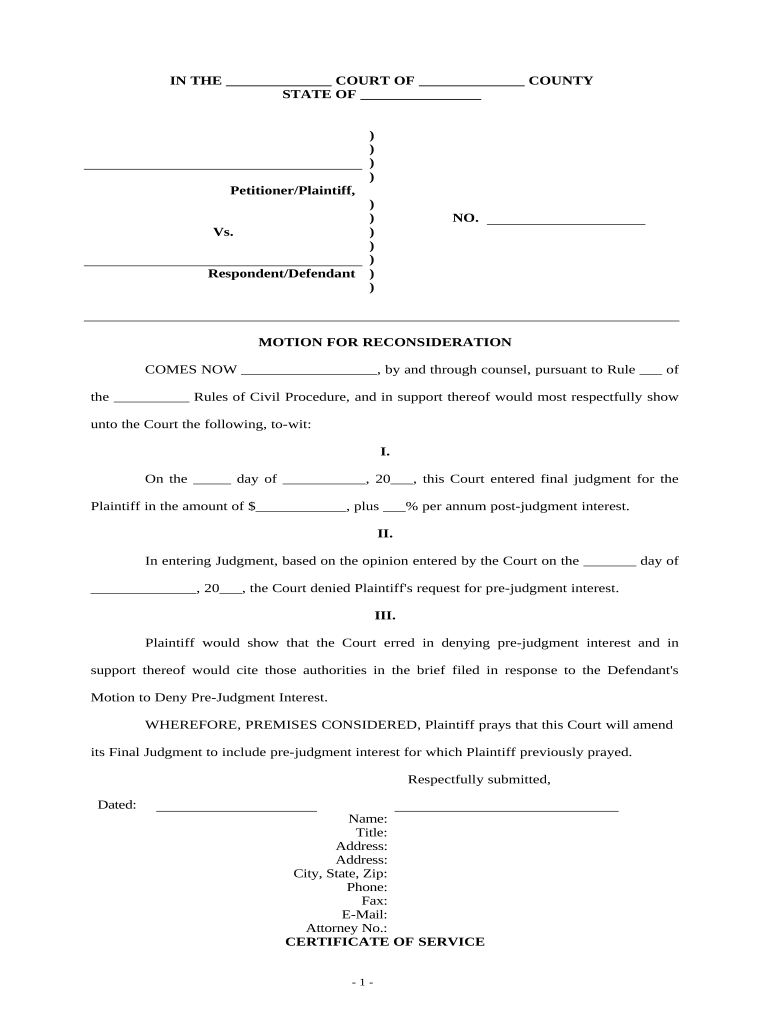
Motion Reconsideration Form


What is the motion reconsideration?
The motion reconsideration is a legal request made to a court, asking for a review of a previous decision. This form is typically used when a party believes that the court made an error in its ruling or that new evidence has emerged that could significantly impact the outcome of the case. It serves as a formal mechanism to challenge a court's decision, providing an opportunity for the court to reassess the facts and legal arguments presented.
How to use the motion reconsideration
To effectively use the motion reconsideration, individuals must first identify the specific ruling they wish to contest. The motion should clearly outline the reasons for reconsideration, including any new evidence or legal arguments. It is essential to follow the court's procedural rules regarding formatting, filing, and deadlines. The motion must be filed in the same court that issued the original ruling, and all parties involved in the case should be notified of the motion.
Steps to complete the motion reconsideration
Completing a motion reconsideration involves several key steps:
- Review the original ruling to understand the basis for the decision.
- Gather any new evidence or legal arguments that support your request.
- Draft the motion, ensuring it includes a clear statement of the reasons for reconsideration.
- File the motion with the appropriate court, adhering to any specific formatting requirements.
- Serve copies of the motion to all parties involved in the case.
- Prepare for a possible hearing where you may need to present your arguments.
Legal use of the motion reconsideration
The legal use of the motion reconsideration is governed by specific rules that vary by jurisdiction. Generally, this form can be filed after a final judgment or order has been issued. It is important to note that not all decisions are eligible for reconsideration. Courts typically require that the motion be based on substantive legal grounds, such as errors in law or fact, or the emergence of new evidence that was not available at the time of the original ruling.
Filing deadlines / Important dates
Filing deadlines for a motion reconsideration are critical and can vary depending on the jurisdiction and the nature of the case. Typically, motions for reconsideration must be filed within a specific timeframe after the original ruling, often ranging from ten to thirty days. It is essential to check the local rules of the court to ensure compliance with these deadlines, as failure to file within the required timeframe may result in the motion being denied.
Key elements of the motion reconsideration
Key elements of a motion reconsideration include:
- A clear identification of the ruling being challenged.
- A detailed explanation of the reasons for reconsideration.
- Any new evidence or legal arguments that support the request.
- Compliance with court formatting and filing requirements.
- Notification to all relevant parties involved in the case.
Quick guide on how to complete motion reconsideration
Effortlessly Prepare Motion Reconsideration on Any Device
Digital document management has gained popularity among businesses and individuals. It offers an ideal environmentally friendly alternative to traditional printed and signed documents, allowing you to obtain the required form and securely store it online. airSlate SignNow equips you with all the tools necessary to create, modify, and electronically sign your documents quickly without delays. Manage Motion Reconsideration on any device using the airSlate SignNow Android or iOS applications and simplify any document-related process today.
How to Modify and Electronically Sign Motion Reconsideration with Ease
- Obtain Motion Reconsideration and then click Get Form to begin.
- Utilize the tools we provide to fill out your document.
- Highlight important sections of your documents or conceal sensitive information with tools specifically designed for that purpose by airSlate SignNow.
- Create your electronic signature using the Sign tool, which takes seconds and has the same legal validity as a traditional handwritten signature.
- Review all the details and click on the Done button to save your modifications.
- Choose how you want to send your form, via email, SMS, or an invitation link, or download it to your computer.
Eliminate the hassle of lost or misplaced files, tedious form searches, or errors that necessitate printing new document copies. airSlate SignNow meets your document management needs in just a few clicks from any device you prefer. Edit and electronically sign Motion Reconsideration and ensure excellent communication at every stage of your form preparation process with airSlate SignNow.
Create this form in 5 minutes or less
Create this form in 5 minutes!
People also ask
-
What is a motion reconsideration and how does it apply to eSigning documents?
A motion reconsideration is a formal request to a court to review and change a previous decision. In the context of eSigning documents, airSlate SignNow can streamline the process of submitting such motions by allowing users to securely sign and send documents quickly, ensuring timely reconsideration applications.
-
What features does airSlate SignNow offer for managing motion reconsideration documents?
airSlate SignNow provides features such as customizable templates, advanced signature workflows, and document tracking that are essential for handling motion reconsideration documents efficiently. These features ensure that you can manage your documents easily, track their status, and maintain compliance.
-
How does airSlate SignNow enhance the process of filing a motion reconsideration?
By utilizing airSlate SignNow, users can greatly enhance the filing process of a motion reconsideration through quick and secure electronic signatures. This reduces turnaround times and ensures that documents are filed promptly, increasing the likelihood of a successful reconsideration.
-
Is there a cost associated with using airSlate SignNow for motion reconsideration?
Yes, airSlate SignNow offers a variety of pricing plans that cater to different needs, including those who require eSigning for motion reconsideration documents. Options range from individual to business plans, ensuring that you find a cost-effective solution that meets your requirements.
-
Can I integrate airSlate SignNow with other tools for managing motion reconsideration?
Absolutely! airSlate SignNow integrates seamlessly with many tools such as Google Drive, Excel, and CRM systems. This integration facilitates better document management and ensures that all aspects of a motion reconsideration are covered within your existing workflow.
-
What security features does airSlate SignNow provide for motion reconsideration documents?
Security is paramount when dealing with sensitive legal documents like motion reconsideration. airSlate SignNow employs bank-level encryption, robust user authentication, and compliance with various legal standards to ensure that your documents are safe and secure from unauthorized access.
-
How can airSlate SignNow improve collaboration on motion reconsideration documents?
airSlate SignNow enhances collaboration on motion reconsideration documents through features like shared access and real-time notifications. Team members can work together efficiently, making edits and providing feedback quickly, ensuring that the motion is well-prepared before submission.
Get more for Motion Reconsideration
- Brookline college is an equal opportunity educational institution form
- Changed text okay radiologic nursing certification board inc form
- Special event application pdf office of the registrar university registrar utah form
- Norco college form
- Graduate assistantships central connecticut state university form
- Madison college extenuating circumstance appeal form
- Fillable online application form for issuance of duplicate
- 2020 2021 verification worksheet group 4 elon university form
Find out other Motion Reconsideration
- How To Integrate Sign in Banking
- How To Use Sign in Banking
- Help Me With Use Sign in Banking
- Can I Use Sign in Banking
- How Do I Install Sign in Banking
- How To Add Sign in Banking
- How Do I Add Sign in Banking
- How Can I Add Sign in Banking
- Can I Add Sign in Banking
- Help Me With Set Up Sign in Government
- How To Integrate eSign in Banking
- How To Use eSign in Banking
- How To Install eSign in Banking
- How To Add eSign in Banking
- How To Set Up eSign in Banking
- How To Save eSign in Banking
- How To Implement eSign in Banking
- How To Set Up eSign in Construction
- How To Integrate eSign in Doctors
- How To Use eSign in Doctors