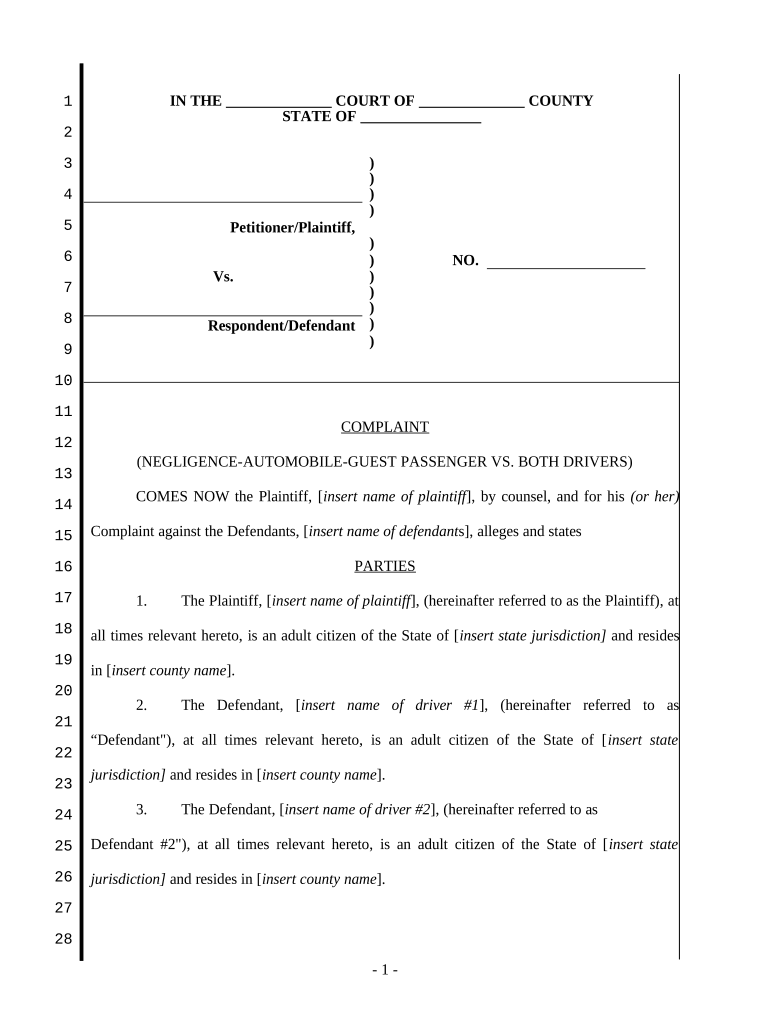
Accident Guest Form


What is the Accident Guest
The term "accident guest" refers to individuals who are passengers in a vehicle involved in an accident. These guests may have specific rights and responsibilities under U.S. law, particularly concerning liability and compensation for injuries sustained during the incident. Understanding the legal standing of an accident guest is crucial for navigating claims and ensuring proper documentation is in place.
Key elements of the Accident Guest
Several key elements define the status and rights of an accident guest. These include:
- Legal Status: Accident guests are typically not responsible for the operation of the vehicle, which can influence liability determinations.
- Injury Claims: Guests may file claims for medical expenses, lost wages, and pain and suffering resulting from the accident.
- Insurance Coverage: Understanding the insurance policies of the vehicle owner can impact the compensation available to accident guests.
- Documentation: Proper documentation, including witness statements and police reports, is essential for substantiating claims.
Steps to complete the Accident Guest
Completing the necessary documentation as an accident guest involves several steps:
- Gather Information: Collect details about the accident, including the time, location, and involved parties.
- Document Injuries: Record any injuries sustained, including photographs and medical reports.
- Contact Insurance: Notify the relevant insurance companies to initiate the claims process.
- File a Complaint: If necessary, prepare and submit a complaint outlining your claims and the circumstances of the accident.
Legal use of the Accident Guest
The legal use of the accident guest concept is grounded in personal injury law. Guests may seek compensation for damages through various legal channels, depending on the circumstances of the accident. It is important for accident guests to understand their rights and the potential for liability claims against the driver or other parties involved in the incident.
Examples of using the Accident Guest
Examples of situations where the accident guest concept applies include:
- A passenger in a car that collides with another vehicle, resulting in injuries.
- A guest in a rideshare vehicle involved in an accident while en route to a destination.
- A person injured while riding as a passenger on a motorcycle that is struck by another vehicle.
Required Documents
When filing a complaint as an accident guest, certain documents are typically required:
- Medical Records: Documentation of any injuries and treatment received.
- Police Report: A copy of the official report detailing the accident.
- Insurance Information: Details of the insurance policies of the involved parties.
- Witness Statements: Accounts from individuals who witnessed the accident.
Quick guide on how to complete accident guest
Effortlessly Prepare Accident Guest on Any Device
Digital document management has gained traction among businesses and individuals. It offers an ideal environmentally-friendly substitute for traditional printed and signed documents, allowing you to locate the right template and securely save it online. airSlate SignNow equips you with all the tools necessary to create, modify, and eSign your documents swiftly without delays. Handle Accident Guest on any device using airSlate SignNow's Android or iOS applications and streamline any document-related task today.
How to Modify and eSign Accident Guest with Ease
- Search for Accident Guest and click on Get Form to begin.
- Make use of the tools we provide to complete your form.
- Emphasize important sections of your documents or hide sensitive information with tools that airSlate SignNow offers specifically for that purpose.
- Create your eSignature with the Sign tool, which takes seconds and carries the same legal validity as a traditional wet ink signature.
- Review the information and click on the Done button to save your modifications.
- Choose how you prefer to send your form, whether by email, SMS, invitation link, or download it to your computer.
Forget about lost or misfiled documents, tedious form navigation, or errors that necessitate printing new copies. airSlate SignNow meets your document management needs in just a few clicks from your chosen device. Modify and eSign Accident Guest and ensure excellent communication at every stage of your form preparation process with airSlate SignNow.
Create this form in 5 minutes or less
Create this form in 5 minutes!
People also ask
-
What is the best way to submit a complaint passenger form using airSlate SignNow?
To submit a complaint passenger form using airSlate SignNow, simply upload your document, add the necessary fields, and then share it with the relevant parties. The eSigning feature allows all involved to sign electronically, streamlining the process and ensuring timely resolutions. This makes handling complaint passenger issues efficient and user-friendly.
-
How much does airSlate SignNow cost for handling complaint passenger documents?
airSlate SignNow offers competitive pricing plans designed to cater to different business needs. Our plans include features that allow for efficient management of complaint passenger documents, making it a cost-effective solution. For exact pricing, please check our website or contact our sales team.
-
What features does airSlate SignNow offer for managing complaint passenger submissions?
airSlate SignNow provides comprehensive features for managing complaint passenger submissions, including customizable templates, automated workflows, and secure cloud storage. These features ensure that your documents are always organized and easily accessible. Our user-friendly interface simplifies the entire process for all users.
-
Can airSlate SignNow integrate with other platforms for complaint passenger handling?
Yes, airSlate SignNow can seamlessly integrate with various platforms like CRM systems and email tools, enhancing your workflow for complaint passenger management. This integration allows for automatic data transfers and less manual entry, which can improve efficiency. Check our integration page for specific partners and capabilities.
-
Is there a mobile app for managing complaint passenger documents with airSlate SignNow?
Absolutely! airSlate SignNow offers a mobile app that allows you to manage complaint passenger documents on the go. You can easily send, sign, and track documents directly from your smartphone or tablet, ensuring you never miss an important submission. This flexibility enhances productivity no matter where you are.
-
What security measures are in place for complaint passenger documents with airSlate SignNow?
airSlate SignNow prioritizes the security of your complaint passenger documents by implementing robust measures like encryption, secure storage, and compliance with industry standards. We ensure that all data is protected from unauthorized access while maintaining the confidentiality of your documents. This allows you to handle sensitive information with peace of mind.
-
Can I customize my complaint passenger templates in airSlate SignNow?
Yes, airSlate SignNow allows you to customize templates for complaint passenger documents to suit your specific needs. You can modify text fields, add your branding, and create unique workflows that streamline the submission process. Customization helps ensure that your documents reflect your brand while effectively addressing complaint passenger issues.
Get more for Accident Guest
- University michigan immunization form
- This form is to be used when full time university employees are released from their regularly assigned courses or duties so th
- Substitution waiver form
- Odu application form
- 2019 2020 verification worksheet tracking group v4 custom form
- Verification v4 form
- Income sensitive repayment request form
- Would your laboratory form
Find out other Accident Guest
- Help Me With eSignature New Mexico Healthcare / Medical Form
- How Do I eSignature New York Healthcare / Medical Presentation
- How To eSignature Oklahoma Finance & Tax Accounting PPT
- Help Me With eSignature Connecticut High Tech Presentation
- How To eSignature Georgia High Tech Document
- How Can I eSignature Rhode Island Finance & Tax Accounting Word
- How Can I eSignature Colorado Insurance Presentation
- Help Me With eSignature Georgia Insurance Form
- How Do I eSignature Kansas Insurance Word
- How Do I eSignature Washington Insurance Form
- How Do I eSignature Alaska Life Sciences Presentation
- Help Me With eSignature Iowa Life Sciences Presentation
- How Can I eSignature Michigan Life Sciences Word
- Can I eSignature New Jersey Life Sciences Presentation
- How Can I eSignature Louisiana Non-Profit PDF
- Can I eSignature Alaska Orthodontists PDF
- How Do I eSignature New York Non-Profit Form
- How To eSignature Iowa Orthodontists Presentation
- Can I eSignature South Dakota Lawers Document
- Can I eSignature Oklahoma Orthodontists Document