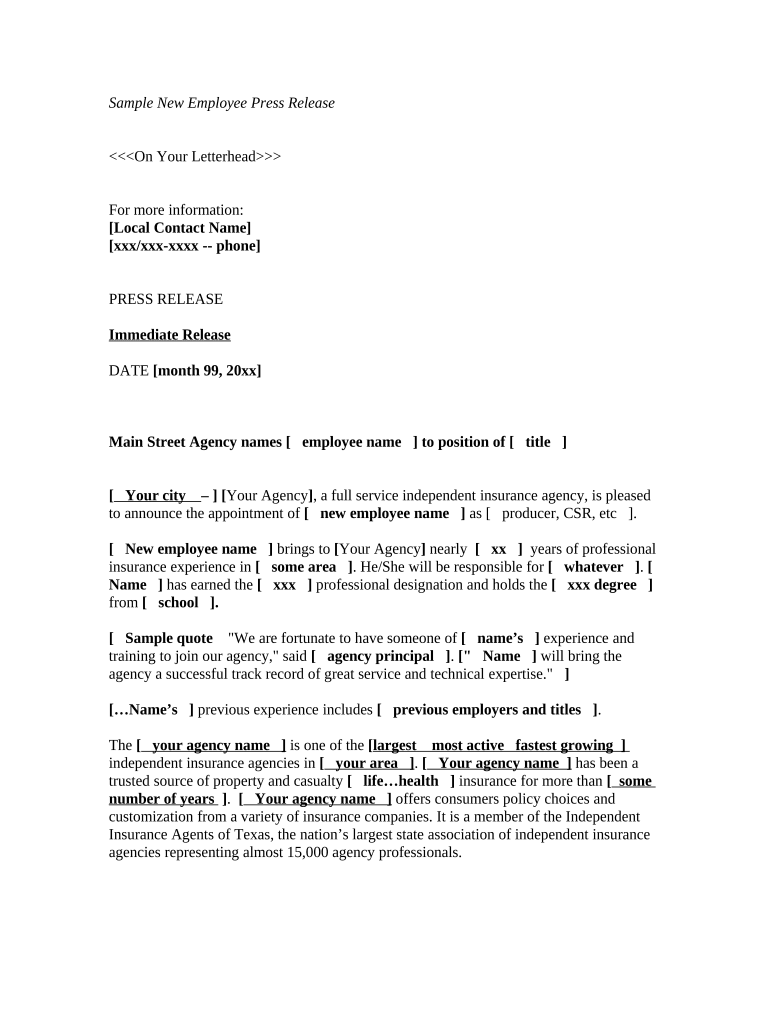
Press Release for New Employee Form


What is the Press Release for New Employee
The Press Release for New Employee is a formal announcement that informs stakeholders about the hiring of a new team member. This document typically includes essential details such as the employee's name, position, and background information. It serves to communicate the addition of the new hire to both internal and external audiences, fostering transparency and engagement within the organization.
How to Use the Press Release for New Employee
To effectively use the Press Release for New Employee, organizations should follow a structured approach. Start by drafting the announcement, ensuring it highlights the new employee's qualifications and role within the company. Once the content is finalized, distribute it through appropriate channels, such as company newsletters, social media platforms, and press outlets. This helps to maximize visibility and ensures that the announcement reaches the intended audience.
Steps to Complete the Press Release for New Employee
Completing the Press Release for New Employee involves several key steps:
- Gather relevant information about the new hire, including their professional background and role.
- Draft the press release, focusing on clarity and conciseness.
- Review the document for accuracy and compliance with company policies.
- Distribute the press release to all relevant stakeholders and media outlets.
Key Elements of the Press Release for New Employee
Each Press Release for New Employee should contain several critical elements:
- Headline: A clear and engaging title that captures attention.
- Introduction: A brief overview of the new hire's role and significance.
- Background Information: Details about the employee’s previous experience and qualifications.
- Quotes: Statements from company leadership or the new employee to personalize the announcement.
- Contact Information: Details for media inquiries or further information.
Legal Use of the Press Release for New Employee
When creating a Press Release for New Employee, it is essential to ensure compliance with legal standards. This includes respecting privacy laws and obtaining consent from the new hire before sharing personal information. Additionally, organizations should avoid making misleading statements that could result in legal repercussions. Ensuring accuracy and transparency is vital to uphold the company’s reputation and maintain trust with stakeholders.
Examples of Using the Press Release for New Employee
Examples of effective use of the Press Release for New Employee can be found across various industries. For instance, a technology company may announce the hiring of a new Chief Technology Officer, detailing their experience in leading innovative projects. A nonprofit organization might highlight a new program director's background in community outreach. These examples illustrate how tailored announcements can enhance the organization's image and attract positive attention.
Quick guide on how to complete press release for new employee
Complete Press Release For New Employee effortlessly on any device
Digital document management has become increasingly favored by enterprises and individuals. It offers a superb eco-friendly substitute for conventional printed and signed paperwork, as you can obtain the correct form and securely store it online. airSlate SignNow provides all the resources you require to create, modify, and eSign your documents swiftly without delays. Manage Press Release For New Employee on any platform with airSlate SignNow Android or iOS applications and enhance any document-related process today.
How to alter and eSign Press Release For New Employee with ease
- Obtain Press Release For New Employee and then click Get Form to begin.
- Utilize the tools we offer to complete your form.
- Emphasize pertinent sections of the documents or redact sensitive information with tools specifically provided by airSlate SignNow for that purpose.
- Generate your eSignature using the Sign feature, which takes moments and carries the same legal significance as a conventional wet ink signature.
- Review all the details and then click on the Done button to secure your changes.
- Choose how you wish to send your form, via email, SMS, or invitation link, or download it to your computer.
Eliminate concerns about lost or misplaced files, frustrating form searches, or errors that necessitate printing new document copies. airSlate SignNow meets your document management needs in just a few clicks from your preferred device. Modify and eSign Press Release For New Employee and ensure exceptional communication at any stage of the form preparation process with airSlate SignNow.
Create this form in 5 minutes or less
Create this form in 5 minutes!
People also ask
-
What is a Press Release For New Employee and why is it important?
A Press Release For New Employee is a formal announcement that introduces a new hire to the public or community. This document helps to establish the professional background of the new employee and highlight their role within the company, enhancing the organization’s visibility and reputation.
-
How can airSlate SignNow assist in creating a Press Release For New Employee?
AirSlate SignNow provides easy-to-use templates that can streamline the process of creating a Press Release For New Employee. With integrated eSignature capabilities, you can quickly get your announcement approved by key stakeholders before distribution.
-
What features does airSlate SignNow offer for managing Press Releases?
AirSlate SignNow offers features such as customizable templates, document tracking, and integration with popular communication tools. These features simplify the workflow for crafting and sharing a Press Release For New Employee efficiently.
-
Is airSlate SignNow cost-effective for small businesses looking to issue a Press Release For New Employee?
Yes, airSlate SignNow offers competitive pricing plans tailored for small businesses. This ensures you can effectively manage your document workflows, including a Press Release For New Employee, without overstretching your budget.
-
Can I integrate airSlate SignNow with other tools for my Press Release For New Employee?
Absolutely! AirSlate SignNow integrates seamlessly with a variety of tools such as CRMs and email marketing platforms. This allows you to efficiently distribute your Press Release For New Employee across multiple channels.
-
What are the benefits of using airSlate SignNow for Press Releases?
Using airSlate SignNow for your Press Release For New Employee enhances collaboration and ensures that all necessary approvals are obtained swiftly. Additionally, the platform reduces the time spent on paperwork, allowing you to focus on integrating your new employee.
-
How secure is airSlate SignNow when sharing a Press Release For New Employee?
AirSlate SignNow prioritizes security with features like encryption and secure data storage. This ensures that your Press Release For New Employee remains confidential and is only shared with authorized recipients.
Get more for Press Release For New Employee
- So that the order of protection is valid after you print you must replace this page with the cover sheet order of protection form
- State of california indoor lighting cecnrcilti01e revised 0515 california energy commission certificate of installation indoor form
- City of aztec request for quotation rfq date may 23 2014 rfq 140413 due date june 11 2014 time 200 pm return to city of aztec form
- Para los condados que presentan una peticin de dependencia por separado para cada menor o para los condados que utilizan el form
- Jv 535 s findings and orders limiting right to make educational decisions for the child appointing educational representative form
- Gc 150 attorney or party without attorney name state bar number and address after recording return to to keep other people from form
- Jv 251 s application and order for reissuance of order to show cause family lawgovernmentaluniform parentagecustody and
- To keep other people from seeing what you entered on your form please press the clear this form button at the end of the form
Find out other Press Release For New Employee
- eSignature Rhode Island Rental agreement lease Easy
- eSignature New Hampshire Rental lease agreement Simple
- eSignature Nebraska Rental lease agreement forms Fast
- eSignature Delaware Rental lease agreement template Fast
- eSignature West Virginia Rental lease agreement forms Myself
- eSignature Michigan Rental property lease agreement Online
- Can I eSignature North Carolina Rental lease contract
- eSignature Vermont Rental lease agreement template Online
- eSignature Vermont Rental lease agreement template Now
- eSignature Vermont Rental lease agreement template Free
- eSignature Nebraska Rental property lease agreement Later
- eSignature Tennessee Residential lease agreement Easy
- Can I eSignature Washington Residential lease agreement
- How To eSignature Vermont Residential lease agreement form
- How To eSignature Rhode Island Standard residential lease agreement
- eSignature Mississippi Commercial real estate contract Fast
- eSignature Arizona Contract of employment Online
- eSignature Texas Contract of employment Online
- eSignature Florida Email Contracts Free
- eSignature Hawaii Managed services contract template Online