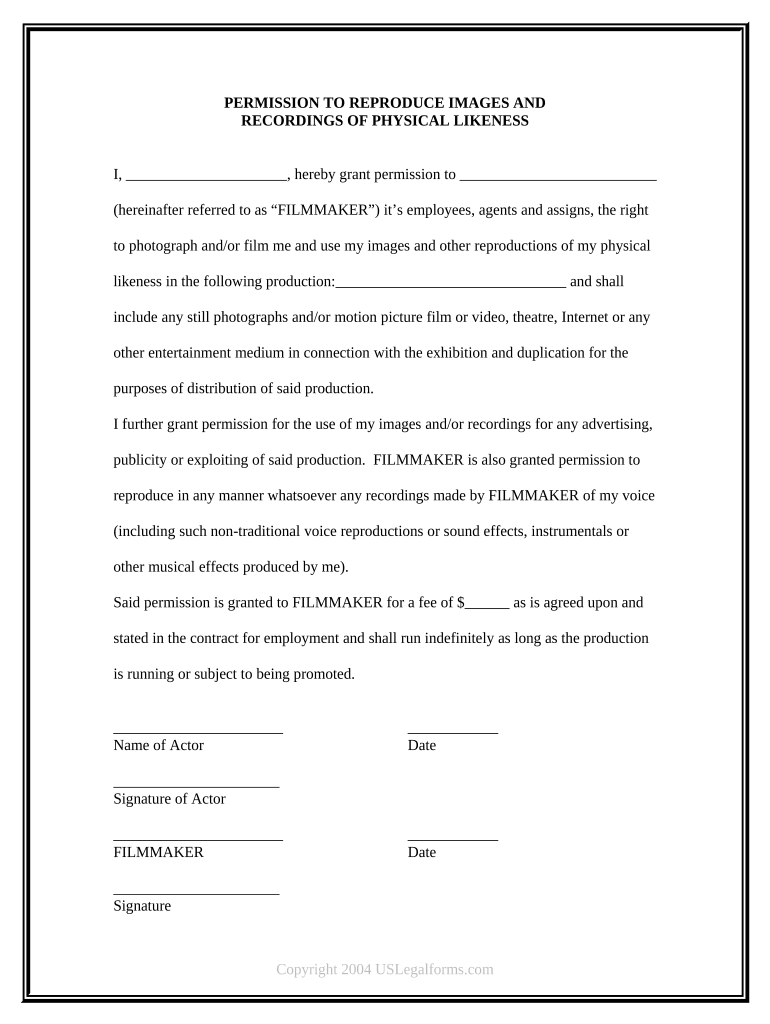
Permission Images Form


What is the Permission Images
The permission images refer to the digital representations of consent that allow individuals or organizations to use specific images or likenesses for various purposes. These images can include photographs, illustrations, or any visual content that requires authorization before reproduction. In many cases, these permissions are necessary to comply with copyright laws and to respect the rights of the original creators. Understanding the nature of permission images is crucial for businesses and individuals who wish to utilize visual content legally and ethically.
How to Use the Permission Images
Using permission images involves several steps to ensure compliance with legal standards. First, identify the images that require permission for use. Next, obtain the necessary permissions from the rights holders, which may involve signing a permission reproduce form. Once permission is granted, ensure that the images are used in accordance with the terms specified in the agreement. This may include restrictions on how the images can be modified or distributed. By following these steps, users can effectively and responsibly utilize permission images in their projects.
Steps to Complete the Permission Images
Completing the permission images process involves a series of clear steps:
- Identify the images you wish to reproduce.
- Contact the rights holder to request permission.
- Fill out the permission reproduce form accurately, including all required details.
- Submit the form to the rights holder for approval.
- Receive confirmation of permission, ensuring you retain a copy for your records.
By adhering to these steps, individuals and businesses can secure the necessary rights to use images legally.
Legal Use of the Permission Images
Legal use of permission images is governed by copyright laws, which protect the rights of creators. To use an image legally, one must obtain explicit permission from the copyright holder, typically through a signed agreement. This agreement should outline the scope of use, including how the image can be reproduced, distributed, and modified. Failure to secure proper permissions can lead to legal repercussions, including potential lawsuits or fines. Therefore, understanding and adhering to these legal requirements is essential for anyone looking to use permission images.
Key Elements of the Permission Images
Several key elements are vital when dealing with permission images:
- Rights Holder: The individual or entity that owns the copyright to the image.
- Scope of Use: The specific ways in which the image can be used, as defined in the permission agreement.
- Duration: The time period for which the permission is granted.
- Attribution: Any requirements for crediting the original creator when using the image.
Understanding these elements helps ensure that users comply with legal standards and respect the rights of image creators.
Examples of Using the Permission Images
Permission images can be utilized in various contexts, including:
- Marketing materials, such as brochures and advertisements.
- Websites and social media posts to enhance visual appeal.
- Publications, including books and magazines, where visual content is essential.
- Presentations and educational materials that require illustrative support.
Each of these examples highlights the importance of securing permission to use images to avoid legal issues and maintain ethical standards.
Quick guide on how to complete permission images
Effortlessly Prepare Permission Images on Any Device
Managing documents online has become increasingly favored by businesses and individuals alike. It serves as an ideal eco-friendly substitute for conventional printed and signed documents, allowing you to obtain the correct form and securely store it online. airSlate SignNow equips you with all the tools necessary to create, modify, and electronically sign your documents promptly without any delays. Handle Permission Images on any device using the airSlate SignNow Android or iOS applications and enhance any document-related procedure today.
How to Modify and eSign Permission Images with Ease
- Obtain Permission Images and click Get Form to begin.
- Utilize the tools we provide to complete your form.
- Emphasize pertinent sections of your documents or conceal sensitive information using the tools that airSlate SignNow specifically provides for this purpose.
- Create your signature using the Sign feature, which takes just seconds and holds the same legal significance as a conventional ink signature.
- Review all the details and click the Done button to save your changes.
- Choose how you wish to share your form, whether by email, SMS, invitation link, or download it to your computer.
Say goodbye to lost or misplaced files, tedious document searches, or mistakes that necessitate printing new copies. airSlate SignNow fulfills all your document management needs in just a few clicks from any device of your choice. Revise and electronically sign Permission Images to guarantee smooth communication at any stage of the document preparation process with airSlate SignNow.
Create this form in 5 minutes or less
Create this form in 5 minutes!
People also ask
-
What does it mean to have permission to reproduce documents with airSlate SignNow?
Having permission to reproduce documents with airSlate SignNow means you can legally duplicate, share, and distribute documents that are signed electronically. This capability ensures compliance with licensing agreements, enabling businesses to manage document flow efficiently. It is vital for organizations that work with sensitive data and require detailed tracking of document usage.
-
How does airSlate SignNow ensure that I have permission to reproduce signed documents?
airSlate SignNow provides audit trails and compliance features that validate your permission to reproduce signed documents. Every transaction is logged, ensuring transparency and accountability. This compliance-driven approach gives you peace of mind when sharing legally binding documents.
-
Is there an additional cost for obtaining permission to reproduce documents?
No, airSlate SignNow does not charge an additional fee for obtaining permission to reproduce documents. The ability to reproduce is included in your subscription plan, ensuring you have comprehensive access to all features necessary for efficient document management. Our pricing is designed to be cost-effective, with no hidden fees.
-
Can I integrate airSlate SignNow with other tools to manage reproduction permissions?
Yes, airSlate SignNow integrates seamlessly with various applications, enhancing your document management experience. You can connect with tools like CRM systems and project management software to streamline workflows. These integrations help automate permission-related processes, including document reproduction.
-
What benefits does airSlate SignNow provide regarding document reproduction permissions?
The primary benefit of using airSlate SignNow for document reproduction permissions is the ease of managing signed documents. Our platform allows you to control access, track usage, and establish who can reproduce what documents. This level of granularity helps reduce risk and improve overall document security.
-
Is it safe to share documents that I have permission to reproduce?
Yes, sharing documents that you have permission to reproduce is safe when using airSlate SignNow. Our platform employs advanced encryption technology to protect your documents during sharing and reproduction. This ensures that only authorized individuals can access and use the documents you have created.
-
What types of documents can I reproduce with airSlate SignNow?
You can reproduce a wide variety of documents with airSlate SignNow, including contracts, agreements, forms, and more. The flexibility of our platform allows businesses to manage any document type that requires signatures and approval. This capability streamlines workflows, enabling efficient document handling across different formats.
Get more for Permission Images
- Form lpt 6a application for reduction in chargeable value for years 2017 2018 and 2019 application for reduction in chargeable
- Form lpt 6a application for reduction in chargeable value for years 2017 2018 and 2019 application for reduction in chargeable 399855406
- Fin 900 candidate profile and declaration for governing boards use this form to be considered for appointment to a governing
- App for ab blue cross non group premium subsidy current yr application to reduce or eliminate the payment of alberta health form
- Annex b primary caregiver andor custodial parentlegal guardian application basic and additional canada education savings grant form
- Declaration for urgent stamping of transfers and assignments of leases declaration for urgent stamping of transfers and form
- Frequently asked questions schedule 8 s8 medicines frequently asked questions schedule 8 s8 medicines frequently asked form
- Check the appropriate box below if the form 8 k ling is intended to simultaneously satisfy the ling obligation of the
Find out other Permission Images
- How Can I Sign New York Finance & Tax Accounting Document
- How Can I Sign Ohio Finance & Tax Accounting Word
- Can I Sign Oklahoma Finance & Tax Accounting PPT
- How To Sign Ohio Government Form
- Help Me With Sign Washington Government Presentation
- How To Sign Maine Healthcare / Medical PPT
- How Do I Sign Nebraska Healthcare / Medical Word
- How Do I Sign Washington Healthcare / Medical Word
- How Can I Sign Indiana High Tech PDF
- How To Sign Oregon High Tech Document
- How Do I Sign California Insurance PDF
- Help Me With Sign Wyoming High Tech Presentation
- How Do I Sign Florida Insurance PPT
- How To Sign Indiana Insurance Document
- Can I Sign Illinois Lawers Form
- How To Sign Indiana Lawers Document
- How To Sign Michigan Lawers Document
- How To Sign New Jersey Lawers PPT
- How Do I Sign Arkansas Legal Document
- How Can I Sign Connecticut Legal Document