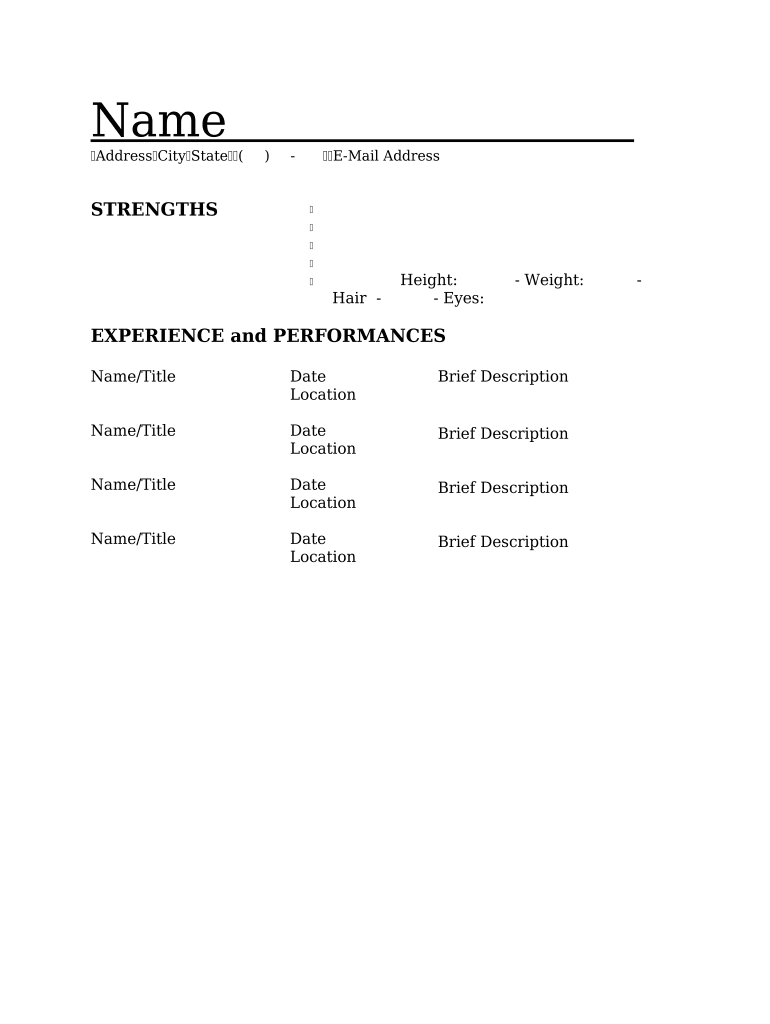
Resume for Acrobats Form


What is the Resume For Acrobats
The Resume For Acrobats is a specialized document designed to showcase the skills, experience, and qualifications of individuals pursuing a career in acrobatics. This form typically includes sections for personal information, performance history, training background, and notable achievements. It serves as a crucial tool for acrobats seeking employment opportunities in various settings, such as circuses, theaters, and entertainment companies. A well-crafted resume can significantly enhance an acrobat's chances of being hired by effectively highlighting their unique talents and experiences.
How to use the Resume For Acrobats
Using the Resume For Acrobats involves several key steps to ensure that the document accurately reflects the individual's skills and experiences. First, gather all relevant information, including personal details, training history, and performance experiences. Next, organize this information into clear sections, such as contact information, skills, and work experience. Tailor the content to align with the specific requirements of the job being applied for, emphasizing relevant skills and experiences. Finally, review the resume for clarity, grammar, and formatting before submitting it to potential employers.
Steps to complete the Resume For Acrobats
Completing the Resume For Acrobats requires a structured approach. Begin by outlining the key sections of the resume, which typically include:
- Contact Information: Include your name, phone number, email address, and location.
- Objective Statement: Write a brief statement outlining your career goals and what you hope to achieve in the acrobatics field.
- Skills: List specific acrobatic skills, such as aerial silks, trapeze, or tumbling, along with any additional relevant skills.
- Performance Experience: Detail your past performances, including the venues, roles, and dates.
- Training and Education: Include any formal training, workshops, or certifications related to acrobatics.
- Awards and Recognition: Highlight any accolades received for your performances or skills.
After drafting the content, ensure that the formatting is consistent and professional. Proofread for any errors and consider seeking feedback from peers in the industry.
Legal use of the Resume For Acrobats
The legal use of the Resume For Acrobats is essential for ensuring that the document is accepted by potential employers and complies with industry standards. This includes accurately representing your skills and experiences without exaggeration or misrepresentation. Additionally, when submitting the resume electronically, it is important to comply with eSignature laws, ensuring that any digital signatures are legally binding. Utilizing a reliable eSignature solution can help maintain the integrity and legality of the document throughout the application process.
Key elements of the Resume For Acrobats
Key elements of the Resume For Acrobats include several critical components that contribute to its effectiveness. These elements are:
- Clear Structure: A well-organized layout that guides the reader through your qualifications.
- Specific Skills: Detailed descriptions of acrobatic techniques and related abilities.
- Performance Highlights: Notable performances that demonstrate your experience and versatility.
- Personal Branding: A unique style or theme that reflects your personality and approach to acrobatics.
Incorporating these elements will help create a compelling resume that stands out to employers in the competitive field of acrobatics.
Quick guide on how to complete resume for acrobats
Complete Resume For Acrobats easily on any device
Online document management has gained traction with businesses and individuals alike. It serves as an excellent eco-friendly substitute to conventional printed and signed documents, allowing you to locate the necessary form and securely keep it online. airSlate SignNow provides you with all the tools required to create, modify, and electronically sign your documents quickly without delays. Handle Resume For Acrobats on any platform with airSlate SignNow Android or iOS applications and enhance any document-centric workflow today.
How to modify and electronically sign Resume For Acrobats effortlessly
- Obtain Resume For Acrobats and click on Get Form to initiate.
- Utilize the tools we provide to fill out your document.
- Emphasize relevant sections of your documents or conceal sensitive information with tools that airSlate SignNow provides for that specific purpose.
- Create your signature using the Sign tool, which takes mere seconds and holds the same legal validity as a standard handwritten signature.
- Review the details and click on the Done button to save your changes.
- Choose how you wish to send your document, via email, SMS, or invitation link, or download it to your computer.
Eliminate the hassle of lost or misplaced documents, tedious form searching, or mistakes that require printing new document copies. airSlate SignNow satisfies all your document management needs in just a few clicks from any device you prefer. Modify and electronically sign Resume For Acrobats and ensure effective communication at any stage of the document preparation process with airSlate SignNow.
Create this form in 5 minutes or less
Create this form in 5 minutes!
People also ask
-
What makes airSlate SignNow ideal for creating a Resume For Acrobats?
airSlate SignNow provides a user-friendly platform that allows acrobats to create, customize, and send their resumes effortlessly. With its intuitive design, you can highlight your unique skills and experiences while ensuring your resume stands out in the competitive entertainment industry.
-
How can airSlate SignNow help in eSigning my Resume For Acrobats?
With airSlate SignNow, you can easily eSign your Resume For Acrobats directly on the platform. This feature saves time and ensures that your resume signNowes potential employers quickly and securely, allowing you to focus on preparing for your next performance.
-
Does airSlate SignNow offer templates for a Resume For Acrobats?
Yes, airSlate SignNow provides a variety of templates that can be tailored specifically for a Resume For Acrobats. These templates help you create a professional-looking resume with ease, ensuring that you effectively showcase your acrobatic talents and experiences.
-
Is there a cost associated with using airSlate SignNow for a Resume For Acrobats?
airSlate SignNow offers various pricing plans to accommodate different needs, including those of acrobats. Their cost-effective solutions provide access to necessary features for creating and managing your Resume For Acrobats without breaking the bank.
-
Can I integrate airSlate SignNow with other applications for my Resume For Acrobats?
Yes, airSlate SignNow integrates seamlessly with a variety of applications to enhance your experience while using your Resume For Acrobats. You can connect it with productivity tools such as Google Drive, Dropbox, and more, making it easier to manage your documents.
-
What are the benefits of using airSlate SignNow for my Resume For Acrobats?
Using airSlate SignNow for your Resume For Acrobats offers numerous benefits such as quick eSigning, customizable templates, and secure document sharing. These tools streamline the application process and improve your chances of landing auditions and gigs in the acrobatic field.
-
Is airSlate SignNow user-friendly for first-time users creating a Resume For Acrobats?
Absolutely! airSlate SignNow is designed with user-friendliness in mind, making it approachable for first-time users creating a Resume For Acrobats. The straightforward interface ensures you can navigate the platform with ease while focusing on showcasing your acrobatic skills.
Get more for Resume For Acrobats
- Form 749 revised 9 2014 personalized license plate application mvc not for motorcycles submit all original or replacement
- Submit all original or replacement applications to the form
- Application for firefighter license plates oklahoma ok form
- Firefighter plate application iowa fire chiefs form
- Affidavit for issuance of title for a proportionally registered form
- Farm endorsement application x oregongov form
- Driver evaluation request dol form
- Mv2691 form
Find out other Resume For Acrobats
- Sign Kansas Insurance Rental Lease Agreement Mobile
- Sign Kansas Insurance Rental Lease Agreement Free
- Sign Kansas Insurance Rental Lease Agreement Fast
- Sign Kansas Insurance Rental Lease Agreement Safe
- How To Sign Kansas Insurance Rental Lease Agreement
- How Can I Sign Kansas Lawers Promissory Note Template
- Sign Kentucky Lawers Living Will Free
- Sign Kentucky Lawers LLC Operating Agreement Mobile
- Sign Louisiana Lawers Quitclaim Deed Now
- Sign Massachusetts Lawers Quitclaim Deed Later
- Sign Michigan Lawers Rental Application Easy
- Sign Maine Insurance Quitclaim Deed Free
- Sign Montana Lawers LLC Operating Agreement Free
- Sign Montana Lawers LLC Operating Agreement Fast
- Can I Sign Nevada Lawers Letter Of Intent
- Sign Minnesota Insurance Residential Lease Agreement Fast
- How Do I Sign Ohio Lawers LLC Operating Agreement
- Sign Oregon Lawers Limited Power Of Attorney Simple
- Sign Oregon Lawers POA Online
- Sign Mississippi Insurance POA Fast