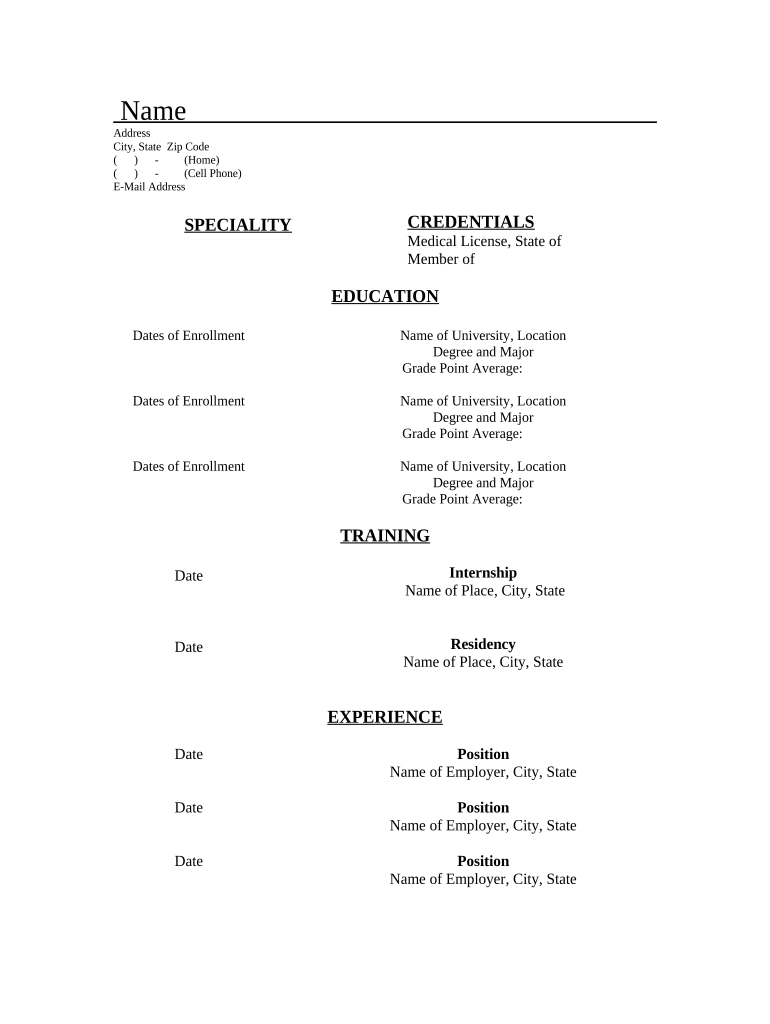
Resume for Medical Position Form


What is the Resume For Medical Position
The resume for medical position is a specialized document used by job seekers in the healthcare field to showcase their qualifications, experience, and skills relevant to medical roles. This form typically includes sections such as personal information, education, work history, certifications, and professional affiliations. It serves as a critical tool for candidates to present themselves effectively to potential employers in hospitals, clinics, and other healthcare settings.
How to use the Resume For Medical Position
Using the resume for medical position involves several key steps. First, gather all relevant personal information, including your name, contact details, and professional summary. Next, compile your educational background, emphasizing degrees and certifications pertinent to the medical field. It is important to detail your work experience, focusing on roles that demonstrate your medical expertise and any specific achievements. Finally, ensure that the document is formatted clearly and professionally, making it easy for hiring managers to read and assess your qualifications.
Key elements of the Resume For Medical Position
A well-crafted resume for medical position should include several essential elements. These elements typically consist of:
- Contact Information: Your name, phone number, email address, and LinkedIn profile.
- Professional Summary: A brief overview of your career goals and qualifications.
- Education: Degrees obtained, institutions attended, and graduation dates.
- Work Experience: A list of relevant positions held, including job titles, responsibilities, and dates of employment.
- Certifications: Any medical licenses or certifications that enhance your qualifications.
- Skills: Specific skills related to the medical field, such as patient care, medical software proficiency, and communication abilities.
Steps to complete the Resume For Medical Position
Completing the resume for medical position involves a systematic approach. Start by choosing a clear and professional layout. Next, fill in your contact information at the top of the document. Then, write a professional summary that highlights your strengths and career objectives. Proceed to list your educational background, followed by work experience, ensuring to use action verbs to describe your responsibilities and achievements. Include any relevant certifications and skills at the end. Finally, proofread the document for any errors and ensure that the formatting is consistent throughout.
Legal use of the Resume For Medical Position
When submitting a resume for medical position, it is essential to ensure that all information is accurate and truthful. Misrepresentation of qualifications or experience can lead to legal consequences, including termination of employment if discovered after hiring. Furthermore, adherence to privacy laws regarding personal information is crucial, especially in the healthcare sector, where confidentiality is paramount. Always ensure that your resume complies with applicable regulations and standards within the healthcare industry.
How to obtain the Resume For Medical Position
The resume for medical position can be obtained through various means. Many online resources provide templates and examples tailored for the healthcare industry. Additionally, career services at educational institutions often offer assistance in creating professional resumes. Job search websites may also provide tools and guidance for crafting a resume specific to medical positions. It is advisable to customize any template to reflect your unique qualifications and experiences accurately.
Quick guide on how to complete resume for medical position
Effortlessly Prepare Resume For Medical Position on Any Device
Digital document management has gained traction among businesses and individuals alike. It presents an excellent environmentally friendly substitute for conventional printed and signed paperwork, allowing you to acquire the appropriate form and securely store it online. airSlate SignNow equips you with all the tools necessary to create, modify, and eSign your documents rapidly, without delays. Manage Resume For Medical Position on any device using the airSlate SignNow applications for Android or iOS and simplify any document-related processes today.
How to Edit and eSign Resume For Medical Position with Ease
- Obtain Resume For Medical Position and click on Get Form to begin.
- Utilize the tools we provide to complete your document.
- Mark important sections of your documents or redact sensitive information using tools specifically offered by airSlate SignNow for that purpose.
- Create your eSignature with the Sign tool, which takes just seconds and carries the same legal validity as a traditional ink signature.
- Review the details and click on the Done button to save your changes.
- Select your preferred method to deliver your form, whether by email, text message (SMS), invitation link, or downloading it to your computer.
Say goodbye to lost or misplaced documents, tedious form navigation, or mistakes that necessitate printing new document copies. airSlate SignNow meets your document management needs in just a few clicks from any chosen device. Edit and eSign Resume For Medical Position and ensure exceptional communication throughout the form preparation process with airSlate SignNow.
Create this form in 5 minutes or less
Create this form in 5 minutes!
People also ask
-
What features does airSlate SignNow offer for creating a Resume For Medical Position?
airSlate SignNow provides a variety of features to assist users in creating a Resume For Medical Position. Users can easily customize templates, add electronic signatures, and integrate with various document management systems. This streamlined process ensures that your resume is professional and tailored for the medical industry.
-
How can airSlate SignNow help me improve my Resume For Medical Position?
With airSlate SignNow, you can enhance your Resume For Medical Position by incorporating professional design templates and using eSignature capabilities. The platform also allows for easy collaboration with mentors or peers, enabling you to get feedback and make necessary adjustments before final submission. This ultimately increases your chances of landing the job.
-
Is there a cost associated with using airSlate SignNow for my Resume For Medical Position?
Yes, airSlate SignNow offers cost-effective pricing options tailored for individuals, including those creating their Resume For Medical Position. With a range of subscription plans available, you can choose one that suits your needs and budget. Additionally, a free trial is often available, allowing you to explore features without any commitment.
-
Can I integrate airSlate SignNow with other applications for my Resume For Medical Position?
Certainly! airSlate SignNow supports various integrations with popular applications that can enhance your Resume For Medical Position workflow. For instance, you can connect it to cloud storage services or project management tools to easily manage your documents. This seamless integration helps streamline your application process.
-
What benefits does airSlate SignNow provide for signing my Resume For Medical Position?
Using airSlate SignNow to sign your Resume For Medical Position offers several benefits, including security and convenience. Electronic signatures are legally binding, ensuring your document is authentic and trustworthy. Moreover, the ease of signing from any device means you won't miss any opportunities due to administrative delays.
-
Is it easy to update my Resume For Medical Position using airSlate SignNow?
Absolutely! airSlate SignNow allows for quick and straightforward updates to your Resume For Medical Position. You can easily edit your document anytime, add new experiences, or modify sections as your career progresses. This flexibility makes it an excellent tool for job seekers in the medical field.
-
What should I include in my Resume For Medical Position created with airSlate SignNow?
When creating your Resume For Medical Position with airSlate SignNow, focus on key elements such as relevant experience, certifications, and skills specific to the medical field. Additionally, include a professional summary that highlights your strengths and unique qualifications. The platform's templates can guide you in presenting this information effectively.
Get more for Resume For Medical Position
- 45 qhr100 form
- Logan county lodging tax board funding request form please
- Logan county lodging tax board funding request form colorado
- Withdrawal of foreign registration statement fn 3 dcra dc form
- Withdrawal of foreign registration statement form
- Change of owner form 7 pdf 238kb ohio dnr division of oil
- R e q u e s t for c h a n g e of o w n e r form 7
- Suta request form pdf
Find out other Resume For Medical Position
- How Can I Sign New York Finance & Tax Accounting Document
- How Can I Sign Ohio Finance & Tax Accounting Word
- Can I Sign Oklahoma Finance & Tax Accounting PPT
- How To Sign Ohio Government Form
- Help Me With Sign Washington Government Presentation
- How To Sign Maine Healthcare / Medical PPT
- How Do I Sign Nebraska Healthcare / Medical Word
- How Do I Sign Washington Healthcare / Medical Word
- How Can I Sign Indiana High Tech PDF
- How To Sign Oregon High Tech Document
- How Do I Sign California Insurance PDF
- Help Me With Sign Wyoming High Tech Presentation
- How Do I Sign Florida Insurance PPT
- How To Sign Indiana Insurance Document
- Can I Sign Illinois Lawers Form
- How To Sign Indiana Lawers Document
- How To Sign Michigan Lawers Document
- How To Sign New Jersey Lawers PPT
- How Do I Sign Arkansas Legal Document
- How Can I Sign Connecticut Legal Document