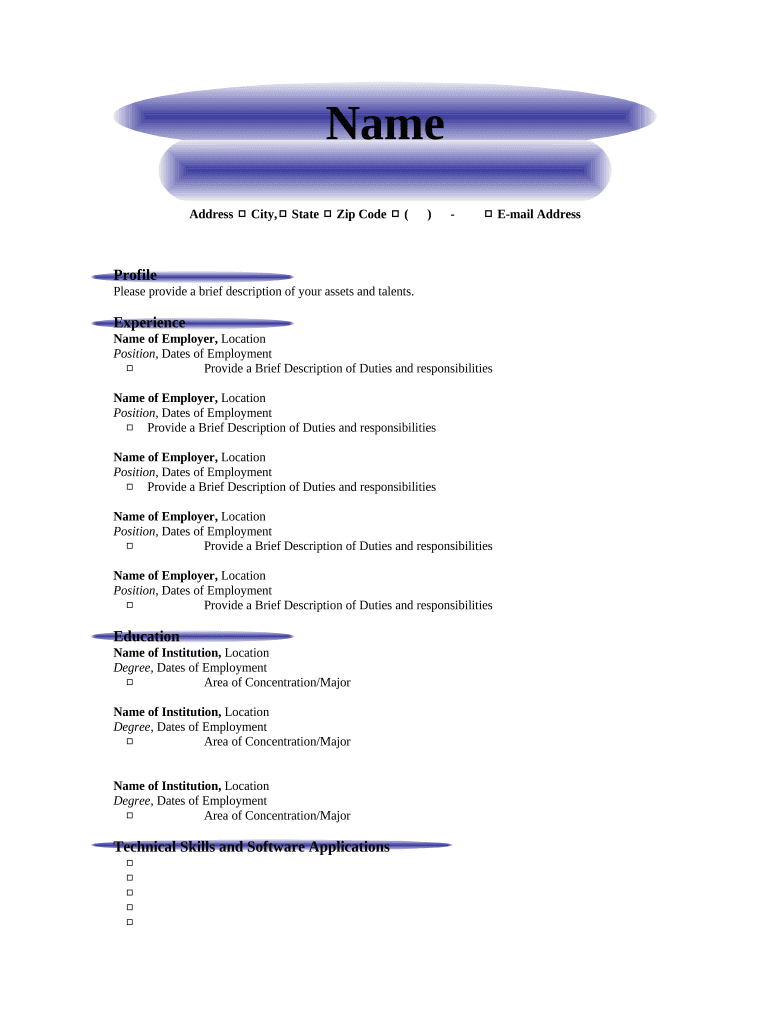
Resume for Animator Form


What is the Resume For Animator
The Resume For Animator is a specialized document designed to showcase the skills, experience, and creativity of individuals pursuing a career in animation. This form serves as a vital tool for animators to present their artistic abilities, technical knowledge, and relevant work history to potential employers. It typically includes sections for personal information, education, work experience, skills, and a portfolio of previous work. A well-crafted resume for an animator not only highlights technical skills in software like Adobe After Effects and Maya but also emphasizes storytelling abilities and creative vision.
How to use the Resume For Animator
Using the Resume For Animator effectively involves several key steps. First, gather all necessary information, including your educational background, work experience, and a list of skills relevant to animation. Next, choose a clean and professional format that allows your creativity to shine without overwhelming the reader. Tailor your resume for each job application by emphasizing the skills and experiences that align with the specific role. Finally, ensure that your portfolio is easily accessible, as it is an essential component that demonstrates your capabilities as an animator.
Steps to complete the Resume For Animator
Completing the Resume For Animator involves a systematic approach to ensure all relevant information is included. Start by selecting a suitable template that reflects your style while maintaining professionalism. Then, follow these steps:
- Personal Information: Include your name, contact details, and a link to your online portfolio.
- Objective Statement: Write a brief statement outlining your career goals and what you hope to achieve in the animation field.
- Education: List your degrees, certifications, and any relevant courses related to animation.
- Work Experience: Detail your previous roles, emphasizing responsibilities and achievements in animation projects.
- Skills: Highlight technical skills, software proficiency, and any other relevant abilities.
- Portfolio: Include links or references to your best work, showcasing your animation style and creativity.
Legal use of the Resume For Animator
When creating and submitting the Resume For Animator, it is important to ensure that all information presented is accurate and truthful. Misrepresentation of skills or work experience can lead to legal repercussions, including job termination or legal action from employers. Additionally, if you include any work from previous employers in your portfolio, ensure you have permission to share that work publicly. Adhering to these legal guidelines not only protects you but also builds trust with potential employers.
Key elements of the Resume For Animator
The key elements of the Resume For Animator are crucial for making a strong impression on potential employers. These elements include:
- Contact Information: Clear and accessible contact details.
- Professional Summary: A concise overview of your experience and aspirations in animation.
- Education: Relevant degrees and training in animation or related fields.
- Experience: Detailed descriptions of previous roles and projects, emphasizing achievements.
- Skills: A comprehensive list of technical and soft skills pertinent to animation.
- Portfolio: A showcase of your best work, demonstrating your style and capabilities.
Examples of using the Resume For Animator
Examples of using the Resume For Animator can provide valuable insights into how to structure and present your own resume. For instance, an animator applying for a position in a film studio might emphasize experience with character animation and storytelling techniques, while an individual seeking a role in video game design may focus on 3D modeling and interactive animations. Tailoring your resume to the specific industry and role can significantly enhance your chances of making a positive impression on hiring managers.
Quick guide on how to complete resume for animator
Effortlessly prepare Resume For Animator on any device
Digital document management has become increasingly favored by businesses and individuals alike. It offers an ideal eco-friendly alternative to conventional printed and signed papers, allowing you to locate the necessary form and securely store it online. airSlate SignNow provides all the tools required to create, modify, and electronically sign your documents quickly and efficiently. Handle Resume For Animator on any device using the airSlate SignNow applications for Android or iOS and streamline any document-related process today.
How to modify and electronically sign Resume For Animator with ease
- Locate Resume For Animator and click on Get Form to begin.
- Utilize the tools we provide to complete your document.
- Emphasize important sections of the documents or redact sensitive information using tools specifically designed for that purpose by airSlate SignNow.
- Create your signature with the Sign tool, which takes just seconds and carries the same legal validity as a traditional wet ink signature.
- Review the information and click on the Done button to save your edits.
- Select how you would like to send your form, whether by email, SMS, or invitation link, or download it to your computer.
Say goodbye to lost or misplaced documents, tedious form searches, or mistakes that necessitate printing new copies. airSlate SignNow addresses all your document management needs in just a few clicks from any device of your choice. Modify and electronically sign Resume For Animator to ensure excellent communication at every stage of the form preparation process with airSlate SignNow.
Create this form in 5 minutes or less
Create this form in 5 minutes!
People also ask
-
What is the importance of a Resume For Animator?
A Resume For Animator is crucial as it showcases your skills, experience, and artistic abilities. It helps you stand out in a competitive job market and lands you interviews with potential employers. A well-crafted resume can highlight your unique style and animation techniques that are essential for success in this field.
-
How can airSlate SignNow help in creating a Resume For Animator?
airSlate SignNow enables you to easily send and e-sign your Resume For Animator. With its user-friendly features, you can ensure that your application is delivered promptly and securely. Additionally, you can customize your documents using templates that align with industry standards.
-
What features does airSlate SignNow offer for document management?
airSlate SignNow provides various features for effective document management, including electronic signatures, customizable templates, and document tracking. You can create, modify, and securely send your Resume For Animator using these tools. This ensures that your application process is streamlined and efficient.
-
How much does it cost to use airSlate SignNow for sending a Resume For Animator?
airSlate SignNow offers a cost-effective solution for sending your Resume For Animator, with pricing plans that cater to various business sizes. You can choose a plan that fits your needs, ensuring you have access to essential features without overspending. The savings can be signNow, especially for freelance animators.
-
Can I integrate airSlate SignNow with other platforms?
Yes, airSlate SignNow seamlessly integrates with various platforms, enhancing your ability to share and manage your Resume For Animator. You can connect it with cloud storage services and productivity tools for easy access. This facilitates a more organized application process and keeps all your documents in one place.
-
What are the benefits of using airSlate SignNow for my Resume For Animator?
Using airSlate SignNow for your Resume For Animator provides numerous benefits, including ease of use, security, and convenience. You can quickly send and sign documents digitally, reducing the time spent on paperwork. Furthermore, its robust features ensure that your application maintains a professional appearance.
-
Is airSlate SignNow suitable for freelance animators?
Absolutely! airSlate SignNow is ideal for freelance animators looking to efficiently manage their Resume For Animator and other documents. With its user-friendly interface and affordable plans, freelancers can easily send, sign, and track their applications without hassle. It saves time and enhances productivity.
Get more for Resume For Animator
- Sports campclinic field use form
- Broker client information broker client information
- Request for address assignmentverification dsd documents online form
- Non liability form
- Backflow paperwork form
- Education preparation program verification form pde 338 a
- Education preparation program verification form pde 338a
- City of shawnee oklahoma police department form
Find out other Resume For Animator
- How To eSign Idaho Legal Rental Application
- How To eSign Michigan Life Sciences LLC Operating Agreement
- eSign Minnesota Life Sciences Lease Template Later
- eSign South Carolina Insurance Job Description Template Now
- eSign Indiana Legal Rental Application Free
- How To eSign Indiana Legal Residential Lease Agreement
- eSign Iowa Legal Separation Agreement Easy
- How To eSign New Jersey Life Sciences LLC Operating Agreement
- eSign Tennessee Insurance Rental Lease Agreement Later
- eSign Texas Insurance Affidavit Of Heirship Myself
- Help Me With eSign Kentucky Legal Quitclaim Deed
- eSign Louisiana Legal Limited Power Of Attorney Online
- How Can I eSign Maine Legal NDA
- eSign Maryland Legal LLC Operating Agreement Safe
- Can I eSign Virginia Life Sciences Job Description Template
- eSign Massachusetts Legal Promissory Note Template Safe
- eSign West Virginia Life Sciences Agreement Later
- How To eSign Michigan Legal Living Will
- eSign Alabama Non-Profit Business Plan Template Easy
- eSign Mississippi Legal Last Will And Testament Secure