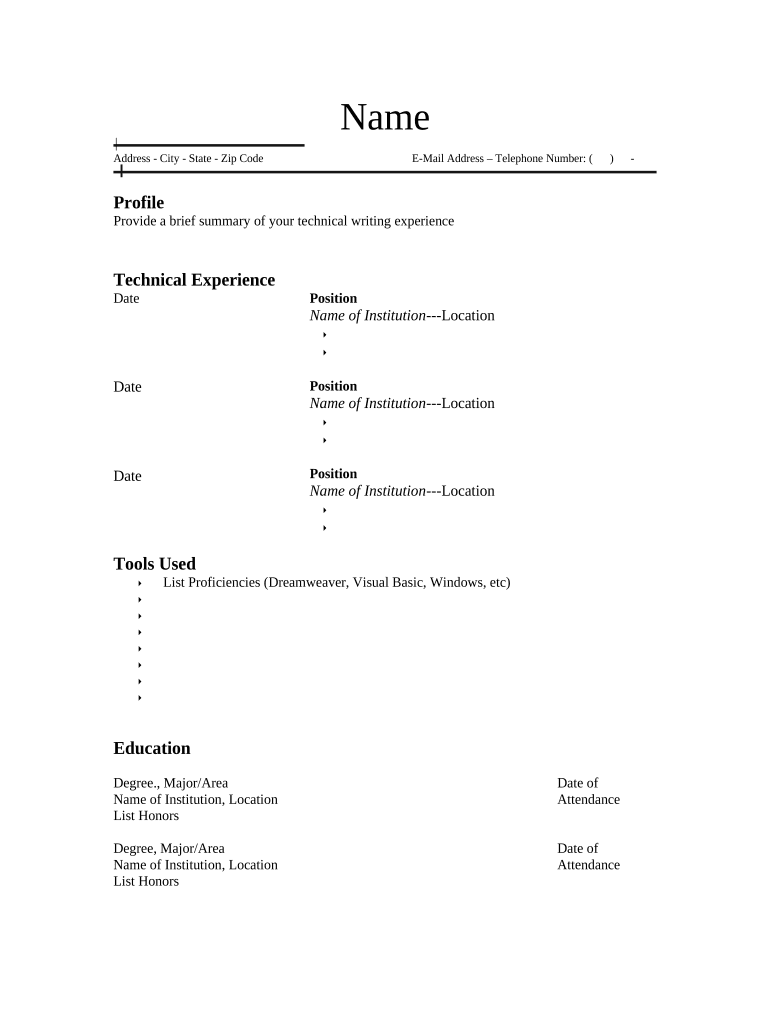
Resume for Technical Writer Form


What is the Resume For Technical Writer
The resume for technical writer is a specialized document that highlights an individual's qualifications, skills, and experiences relevant to technical writing. This type of resume typically includes sections such as contact information, a professional summary, work experience, education, and skills. It is designed to showcase the ability to communicate complex information clearly and effectively, which is crucial in technical writing roles. Employers look for specific competencies such as proficiency in documentation tools, understanding of technical concepts, and the ability to work collaboratively with engineers and product managers.
Key Elements of the Resume For Technical Writer
A well-crafted resume for technical writer should include several key elements to effectively convey qualifications. These elements include:
- Contact Information: Full name, phone number, email address, and LinkedIn profile.
- Professional Summary: A brief overview of your experience and what you bring to the role.
- Work Experience: Detailed descriptions of previous roles, focusing on relevant achievements and responsibilities.
- Education: Degrees obtained, institutions attended, and any relevant certifications.
- Skills: Specific technical writing skills, software proficiency, and any additional relevant skills.
Steps to Complete the Resume For Technical Writer
Completing a resume for technical writer involves several important steps to ensure it effectively represents your qualifications. Follow these steps for a polished final product:
- Gather Information: Collect all relevant details about your work history, education, and skills.
- Choose a Format: Select a clean and professional layout that enhances readability.
- Write a Professional Summary: Craft a compelling summary that highlights your strengths as a technical writer.
- Detail Work Experience: List your previous positions, focusing on achievements and responsibilities that relate to technical writing.
- Highlight Skills: Include both hard and soft skills relevant to the role.
- Proofread: Review your resume for grammatical errors and ensure clarity and conciseness.
How to Use the Resume For Technical Writer
Using your resume for technical writer effectively can enhance your job search. Here are some tips:
- Tailor Your Resume: Customize your resume for each job application by aligning your skills and experiences with the job description.
- Use Keywords: Incorporate industry-specific keywords to pass through applicant tracking systems.
- Include a Cover Letter: Always accompany your resume with a tailored cover letter that explains your interest in the position.
- Network: Share your resume with professional contacts and on platforms like LinkedIn to increase visibility.
Legal Use of the Resume For Technical Writer
When submitting a resume for technical writer positions, it is essential to ensure that all information provided is accurate and truthful. Misrepresentation can lead to legal consequences and damage to professional reputation. Additionally, be aware of any privacy regulations regarding the sharing of personal information, especially if your resume includes sensitive data. Utilizing secure platforms for document submission can help maintain the integrity and confidentiality of your information.
Examples of Using the Resume For Technical Writer
Examples of how to leverage your resume for technical writer roles include:
- Job Applications: Submit your resume alongside job applications for technical writing positions.
- Freelance Opportunities: Use your resume to showcase your qualifications when pitching to potential clients.
- Professional Networking: Share your resume during networking events or informational interviews to provide a clear overview of your skills.
Quick guide on how to complete resume for technical writer
Complete Resume For Technical Writer effortlessly on any device
Digital document management has become increasingly popular among businesses and individuals. It serves as an ideal eco-friendly alternative to conventional printed and signed documents, allowing you to access the necessary forms and securely store them online. airSlate SignNow provides you with all the tools you need to create, modify, and eSign your documents quickly without delays. Manage Resume For Technical Writer on any device using airSlate SignNow's Android or iOS applications and enhance any document-driven process today.
How to modify and eSign Resume For Technical Writer with ease
- Find Resume For Technical Writer and then click Get Form to begin.
- Utilize the tools we offer to complete your form.
- Emphasize relevant sections of the documents or obscure sensitive information with tools specifically provided by airSlate SignNow for this purpose.
- Create your eSignature using the Sign feature, which takes mere seconds and holds the same legal validity as a traditional handwritten signature.
- Review all the details and then click the Done button to save your modifications.
- Choose your preferred method to send your form, via email, SMS, or invitation link, or download it to your computer.
Say goodbye to lost or misplaced files, tedious form searches, or mistakes that require printing new document copies. airSlate SignNow addresses all your document management needs in just a few clicks from any device you choose. Modify and eSign Resume For Technical Writer and guarantee outstanding communication throughout your form preparation process with airSlate SignNow.
Create this form in 5 minutes or less
Create this form in 5 minutes!
People also ask
-
What features should I include in my Resume For Technical Writer?
When crafting your Resume For Technical Writer, focus on including relevant technical skills, project experience, and writing samples. Highlight your proficiency with documentation tools and methodologies, such as Agile and XML. Make sure to customize it to the specific job you're applying for to showcase your fit for the position.
-
How can airSlate SignNow help me eSign my Resume For Technical Writer?
airSlate SignNow provides a quick and user-friendly platform to eSign your Resume For Technical Writer and send it securely. With its intuitive interface, you can easily upload your resume, add necessary signatures, and share it with potential employers. This ensures your application is professional and authentically represented.
-
Is it necessary to format my Resume For Technical Writer professionally?
Yes, a professionally formatted Resume For Technical Writer increases your chances of making a positive impression on hiring managers. A clean layout, clear headings, and consistent styling will help organize your information effectively. Consider using templates that enhance readability and showcase your skills.
-
What is the cost of using airSlate SignNow for signing my Resume For Technical Writer?
airSlate SignNow offers various pricing plans suitable for different needs, including a free trial to start signing your Resume For Technical Writer. Paid plans provide additional features like bulk sending and advanced integrations for businesses. It's a cost-effective solution designed to meet both personal and business requirements.
-
Can I integrate airSlate SignNow with other tools for job applications?
Absolutely! airSlate SignNow seamlessly integrates with numerous applications such as Google Drive, Dropbox, and all major CRM systems, allowing you to manage your Resume For Technical Writer efficiently. These integrations streamline the application process, enabling you to collect signatures and send documents directly from your preferred tools.
-
What are the benefits of using airSlate SignNow for my Resume For Technical Writer?
Using airSlate SignNow for your Resume For Technical Writer offers benefits like enhanced security and rapid turnaround times for document signing. The platform ensures that your documents are encrypted and compliant with legal standards, providing peace of mind while you apply for jobs. Additionally, it allows for easy tracking of your submitted applications.
-
How long does it take to get my Resume For Technical Writer signed with airSlate SignNow?
With airSlate SignNow, getting your Resume For Technical Writer signed can be done in just minutes. The platform's user-friendly design facilitates quick document upload and signing, allowing you to share your resume with prospective employers without delays. This swift process helps keep your job application on track.
Get more for Resume For Technical Writer
- Njrotc health risk screening questionnaire form
- Tcc academic suspension form
- Financial aid appeal form stephen f austin state university sfasu
- 2017 2018 independent student household size verification form
- Union pacific fmla form 16874
- Trevecca towers form
- Dugan truck line form
- Fedex signature release form
Find out other Resume For Technical Writer
- Can I eSignature Nevada Non-disclosure agreement PDF
- eSignature New Mexico Non-disclosure agreement PDF Online
- Can I eSignature Utah Non-disclosure agreement PDF
- eSignature Rhode Island Rental agreement lease Easy
- eSignature New Hampshire Rental lease agreement Simple
- eSignature Nebraska Rental lease agreement forms Fast
- eSignature Delaware Rental lease agreement template Fast
- eSignature West Virginia Rental lease agreement forms Myself
- eSignature Michigan Rental property lease agreement Online
- Can I eSignature North Carolina Rental lease contract
- eSignature Vermont Rental lease agreement template Online
- eSignature Vermont Rental lease agreement template Now
- eSignature Vermont Rental lease agreement template Free
- eSignature Nebraska Rental property lease agreement Later
- eSignature Tennessee Residential lease agreement Easy
- Can I eSignature Washington Residential lease agreement
- How To eSignature Vermont Residential lease agreement form
- How To eSignature Rhode Island Standard residential lease agreement
- eSignature Mississippi Commercial real estate contract Fast
- eSignature Arizona Contract of employment Online