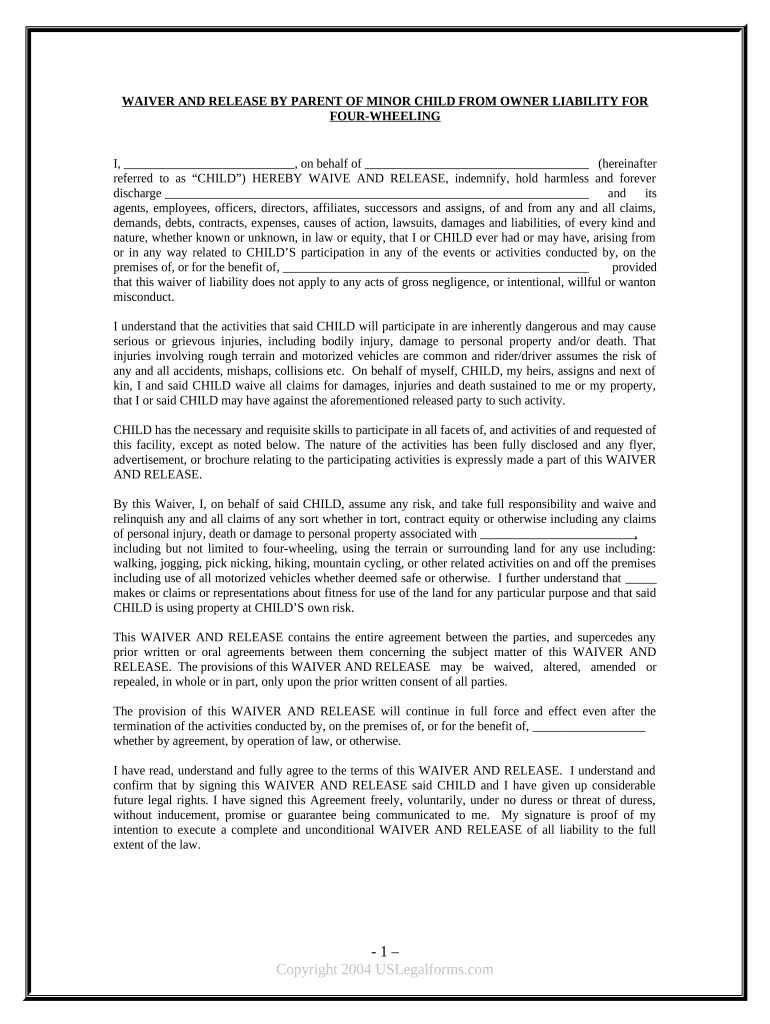
Waiver Release Child Form


What is the Waiver Release Child
The waiver release child form is a legal document used to protect organizations from liability when engaging with minors. This form allows parents or guardians to relinquish their right to hold the organization responsible for any injuries or damages that may occur during activities involving their child. It is commonly used in various settings, such as sports, camps, and educational programs. Understanding the nuances of this form is essential for ensuring that it is completed correctly and provides the intended legal protection.
How to use the Waiver Release Child
Using the waiver release child form involves several steps to ensure that it is both effective and legally binding. First, parents or guardians should carefully read the document to understand its terms and implications. Next, they should fill in the necessary information, including the child's name, the activities covered, and the signatures of the parent or guardian. Finally, it is crucial to store the completed form securely, as it may be required for future reference or in case of any disputes.
Steps to complete the Waiver Release Child
Completing the waiver release child form requires attention to detail. Follow these steps:
- Read the entire document thoroughly to understand its content.
- Fill in the child's name and any relevant details about the activities involved.
- Provide the name and contact information of the parent or guardian signing the form.
- Sign and date the form, ensuring that the signature is legible.
- Keep a copy of the completed form for personal records.
Key elements of the Waiver Release Child
Several key elements must be included in a waiver release child form to ensure its effectiveness. These elements include:
- Identification of parties: Clearly state the names of the child, parent or guardian, and the organization.
- Description of activities: Specify the activities for which the waiver is applicable.
- Assumption of risk: Include a clause that acknowledges the inherent risks associated with the activities.
- Release of liability: Clearly state that the parent or guardian waives the right to hold the organization liable for any injuries.
- Signature and date: Ensure that the form is signed and dated by the parent or guardian.
Legal use of the Waiver Release Child
The legal use of the waiver release child form hinges on its compliance with state laws and regulations. For the waiver to be enforceable, it must be clear, concise, and unambiguous. Courts generally uphold waivers that meet these criteria, provided they do not violate public policy or involve gross negligence. It is advisable for organizations to consult legal counsel when drafting or implementing such forms to ensure they adhere to applicable laws and provide adequate protection.
Examples of using the Waiver Release Child
There are numerous scenarios where a waiver release child form is applicable. Some examples include:
- Sports leagues: Parents may be required to sign waivers for their children participating in sports activities.
- Summer camps: Camps often require waivers to protect against injuries that may occur during various activities.
- Educational programs: Schools may use waivers for field trips or other extracurricular activities that involve physical risks.
Quick guide on how to complete waiver release child
Effortlessly Prepare Waiver Release Child on Any Device
Digital document management has become increasingly favored by businesses and individuals alike. It offers an ideal environmentally friendly alternative to conventional printed and signed papers, allowing you to locate the appropriate form and securely store it online. airSlate SignNow equips you with all the necessary tools to create, modify, and electronically sign your documents swiftly and without delays. Manage Waiver Release Child on any device using airSlate SignNow’s Android or iOS applications and enhance any document-centric process today.
How to Modify and Electronically Sign Waiver Release Child with Ease
- Locate Waiver Release Child and click on Get Form to begin.
- Utilize the tools available to complete your document.
- Emphasize important sections of the documents or obscure sensitive information with tools that airSlate SignNow specifically provides for this purpose.
- Create your electronic signature using the Sign tool, which is accomplished in seconds and carries the same legal significance as a conventional wet ink signature.
- Review the information and then click the Done button to save your adjustments.
- Select your preferred method to submit your form, whether by email, SMS, or an invitation link, or download it to your computer.
Forget about lost or misplaced documents, tedious form hunting, or errors that require printing new document copies. airSlate SignNow addresses all your document management needs with just a few clicks from your chosen device. Modify and electronically sign Waiver Release Child and ensure optimal communication at every phase of the document preparation process with airSlate SignNow.
Create this form in 5 minutes or less
Create this form in 5 minutes!
People also ask
-
What is a waiver release child form?
A waiver release child form is a legal document used to release liability for various activities involving minors. This form provides protection for businesses and organizations by ensuring that parents or guardians acknowledge and accept the risks involved in their child's participation. It's essential for any organization that conducts activities for children.
-
How can airSlate SignNow help me create a waiver release child form?
airSlate SignNow offers customizable templates that make creating a waiver release child form simple. You can modify the form to include specific activities and risks associated with your event, ensuring comprehensive coverage. With our drag-and-drop interface, you can easily design a professional-looking waiver release child document.
-
Is there a cost for using airSlate SignNow for waiver release child forms?
Yes, airSlate SignNow offers various pricing plans that cater to different needs, including those looking to create waiver release child forms. We have affordable options that provide access to all essential features, making it a cost-effective choice for organizations of any size. You can start with a free trial to explore our services.
-
Can I integrate airSlate SignNow with other software for managing waiver release child forms?
Absolutely! airSlate SignNow integrates seamlessly with various software applications, allowing you to manage waiver release child forms alongside your existing tools. Whether you use CRM systems, document management software, or others, our integrations enhance efficiency and streamline your workflow.
-
What features does airSlate SignNow offer for waiver release child forms?
airSlate SignNow provides features such as electronic signatures, customizable templates, and real-time tracking for your waiver release child forms. Our platform ensures that all documents are legally binding and securely stored. The user-friendly interface makes it easy for parents to complete and sign forms promptly.
-
How can airSlate SignNow improve the efficiency of collecting signed waiver release child forms?
By using airSlate SignNow, you can automate the process of sending and collecting signed waiver release child forms. Our platform simplifies workflows, allowing you to send reminders and track completion statuses easily. This efficiency reduces the administrative burden and speeds up your documentation process.
-
Are waiver release child forms legally binding when signed electronically through airSlate SignNow?
Yes, waiver release child forms signed electronically through airSlate SignNow are legally binding. Our platform complies with eSignature laws, ensuring that your documents hold up in court. This gives you confidence that your waiver release child forms are valid and enforceable.
Get more for Waiver Release Child
- Confidential marriage license application form
- Bill of sale form minnesota statutory power of attorney form
- Louisiana revocation power of attorney form power of
- Free louisiana limited power of attorney form pdfword
- Mississippi revocation power of attorney form power of
- New mexico power of attorney revocation form
- New jersey revocation power of attorney form
- Department of healthadvance directiveforms ampampamp faqs
Find out other Waiver Release Child
- Sign Utah Business Operations LLC Operating Agreement Computer
- Sign West Virginia Business Operations Rental Lease Agreement Now
- How To Sign Colorado Car Dealer Arbitration Agreement
- Sign Florida Car Dealer Resignation Letter Now
- Sign Georgia Car Dealer Cease And Desist Letter Fast
- Sign Georgia Car Dealer Purchase Order Template Mobile
- Sign Delaware Car Dealer Limited Power Of Attorney Fast
- How To Sign Georgia Car Dealer Lease Agreement Form
- How To Sign Iowa Car Dealer Resignation Letter
- Sign Iowa Car Dealer Contract Safe
- Sign Iowa Car Dealer Limited Power Of Attorney Computer
- Help Me With Sign Iowa Car Dealer Limited Power Of Attorney
- Sign Kansas Car Dealer Contract Fast
- Sign Kansas Car Dealer Agreement Secure
- Sign Louisiana Car Dealer Resignation Letter Mobile
- Help Me With Sign Kansas Car Dealer POA
- How Do I Sign Massachusetts Car Dealer Warranty Deed
- How To Sign Nebraska Car Dealer Resignation Letter
- How Can I Sign New Jersey Car Dealer Arbitration Agreement
- How Can I Sign Ohio Car Dealer Cease And Desist Letter