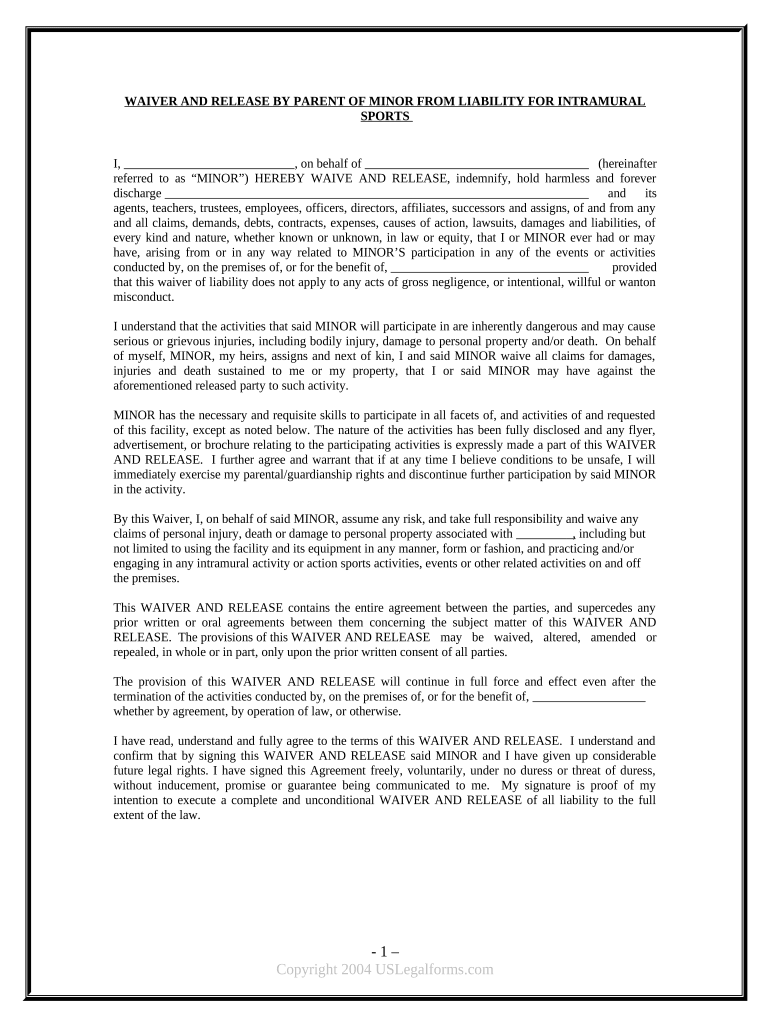
Release Minor Child Form


What is the Release Minor Child
The Release Minor Child is a legal document designed to protect parents or guardians from liability when a child participates in activities that may pose a risk of injury. This form is typically used by organizations, such as sports teams or recreational facilities, that require parental consent for minors to engage in activities. By signing this document, parents acknowledge the risks involved and agree not to hold the organization liable for any injuries that may occur.
How to use the Release Minor Child
To effectively use the Release Minor Child, parents or guardians should first read the document thoroughly to understand its implications. It is important to fill out all required sections accurately, including the child's name, age, and the specific activities covered by the waiver. Once completed, the form should be signed and dated by the parent or guardian. This ensures that the organization has a legally binding agreement that protects them from potential claims related to the child's participation.
Key elements of the Release Minor Child
Several key elements are crucial for the Release Minor Child to be legally effective. These include:
- Clear identification of the child: The form must specify the minor's full name and date of birth.
- Detailed description of activities: It should outline the specific activities the child will participate in, ensuring clarity on what the waiver covers.
- Parental consent: A signature from a parent or legal guardian is essential for the document to be valid.
- Understanding of risks: The form should include language that indicates the parent acknowledges the risks involved in the activities.
Steps to complete the Release Minor Child
Completing the Release Minor Child involves a few straightforward steps:
- Obtain the form: Access the Release Minor Child document from the organization or online resources.
- Fill in the details: Provide all necessary information, including the child's name, age, and the activities involved.
- Read the terms: Carefully review the waiver to understand the implications and risks outlined.
- Sign the document: The parent or guardian must sign and date the form, confirming their consent.
- Submit the form: Return the completed waiver to the organization as instructed, ensuring it is received before the child participates in the activities.
Legal use of the Release Minor Child
The legal use of the Release Minor Child is governed by state laws and regulations. In general, for the waiver to be enforceable, it must be clear, unambiguous, and voluntarily signed by the parent or guardian. Courts typically uphold these waivers if they meet legal standards, but certain exceptions may apply, such as cases involving gross negligence or willful misconduct by the organization. It is advisable for organizations to consult legal counsel to ensure compliance with applicable laws.
State-specific rules for the Release Minor Child
State-specific rules can significantly impact the enforceability of the Release Minor Child. Each state may have different requirements regarding the language used in the waiver, the age at which minors can participate in activities, and the extent of liability that can be waived. Parents should be aware of their state’s regulations to ensure that the form complies with local laws. Organizations should also stay informed about any changes in legislation that may affect the use of liability waivers.
Quick guide on how to complete release minor child 497427246
Complete Release Minor Child effortlessly on any device
Managing documents online has gained popularity among businesses and individuals. It offers an ideal eco-friendly alternative to conventional printed and signed papers, allowing you to locate the right form and securely keep it online. airSlate SignNow provides all the tools necessary to create, modify, and electronically sign your documents quickly without delays. Handle Release Minor Child on any platform with airSlate SignNow Android or iOS applications and streamline any document-centric process today.
The easiest way to edit and electronically sign Release Minor Child without any hassle
- Locate Release Minor Child and click Get Form to begin.
- Make use of the tools we offer to complete your document.
- Emphasize important sections of your documents or redact sensitive information with tools that airSlate SignNow provides specifically for that purpose.
- Create your electronic signature using the Sign tool, which takes mere seconds and holds the same legal validity as a conventional wet ink signature.
- Review the information and click the Done button to save your adjustments.
- Select your preferred method of sharing your form, whether by email, text message (SMS), or invitation link, or download it to your computer.
Eliminate concerns about lost or misplaced files, the hassle of searching for forms, or mistakes that require printing new copies. airSlate SignNow meets your document management needs in just a few clicks from any device you choose. Edit and electronically sign Release Minor Child and ensure outstanding communication at every stage of the form preparation process with airSlate SignNow.
Create this form in 5 minutes or less
Create this form in 5 minutes!
People also ask
-
What is the liability child feature in airSlate SignNow?
The liability child feature in airSlate SignNow allows users to manage and sign documents that involve child liability agreements, ensuring that all parties are legally bound and protected. This feature is particularly useful for parents and guardians looking to formalize agreements regarding child-related responsibilities.
-
How does airSlate SignNow ensure the security of documents related to liability child agreements?
airSlate SignNow prioritizes security through advanced encryption technologies, ensuring that all documents related to liability child agreements remain confidential and tamper-proof. Each signed document is securely stored, with access controls in place to protect sensitive information.
-
What are the pricing options for using airSlate SignNow for liability child documents?
airSlate SignNow offers a range of pricing plans tailored to suit different business needs, including options for managing liability child documents. Users can choose from monthly or annual subscriptions, making it a cost-effective solution for families and legal professionals.
-
Can I customize my liability child documents in airSlate SignNow?
Yes, airSlate SignNow allows users to fully customize their liability child documents, ensuring that they meet specific requirements and legal standards. You can add fields, text, and signatures, making the process seamless and tailored to your needs.
-
What are the main benefits of using airSlate SignNow for liability child agreements?
Using airSlate SignNow for liability child agreements offers numerous benefits, including streamlined processes, easy eSigning, and reduced paperwork. This not only saves time but also helps ensure that legal requirements are met efficiently.
-
Does airSlate SignNow integrate with other applications for managing liability child agreements?
Yes, airSlate SignNow integrates seamlessly with other applications, such as CRM systems and cloud storage solutions, making it easier to manage liability child agreements. This integration affords users flexibility and convenience in handling their documentation workflows.
-
How long does it take to set up airSlate SignNow for liability child documents?
Setting up airSlate SignNow for handling liability child documents is quick and straightforward. Users can create their accounts and start uploading documents within minutes, with user-friendly tutorials available to guide you through the process.
Get more for Release Minor Child
- 8775330337 form
- For class of employees for whom disability benefits are not required by law form
- Request for further action by carrieremployer form rfa 2
- From wc 105a work history qualifications ampamp training disclosure form
- Form llcl 73
- Web tax user manual form
- List of all claim forms that can be submitted on the web
- Printable inventory sheet pdf form
Find out other Release Minor Child
- How Do I eSign Hawaii Insurance Operating Agreement
- eSign Hawaii Insurance Stock Certificate Free
- eSign New Hampshire Lawers Promissory Note Template Computer
- Help Me With eSign Iowa Insurance Living Will
- eSign North Dakota Lawers Quitclaim Deed Easy
- eSign Ohio Lawers Agreement Computer
- eSign North Dakota Lawers Separation Agreement Online
- How To eSign North Dakota Lawers Separation Agreement
- eSign Kansas Insurance Moving Checklist Free
- eSign Louisiana Insurance Promissory Note Template Simple
- eSign Texas Lawers Contract Fast
- eSign Texas Lawers Lease Agreement Free
- eSign Maine Insurance Rental Application Free
- How Can I eSign Maryland Insurance IOU
- eSign Washington Lawers Limited Power Of Attorney Computer
- eSign Wisconsin Lawers LLC Operating Agreement Free
- eSign Alabama Legal Quitclaim Deed Online
- eSign Alaska Legal Contract Safe
- How To eSign Alaska Legal Warranty Deed
- eSign Alaska Legal Cease And Desist Letter Simple