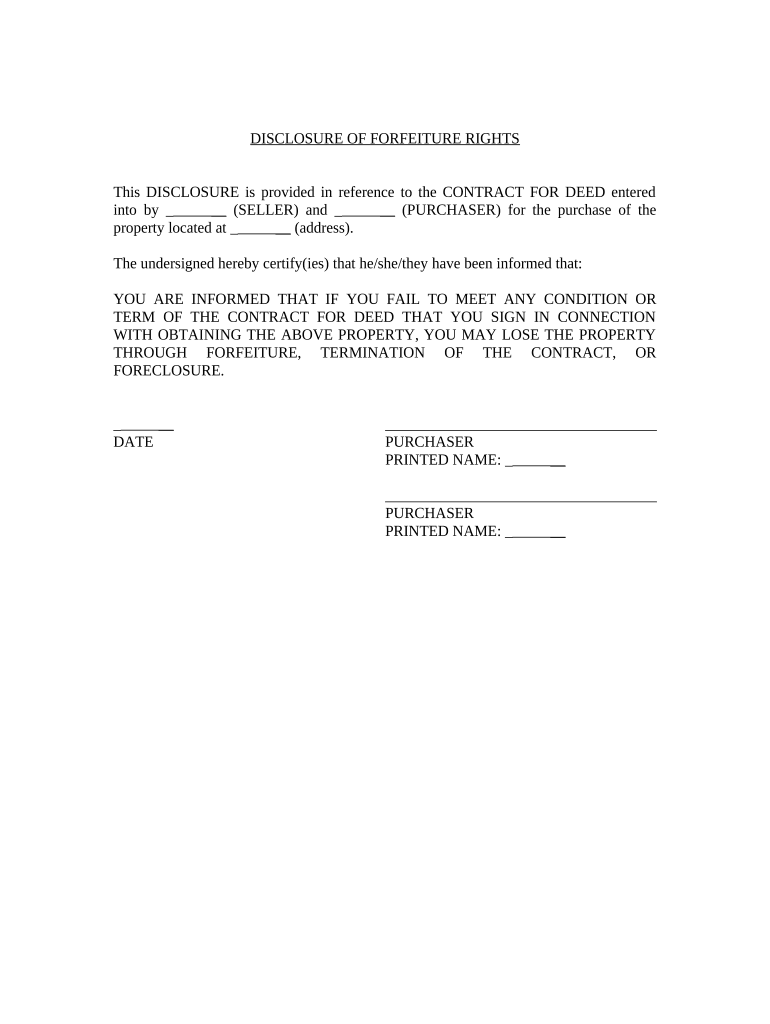
Utah Seller Disclosure Form


What is the Utah Seller Disclosure Form
The Utah Seller Disclosure Form is a legal document that sellers of residential real estate in Utah must complete. This form provides potential buyers with critical information about the property, including its condition, any known defects, and other relevant details. The purpose of this disclosure is to ensure transparency in real estate transactions, allowing buyers to make informed decisions. It is essential for sellers to accurately complete this form to avoid potential legal issues in the future.
How to use the Utah Seller Disclosure Form
Using the Utah Seller Disclosure Form involves several key steps. First, sellers should gather all necessary information about the property, including any repairs, renovations, or issues that may affect its value. Next, they should fill out the form thoroughly, ensuring that all questions are answered accurately. Once completed, the form should be provided to potential buyers as part of the sales process. It is advisable for sellers to retain a copy of the disclosure for their records.
Steps to complete the Utah Seller Disclosure Form
Completing the Utah Seller Disclosure Form requires careful attention to detail. Follow these steps:
- Review the form to understand each section and question.
- Gather information regarding the property's condition, including any repairs or issues.
- Answer each question honestly and to the best of your knowledge.
- Sign and date the form to validate it.
- Provide the completed form to potential buyers during the selling process.
Legal use of the Utah Seller Disclosure Form
The legal use of the Utah Seller Disclosure Form is crucial for both sellers and buyers. This form must be completed in accordance with Utah state law, which mandates that sellers disclose known issues with the property. Failure to provide accurate information can lead to legal repercussions, including lawsuits or financial penalties. Therefore, it is important for sellers to understand their obligations under the law and ensure that the form is filled out correctly and truthfully.
Key elements of the Utah Seller Disclosure Form
The Utah Seller Disclosure Form includes several key elements that are vital for transparency in real estate transactions. These elements typically cover:
- Property details, including the address and type of property.
- Disclosure of any known defects or issues, such as plumbing or electrical problems.
- Information about past repairs or renovations.
- Details regarding the property's compliance with local regulations.
- Any environmental hazards, such as lead-based paint or radon.
State-specific rules for the Utah Seller Disclosure Form
Utah has specific rules governing the use of the Seller Disclosure Form. Sellers are legally required to provide this form to buyers, and it must be completed prior to the sale of the property. Additionally, the form must adhere to the guidelines set forth by the Utah Division of Real Estate. Understanding these state-specific rules is essential for sellers to ensure compliance and protect themselves from potential liabilities.
Quick guide on how to complete utah seller disclosure form 497427306
Prepare Utah Seller Disclosure Form effortlessly on any device
Online document management has become increasingly favored by businesses and individuals alike. It offers an ideal eco-friendly substitute for conventional printed and signed papers, as you can easily locate the necessary form and securely keep it online. airSlate SignNow provides you with all the resources required to create, edit, and electronically sign your documents promptly without delays. Handle Utah Seller Disclosure Form on any device with airSlate SignNow's Android or iOS applications and streamline any document-driven procedure today.
The easiest way to edit and electronically sign Utah Seller Disclosure Form with ease
- Find Utah Seller Disclosure Form and click Get Form to begin.
- Utilize our tools to complete your document.
- Select important sections of the documents or redact sensitive information with tools that airSlate SignNow provides specifically for that purpose.
- Create your signature using the Sign tool, which takes moments and holds the same legal significance as a traditional wet ink signature.
- Review all the details and click on the Done button to save your changes.
- Choose how you wish to send your form, via email, SMS, invite link, or download it to your computer.
Eliminate worries about lost or misplaced documents, tedious form searches, or errors that require printing new document copies. airSlate SignNow addresses all your document management needs in just a few clicks from any device you prefer. Edit and electronically sign Utah Seller Disclosure Form and ensure excellent communication at any point of the form completion process with airSlate SignNow.
Create this form in 5 minutes or less
Create this form in 5 minutes!
People also ask
-
What is a seller disclosure form Utah?
A seller disclosure form Utah is a legal document that sellers must complete to disclose pertinent information about the property's condition and history to potential buyers. This form helps ensure transparency and protects both parties in a real estate transaction.
-
Why is the seller disclosure form Utah important?
The seller disclosure form Utah is crucial as it helps buyers make informed decisions about purchasing a property. It also minimizes the risk of legal disputes after the sale by ensuring that all known issues are disclosed upfront.
-
How can airSlate SignNow help with the seller disclosure form Utah?
airSlate SignNow streamlines the process of completing and signing the seller disclosure form Utah by providing an easy-to-use platform for electronic signatures. This saves time and reduces paperwork, making it easier for sellers to comply with legal requirements.
-
What features does airSlate SignNow offer for signing the seller disclosure form Utah?
airSlate SignNow offers features such as customizable templates, real-time tracking of document status, and secure electronic signature capabilities for the seller disclosure form Utah. These features enhance efficiency and document management throughout the transaction.
-
Is there a cost associated with using airSlate SignNow for the seller disclosure form Utah?
Yes, airSlate SignNow provides various pricing plans tailored to meet different business needs. These plans offer cost-effective solutions for electronically signing and managing documents, including the seller disclosure form Utah.
-
Can airSlate SignNow integrate with other applications for the seller disclosure form Utah?
Absolutely! airSlate SignNow integrates seamlessly with various applications and CRM systems to streamline your workflow when managing the seller disclosure form Utah. This fosters better collaboration and ensures all documents are managed efficiently.
-
What are the benefits of using airSlate SignNow for real estate transactions involving the seller disclosure form Utah?
Using airSlate SignNow for real estate transactions, including the seller disclosure form Utah, enhances speed and efficiency by allowing for immediate execution of documents. Additionally, it offers improved security and compliance, ensuring important documents remain protected.
Get more for Utah Seller Disclosure Form
Find out other Utah Seller Disclosure Form
- Electronic signature Washington Insurance Last Will And Testament Later
- Electronic signature Washington Insurance Last Will And Testament Secure
- Electronic signature Wyoming Insurance LLC Operating Agreement Computer
- How To Electronic signature Missouri High Tech Lease Termination Letter
- Electronic signature Montana High Tech Warranty Deed Mobile
- Electronic signature Florida Lawers Cease And Desist Letter Fast
- Electronic signature Lawers Form Idaho Fast
- Electronic signature Georgia Lawers Rental Lease Agreement Online
- How Do I Electronic signature Indiana Lawers Quitclaim Deed
- How To Electronic signature Maryland Lawers Month To Month Lease
- Electronic signature North Carolina High Tech IOU Fast
- How Do I Electronic signature Michigan Lawers Warranty Deed
- Help Me With Electronic signature Minnesota Lawers Moving Checklist
- Can I Electronic signature Michigan Lawers Last Will And Testament
- Electronic signature Minnesota Lawers Lease Termination Letter Free
- Electronic signature Michigan Lawers Stock Certificate Mobile
- How Can I Electronic signature Ohio High Tech Job Offer
- How To Electronic signature Missouri Lawers Job Description Template
- Electronic signature Lawers Word Nevada Computer
- Can I Electronic signature Alabama Legal LLC Operating Agreement