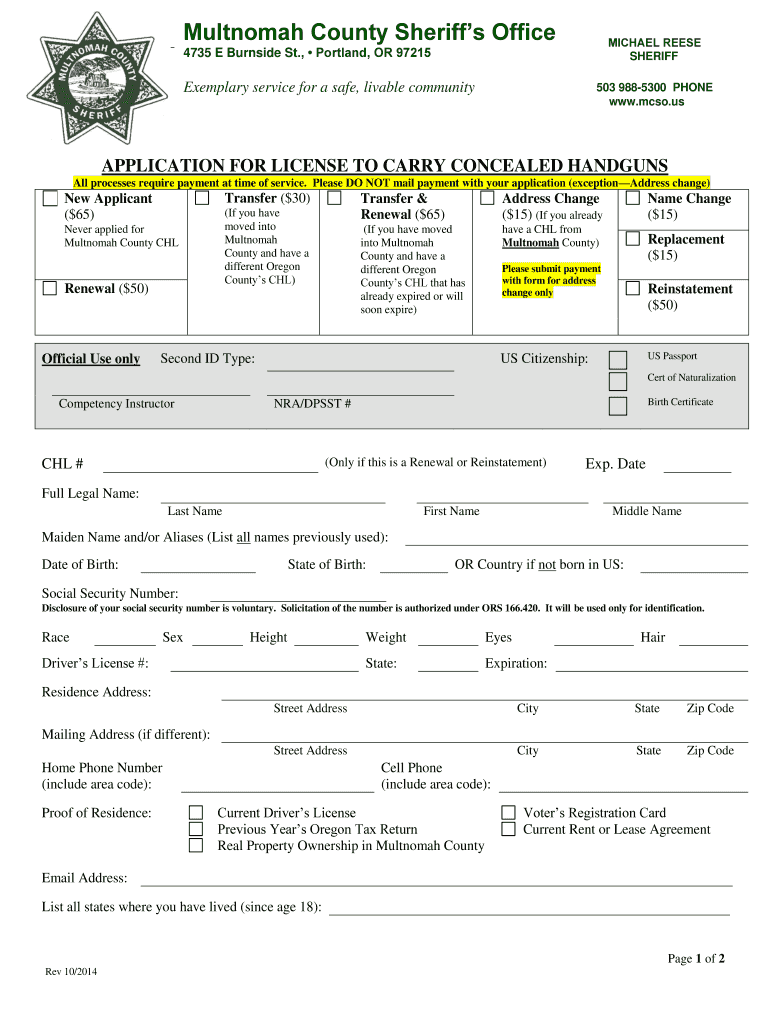
Multnomah County Concealed Carry 2014-2026


What is the Multnomah County Concealed Carry?
The Multnomah County Concealed Carry refers to the permit that allows individuals to carry a concealed weapon in public within Multnomah County, Oregon. This permit is officially known as the Concealed Handgun License (CHL). It is essential for individuals who wish to carry a concealed firearm legally, ensuring compliance with state laws and regulations. The CHL is issued by the Multnomah County Sheriff's Office (MCSO) and is valid throughout the state of Oregon, provided the holder adheres to all legal requirements.
How to Obtain the Multnomah County Concealed Carry
To obtain a Multnomah County Concealed Carry permit, applicants must meet specific eligibility criteria set forth by Oregon law. These criteria include being at least twenty-one years old, being a resident of Oregon, and passing a background check. The application process involves submitting a completed application form along with the required documentation, which may include proof of residency and identification. Additionally, applicants must complete a firearms safety course. Once submitted, the application is reviewed by the MCSO, which will issue the permit if all conditions are met.
Steps to Complete the Multnomah County Concealed Carry
Completing the Multnomah County Concealed Carry application involves several key steps:
- Gather Required Documents: Collect identification, proof of residency, and any necessary certificates from firearms training courses.
- Complete the Application Form: Fill out the application accurately, ensuring all information is current and truthful.
- Submit the Application: Turn in your application, along with the required documents, to the Multnomah County Sheriff's Office.
- Background Check: Undergo a background check conducted by the MCSO to verify eligibility.
- Receive Your Permit: If approved, you will receive your concealed carry permit, allowing you to carry a concealed weapon legally.
Legal Use of the Multnomah County Concealed Carry
Holders of the Multnomah County Concealed Carry permit must understand the legal parameters surrounding its use. The permit allows individuals to carry a concealed handgun in most public places, but there are restrictions. For example, concealed carry is prohibited in certain locations such as schools, government buildings, and private property where firearms are not allowed. It is crucial for permit holders to be aware of these regulations to avoid potential legal issues.
Eligibility Criteria for the Multnomah County Concealed Carry
To be eligible for the Multnomah County Concealed Carry permit, applicants must meet several criteria:
- Must be at least twenty-one years old.
- Must be a resident of Oregon or a non-resident who meets specific conditions.
- Must not have any felony convictions or certain misdemeanor convictions.
- Must not be subject to a restraining order or have a history of mental health issues that could disqualify them.
Form Submission Methods for the Multnomah County Concealed Carry
Applicants can submit their Multnomah County Concealed Carry application through various methods:
- In-Person: Applicants can visit the Multnomah County Sheriff's Office to submit their application directly.
- By Mail: Applications can also be mailed to the MCSO, although this method may require additional steps to ensure all documents are included.
Quick guide on how to complete multnomah county concealed weapons permit address change form
Effortlessly Prepare Multnomah County Concealed Carry on Any Device
Online document management has become increasingly prevalent among enterprises and individuals. It serves as an ideal eco-friendly alternative to conventional printed and signed documents, allowing you to find the appropriate form and securely keep it online. airSlate SignNow equips you with all the tools necessary to create, edit, and electronically sign your documents swiftly without delays. Manage Multnomah County Concealed Carry on any platform with airSlate SignNow's Android or iOS applications and simplify any document-related task today.
Easily Modify and Electronically Sign Multnomah County Concealed Carry Without Effort
- Find Multnomah County Concealed Carry and click Get Form to begin.
- Use the tools we provide to complete your form.
- Emphasize essential parts of the documents or redact sensitive information with tools that airSlate SignNow specifically offers for that purpose.
- Create your signature using the Sign tool, which only takes seconds and has the same legal validity as a traditional handwritten signature.
- Review all the information and then click on the Done button to save your updates.
- Select your preferred method to share your form, whether by email, SMS, invitation link, or download it to your computer.
Eliminate the worries of lost or misplaced files, tedious form searches, or errors that necessitate printing new document copies. airSlate SignNow fulfills all your document management needs in just a few clicks from any device of your choice. Edit and electronically sign Multnomah County Concealed Carry and ensure excellent communication at every stage of your form preparation process with airSlate SignNow.
Create this form in 5 minutes or less
FAQs
-
How do I change my address in the Aadhar card?
You can change the following details in Aadhar Card:NameGenderDate of BirthAddressE-mail IDTHINGS TO REMEMBER BEFORE APPLYING FOR AADHAR CARD DETAILS CHANGE:Your Registered Mobile Number is mandatory in the online process.You need to submit Documents for change of – Name, Date of Birth and Address. However, Change in Gender and E-mail ID do not require any document.You have to fill details in both – English and Regional/Local language (Eg. Hindi, Oriya, Bengali etc)Aadhar Card Details are not changed instantly. It is changed after Verification and Validation by the authoritySTEPS TO AADHAR CARD DETAILS CHANGE ONLINE:Click Here for going to the link.Enter your Aadhar Number.Fill Text VerificationClick on Send OTP. OTP is sent on your Registered mobile number.Also Read: Simple Steps to Conduct Aadhar Card Status Enquiry by NameYou will be asked to choose the Aadhar Card Details that you want to change.You can select multiple fields. Select the field and Submit.In next window fill the Correct Detail in both – English and Local language (if asked) and Submit.For Example – Here one has to fill the Email IdNOTE – If you are changing – Name, Date of Birth or Address, you have to upload the scanned documents. Click Here to know the Documents or Check them here.Verify the details that you have filled. If all the details look good then proceed or you can go back and edit once again.You may be asked for BPO Service Provider Selection. Select the provider belonging to your region.At last – You will be given an Update Request Number. Download or Print the document and keep it safe. It is required in checking the status of the complaint in future.So this step completes the process of Aadhar Card details change online.CHECK THE STATUS OF YOUR AADHAR CARD DETAILS CHANGE REQUESTStep 1 – Go the website by Clicking HereStep 2 – Fill the Aadhaar No. and URN – Update Request NumberStep 3 – Click on “Get Status”You are done. The new window on the screen will show the status of your request for change in Aadhar Card Details.
-
How can I sue someone for not filling out a change of address form and using my address as their business address (moved a year ago, CA)?
I do not think you have a lawsuit just because someone did not file a change of address with USPS. As per the previous answer, you would have to had suffered financial loss or injury due to the situation.As information, it is illegal to file a forwarding request on behalf of another person unless you have a power of attorney or are otherwise authorized to do so.To help stop receiving mail for previous residents write “Not at this address” on any first class mail and place it with outgoing mail. and write the names of those who should be receiving mail at your address on the mailbox (you may place it inside the flap where it is only visible to the carrier).Please note that any mail which has “or current resident”, or similar phrasing, will still be delivered to you even though it may also have the previous residents name. If you don’t want it, toss it into recycling.
-
How will changing my address after filling out the IGNOU term end exam form affect me?
You need to contact your regional centre immediately.They will better guide you.All the best.
-
I have filled out the Manipal application form with wrong address - and now they won't allow me to change it. What should I do?
what is the problem if the address is wrong ?Anyways, the results will be posted online and you can get the print out of the same if you wish to join.If you wish to join, then again they will ask you to submit all the required proofs.... then you can submit correct address.By the way, why did you give it wrong ?
-
Would change in home address after filling the form of SBI or any other exams turn out to be something wrong?
No it won't be a problem if you have proper justification for that, they are supportive in these things if you have relevant documents for proof.
-
Has anyone ever filled out a "Change of Address" form for your address, written in a fake address, and turned it in to the Post Office, without your knowledge?
College kids used to do that all the time (except the addresses weren't fake - they were usually the addresses of someone they dislike) - they think it's cute. They also subscribe to magazines for you without your knowledge. Nowdays, in this digital era, however, the post office has checking/confirming mechanisms in place.
-
Can I change my address proof document from a bank passbook to gas connection for an Indian passport? I have filled out the online form already.
Actually, it totally depends on official present at the passport office you would visit. Mostly, they are very cooperative. They are there to help us. They do allow to submit other documents. Sometimes, they themselves suggest you to change and give some other proof(document) to streamline your process
-
How do I build an automatic script to visit a mailbox URL, fill out the form and log in, and get a link address in the email (any OS system)?
Here is a good place to start with checking email with VB since that is a topic you put it under.Retrieve Email and Parse Email in VB.NET - Tutorial
Create this form in 5 minutes!
How to create an eSignature for the multnomah county concealed weapons permit address change form
How to create an eSignature for your Multnomah County Concealed Weapons Permit Address Change Form online
How to make an electronic signature for your Multnomah County Concealed Weapons Permit Address Change Form in Chrome
How to create an electronic signature for signing the Multnomah County Concealed Weapons Permit Address Change Form in Gmail
How to create an electronic signature for the Multnomah County Concealed Weapons Permit Address Change Form from your smart phone
How to generate an eSignature for the Multnomah County Concealed Weapons Permit Address Change Form on iOS devices
How to make an electronic signature for the Multnomah County Concealed Weapons Permit Address Change Form on Android
People also ask
-
What is the process for obtaining a multnomah county concealed carry permit?
To obtain a multnomah county concealed carry permit, you must submit an application to your local sheriff’s office, complete a background check, and provide proof of proficiency with firearms. It is important to follow the specific guidelines provided by the county to ensure your application is processed smoothly.
-
How much does a multnomah county concealed carry permit cost?
The cost for a multnomah county concealed carry permit typically includes application fees and may vary depending on the sheriff's office. It's essential to check with the local authorities for the most accurate and current pricing, as fees are subject to change.
-
What documents do I need for a multnomah county concealed carry application?
When applying for a multnomah county concealed carry permit, you will need to provide valid identification, proof of residency, and any certification of firearms training. Having all documents ready can expedite the application process.
-
Does airSlate SignNow support the signing of concealed carry permit applications?
Yes, airSlate SignNow provides an efficient platform for securely signing and sending concealed carry permit applications. Our e-signature solution allows users to complete the necessary paperwork electronically, making the process faster and more convenient.
-
What are the benefits of using airSlate SignNow for support with multnomah county concealed carry permits?
Using airSlate SignNow for multnomah county concealed carry permits offers numerous benefits, including faster document turnaround times, enhanced security, and improved tracking of documents. Our easy-to-use interface makes it simple for users to manage their applications seamlessly.
-
Are there any specific features of airSlate SignNow that help with firearm-related documents?
AirSlate SignNow features tools designed to streamline the completion of firearm-related documents, such as automated reminders, templates, and status tracking. These features help ensure that your multnomah county concealed carry permit application process runs smoothly and efficiently.
-
Can airSlate SignNow integrate with other platforms for managing concealed carry permits?
Absolutely! airSlate SignNow offers integration capabilities with various platforms and applications, making it easier to manage your multnomah county concealed carry permit along with other related documents. This flexibility enhances your workflow and document management process.
Get more for Multnomah County Concealed Carry
- Motion for an order requiring that juror questionnaires be sent with the juror summons to each prospective juror mississippi form
- Unconstitutional form
- Motion discovery form
- Motion for discovery of information regarding state experts mississippi
- Ex parte 497314918 form
- Suspension license ms form
- Petition to reinstate driving privilege mississippi form
- Temporary order allowing petitioner to operate motor vehicle mississippi form
Find out other Multnomah County Concealed Carry
- Sign Minnesota Divorce Settlement Agreement Template Easy
- How To Sign Arizona Affidavit of Death
- Sign Nevada Divorce Settlement Agreement Template Free
- Sign Mississippi Child Custody Agreement Template Free
- Sign New Jersey Child Custody Agreement Template Online
- Sign Kansas Affidavit of Heirship Free
- How To Sign Kentucky Affidavit of Heirship
- Can I Sign Louisiana Affidavit of Heirship
- How To Sign New Jersey Affidavit of Heirship
- Sign Oklahoma Affidavit of Heirship Myself
- Sign Washington Affidavit of Death Easy
- Help Me With Sign Pennsylvania Cohabitation Agreement
- Sign Montana Child Support Modification Online
- Sign Oregon Last Will and Testament Mobile
- Can I Sign Utah Last Will and Testament
- Sign Washington Last Will and Testament Later
- Sign Wyoming Last Will and Testament Simple
- Sign Connecticut Living Will Online
- How To Sign Georgia Living Will
- Sign Massachusetts Living Will Later