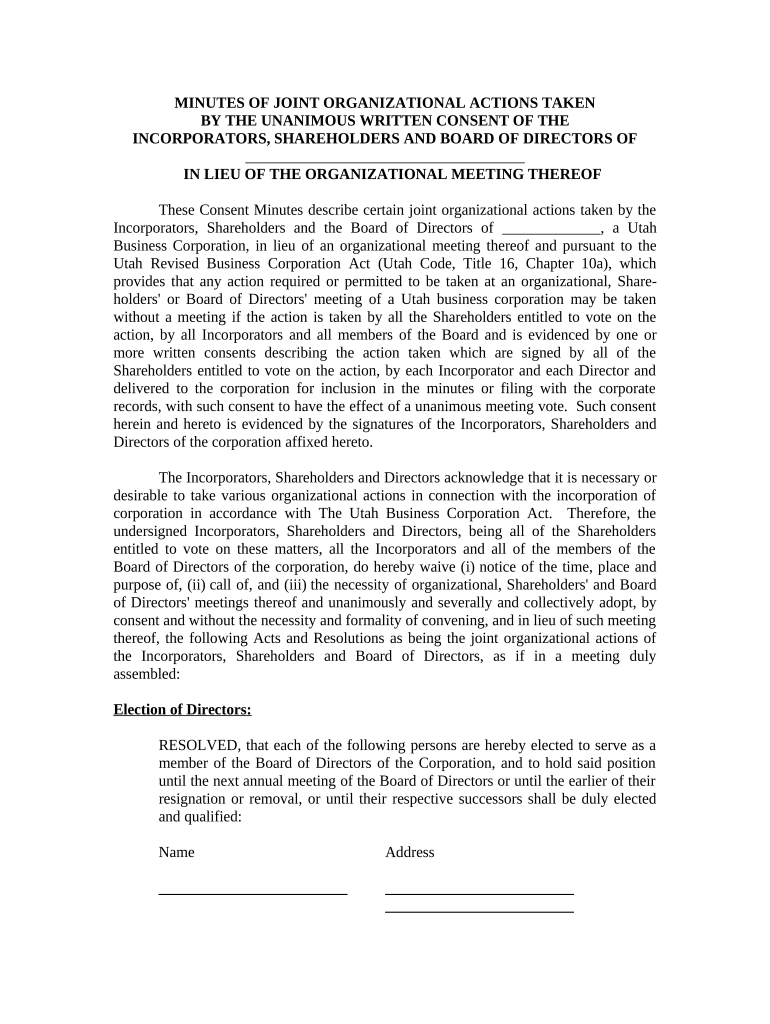
Utah Minutes Form


What is the Utah Minutes
The Utah minutes form is a formal document used to record the proceedings and decisions made during meetings of organizations, particularly for corporations and limited liability companies (LLCs). This document serves as an official record that outlines key discussions, resolutions, and actions taken by the members or board of directors. Maintaining accurate minutes is essential for legal compliance and transparency within the organization.
Key elements of the Utah Minutes
When preparing the Utah minutes, it is important to include several key elements to ensure the document is comprehensive and legally valid. These elements typically include:
- Date and time: Clearly state when the meeting took place.
- Location: Specify where the meeting was held.
- Attendees: List all participants, including members and guests.
- Agenda items: Outline the topics discussed during the meeting.
- Decisions made: Document all resolutions and votes taken, including the results.
- Next meeting: Mention the date and time for the next meeting, if applicable.
How to use the Utah Minutes
Using the Utah minutes form involves several steps to ensure that the document is filled out correctly and serves its intended purpose. After a meeting, the designated secretary or individual responsible for recording minutes should:
- Review notes taken during the meeting to ensure accuracy.
- Draft the minutes using clear and concise language.
- Distribute the draft to attendees for review and feedback.
- Make any necessary revisions based on feedback.
- Finalize the minutes and obtain signatures from the appropriate parties.
- Store the minutes in a secure location for future reference.
Steps to complete the Utah Minutes
Completing the Utah minutes form requires careful attention to detail. The following steps outline the process:
- Gather all relevant information from the meeting, including discussions and decisions.
- Use a standard format to draft the minutes, ensuring consistency.
- Include all required elements, such as date, attendees, and agenda items.
- Review the draft for clarity and completeness.
- Share the draft with attendees for approval.
- Incorporate any changes and finalize the document.
- File the completed minutes in accordance with organizational policies.
Legal use of the Utah Minutes
The Utah minutes form must adhere to specific legal standards to be considered valid. It is crucial for organizations to follow state regulations regarding record-keeping and to ensure that minutes accurately reflect the proceedings of meetings. Properly executed minutes can serve as evidence in legal matters and help protect the organization against disputes. Compliance with the Utah Business Corporation Act and the Utah Limited Liability Company Act is essential when preparing these documents.
Examples of using the Utah Minutes
Organizations can utilize the Utah minutes form in various contexts, including:
- Board meetings for corporations to document decisions on company policies.
- Annual meetings for LLCs to record member votes on significant changes.
- Special meetings to address urgent matters requiring immediate attention.
- Committee meetings to track progress on specific projects or initiatives.
Quick guide on how to complete utah minutes
Effortlessly Prepare Utah Minutes on Any Device
Digital document management has gained traction among businesses and individuals alike. It serves as an ideal eco-friendly alternative to conventional printed and signed documents, allowing you to access the appropriate form and securely save it online. airSlate SignNow equips you with all the necessary tools to create, modify, and electronically sign your documents promptly without any delays. Manage Utah Minutes across any device with the airSlate SignNow applications for Android or iOS and enhance any document-related task today.
How to Alter and eSign Utah Minutes with Ease
- Locate Utah Minutes and click on Get Form to begin.
- Utilize the tools available to complete your document.
- Emphasize important sections of the documents or redact sensitive information using the features that airSlate SignNow provides specifically for that purpose.
- Create your signature with the Sign tool, which takes just seconds and carries the same legal validity as a traditional handwritten signature.
- Review the details and click on the Done button to finalize your changes.
- Choose your preferred method of sending your form, whether by email, text message (SMS), invitation link, or download to your computer.
Eliminate the hassle of lost or misplaced documents, cumbersome form navigation, or mistakes that require printing new document copies. airSlate SignNow meets all your document management needs in just a few clicks from any device you prefer. Edit and eSign Utah Minutes to ensure effective communication at every step of your form preparation process with airSlate SignNow.
Create this form in 5 minutes or less
Create this form in 5 minutes!
People also ask
-
What are Utah minutes in the context of airSlate SignNow?
Utah minutes refer to the official documentation of meetings, often required in Utah for compliance. With airSlate SignNow, you can easily create, send, and eSign these documents, ensuring they meet legal standards. Our platform streamlines the entire process, making it simple to manage your Utah minutes effectively.
-
How can airSlate SignNow help in drafting Utah minutes?
airSlate SignNow offers customizable templates specifically for drafting Utah minutes. Users can quickly fill in the necessary details and obtain electronic signatures, which expedites the approval process. This feature reduces the time spent on paperwork, allowing you to focus on more critical business tasks.
-
Is airSlate SignNow a cost-effective solution for managing Utah minutes?
Yes, airSlate SignNow provides a budget-friendly approach to managing Utah minutes and other documents. With flexible pricing plans, businesses can choose a solution that fits their needs without overspending. By reducing printing and mailing costs, airSlate SignNow offers signNow savings for companies in Utah.
-
What features does airSlate SignNow offer for handling Utah minutes?
airSlate SignNow includes features like document templates, eSigning, and real-time collaboration for managing Utah minutes. These tools ensure that everyone involved can access, review, and sign documents efficiently. Additionally, our secure cloud storage keeps your minutes safe and easily retrievable.
-
Are there any integrations available with airSlate SignNow for Utah minutes?
Absolutely! airSlate SignNow integrates seamlessly with popular applications like Google Drive and Salesforce, allowing you to manage Utah minutes directly from your existing workflows. This integration simplifies document handling and enhances productivity, making it easier to meet business compliance needs.
-
Can airSlate SignNow ensure compliance with Utah state regulations for minutes?
Yes, airSlate SignNow helps ensure compliance with Utah state regulations for meeting minutes. Our platform is designed to meet legal standards for document management. By using airSlate SignNow, businesses can rest assured that their Utah minutes are compliant and securely stored.
-
How does eSigning work for Utah minutes with airSlate SignNow?
With airSlate SignNow, eSigning for Utah minutes is simple and secure. You can send your document to multiple signers in just a few clicks, and track who has signed and who hasn’t, in real-time. This streamlined process enhances efficiency and eliminates delays in finalizing important documents.
Get more for Utah Minutes
Find out other Utah Minutes
- Help Me With eSign Alabama Healthcare / Medical PDF
- How To eSign Hawaii Government Word
- Can I eSign Hawaii Government Word
- How To eSign Hawaii Government Document
- How To eSign Hawaii Government Document
- How Can I eSign Hawaii Government Document
- Can I eSign Hawaii Government Document
- How Can I eSign Hawaii Government Document
- How To eSign Hawaii Government Document
- How To eSign Hawaii Government Form
- How Can I eSign Hawaii Government Form
- Help Me With eSign Hawaii Healthcare / Medical PDF
- How To eSign Arizona High Tech Document
- How Can I eSign Illinois Healthcare / Medical Presentation
- Can I eSign Hawaii High Tech Document
- How Can I eSign Hawaii High Tech Document
- How Do I eSign Hawaii High Tech Document
- Can I eSign Hawaii High Tech Word
- How Can I eSign Hawaii High Tech Form
- How Do I eSign New Mexico Healthcare / Medical Word