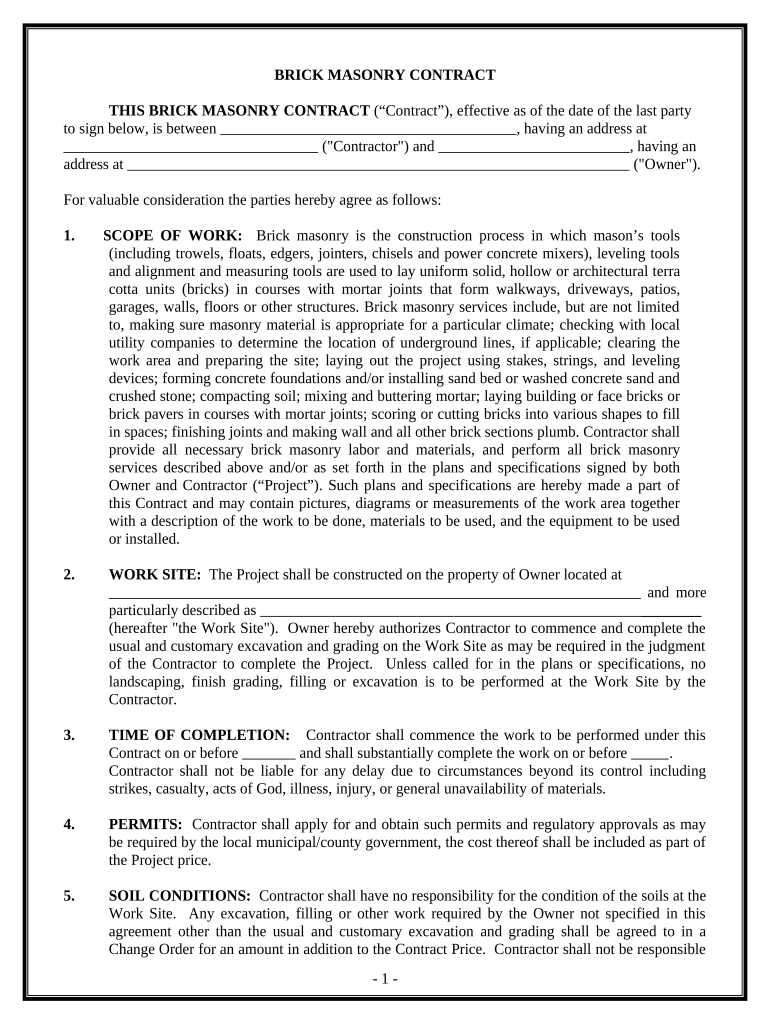
Brick Mason Contract for Contractor Virginia Form


What is the Brick Mason Contract For Contractor Virginia
The Brick Mason Contract for Contractor Virginia is a legally binding agreement between a contractor and a client for brick masonry services. This document outlines the scope of work, payment terms, project timelines, and responsibilities of both parties. It serves to protect the interests of both the contractor and the client, ensuring that all expectations are clearly defined and agreed upon. Understanding the specific terms included in this contract is essential for maintaining a professional relationship and ensuring compliance with Virginia state laws.
Key elements of the Brick Mason Contract For Contractor Virginia
Several key elements must be included in the Brick Mason Contract for Contractor Virginia to ensure its effectiveness and legality. These elements typically include:
- Parties involved: Clearly identify the contractor and the client, including their legal names and contact information.
- Scope of work: Detailed description of the masonry services to be performed, including materials to be used and specific tasks to be completed.
- Payment terms: Outline the total cost, payment schedule, and any deposit requirements.
- Timeline: Specify the start and completion dates for the project, along with any milestones.
- Liability and insurance: Include provisions regarding liability for damages and requirements for insurance coverage.
- Termination clause: Conditions under which either party may terminate the contract.
Steps to complete the Brick Mason Contract For Contractor Virginia
Completing the Brick Mason Contract for Contractor Virginia involves several important steps to ensure that the document is filled out accurately and legally. Follow these steps:
- Gather necessary information: Collect all relevant details about the project, including client and contractor information, project scope, and payment terms.
- Draft the contract: Use a template or create a document that includes all key elements discussed above.
- Review the contract: Both parties should thoroughly review the document to ensure all terms are understood and agreed upon.
- Sign the contract: Use a reliable eSignature solution to sign the document digitally, ensuring compliance with legal standards.
- Distribute copies: Provide signed copies to all parties involved for their records.
Legal use of the Brick Mason Contract For Contractor Virginia
To ensure the legal use of the Brick Mason Contract for Contractor Virginia, it is essential to comply with state laws governing contracts and eSignatures. The contract must be signed by both parties to be considered valid. Utilizing a platform that provides a digital certificate can enhance the legal standing of the eSignature. Additionally, adherence to the Electronic Signatures in Global and National Commerce (ESIGN) Act and the Uniform Electronic Transactions Act (UETA) is crucial for the contract's enforceability in Virginia.
How to use the Brick Mason Contract For Contractor Virginia
The Brick Mason Contract for Contractor Virginia can be used effectively by following a structured approach. Begin by customizing the contract template to fit the specific project requirements. Ensure that all sections are completed accurately, reflecting the agreement between the contractor and the client. Once the contract is finalized, both parties should sign it using an eSignature solution that complies with legal standards. This process not only streamlines the execution of the contract but also provides a secure and legally binding record of the agreement.
Quick guide on how to complete brick mason contract for contractor virginia
Complete Brick Mason Contract For Contractor Virginia effortlessly on any device
Managing documents online has become widely embraced by businesses and individuals alike. It offers an ideal environmentally friendly substitute for traditional printed and signed documents, as you can easily find the appropriate form and securely store it in the cloud. airSlate SignNow provides all the tools you need to create, edit, and electronically sign your documents quickly without delays. Handle Brick Mason Contract For Contractor Virginia on any device with the airSlate SignNow Android or iOS applications and simplify any document-related task today.
The easiest way to edit and electronically sign Brick Mason Contract For Contractor Virginia without any hassle
- Obtain Brick Mason Contract For Contractor Virginia and click Get Form to begin.
- Utilize the tools we offer to complete your document.
- Emphasize important sections of your documents or redact sensitive information with tools specifically designed for that purpose by airSlate SignNow.
- Create your electronic signature using the Sign tool, which takes mere seconds and carries the same legal significance as a conventional handwritten signature.
- Review all the details and click on the Done button to save your modifications.
- Choose how you want to send your form: via email, text message (SMS), an invitation link, or download it to your computer.
Say goodbye to lost or misplaced files, cumbersome form searches, or errors that require printing new document copies. airSlate SignNow meets all your document management needs in just a few clicks from any device of your preference. Edit and electronically sign Brick Mason Contract For Contractor Virginia and guarantee effective communication at every stage of the form preparation process with airSlate SignNow.
Create this form in 5 minutes or less
Create this form in 5 minutes!
People also ask
-
What is a Brick Mason Contract For Contractor Virginia?
A Brick Mason Contract For Contractor Virginia is a legal document that outlines the terms and conditions of the services provided by a brick mason in Virginia. This contract includes details about the scope of work, payment terms, and project timelines, ensuring both parties have a clear understanding of their obligations.
-
How can I create a Brick Mason Contract For Contractor Virginia?
You can create a Brick Mason Contract For Contractor Virginia using airSlate SignNow’s easy-to-use document templates. Simply select a template, customize it to fit your specific project needs, and then send it for eSignature. This streamlines the process and ensures your contract is both professional and legally binding.
-
What are the benefits of using airSlate SignNow for my Brick Mason Contract For Contractor Virginia?
Using airSlate SignNow for your Brick Mason Contract For Contractor Virginia allows you to save time and increase efficiency. The platform enables quick document preparation, secure eSignature collection, and easy management of your contracts, making it simpler to focus on your masonry business.
-
Is it cost-effective to use airSlate SignNow for my Brick Mason Contract For Contractor Virginia?
Yes, airSlate SignNow offers a cost-effective solution for managing your Brick Mason Contract For Contractor Virginia. With competitive pricing plans and no need for physical paperwork, you can reduce operational costs while maintaining a professional image with your clients.
-
Can I integrate airSlate SignNow with other software for my Brick Mason Contract For Contractor Virginia?
Absolutely! airSlate SignNow offers various integrations with popular business tools, allowing you to easily manage your Brick Mason Contract For Contractor Virginia alongside your other business operations. This seamless integration helps streamline workflows and enhances productivity.
-
What features should I look for in a Brick Mason Contract For Contractor Virginia?
When creating a Brick Mason Contract For Contractor Virginia, look for features like customizable templates, eSignature capabilities, and document tracking. These features ensure your contracts are efficiently managed and legally compliant, reducing the risk of misunderstandings.
-
How does eSigning enhance my Brick Mason Contract For Contractor Virginia?
eSigning enhances your Brick Mason Contract For Contractor Virginia by providing a secure and efficient method for obtaining signatures. This eliminates the need for physical document exchange and speeds up the contract finalization process, allowing you to start projects sooner.
Get more for Brick Mason Contract For Contractor Virginia
- Work performance evaluation rn
- Application for audit committee public member appointment form
- Cbhs pharmacy services manual san francisco department of public form
- Online nurse practitioner furnishing number application id form online nurse practitioner furnishing number application id form
- Board of registered nursing po box 944210 sacramento ca form
- Sig cohort 3 application compton unified title i ca form
- Appointment deposit cancellation ampampamp late arrival policy form
- 10 procedures and forms berkeley unified school district
Find out other Brick Mason Contract For Contractor Virginia
- Can I Electronic signature Vermont Bulk Sale Agreement
- Electronic signature Alaska Medical Records Release Mobile
- Electronic signature California Medical Records Release Myself
- Can I Electronic signature Massachusetts Medical Records Release
- How Do I Electronic signature Michigan Medical Records Release
- Electronic signature Indiana Membership Agreement Easy
- How Can I Electronic signature New Jersey Medical Records Release
- Electronic signature New Mexico Medical Records Release Easy
- How Can I Electronic signature Alabama Advance Healthcare Directive
- How Do I Electronic signature South Carolina Advance Healthcare Directive
- eSignature Kentucky Applicant Appraisal Form Evaluation Later
- Electronic signature Colorado Client and Developer Agreement Later
- Electronic signature Nevada Affiliate Program Agreement Secure
- Can I Electronic signature Pennsylvania Co-Branding Agreement
- Can I Electronic signature South Dakota Engineering Proposal Template
- How Do I Electronic signature Arizona Proforma Invoice Template
- Electronic signature California Proforma Invoice Template Now
- Electronic signature New York Equipment Purchase Proposal Now
- How Do I Electronic signature New York Proforma Invoice Template
- How Can I Electronic signature Oklahoma Equipment Purchase Proposal