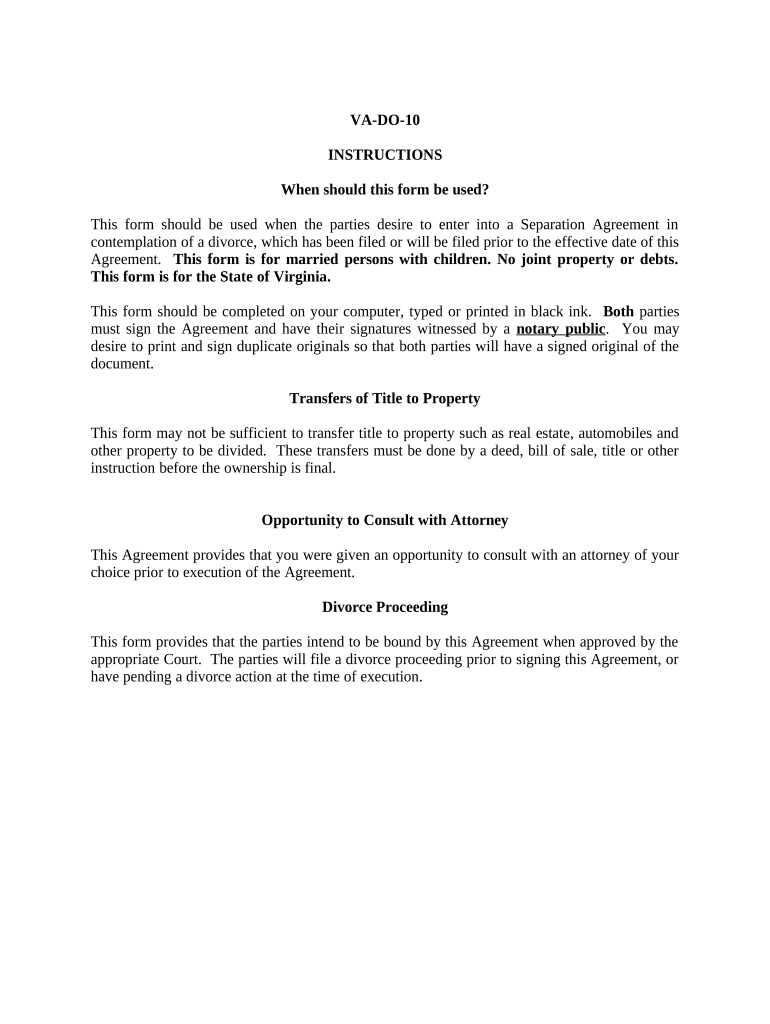
Marital Domestic Separation and Property Settlement Agreement Minor Children No Joint Property or Debts Where Divorce Action Fil Form


Understanding the Marital Domestic Separation and Property Settlement Agreement
The Marital Domestic Separation and Property Settlement Agreement is a legal document used in Virginia when couples with minor children decide to separate without joint property or debts. This agreement outlines the terms of the separation, including child custody, visitation rights, and child support arrangements. It is crucial for protecting the rights and responsibilities of both parents while ensuring the welfare of the children involved. The absence of joint property or debts simplifies the process, allowing the focus to remain on the children's needs and parental obligations.
Steps to Complete the Agreement
Completing the Marital Domestic Separation and Property Settlement Agreement involves several key steps:
- Gather necessary information: Collect details about the children, including their names and ages, as well as any relevant financial information.
- Draft the agreement: Clearly outline the terms of custody, support, and any other arrangements. It may be beneficial to consult with a legal professional to ensure all aspects are covered.
- Review and revise: Both parties should review the document to ensure mutual understanding and agreement on all terms.
- Sign the agreement: Both parties must sign the document, ideally in the presence of a notary public to enhance its legal standing.
Legal Use of the Agreement
The Marital Domestic Separation and Property Settlement Agreement serves as a legally binding contract between the parties involved. In Virginia, this document can be presented in court if disputes arise regarding child custody or support. It is essential that the agreement complies with state laws to be enforceable. Proper execution, including signatures and notarization, adds to its legal validity.
State-Specific Rules for Virginia
In Virginia, specific rules govern the creation and execution of the Marital Domestic Separation and Property Settlement Agreement. These include:
- Child custody considerations: The agreement must prioritize the best interests of the children, considering their emotional and physical well-being.
- Support obligations: The agreement should detail the financial responsibilities of each parent, including child support amounts and payment schedules.
- Modification clauses: It is advisable to include provisions for modifying the agreement if circumstances change, such as changes in income or living arrangements.
Key Elements of the Agreement
When drafting the Marital Domestic Separation and Property Settlement Agreement, several key elements should be included:
- Identification of parties: Clearly state the names and addresses of both parents.
- Custody arrangements: Specify physical and legal custody arrangements for the children.
- Child support details: Include the amount of child support, payment frequency, and duration of support obligations.
- Visitation rights: Outline the visitation schedule for the non-custodial parent.
- Health care provisions: Address health insurance coverage and medical expenses for the children.
How to Use the Agreement Effectively
To use the Marital Domestic Separation and Property Settlement Agreement effectively, both parties should:
- Communicate openly: Maintain open lines of communication to address any concerns or changes in circumstances.
- Keep records: Document all communications and changes related to the agreement for future reference.
- Review periodically: Regularly revisit the agreement to ensure it still meets the needs of both parents and the children.
Quick guide on how to complete marital domestic separation and property settlement agreement minor children no joint property or debts where divorce action 497428266
Complete Marital Domestic Separation And Property Settlement Agreement Minor Children No Joint Property Or Debts Where Divorce Action Fil effortlessly on any device
Managing documents online has become increasingly favored by organizations and individuals alike. It offers an excellent eco-friendly substitute to conventional printed and signed documents, allowing you to acquire the necessary form and securely store it online. airSlate SignNow equips you with all the resources you require to create, modify, and eSign your documents rapidly and without holdups. Manage Marital Domestic Separation And Property Settlement Agreement Minor Children No Joint Property Or Debts Where Divorce Action Fil on any device using airSlate SignNow's Android or iOS applications and enhance any document-based operation today.
The easiest method to modify and eSign Marital Domestic Separation And Property Settlement Agreement Minor Children No Joint Property Or Debts Where Divorce Action Fil with ease
- Locate Marital Domestic Separation And Property Settlement Agreement Minor Children No Joint Property Or Debts Where Divorce Action Fil and click on Get Form to begin.
- Utilize the tools we provide to fill out your document.
- Emphasize important sections of your documents or redact sensitive information with tools that airSlate SignNow specifically offers for this purpose.
- Create your signature using the Sign tool, which takes moments and holds the same legal significance as a traditional wet ink signature.
- Review the details and click on the Done button to save your modifications.
- Select how you wish to send your form: via email, SMS, or an invitation link, or download it to your computer.
Eliminate the hassle of lost or misplaced documents, the exhausting search for forms, or errors that require printing new copies. airSlate SignNow addresses all your document management needs in just a few clicks from your preferred device. Modify and eSign Marital Domestic Separation And Property Settlement Agreement Minor Children No Joint Property Or Debts Where Divorce Action Fil and ensure effective communication at any point in your form preparation workflow with airSlate SignNow.
Create this form in 5 minutes or less
Create this form in 5 minutes!
People also ask
-
What is a Marital Domestic Separation And Property Settlement Agreement Minor Children No Joint Property Or Debts Where Divorce Action Filed Virginia?
A Marital Domestic Separation And Property Settlement Agreement Minor Children No Joint Property Or Debts Where Divorce Action Filed Virginia is a legal document that outlines the terms of separation and asset division for couples who are divorcing. This agreement specifies the arrangements concerning minor children, ensuring their needs are met without assigning joint property or debts. Streamlining this process helps reduce conflicts and provides clarity.
-
How can airSlate SignNow assist with creating a Marital Domestic Separation And Property Settlement Agreement?
AirSlate SignNow offers an intuitive platform to create and eSign a Marital Domestic Separation And Property Settlement Agreement Minor Children No Joint Property Or Debts Where Divorce Action Filed Virginia. Users can access templates and customize them to fit their unique situation. This simplifies the document preparation process, ensuring all necessary components are included.
-
Is there a cost associated with using airSlate SignNow for this type of agreement?
Yes, airSlate SignNow provides affordable pricing plans tailored to various business needs, including creating a Marital Domestic Separation And Property Settlement Agreement Minor Children No Joint Property Or Debts Where Divorce Action Filed Virginia. You can choose a plan that suits your budget and document frequency, ensuring you get the best value for your money.
-
What features make airSlate SignNow the best choice for handling marital agreements?
AirSlate SignNow offers essential features such as customizable templates, secure cloud storage, eSignature capabilities, and easy sharing options. These functionalities streamline the process of drafting a Marital Domestic Separation And Property Settlement Agreement Minor Children No Joint Property Or Debts Where Divorce Action Filed Virginia, making it highly efficient and user-friendly.
-
Can I integrate airSlate SignNow with other software for my legal documents?
Absolutely! AirSlate SignNow seamlessly integrates with various software tools, enabling you to consolidate your workflow for handling legal documents. This includes CRM systems, cloud storage services, and productivity tools, assisting you in efficiently managing your Marital Domestic Separation And Property Settlement Agreement Minor Children No Joint Property Or Debts Where Divorce Action Filed Virginia.
-
How does eSigning work for the Marital Domestic Separation And Property Settlement Agreement?
eSigning with airSlate SignNow is straightforward. Once your Marital Domestic Separation And Property Settlement Agreement Minor Children No Joint Property Or Debts Where Divorce Action Filed Virginia is prepared, you can send it to signers via email. They can then review, sign, and return the document securely, with all changes tracked for your reference.
-
What benefits do I gain from using airSlate SignNow for my separation agreement?
Using airSlate SignNow for your Marital Domestic Separation And Property Settlement Agreement Minor Children No Joint Property Or Debts Where Divorce Action Filed Virginia provides numerous benefits, including time-saving efficiency, legal compliance, and enhanced security. The platform ensures your documents are safely stored and easily accessible, allowing you to focus on what matters most during this challenging time.
Get more for Marital Domestic Separation And Property Settlement Agreement Minor Children No Joint Property Or Debts Where Divorce Action Fil
- In the family court of county west virginia civil action no form
- Suggestion of personal property sca m644doc form
- Fillable online courtswv v writ of execution west virginia form
- Rules and forms governing small claims cases
- Waives and releases his or her lien and right to claim a lien for labor services or materials form
- Furnished through 20 to form
- Wyoming rules of civil procedure process serving rules form
- Instruction sheet for articles of incorporation for domestic for dcgov form
Find out other Marital Domestic Separation And Property Settlement Agreement Minor Children No Joint Property Or Debts Where Divorce Action Fil
- How Do I Sign Nebraska Charity Form
- Help Me With Sign Nevada Charity PDF
- How To Sign North Carolina Charity PPT
- Help Me With Sign Ohio Charity Document
- How To Sign Alabama Construction PDF
- How To Sign Connecticut Construction Document
- How To Sign Iowa Construction Presentation
- How To Sign Arkansas Doctors Document
- How Do I Sign Florida Doctors Word
- Can I Sign Florida Doctors Word
- How Can I Sign Illinois Doctors PPT
- How To Sign Texas Doctors PDF
- Help Me With Sign Arizona Education PDF
- How To Sign Georgia Education Form
- How To Sign Iowa Education PDF
- Help Me With Sign Michigan Education Document
- How Can I Sign Michigan Education Document
- How Do I Sign South Carolina Education Form
- Can I Sign South Carolina Education Presentation
- How Do I Sign Texas Education Form