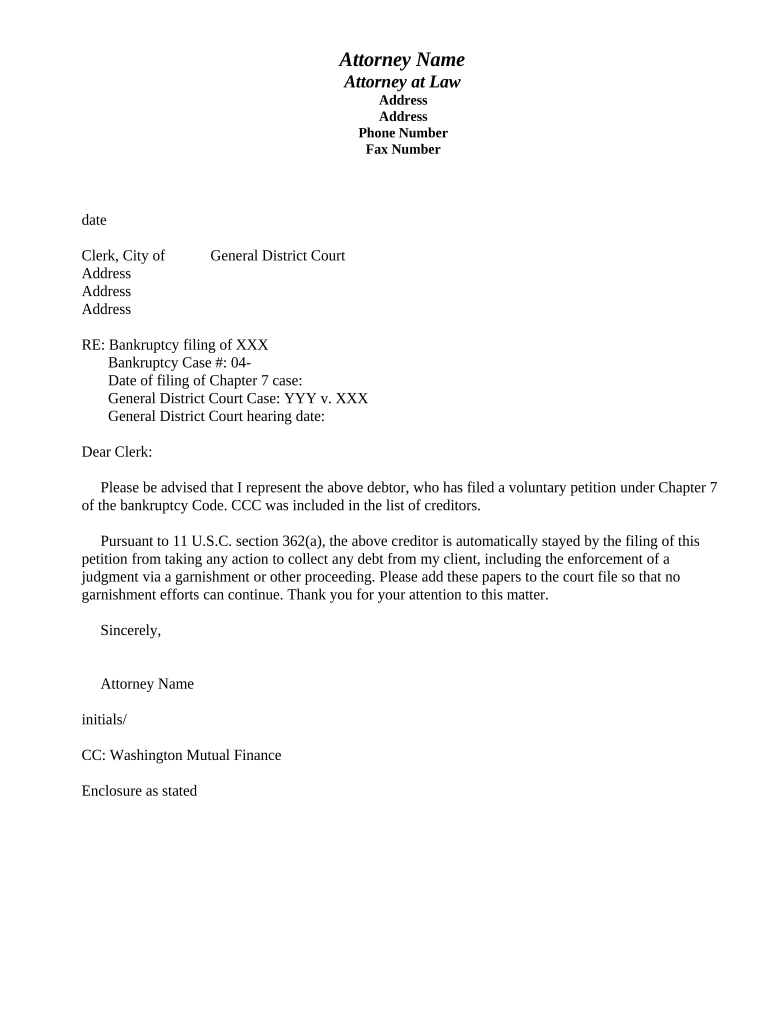
Va Garnishment Form


What is the VA Garnishment?
The VA garnishment refers to the legal process by which the Department of Veterans Affairs can withhold a portion of a veteran's benefits to satisfy a debt. This may include obligations like child support, taxes, or other court-ordered payments. The garnishment is typically initiated through a court order or a federal agency's request, ensuring that veterans meet their financial responsibilities while still receiving their entitled benefits.
How to Obtain the VA Garnishment
To initiate a VA garnishment, creditors must first obtain a court order or a federal agency's directive. The creditor must then submit this order to the Department of Veterans Affairs. It is essential that all documentation is complete and complies with federal regulations to ensure the garnishment is executed correctly. Veterans should be aware of their rights and can seek assistance from legal professionals if they believe a garnishment has been improperly issued.
Steps to Complete the VA Garnishment
Completing the VA garnishment process involves several key steps:
- Obtain a court order or directive from a federal agency.
- Submit the order to the Department of Veterans Affairs along with any required documentation.
- Ensure that the order includes specific details, such as the amount to be garnished and the duration of the garnishment.
- Monitor the garnishment to ensure compliance and address any discrepancies promptly.
Legal Use of the VA Garnishment
The legal use of the VA garnishment must adhere to federal guidelines and state laws. It is crucial that the garnishment does not exceed the limits set by law, which typically protect a portion of a veteran's income from being garnished. Understanding these legal boundaries helps ensure that veterans retain their rights and benefits while fulfilling their financial obligations.
Key Elements of the VA Garnishment
Several key elements define the VA garnishment process:
- Court Order: A valid court order is necessary to initiate garnishment.
- Notification: The veteran must be notified of the garnishment and its reasons.
- Amount: The garnished amount must comply with federal limits to protect the veteran's financial well-being.
- Duration: The garnishment should specify the duration for which it will be in effect.
Eligibility Criteria
Eligibility for VA garnishment is primarily determined by the nature of the debt. Creditors must demonstrate that the debt is valid and enforceable, typically through a court ruling. Additionally, the veteran's benefits must be subject to garnishment under federal law, which allows for certain exemptions to protect essential income from being garnished.
Quick guide on how to complete va garnishment
Effortlessly prepare Va Garnishment on any device
Digital document management has become increasingly favored by organizations and individuals alike. It offers a perfect eco-friendly substitute to conventional printed and signed documents, allowing you to find the needed form and securely store it online. airSlate SignNow equips you with all the tools necessary to create, modify, and eSign your documents quickly and efficiently. Manage Va Garnishment on any device using airSlate SignNow's Android or iOS apps and simplify any document-related task today.
The easiest method to edit and eSign Va Garnishment without any hassle
- Obtain Va Garnishment and click Get Form to commence.
- Make use of the tools we offer to fill out your form.
- Emphasize signNow portions of your documents or obscure sensitive information with tools that airSlate SignNow provides specifically for that function.
- Create your eSignature using the Sign tool, which takes moments and holds the same legal validity as a conventional wet ink signature.
- Verify all information and click the Done button to save your changes.
- Choose how you wish to send your form: by email, text message (SMS), or invite link, or download it to your computer.
Eliminate concerns about lost or misplaced documents, tedious form searches, or mistakes that necessitate printing new document copies. airSlate SignNow meets your document management needs in just a few clicks from any device of your choice. Modify and eSign Va Garnishment and ensure outstanding communication at any stage of the form preparation process with airSlate SignNow.
Create this form in 5 minutes or less
Create this form in 5 minutes!
People also ask
-
What is VA garnishment online and how does it work?
VA garnishment online refers to the digital process of managing garnishments for veterans' benefits directly through an online platform. It simplifies the task by allowing users to initiate and monitor garnishments without the hassle of paperwork. With airSlate SignNow, businesses can easily implement and track these transactions efficiently.
-
How can airSlate SignNow help with VA garnishment online?
AirSlate SignNow provides a user-friendly platform for businesses to facilitate VA garnishment online, ensuring compliance with legal requirements. The tool allows for secure signing and sharing of documents, making the garnishment process hassle-free. By utilizing this service, you can streamline your operations and reduce errors in managing garnishments.
-
What are the pricing options for using airSlate SignNow for VA garnishment online?
AirSlate SignNow offers various pricing plans tailored to meet the needs of businesses looking to manage VA garnishment online. Each plan includes features that enhance document management and signing experiences. For specific pricing details, you can visit our website or contact our sales team for a personalized quote.
-
What features does airSlate SignNow include for VA garnishment online?
AirSlate SignNow includes features like eSignature capabilities, document templates, and secure storage, specifically designed for VA garnishment online. These features help ensure streamlined workflows and legal compliance while saving time. Additionally, users can set reminders and track the status of documents in real-time.
-
Is airSlate SignNow compliant with VA regulations for online garnishments?
Yes, airSlate SignNow is designed to comply with all relevant VA regulations when managing VA garnishment online. We prioritize legal adherence and data security, ensuring that your documents are handled with utmost care. By using our services, you can have peace of mind knowing that your processes are compliant.
-
Can I integrate airSlate SignNow with other software for VA garnishment online?
Absolutely! AirSlate SignNow supports various integrations with popular CRM and document management systems, enhancing your VA garnishment online experience. These integrations facilitate seamless data transfer and improve productivity, allowing you to maintain organized records and efficient operations.
-
What are the benefits of managing VA garnishment online with airSlate SignNow?
Managing VA garnishment online with airSlate SignNow offers multiple benefits, such as increased efficiency, reduced paperwork, and improved accuracy. You can track and manage documents in real-time while ensuring secure eSigning processes. This approach saves time and resources, allowing businesses to focus on their core operations.
Get more for Va Garnishment
- Cpwd quarters application form
- Medical certificate for leave or extension of leave pdf form
- Pesi application form
- Arkansas crime lab forms
- Ss 4431 1219 form
- Dpw 12 subcontractor affidavit of compliance form
- Charitable gift annuity annual issuer report form
- Fillable online for renewals ampamp new applicants fax email form
Find out other Va Garnishment
- Electronic signature Virginia Courts Business Plan Template Fast
- How To Electronic signature Utah Courts Operating Agreement
- Electronic signature West Virginia Courts Quitclaim Deed Computer
- Electronic signature West Virginia Courts Quitclaim Deed Free
- Electronic signature Virginia Courts Limited Power Of Attorney Computer
- Can I Sign Alabama Banking PPT
- Electronic signature Washington Sports POA Simple
- How To Electronic signature West Virginia Sports Arbitration Agreement
- Electronic signature Wisconsin Sports Residential Lease Agreement Myself
- Help Me With Sign Arizona Banking Document
- How Do I Sign Arizona Banking Form
- How Can I Sign Arizona Banking Form
- How Can I Sign Arizona Banking Form
- Can I Sign Colorado Banking PPT
- How Do I Sign Idaho Banking Presentation
- Can I Sign Indiana Banking Document
- How Can I Sign Indiana Banking PPT
- How To Sign Maine Banking PPT
- Help Me With Sign Massachusetts Banking Presentation
- Can I Sign Michigan Banking PDF