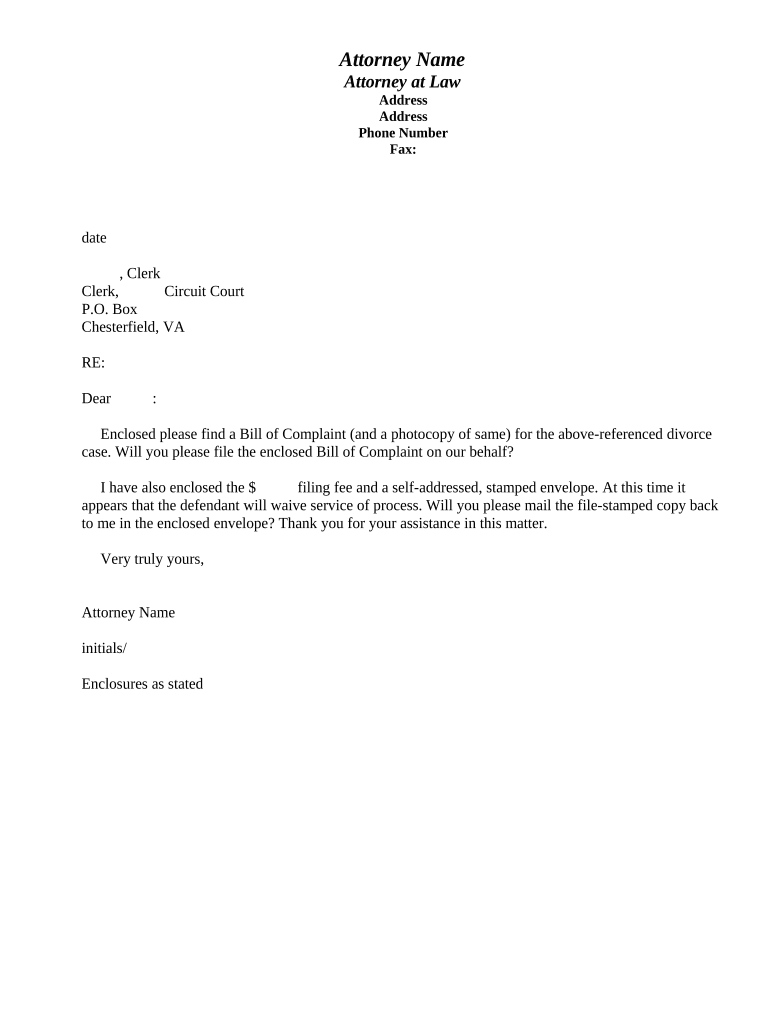
Va Letter Complaint Form


What is the VA letter complaint?
The VA letter complaint is a formal document used by veterans to express dissatisfaction with services or decisions made by the Department of Veterans Affairs (VA). This letter serves as a means for veterans to communicate their concerns regarding issues such as denied claims, inadequate care, or unsatisfactory service. It is essential for veterans to articulate their grievances clearly and provide relevant details to facilitate a thorough review by the VA.
How to use the VA letter complaint
Using the VA letter complaint involves several steps to ensure that the concerns are communicated effectively. Veterans should begin by identifying the specific issue they wish to address. Next, they should gather all pertinent information, including dates, names of individuals involved, and any supporting documentation. The letter should be structured clearly, starting with a brief introduction of the issue, followed by a detailed explanation, and concluding with a request for resolution or action. Finally, veterans should submit the letter to the appropriate VA office, ensuring they keep a copy for their records.
Steps to complete the VA letter complaint
Completing the VA letter complaint requires careful attention to detail. Here are the steps to follow:
- Identify the issue: Clearly define the problem you are experiencing with the VA.
- Gather documentation: Collect any relevant documents, such as medical records or previous correspondence.
- Draft the letter: Start with your contact information, followed by the date, and the VA office's address. Clearly state your complaint and provide supporting details.
- Request a resolution: Specify what action you would like the VA to take in response to your complaint.
- Review and edit: Ensure the letter is concise, free of errors, and clearly communicates your concerns.
- Submit the letter: Send the completed letter to the appropriate VA office, either by mail or electronically, if available.
Legal use of the VA letter complaint
The VA letter complaint is legally recognized as a formal means of communication with the VA. It is important for veterans to understand that submitting this letter can initiate a review process of their concerns. The VA is obligated to respond to complaints and take appropriate action. However, the effectiveness of the complaint may depend on the clarity of the issues presented and the supporting evidence provided. Veterans should ensure that their complaints adhere to any specific guidelines set forth by the VA to enhance the likelihood of a favorable outcome.
Key elements of the VA letter complaint
When drafting a VA letter complaint, several key elements should be included to ensure it is effective:
- Contact information: Include your full name, address, phone number, and email address.
- Date: Clearly indicate the date the letter is being sent.
- Subject line: Clearly state that the letter is a complaint regarding VA services.
- Detailed description: Provide a thorough explanation of the issue, including relevant dates and names.
- Supporting documentation: Mention any attached documents that support your complaint.
- Request for action: Clearly state what you hope to achieve through your complaint.
Examples of using the VA letter complaint
Examples of situations where a VA letter complaint may be necessary include:
- A veteran experiencing delays in receiving medical care or benefits.
- Concerns regarding the quality of care received at a VA facility.
- Disputes over denied claims for disability benefits.
- Issues with the treatment or service provided by VA staff.
Quick guide on how to complete va letter complaint
Handle Va Letter Complaint seamlessly on any device
Digital document management has become increasingly popular among businesses and individuals. It offers a superb eco-friendly substitute for traditional printed and signed documents, allowing you to access the correct template and securely store it online. airSlate SignNow provides all the resources you require to create, modify, and electronically sign your documents swiftly without any delays. Manage Va Letter Complaint on any platform using airSlate SignNow Android or iOS applications and enhance any document-related process today.
The easiest way to edit and electronically sign Va Letter Complaint effortlessly
- Locate Va Letter Complaint and click on Obtain Form to begin.
- Utilize the tools we provide to complete your document.
- Emphasize relevant sections of your documents or obscure sensitive information with tools that airSlate SignNow specifically offers for that purpose.
- Generate your signature using the Sign tool, which takes mere seconds and holds the same legal validity as a traditional handwritten signature.
- Review all the details and click on the Finished button to save your modifications.
- Select how you wish to send your document, by email, SMS, or invitation link, or download it to your computer.
Say goodbye to lost or misplaced documents, tedious form searches, or mistakes that necessitate printing new document copies. airSlate SignNow meets your document management needs in just a few clicks from any device of your choosing. Edit and electronically sign Va Letter Complaint and ensure excellent communication throughout your form preparation process with airSlate SignNow.
Create this form in 5 minutes or less
Create this form in 5 minutes!
People also ask
-
What is a VA letter complaint?
A VA letter complaint is a formal document submitted to address grievances related to services provided by the Department of Veterans Affairs. This letter outlines specific issues and seeks resolution, ensuring that veterans receive the support they deserve.
-
How can airSlate SignNow help with VA letter complaints?
airSlate SignNow streamlines the process of drafting and sending VA letter complaints. With easy-to-use tools, users can quickly create, edit, and eSign documents, ensuring their complaints signNow the relevant authorities without delay.
-
Is there a cost associated with using airSlate SignNow for VA letter complaints?
Yes, airSlate SignNow offers various pricing plans, making it a cost-effective solution for handling VA letter complaints. You can choose a plan that best suits your needs and budget, ensuring you get maximum value from the service.
-
What features does airSlate SignNow offer for managing VA letter complaints?
airSlate SignNow provides features such as document templates, eSignature capabilities, and secure cloud storage, all designed to facilitate the management of VA letter complaints. These tools help ensure your complaints are well-organized and easily accessible.
-
Can I integrate airSlate SignNow with other applications for VA letter complaints?
Absolutely! airSlate SignNow integrates seamlessly with various applications, allowing you to enhance your workflow when managing VA letter complaints. Whether you need to sync with your email, CRM, or other document management systems, integrations are available.
-
What benefits can I expect from using airSlate SignNow for my VA letter complaints?
Using airSlate SignNow for your VA letter complaints offers numerous benefits, including increased efficiency, reduced processing time, and enhanced document security. This ensures that your complaints are handled swiftly and securely.
-
How secure is airSlate SignNow when handling VA letter complaints?
airSlate SignNow prioritizes security, using advanced encryption and secure data practices to protect your VA letter complaints. You can confidently send and store sensitive information knowing that it is safeguarded.
Get more for Va Letter Complaint
- Electronic service notice form
- Mediation information form for cases with a return date of 10113 or later
- Protecting students with disabilities us department of form
- Rev 619 form
- Children list all children ages 6 to 17 years old from this and any other relationship form
- Applicants are advised to read the minnesota rules for admission to the bar found at httpswww form
- Attendance at oral argument appellate court form
- Judge jeannette h form
Find out other Va Letter Complaint
- Can I eSignature Oregon Orthodontists LLC Operating Agreement
- How To eSignature Rhode Island Orthodontists LLC Operating Agreement
- Can I eSignature West Virginia Lawers Cease And Desist Letter
- eSignature Alabama Plumbing Confidentiality Agreement Later
- How Can I eSignature Wyoming Lawers Quitclaim Deed
- eSignature California Plumbing Profit And Loss Statement Easy
- How To eSignature California Plumbing Business Letter Template
- eSignature Kansas Plumbing Lease Agreement Template Myself
- eSignature Louisiana Plumbing Rental Application Secure
- eSignature Maine Plumbing Business Plan Template Simple
- Can I eSignature Massachusetts Plumbing Business Plan Template
- eSignature Mississippi Plumbing Emergency Contact Form Later
- eSignature Plumbing Form Nebraska Free
- How Do I eSignature Alaska Real Estate Last Will And Testament
- Can I eSignature Alaska Real Estate Rental Lease Agreement
- eSignature New Jersey Plumbing Business Plan Template Fast
- Can I eSignature California Real Estate Contract
- eSignature Oklahoma Plumbing Rental Application Secure
- How Can I eSignature Connecticut Real Estate Quitclaim Deed
- eSignature Pennsylvania Plumbing Business Plan Template Safe