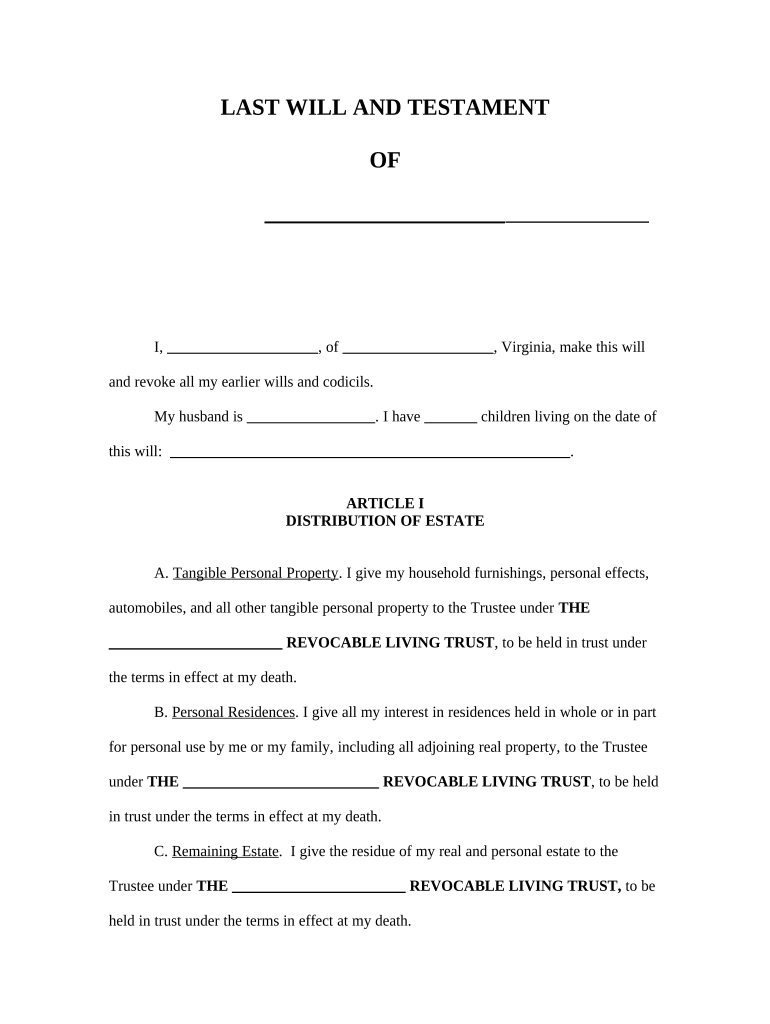
Va Pour over Form


What is the VA Pour Over
The VA Pour Over form is a legal document used primarily in estate planning. It allows individuals to transfer assets into a trust upon their death, ensuring that these assets are managed according to their wishes. This form is particularly relevant for veterans and their beneficiaries, as it helps streamline the distribution of assets and can provide certain benefits related to veterans' affairs.
How to Use the VA Pour Over
Using the VA Pour Over form involves several key steps. First, individuals must create a trust that will receive the assets. Next, the VA Pour Over form should be completed accurately, detailing the assets to be transferred. Once the form is signed and dated, it should be kept with the trust documents. It is advisable to consult with an estate planning attorney to ensure that the form meets all legal requirements and aligns with the individual’s overall estate plan.
Steps to Complete the VA Pour Over
Completing the VA Pour Over form involves the following steps:
- Gather necessary information about the assets you wish to transfer.
- Consult with an estate planning professional to confirm the trust's validity.
- Fill out the VA Pour Over form, ensuring all details are accurate.
- Sign the form in the presence of a notary, if required.
- Store the completed form with your trust documents for easy access.
Legal Use of the VA Pour Over
The legal use of the VA Pour Over form is significant in ensuring that the transfer of assets complies with state laws and regulations. The form must be executed according to the legal standards set forth in the relevant jurisdiction. This includes proper signing, witnessing, and, in some cases, notarization. Adhering to these legal requirements ensures that the form will be recognized by courts and other institutions, providing peace of mind to the individual and their beneficiaries.
Key Elements of the VA Pour Over
Several key elements must be included in the VA Pour Over form to ensure its effectiveness:
- Identification of the Trust: Clearly state the name of the trust and the date it was established.
- Asset Description: Provide a detailed description of the assets being transferred.
- Signature: The form must be signed by the individual transferring the assets.
- Witnesses and Notarization: Depending on state laws, signatures may need to be witnessed or notarized.
Examples of Using the VA Pour Over
Examples of using the VA Pour Over form include situations where a veteran wishes to ensure that their home, investments, or personal belongings are transferred to their beneficiaries without going through probate. For instance, if a veteran has a home in their name and wishes for it to go directly to their children upon their passing, they can use the VA Pour Over form to facilitate this transfer efficiently. This process helps avoid delays and additional legal complexities associated with probate proceedings.
Quick guide on how to complete va pour over
Prepare Va Pour Over effortlessly on any device
Digital document management has gained traction among companies and individuals. It serves as an excellent eco-friendly alternative to traditional printed and signed documents, as you can easily locate the correct form and securely store it online. airSlate SignNow equips you with all the tools necessary to create, modify, and electronically sign your documents swiftly without any delays. Manage Va Pour Over on any device using airSlate SignNow's Android or iOS applications and enhance any document-centric process today.
The easiest way to modify and electronically sign Va Pour Over hassle-free
- Obtain Va Pour Over and click Get Form to begin.
- Utilize the tools we provide to complete your form.
- Emphasize important sections of your documents or obscure sensitive information with tools that airSlate SignNow offers specifically for that purpose.
- Create your electronic signature using the Sign tool, which takes mere seconds and carries the same legal validity as a conventional wet ink signature.
- Review all the details and click on the Done button to save your changes.
- Select your preferred method of delivering your form, whether by email, text message (SMS), invitation link, or downloading it to your computer.
Eliminate worries about lost or misplaced documents, cumbersome form searching, or errors that necessitate printing new copies. airSlate SignNow manages all your document handling needs in just a few clicks from any device you choose. Edit and electronically sign Va Pour Over and ensure outstanding communication at every step of the form preparation process with airSlate SignNow.
Create this form in 5 minutes or less
Create this form in 5 minutes!
People also ask
-
What is va pour over in airSlate SignNow?
The term 'va pour over' refers to our streamlined process that ensures your documents are efficiently handled through our electronic signing software. airSlate SignNow simplifies sending and signing documents, making it easier for users to manage their workflows seamlessly. Our platform maximizes your document management efficiency with a user-friendly interface.
-
How does airSlate SignNow's va pour over feature benefit businesses?
The va pour over feature in airSlate SignNow enables businesses to enhance their document workflow by eliminating manual steps typically associated with traditional signing processes. This results in quicker turnaround times, reduced administrative costs, and a more organized approach to document management. By utilizing this feature, businesses can signNowly improve their operational efficiency.
-
What pricing plans does airSlate SignNow offer for the va pour over feature?
airSlate SignNow provides competitive pricing plans tailored to fit various business needs, including those who want to utilize the va pour over feature. We offer flexible monthly and annual subscriptions that can accommodate businesses of all sizes. You can find detailed pricing information on our website to select the plan that meets your requirements.
-
What integrations does airSlate SignNow support for va pour over functionality?
airSlate SignNow supports multiple integrations with popular tools and applications to enhance its va pour over capabilities. Our platform easily connects with applications like Salesforce, Google Drive, and more, ensuring a smooth workflow for your electronic signature tasks. This integration flexibility allows businesses to tailor the solution to their existing systems.
-
Is airSlate SignNow secure for managing documents through va pour over?
Yes, airSlate SignNow prioritizes security in every aspect of our document management, including the va pour over feature. Our platform employs advanced encryption and compliance measures to protect sensitive information and maintain confidentiality. You can trust that your documents are handled securely every step of the way.
-
How can I get started with airSlate SignNow's va pour over feature?
To get started with the va pour over feature, simply sign up for an account on the airSlate SignNow website. Once registered, you can explore the platform and all its functionalities, including document sending and electronic signing. Our intuitive interface guides you through the process, making it easy to begin managing your documents.
-
Can I try airSlate SignNow before committing to a plan for va pour over?
Yes, airSlate SignNow offers a free trial that allows users to experience the va pour over feature without any commitment. During the trial period, you can explore all functionalities and assess how our solution fits your business needs. This is a great way to ensure our platform aligns with your expectations.
Get more for Va Pour Over
Find out other Va Pour Over
- Electronic signature Utah Government Resignation Letter Online
- Electronic signature Nebraska Finance & Tax Accounting Promissory Note Template Online
- Electronic signature Utah Government Quitclaim Deed Online
- Electronic signature Utah Government POA Online
- How To Electronic signature New Jersey Education Permission Slip
- Can I Electronic signature New York Education Medical History
- Electronic signature Oklahoma Finance & Tax Accounting Quitclaim Deed Later
- How To Electronic signature Oklahoma Finance & Tax Accounting Operating Agreement
- Electronic signature Arizona Healthcare / Medical NDA Mobile
- How To Electronic signature Arizona Healthcare / Medical Warranty Deed
- Electronic signature Oregon Finance & Tax Accounting Lease Agreement Online
- Electronic signature Delaware Healthcare / Medical Limited Power Of Attorney Free
- Electronic signature Finance & Tax Accounting Word South Carolina Later
- How Do I Electronic signature Illinois Healthcare / Medical Purchase Order Template
- Electronic signature Louisiana Healthcare / Medical Quitclaim Deed Online
- Electronic signature Louisiana Healthcare / Medical Quitclaim Deed Computer
- How Do I Electronic signature Louisiana Healthcare / Medical Limited Power Of Attorney
- Electronic signature Maine Healthcare / Medical Letter Of Intent Fast
- How To Electronic signature Mississippi Healthcare / Medical Month To Month Lease
- Electronic signature Nebraska Healthcare / Medical RFP Secure