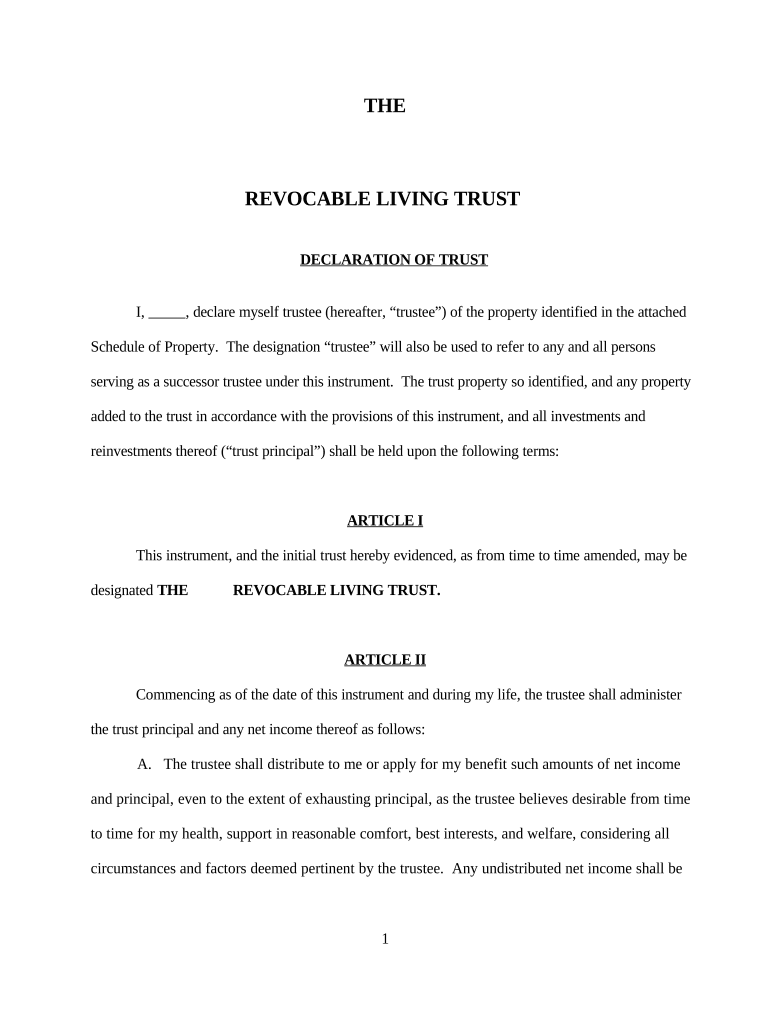
Revocable Trust Needs Form


What is the revocable trust needs
A revocable trust, often referred to as a living trust, is a legal document that allows individuals to manage their assets during their lifetime and specify how those assets should be distributed upon their death. This type of trust can be altered or revoked by the grantor at any time, providing flexibility in estate planning. The revocable trust needs form is essential for establishing this trust, detailing the assets involved, and outlining the beneficiaries. It serves to ensure that the grantor's wishes are clearly documented and legally recognized.
How to use the revocable trust needs
Using the revocable trust needs form involves several key steps. First, gather all relevant information about your assets, including property, bank accounts, and investments. Next, fill out the form with details about the trust, such as the name of the trust, the grantor, and the trustee. It's important to specify how assets should be managed during your lifetime and how they will be distributed after your passing. Once completed, the form must be signed and notarized to ensure its legal validity. This process can often be facilitated through digital means for convenience and efficiency.
Steps to complete the revocable trust needs
Completing the revocable trust needs form requires careful attention to detail. Follow these steps for a smooth process:
- Identify and list all assets to be included in the trust.
- Designate a trustee who will manage the trust.
- Determine the beneficiaries who will receive the assets.
- Fill out the form, ensuring all information is accurate and complete.
- Review the document for any errors or omissions.
- Sign the form in the presence of a notary public.
- Store the completed document in a safe place, and share copies with relevant parties.
Legal use of the revocable trust needs
The revocable trust needs form is legally binding when executed correctly. It must comply with state laws governing trusts, which may vary across the United States. This form provides a clear framework for the management and distribution of assets, reducing the likelihood of disputes among beneficiaries. It is crucial to ensure that the form is drafted in accordance with applicable laws and that it includes all necessary signatures and notarizations to be enforceable in court.
Key elements of the revocable trust needs
Several key elements must be included in the revocable trust needs form to ensure its effectiveness:
- Grantor Information: The name and details of the person creating the trust.
- Trustee Designation: The individual or entity responsible for managing the trust.
- Beneficiary Details: Names and information of those who will receive the trust assets.
- Asset Description: A comprehensive list of assets included in the trust.
- Distribution Instructions: Clear guidelines on how and when assets should be distributed.
State-specific rules for the revocable trust needs
Each state has its own regulations regarding the formation and execution of revocable trusts. It is essential to be aware of these state-specific rules to ensure compliance. This includes understanding witness requirements, notarization laws, and any specific language that must be included in the trust document. Consulting with a legal professional familiar with estate planning in your state can provide valuable guidance and help avoid potential pitfalls.
Quick guide on how to complete revocable trust needs
Effortlessly Prepare Revocable Trust Needs on Any Device
The management of online documents has gained traction among organizations and individuals. It offers an excellent environmentally friendly option to traditional printed and signed paperwork, as you can locate the correct form and securely store it online. airSlate SignNow provides all the tools you require to create, modify, and eSign your documents promptly without delays. Handle Revocable Trust Needs on any device with the airSlate SignNow Android or iOS applications and enhance any document-centric workflow today.
The simplest way to alter and eSign Revocable Trust Needs seamlessly
- Locate Revocable Trust Needs and click Get Form to begin.
- Utilize the tools we offer to complete your document.
- Highlight pertinent sections of the documents or redact sensitive details with tools that airSlate SignNow provides specifically for that purpose.
- Create your signature using the Sign tool, which takes only seconds and holds the same legal validity as a conventional wet ink signature.
- Review the information and click on the Done button to store your modifications.
- Decide how you would prefer to share your form, whether by email, SMS, or invitation link, or download it to your computer.
Eliminate concerns about lost or misplaced documents, tedious form searches, or errors that necessitate printing additional document copies. airSlate SignNow meets your document management needs in just a few clicks from your preferred device. Modify and eSign Revocable Trust Needs and guarantee outstanding communication at every step of the form creation process with airSlate SignNow.
Create this form in 5 minutes or less
Create this form in 5 minutes!
People also ask
-
What are the basic features to meet my revocable trust needs?
To meet your revocable trust needs, airSlate SignNow offers features like customizable templates, eSigning capabilities, and document tracking. These tools streamline the process of creating and signing documents related to revocable trusts. Additionally, you can securely store and share important files with ease.
-
How does airSlate SignNow support revocable trust needs in the document signing process?
airSlate SignNow supports your revocable trust needs by providing a secure, legally binding eSigning platform. With advanced authentication methods, you can ensure that all parties involved are verified. This enhances the integrity of the signature process for important legal documents.
-
What are the pricing options available for meeting my revocable trust needs?
AirSlate SignNow offers competitive pricing plans that cater to diverse revocable trust needs. You can choose from monthly or annual subscriptions, with variations that provide different features based on your requirements. A free trial is also available to explore the software before committing.
-
Can I integrate airSlate SignNow with other tools for my revocable trust needs?
Yes, airSlate SignNow can integrate seamlessly with various third-party applications to enhance your revocable trust needs. Such integrations include popular platforms like Google Drive, Salesforce, and Dropbox. This flexibility allows you to work within your existing ecosystem efficiently.
-
How does airSlate SignNow ensure the security of documents related to revocable trusts?
To protect your documents related to revocable trust needs, airSlate SignNow employs industry-leading encryption standards. Additionally, all data is stored in secure servers, and the platform complies with regulatory standards to safeguard sensitive information. This ensures peace of mind when managing your revocable trust documents.
-
What benefits does airSlate SignNow provide for managing revocable trust documents?
airSlate SignNow offers several benefits to manage your revocable trust documents efficiently. It simplifies document preparation and signing, reduces turnaround time, and minimizes paper usage. These advantages enable you to focus more on managing your trust rather than getting bogged down by paperwork.
-
Is airSlate SignNow user-friendly for those addressing revocable trust needs?
Absolutely! airSlate SignNow is designed with user-friendliness in mind, making it accessible for individuals addressing their revocable trust needs. The intuitive interface allows users to navigate the platform effortlessly, even if they lack technical experience.
Get more for Revocable Trust Needs
- Smart money pdf forex form
- Sickness fitness certificate rajasthan in hindi pdf download form
- Joining relieving report pdf form
- All car engine oil capacity chart pdf form
- Modelo as 78 form
- Bd2037b tax file number registration department of veterans bb form
- Animal care services form
- Gas utility load form city of port aransas gas cityofportaransas
Find out other Revocable Trust Needs
- eSign Mississippi Sponsorship Agreement Free
- eSign North Dakota Copyright License Agreement Free
- How Do I eSign Idaho Medical Records Release
- Can I eSign Alaska Advance Healthcare Directive
- eSign Kansas Client and Developer Agreement Easy
- eSign Montana Domain Name Registration Agreement Now
- eSign Nevada Affiliate Program Agreement Secure
- eSign Arizona Engineering Proposal Template Later
- eSign Connecticut Proforma Invoice Template Online
- eSign Florida Proforma Invoice Template Free
- Can I eSign Florida Proforma Invoice Template
- eSign New Jersey Proforma Invoice Template Online
- eSign Wisconsin Proforma Invoice Template Online
- eSign Wyoming Proforma Invoice Template Free
- eSign Wyoming Proforma Invoice Template Simple
- How To eSign Arizona Agreement contract template
- eSign Texas Agreement contract template Fast
- eSign Massachusetts Basic rental agreement or residential lease Now
- How To eSign Delaware Business partnership agreement
- How Do I eSign Massachusetts Business partnership agreement