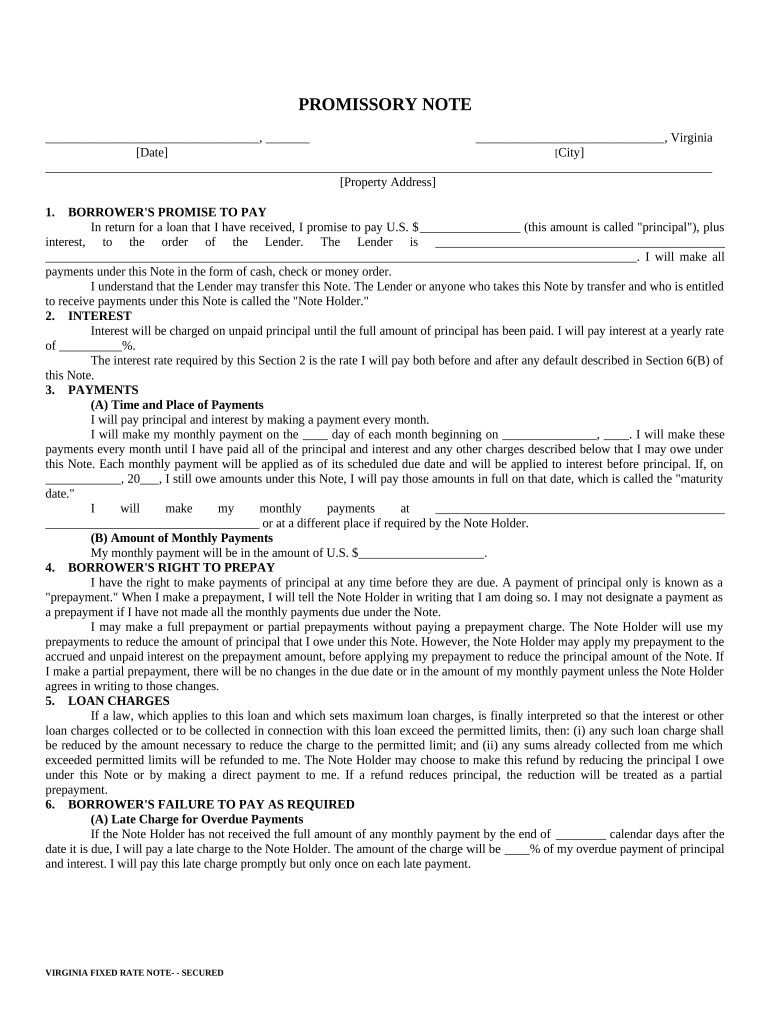
Virginia Note Form


What is the Virginia Note
The Virginia Note is a legal document commonly used in real estate transactions, specifically as a promissory note to secure a loan for property purchase. This note outlines the borrower's promise to repay the loan amount, including interest, within a specified timeframe. It serves as a critical component in the lending process, ensuring that both parties understand their obligations. The Virginia Note typically includes essential details such as the loan amount, interest rate, repayment schedule, and any penalties for late payments.
How to use the Virginia Note
Utilizing the Virginia Note involves several steps to ensure its effectiveness and legality. First, both the borrower and lender must agree on the terms outlined in the note. Once agreed upon, the borrower should complete the document by filling in necessary information, such as personal details and loan specifics. After completing the form, both parties should sign the document to make it legally binding. It's advisable to keep a copy for personal records and provide one to the lender for their files.
Steps to complete the Virginia Note
Completing the Virginia Note involves a series of straightforward steps:
- Gather necessary information: Collect all required details, including borrower and lender information, loan amount, and interest rate.
- Fill out the form: Accurately input the gathered information into the Virginia Note template, ensuring clarity and correctness.
- Review the document: Both parties should review the completed note to confirm that all details are accurate and mutually agreed upon.
- Sign the document: Both the borrower and lender must sign the Virginia Note to validate it legally.
- Store the document: Keep copies of the signed note for future reference and record-keeping.
Legal use of the Virginia Note
The Virginia Note is legally binding when executed correctly, meaning it must adhere to state laws governing promissory notes. This includes ensuring that the note contains all necessary elements, such as the date, signatures, and specific terms of repayment. The document must also comply with federal regulations regarding lending practices. When used appropriately, the Virginia Note provides legal protection for both the lender and borrower, facilitating a clear understanding of repayment obligations.
Key elements of the Virginia Note
Several key elements must be included in the Virginia Note to ensure its validity and enforceability:
- Principal amount: The total amount of money being borrowed.
- Interest rate: The percentage charged on the principal amount, which affects the total repayment amount.
- Repayment terms: Details on how and when payments will be made, including due dates and frequency.
- Signatures: Both the borrower and lender must sign the document to make it legally binding.
- Default terms: Conditions under which the lender may take action if the borrower fails to repay the loan as agreed.
State-specific rules for the Virginia Note
Each state may have unique regulations regarding the use and execution of promissory notes, including the Virginia Note. In Virginia, it is important to ensure compliance with state laws that govern lending and borrowing practices. This includes understanding the maximum allowable interest rates and the required disclosures that must be provided to borrowers. Familiarity with these state-specific rules is crucial for both lenders and borrowers to avoid potential legal issues and ensure a smooth transaction.
Quick guide on how to complete virginia note
Complete Virginia Note effortlessly on any device
Managing documents online has gained popularity among businesses and individuals alike. It serves as an ideal eco-friendly alternative to traditional printed and signed paperwork, allowing you to access the necessary forms and securely store them online. airSlate SignNow equips you with all the tools required to create, modify, and electronically sign your documents swiftly without delays. Handle Virginia Note on any platform using airSlate SignNow's Android or iOS applications and enhance any document-driven process today.
The easiest way to edit and eSign Virginia Note without stress
- Obtain Virginia Note and click Get Form to begin.
- Utilize the tools we provide to complete your document.
- Emphasize important sections of the documents or obscure sensitive details with tools specifically offered by airSlate SignNow for that purpose.
- Generate your signature using the Sign feature, which takes mere seconds and carries the same legal validity as a conventional wet ink signature.
- Review the details and click on the Done button to save your edits.
- Choose your preferred method of delivering your form, whether it be via email, text message (SMS), invitation link, or download it to your computer.
Eliminate worries about lost or misplaced files, tedious form searching, or mistakes that necessitate printing new document copies. airSlate SignNow meets your document management needs in just a few clicks from any device you choose. Edit and eSign Virginia Note and guarantee superior communication throughout the form preparation process with airSlate SignNow.
Create this form in 5 minutes or less
Create this form in 5 minutes!
People also ask
-
What is a Virginia note and how can airSlate SignNow help with it?
A Virginia note is a legal document used for various purposes, including real estate transactions and loans. airSlate SignNow streamlines the process of creating, sending, and electronically signing Virginia notes, making it efficient and hassle-free for businesses and individuals alike.
-
How does pricing for airSlate SignNow work for managing Virginia notes?
airSlate SignNow offers flexible pricing plans tailored for businesses of all sizes, allowing you to manage your Virginia notes without breaking the bank. Each plan includes essential features for document management and eSigning, ensuring you get the best value for your investment.
-
What key features does airSlate SignNow offer for Virginia notes?
With airSlate SignNow, users can create customized Virginia notes, collaborate in real-time, and send documents for signature all in one platform. Features like templates, automated reminders, and secure storage ensure that managing Virginia notes is both efficient and reliable.
-
Can I integrate airSlate SignNow with other tools for Virginia note management?
Yes, airSlate SignNow offers seamless integrations with various tools and platforms, enhancing your ability to manage Virginia notes. Whether it's CRM systems, cloud storage solutions, or project management tools, you can easily connect and streamline your workflow.
-
What are the benefits of using airSlate SignNow for Virginia notes?
Using airSlate SignNow for Virginia notes provides enhanced security, improved efficiency, and better organization of your documents. The electronic signing feature not only saves time but also legally binds the documents, ensuring that your Virginia notes are enforceable.
-
Is airSlate SignNow user-friendly for managing Virginia notes?
Absolutely! airSlate SignNow is designed with user experience in mind, making it very intuitive for users to create and manage Virginia notes. Its easy-to-navigate interface allows users of any skill level to handle their documents efficiently.
-
How secure is airSlate SignNow for handling Virginia notes?
Security is a top priority for airSlate SignNow, which implements advanced encryption and compliance measures to protect your Virginia notes. Your documents are kept secure and confidential, meeting industry standards for data protection.
Get more for Virginia Note
- Wwwuslegalformscomform librarytaxca ftb 5870a 2020 2021 fill out tax template onlineus
- Ca form 3885a 2020 2022 fill and sign printable template
- 2020 instructions for form 540 personal income tax bookletrevised
- 8867 paid preparers due diligence checklist irs tax forms
- 2021 form 5805 underpayment of estimated tax by individuals and fiduciaries 2021 form 5805 underpayment of estimated tax by
- Pdf instructions for form it 205 fiduciary income tax return tax year
- 2021 form 3581 tax deposit refund and transfer request 2021 form 3581 tax deposit refund and transfer request
- What is irs form 8615 tax for certain children who have turbotax
Find out other Virginia Note
- Can I eSign Alabama Non disclosure agreement sample
- eSign California Non disclosure agreement sample Now
- eSign Pennsylvania Mutual non-disclosure agreement Now
- Help Me With eSign Utah Non disclosure agreement sample
- How Can I eSign Minnesota Partnership agreements
- eSign Pennsylvania Property management lease agreement Secure
- eSign Hawaii Rental agreement for house Fast
- Help Me With eSign Virginia Rental agreement contract
- eSign Alaska Rental lease agreement Now
- How To eSign Colorado Rental lease agreement
- How Can I eSign Colorado Rental lease agreement
- Can I eSign Connecticut Rental lease agreement
- eSign New Hampshire Rental lease agreement Later
- Can I eSign North Carolina Rental lease agreement
- How Do I eSign Pennsylvania Rental lease agreement
- How To eSign South Carolina Rental lease agreement
- eSign Texas Rental lease agreement Mobile
- eSign Utah Rental agreement lease Easy
- How Can I eSign North Dakota Rental lease agreement forms
- eSign Rhode Island Rental lease agreement forms Now