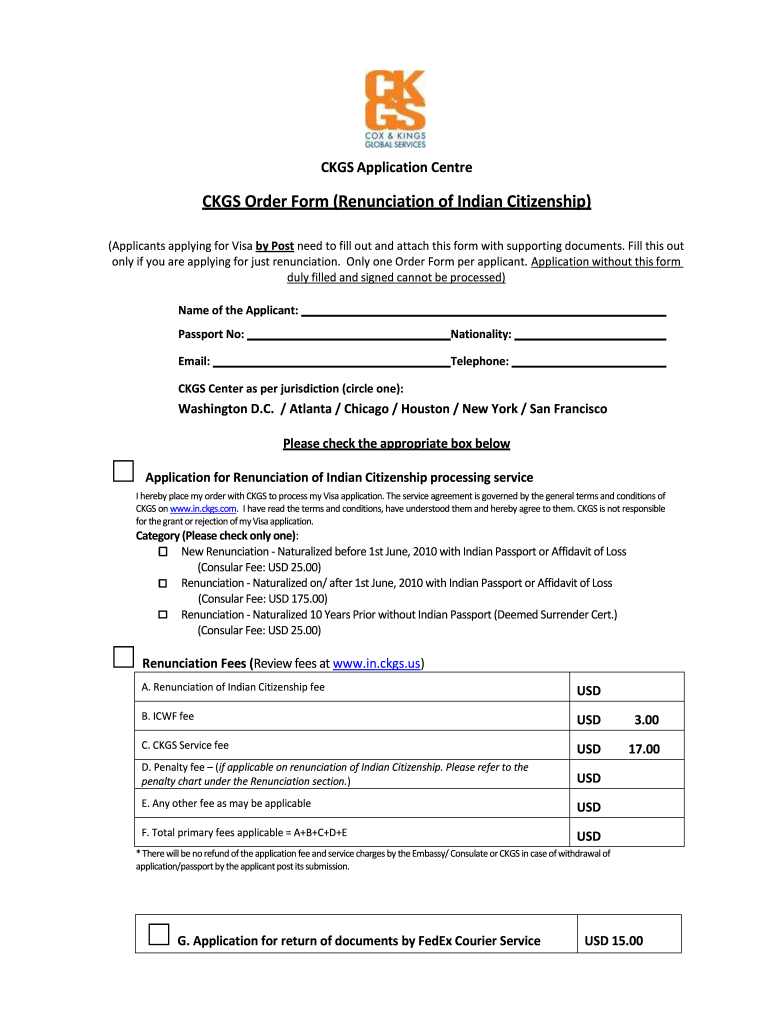
Ckgs Order Form


Understanding the Ckgs Order Form
The Ckgs Order Form is a crucial document for individuals seeking to renounce their Indian citizenship. This form serves as a formal request to the Consulate General of India, enabling applicants to surrender their Indian passport and citizenship. It is essential to understand the specific requirements and implications of this form, as it directly relates to legal status and citizenship rights. The form must be filled out accurately to avoid delays in processing and to ensure compliance with the relevant regulations.
Steps to Complete the Ckgs Order Form
Completing the Ckgs Order Form involves several key steps to ensure that all necessary information is provided accurately. First, gather all required documents, including your current Indian passport and any identification proving your residency in the United States. Next, fill out the form with your personal details, including your full name, address, and the renunciated passport number. It is crucial to double-check all entries for accuracy. Finally, submit the completed form along with the necessary fees and supporting documents as instructed by the consulate.
Required Documents for the Ckgs Order Form
When submitting the Ckgs Order Form, applicants must provide several supporting documents to facilitate the renunciation process. These typically include:
- Your current Indian passport
- Proof of residency in the United States, such as a utility bill or lease agreement
- Recent passport-sized photographs
- Any additional identification, such as a driver's license or state ID
Ensuring that all required documents are included with your application will help avoid delays in processing.
Legal Use of the Ckgs Order Form
The Ckgs Order Form serves a legal purpose in the renunciation of Indian citizenship. By submitting this form, individuals formally declare their intention to surrender their Indian passport and citizenship rights. It is essential to understand that once the form is processed, the renunciation becomes effective, and individuals may lose certain rights associated with Indian citizenship. Therefore, it is advisable to consult with legal experts if there are any uncertainties regarding the implications of renouncing citizenship.
Form Submission Methods
The Ckgs Order Form can be submitted through various methods, depending on the preferences of the applicant and the guidelines provided by the consulate. Common submission methods include:
- Online submission through the official consulate website
- Mailing the completed form and documents to the consulate
- In-person submission at the consulate office
Each method has its own processing times and requirements, so it is important to choose the one that best suits your needs.
Eligibility Criteria for the Ckgs Order Form
To successfully fill out and submit the Ckgs Order Form, applicants must meet specific eligibility criteria. Generally, individuals must be Indian citizens looking to renounce their citizenship while holding a valid Indian passport. Additionally, applicants should ensure they have legal residency in the United States, as this is often a requirement for processing the renunciation. It is important to review the latest guidelines from the consulate to confirm eligibility before proceeding.
Quick guide on how to complete ckgs order form renunciation of indian citizenship
Effortlessly Prepare Ckgs Order Form on Any Device
Managing documents online has gained popularity among both businesses and individuals. It offers a sustainable alternative to traditional printed and signed forms, allowing you to obtain the necessary documents and securely store them online. airSlate SignNow equips you with all the resources needed to create, modify, and electronically sign your documents swiftly without delays. Handle Ckgs Order Form on any device using airSlate SignNow's Android or iOS applications and streamline your document-related tasks today.
The Easiest Way to Edit and Electronically Sign Ckgs Order Form
- Obtain Ckgs Order Form and click on Get Form to begin.
- Make use of our tools to fill out your document.
- Emphasize important sections of your documents or obscure sensitive information with tools specifically provided by airSlate SignNow for that purpose.
- Generate your eSignature using the Sign feature, which only takes a few seconds and holds the same legal validity as a conventional handwritten signature.
- Review the details and click on the Done button to save your modifications.
- Select your preferred method for submitting your form, whether by email, SMS, invitation link, or downloading it to your computer.
Eliminate the hassle of lost or misfiled documents, tedious searches for forms, or errors that require reprinting new copies. airSlate SignNow caters to your document management needs with just a few clicks from any device you choose. Edit and electronically sign Ckgs Order Form to ensure excellent communication at every stage of your form preparation journey with airSlate SignNow.
Create this form in 5 minutes or less
FAQs
-
How do I respond to a request for a restraining order? Do I need to fill out a form?
As asked of me specifically;The others are right, you will likely need a lawyer. But to answer your question, there is a response form to respond to a restraining order or order of protection. Worst case the form is available at the courthouse where your hearing is set to be heard in, typically at the appropriate clerk's window, which may vary, so ask any of the clerk's when you get there.You only have so many days to respond, and it will specify in the paperwork.You will also have to appear in court on the date your hearing is scheduled.Most courts have a department that will help you respond to forms at no cost. I figure you are asking because you can't afford an attorney which is completely understandable.The problem is that if you aren't represented and the other person is successful in getting a temporary restraining order made permanent in the hearing you will not be allowed at any of the places the petitioner goes, without risking arrest.I hope this helps.Not given as legal advice-
-
What is the last date to fill out the application form of the Indian Navy?
Hello VinayThe last date for filling the form has already gone. It was March 4, 2018. Kindly wait for the next application date to come.RegardsAnkita
-
How can I cash a money order if I fill it out wrong?
If it is a US PS Money order there should be no problem . The issuing Post office has a record of what was paid for the Money Order. If you bought the Money Order , your receipt will have the amount you paid. If it is a matter of the wrong name or information written on the Money order. Again bring it to the Post office they will issue a new one.
-
How can I fill out Google's intern host matching form to optimize my chances of receiving a match?
I was selected for a summer internship 2016.I tried to be very open while filling the preference form: I choose many products as my favorite products and I said I'm open about the team I want to join.I even was very open in the location and start date to get host matching interviews (I negotiated the start date in the interview until both me and my host were happy.) You could ask your recruiter to review your form (there are very cool and could help you a lot since they have a bigger experience).Do a search on the potential team.Before the interviews, try to find smart question that you are going to ask for the potential host (do a search on the team to find nice and deep questions to impress your host). Prepare well your resume.You are very likely not going to get algorithm/data structure questions like in the first round. It's going to be just some friendly chat if you are lucky. If your potential team is working on something like machine learning, expect that they are going to ask you questions about machine learning, courses related to machine learning you have and relevant experience (projects, internship). Of course you have to study that before the interview. Take as long time as you need if you feel rusty. It takes some time to get ready for the host matching (it's less than the technical interview) but it's worth it of course.
Create this form in 5 minutes!
How to create an eSignature for the ckgs order form renunciation of indian citizenship
How to make an electronic signature for the Ckgs Order Form Renunciation Of Indian Citizenship online
How to create an electronic signature for your Ckgs Order Form Renunciation Of Indian Citizenship in Chrome
How to make an eSignature for putting it on the Ckgs Order Form Renunciation Of Indian Citizenship in Gmail
How to generate an eSignature for the Ckgs Order Form Renunciation Of Indian Citizenship straight from your smart phone
How to generate an eSignature for the Ckgs Order Form Renunciation Of Indian Citizenship on iOS
How to make an eSignature for the Ckgs Order Form Renunciation Of Indian Citizenship on Android devices
People also ask
-
What does 'renunciated passport number meaning' refer to in the context of document signing?
The term 'renunciated passport number meaning' relates to the process where a passport number is officially declared as no longer valid. This is essential when signing documents that require identity verification. Understanding this meaning helps ensure compliance with various legal and procedural requirements.
-
How can airSlate SignNow assist with documents requiring a renunciated passport number?
airSlate SignNow provides a streamlined platform for securely eSigning documents that need identity verification, including those referencing a renunciated passport number. Our solution simplifies the process of capturing the necessary legal acknowledgments while maintaining a user-friendly interface.
-
Is there a cost associated with using airSlate SignNow for renunciated passport number documents?
Yes, airSlate SignNow offers various pricing plans that cater to different business needs. Each plan provides features that simplify the signing ceremony for documents involving a renunciated passport number, ensuring you find the right fit for your budget.
-
What features does airSlate SignNow provide for managing documents with a renunciated passport number?
airSlate SignNow offers features like customizable templates, real-time tracking of document status, and a robust eSignature solution, all of which support the processing of documents related to a renunciated passport number. These tools enhance productivity while ensuring compliance with regulations.
-
How secure is the process of signing documents that include a renunciated passport number?
AirSlate SignNow prioritizes security in handling sensitive documents, including those with a renunciated passport number. We utilize encryption and secure cloud storage to protect your data, ensuring that all signatures and information are safeguarded against unauthorized access.
-
Can I integrate airSlate SignNow with other applications for managing renunciated passport number-related documents?
Yes, airSlate SignNow offers a range of integrations with popular applications, making it easy to manage renunciated passport number-related documents within your existing workflow. Our platform works seamlessly with tools like CRMs, cloud storage solutions, and productivity applications.
-
What are the benefits of using airSlate SignNow for documents requiring a renunciated passport number?
The benefits of using airSlate SignNow include enhanced efficiency, reduced turnaround time, compliance with legal standards, and the ability to access documents anytime, anywhere. These advantages ensure that managing documents with a renunciated passport number is both effective and straightforward.
Get more for Ckgs Order Form
- Application for sublease montana form
- Inventory and condition of leased premises for pre lease and post lease montana form
- Montana joint dissolution form
- Montana declaration form
- Request hearing order form
- Letter from landlord to tenant with directions regarding cleaning and procedures for move out montana form
- Montana law dissolution form
- Notice of entry of decree montana 497316320 form
Find out other Ckgs Order Form
- eSign Michigan Sports Cease And Desist Letter Free
- How To eSign Wisconsin Real Estate Contract
- How To eSign West Virginia Real Estate Quitclaim Deed
- eSign Hawaii Police Permission Slip Online
- eSign New Hampshire Sports IOU Safe
- eSign Delaware Courts Operating Agreement Easy
- eSign Georgia Courts Bill Of Lading Online
- eSign Hawaii Courts Contract Mobile
- eSign Hawaii Courts RFP Online
- How To eSign Hawaii Courts RFP
- eSign Hawaii Courts Letter Of Intent Later
- eSign Hawaii Courts IOU Myself
- eSign Hawaii Courts IOU Safe
- Help Me With eSign Hawaii Courts Cease And Desist Letter
- How To eSign Massachusetts Police Letter Of Intent
- eSign Police Document Michigan Secure
- eSign Iowa Courts Emergency Contact Form Online
- eSign Kentucky Courts Quitclaim Deed Easy
- How To eSign Maryland Courts Medical History
- eSign Michigan Courts Lease Agreement Template Online