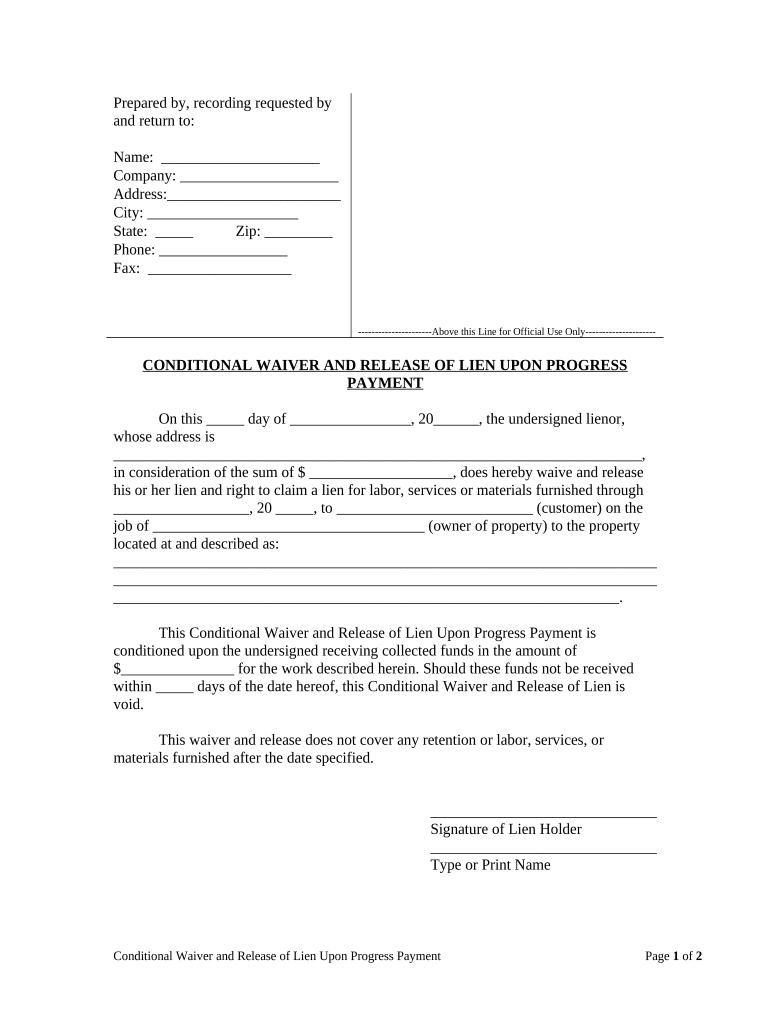
Vermont Waiver Form


What is the Vermont Waiver Form
The Vermont waiver form is a legal document used to relinquish a party's right to make a claim or seek damages. This form is often utilized in various contexts, such as construction, where a contractor may waive their lien rights in exchange for payment. Understanding the purpose and implications of this form is crucial for both parties involved, as it outlines the terms under which rights are waived and can affect future claims.
How to use the Vermont Waiver Form
Using the Vermont waiver form involves a few straightforward steps. First, ensure that both parties understand the terms of the waiver. Next, fill out the form accurately, including all necessary details such as names, dates, and specific rights being waived. After completing the form, both parties should sign it to validate the waiver. It is advisable to keep a copy of the signed document for future reference, as it serves as proof of the agreement.
Steps to complete the Vermont Waiver Form
Completing the Vermont waiver form requires careful attention to detail. Follow these steps for a successful submission:
- Gather necessary information, including the names of all parties involved and the specific rights being waived.
- Clearly state the terms of the waiver, ensuring that both parties understand what is being relinquished.
- Sign and date the form, ensuring that all signatures are obtained before finalizing the document.
- Retain a copy of the completed form for your records, as it may be needed for future reference or legal purposes.
Legal use of the Vermont Waiver Form
The legal use of the Vermont waiver form is governed by state laws and regulations. It is essential to ensure that the form complies with Vermont's legal requirements to be enforceable. This includes using the correct language, obtaining proper signatures, and adhering to any specific state guidelines regarding waivers. Failure to comply with these legal standards may render the waiver invalid.
Key elements of the Vermont Waiver Form
Several key elements must be included in the Vermont waiver form to ensure its validity. These include:
- The full names and addresses of all parties involved.
- A clear description of the rights being waived.
- The date of the waiver.
- Signatures of all parties, indicating their agreement to the terms.
Inclusion of these elements helps to protect the interests of both parties and ensures that the waiver is legally binding.
State-specific rules for the Vermont Waiver Form
Each state has its own regulations regarding waiver forms, and Vermont is no exception. It is important to be aware of state-specific rules that may affect the use and enforceability of the Vermont waiver form. This includes understanding any statutory requirements, deadlines for submission, and the specific language that must be included in the form. Consulting with a legal professional familiar with Vermont law can provide clarity and ensure compliance.
Quick guide on how to complete vermont waiver form
Effortlessly Prepare Vermont Waiver Form on Any Device
Digital document administration has gained traction among businesses and individuals alike. It serves as an ideal sustainable alternative to traditional printed and signed materials, allowing you to locate the necessary form and securely store it online. airSlate SignNow provides all the tools required to create, modify, and electronically sign your documents quickly without any hold-ups. Manage Vermont Waiver Form across any platform with airSlate SignNow's Android or iOS applications and streamline your document-related tasks today.
Edit and eSign Vermont Waiver Form with Ease
- Obtain Vermont Waiver Form and then click Get Form to begin.
- Make use of the tools we provide to fill out your document.
- Emphasize key sections of the documents or redact sensitive information using the tools that airSlate SignNow specifically offers for that purpose.
- Create your signature with the Sign tool, which only takes a few seconds and holds the same legal validity as a conventional wet ink signature.
- Review the details and then click on the Done button to save your changes.
- Select how you wish to share your form, via email, SMS, or invite link, or download it to your computer.
Eliminate worries about lost or misplaced documents, tedious form navigation, or mistakes that necessitate printing new document copies. airSlate SignNow meets all your document management needs with just a few clicks from any device you prefer. Modify and eSign Vermont Waiver Form and ensure effective communication throughout your form preparation process with airSlate SignNow.
Create this form in 5 minutes or less
Create this form in 5 minutes!
People also ask
-
What is a Vermont waiver form and why is it important?
A Vermont waiver form is a legal document that allows individuals or businesses to relinquish their rights or claims against others. It's important because it protects parties from legal repercussions and clarifies responsibilities in various agreements or activities.
-
How can airSlate SignNow help with creating a Vermont waiver form?
With airSlate SignNow, users can easily create a Vermont waiver form using customizable templates. The platform provides an intuitive interface that simplifies the document creation process, making it quick and efficient for users.
-
Is there a cost associated with using airSlate SignNow for Vermont waiver forms?
Yes, airSlate SignNow offers various pricing plans to suit different business needs, including the creation and management of Vermont waiver forms. The affordable options ensure that you can find a plan that fits your budget while gaining access to powerful eSignature features.
-
What are the key features of the airSlate SignNow platform for Vermont waiver forms?
Key features of airSlate SignNow for managing Vermont waiver forms include customizable templates, secure eSigning, real-time tracking, and document management capabilities. These features streamline the signing process, making it effective for both senders and recipients.
-
Can I integrate airSlate SignNow with other software for managing Vermont waiver forms?
Yes, airSlate SignNow offers integrations with various software solutions, which enables seamless management of Vermont waiver forms. This capability allows users to connect with popular tools for an efficient workflow and to enhance productivity.
-
How does airSlate SignNow ensure the security of Vermont waiver forms?
airSlate SignNow prioritizes security with advanced encryption and compliance with industry standards. This ensures that all Vermont waiver forms and signed documents are protected, giving users peace of mind regarding sensitive information.
-
What are the benefits of using airSlate SignNow for Vermont waiver forms?
Using airSlate SignNow for Vermont waiver forms provides numerous benefits, such as time savings through efficient eSigning, heightened organization with document management features, and enhanced collaboration among parties involved. These advantages help businesses operate more effectively.
Get more for Vermont Waiver Form
- Affidavit of repossession form nh
- State of illinois employee leasing company registration elc 1 form
- Fillable online incident report form with instructions 5418
- Schedule 4 form canada
- Proof of surviving legal heirs 432936703 form
- Rc4424 22207868 form
- Attendance allowance claim form aa
- Incident report form template victoria
Find out other Vermont Waiver Form
- How To eSignature New York Construction Presentation
- How To eSignature Wisconsin Construction Document
- Help Me With eSignature Arkansas Education Form
- Can I eSignature Louisiana Education Document
- Can I eSignature Massachusetts Education Document
- Help Me With eSignature Montana Education Word
- How To eSignature Maryland Doctors Word
- Help Me With eSignature South Dakota Education Form
- How Can I eSignature Virginia Education PDF
- How To eSignature Massachusetts Government Form
- How Can I eSignature Oregon Government PDF
- How Can I eSignature Oklahoma Government Document
- How To eSignature Texas Government Document
- Can I eSignature Vermont Government Form
- How Do I eSignature West Virginia Government PPT
- How Do I eSignature Maryland Healthcare / Medical PDF
- Help Me With eSignature New Mexico Healthcare / Medical Form
- How Do I eSignature New York Healthcare / Medical Presentation
- How To eSignature Oklahoma Finance & Tax Accounting PPT
- Help Me With eSignature Connecticut High Tech Presentation