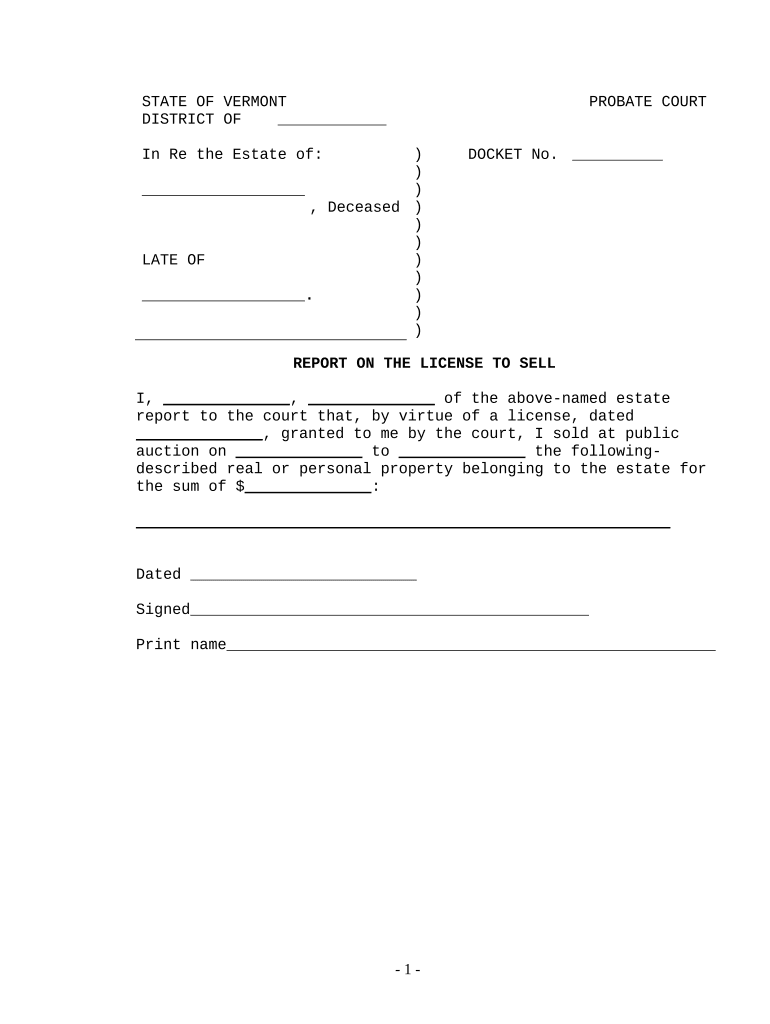
Report on the License to Sell Vermont Form


What is the Report On The License To Sell Vermont
The Report On The License To Sell Vermont is a formal document that outlines the necessary permissions and regulations for businesses intending to sell specific products or services within the state. This report is crucial for ensuring compliance with state laws and regulations, which vary based on the type of goods or services being sold. It serves as a legal affirmation that the business has met all requirements set forth by the Vermont state government.
How to obtain the Report On The License To Sell Vermont
To obtain the Report On The License To Sell Vermont, businesses must first identify the specific licensing requirements based on their industry. This typically involves visiting the Vermont Secretary of State's website or the relevant regulatory authority. Businesses may need to fill out an application form, provide supporting documentation, and pay any applicable fees. It is essential to ensure that all information is accurate and complete to avoid delays in processing.
Steps to complete the Report On The License To Sell Vermont
Completing the Report On The License To Sell Vermont involves several key steps:
- Identify the specific license required for your business type.
- Gather all necessary documentation, such as proof of business registration, identification, and any other relevant permits.
- Fill out the application form accurately, ensuring all information is current and truthful.
- Submit the completed form along with any required fees to the appropriate state agency.
- Await confirmation of your application and any additional instructions from the state.
Legal use of the Report On The License To Sell Vermont
The legal use of the Report On The License To Sell Vermont is essential for businesses to operate within the law. This report not only provides proof of compliance with state regulations but also protects consumers by ensuring that businesses meet safety and quality standards. Failure to possess this report can result in penalties, including fines or the suspension of business operations.
Key elements of the Report On The License To Sell Vermont
Key elements of the Report On The License To Sell Vermont include:
- The name and address of the business applying for the license.
- A detailed description of the products or services to be sold.
- Proof of compliance with local zoning laws and health regulations.
- Any required insurance or bonding information.
- Signatures from authorized representatives of the business.
State-specific rules for the Report On The License To Sell Vermont
Vermont has specific rules governing the Report On The License To Sell, which may include requirements for background checks, inspections, and adherence to state health and safety codes. Businesses must familiarize themselves with these rules to ensure compliance. It is advisable to consult with local regulatory agencies or legal experts to understand the nuances of Vermont's licensing requirements.
Quick guide on how to complete report on the license to sell vermont
Complete Report On The License To Sell Vermont effortlessly on any device
Digital document management has gained traction with businesses and individuals alike. It serves as a perfect eco-friendly substitute for conventional printed and signed documents, as you can access the right form and securely store it online. airSlate SignNow provides you with all the tools necessary to create, edit, and eSign your documents promptly without any delays. Handle Report On The License To Sell Vermont on any device using airSlate SignNow's Android or iOS applications and simplify any document-related process today.
How to edit and eSign Report On The License To Sell Vermont with ease
- Obtain Report On The License To Sell Vermont and click Get Form to begin.
- Utilize the tools we offer to complete your document.
- Emphasize signNow sections of your documents or redact sensitive information with tools provided by airSlate SignNow specifically for that purpose.
- Generate your eSignature using the Sign feature, which takes only seconds and has the same legal validity as a traditional handwritten signature.
- Review all the details and click on the Done button to save your changes.
- Choose your preferred method to deliver your form, whether by email, SMS, invite link, or download it to your computer.
Eliminate the hassle of lost or misplaced files, tedious form searching, or mistakes that require printing new document copies. airSlate SignNow addresses all your document management needs in a few clicks from any device of your choice. Edit and eSign Report On The License To Sell Vermont and maintain excellent communication throughout your form preparation process with airSlate SignNow.
Create this form in 5 minutes or less
Create this form in 5 minutes!
People also ask
-
What is a Report On The License To Sell Vermont?
A Report On The License To Sell Vermont is a comprehensive document that provides essential details about the licensure of businesses operating within Vermont. This report helps ensure that all sellers comply with local regulations and have the necessary permits to conduct business legally.
-
How does airSlate SignNow assist with creating a Report On The License To Sell Vermont?
airSlate SignNow streamlines the document signing process, allowing you to create, send, and eSign a Report On The License To Sell Vermont efficiently. With our easy-to-use interface, you can add necessary details and ensure seamless communication with involved parties, all within a few clicks.
-
Are there costs associated with obtaining a Report On The License To Sell Vermont?
Yes, there may be costs related to obtaining a Report On The License To Sell Vermont, which can include application fees or service charges. However, using airSlate SignNow helps minimize costs by providing an affordable solution for creating and managing documents digitally, thereby saving time and money.
-
What features does airSlate SignNow offer for the Report On The License To Sell Vermont?
airSlate SignNow offers various features tailored for a Report On The License To Sell Vermont, including customizable templates, real-time collaboration, and automated workflows. These features enhance efficiency and ensure compliance while granting user-friendly access to all stakeholders.
-
Can I integrate airSlate SignNow with other tools for my Report On The License To Sell Vermont?
Absolutely! airSlate SignNow integrates seamlessly with a wide range of applications, allowing you to incorporate the Report On The License To Sell Vermont into your existing workflows. This interoperability improves efficiency, reducing the time spent switching between multiple platforms.
-
How does using airSlate SignNow improve the turnaround time for a Report On The License To Sell Vermont?
Using airSlate SignNow signNowly reduces the turnaround time for a Report On The License To Sell Vermont by streamlining the signing process. Documents can be sent and signed electronically in real-time, ensuring you receive necessary approvals and complete transactions much faster than traditional methods.
-
Is there customer support available for questions about the Report On The License To Sell Vermont?
Yes, airSlate SignNow provides robust customer support to address any queries you may have regarding the Report On The License To Sell Vermont. Our team is dedicated to ensuring that you have the resources you need for a smooth experience while using our platform.
Get more for Report On The License To Sell Vermont
- Arizona legal formslegal solutions thomson reuters legal
- May be revoked by me in writing form
- Control number az p009 pkg form
- City state zip desiring to execute a limited power of attorney hereby appoint form
- Control number az p011 pkg form
- Self service center forms arizona judicial branch
- Control number az p018 pkg form
- Control number az p019 pkg form
Find out other Report On The License To Sell Vermont
- How Do I eSignature Pennsylvania Car Dealer Document
- How To eSignature Pennsylvania Charity Presentation
- Can I eSignature Utah Charity Document
- How Do I eSignature Utah Car Dealer Presentation
- Help Me With eSignature Wyoming Charity Presentation
- How To eSignature Wyoming Car Dealer PPT
- How To eSignature Colorado Construction PPT
- How To eSignature New Jersey Construction PDF
- How To eSignature New York Construction Presentation
- How To eSignature Wisconsin Construction Document
- Help Me With eSignature Arkansas Education Form
- Can I eSignature Louisiana Education Document
- Can I eSignature Massachusetts Education Document
- Help Me With eSignature Montana Education Word
- How To eSignature Maryland Doctors Word
- Help Me With eSignature South Dakota Education Form
- How Can I eSignature Virginia Education PDF
- How To eSignature Massachusetts Government Form
- How Can I eSignature Oregon Government PDF
- How Can I eSignature Oklahoma Government Document