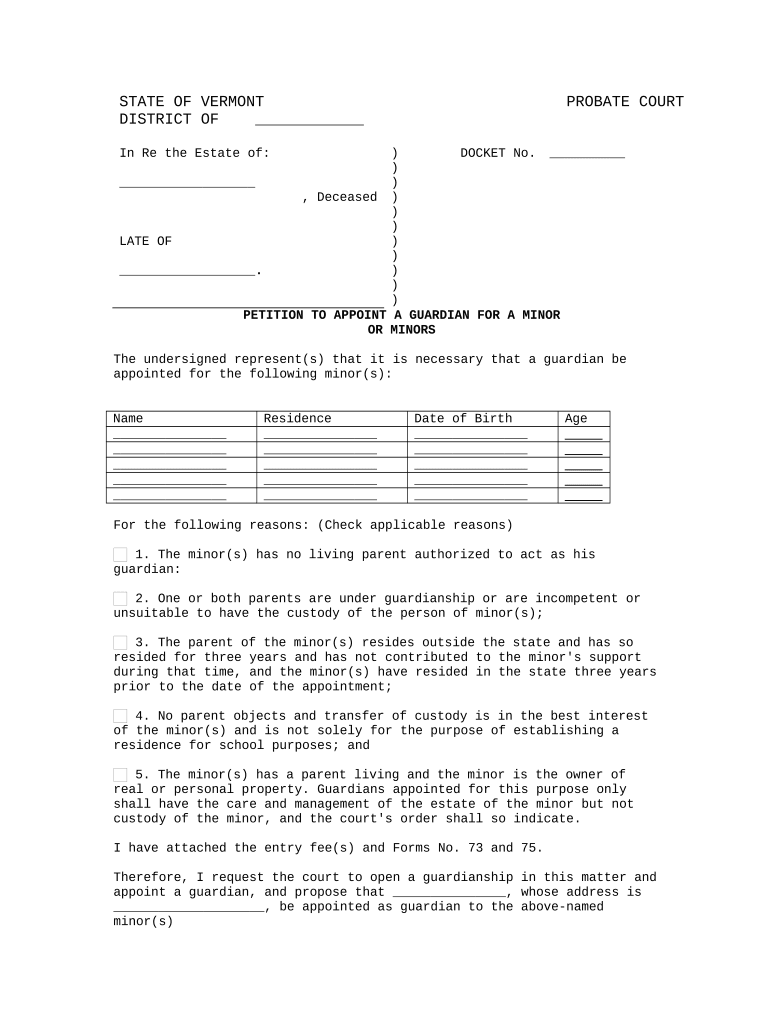
Petition to Appoint a Guardian for a Minor or Minors Vermont Form


What is the Petition To Appoint A Guardian For A Minor Or Minors Vermont
The Petition To Appoint A Guardian For A Minor Or Minors in Vermont is a legal document that allows an individual to request the court to appoint a guardian for a child or children. This petition is typically filed when a parent is unable to care for their minor child due to various circumstances, such as illness, absence, or incapacity. The appointed guardian will have the legal authority to make decisions regarding the child's welfare, education, and health. It is essential to ensure that the petition meets all legal requirements to be considered valid by the court.
Steps to complete the Petition To Appoint A Guardian For A Minor Or Minors Vermont
Completing the Petition To Appoint A Guardian For A Minor Or Minors involves several key steps:
- Gather necessary information about the child or children, including names, dates of birth, and current living arrangements.
- Identify the proposed guardian and gather their consent to serve in this role.
- Complete the petition form accurately, ensuring all required fields are filled out.
- File the completed petition with the appropriate court in Vermont.
- Attend any scheduled court hearings to present your case for guardianship.
Legal use of the Petition To Appoint A Guardian For A Minor Or Minors Vermont
The legal use of the Petition To Appoint A Guardian For A Minor Or Minors is governed by Vermont state law. This document must be filed in family court, and it is crucial to adhere to specific legal procedures. The court will review the petition to determine if appointing a guardian is in the best interest of the minor. Factors such as the child's relationship with the proposed guardian and the guardian's ability to provide a stable environment will be considered. Proper legal representation is advisable to navigate this process effectively.
State-specific rules for the Petition To Appoint A Guardian For A Minor Or Minors Vermont
Vermont has specific rules regarding the Petition To Appoint A Guardian For A Minor Or Minors. These rules include:
- The petitioner must be a resident of Vermont or the child must reside in Vermont.
- The petition must include detailed information about the child's current living situation and the reasons for seeking guardianship.
- Notice must be given to the child's parents or legal guardians, unless they are unable to be located.
- The court may require a home study or background check of the proposed guardian.
Required Documents
When filing the Petition To Appoint A Guardian For A Minor Or Minors in Vermont, several documents are typically required:
- The completed petition form.
- Consent forms from the proposed guardian.
- Any existing custody orders or legal documents related to the child.
- Proof of residency for both the petitioner and the proposed guardian.
How to use the Petition To Appoint A Guardian For A Minor Or Minors Vermont
Using the Petition To Appoint A Guardian For A Minor Or Minors involves a structured approach. After obtaining the necessary forms, fill them out with accurate information. Ensure that all required signatures are obtained, especially from the proposed guardian. Once the petition is complete, it should be filed with the appropriate court. It is beneficial to keep copies of all documents submitted for your records. Following the court's instructions and attending any hearings is crucial for the successful appointment of a guardian.
Quick guide on how to complete petition to appoint a guardian for a minor or minors vermont
Prepare Petition To Appoint A Guardian For A Minor Or Minors Vermont effortlessly on any gadget
Online document handling has gained traction with businesses and individuals alike. It serves as an ideal eco-friendly substitute for traditional printed and signed paperwork, allowing you to locate the required form and securely keep it online. airSlate SignNow offers all the tools necessary to generate, modify, and electronically sign your documents swiftly without delays. Manage Petition To Appoint A Guardian For A Minor Or Minors Vermont on any device with airSlate SignNow's Android or iOS applications and simplify any document-related task today.
The easiest method to modify and electronically sign Petition To Appoint A Guardian For A Minor Or Minors Vermont without effort
- Locate Petition To Appoint A Guardian For A Minor Or Minors Vermont and select Get Form to begin.
- Use the tools we provide to complete your form.
- Emphasize important sections of the documents or obscure sensitive data with tools that airSlate SignNow specifically offers for this purpose.
- Create your signature using the Sign tool, which takes moments and carries the same legal validity as a conventional wet ink signature.
- Review the information and click on the Done button to save your changes.
- Choose how you want to send your form—through email, SMS, or invitation link, or download it to your computer.
Eliminate concerns about lost or misplaced files, tedious form hunting, or errors that require printing new document copies. airSlate SignNow meets your document management needs in just a few clicks from a device of your choosing. Modify and electronically sign Petition To Appoint A Guardian For A Minor Or Minors Vermont to ensure excellent communication at any stage of the form preparation process with airSlate SignNow.
Create this form in 5 minutes or less
Create this form in 5 minutes!
People also ask
-
What is a Petition To Appoint A Guardian For A Minor Or Minors Vermont?
A Petition To Appoint A Guardian For A Minor Or Minors Vermont is a legal document filed to request the court to assign a guardian for a child when necessary. This petition ensures that a trusted individual is appointed to care for the minor’s needs until they signNow adulthood. Understanding this process is crucial for anyone considering guardianship in Vermont.
-
How do I file a Petition To Appoint A Guardian For A Minor Or Minors Vermont using airSlate SignNow?
To file a Petition To Appoint A Guardian For A Minor Or Minors Vermont with airSlate SignNow, simply create an account and access our user-friendly platform. You can fill out the form online, eSign it, and submit it with ease. Our solution simplifies the filing process, ensuring all necessary documents are prepared correctly.
-
What are the benefits of using airSlate SignNow for my Petition To Appoint A Guardian For A Minor Or Minors Vermont?
Using airSlate SignNow for your Petition To Appoint A Guardian For A Minor Or Minors Vermont offers many benefits, including streamlined document management and electronic signatures. This approach saves time and reduces paperwork signNowly. You can ensure a smooth filing process while maintaining legal compliance.
-
Is there a cost associated with filing a Petition To Appoint A Guardian For A Minor Or Minors Vermont through airSlate SignNow?
Yes, there is a cost associated with using airSlate SignNow to file a Petition To Appoint A Guardian For A Minor Or Minors Vermont. However, our pricing plans are competitive and designed to provide good value for the services offered. You can choose a plan that best fits your needs and budget, ensuring a cost-effective solution.
-
Can multiple individuals file a Petition To Appoint A Guardian For A Minor Or Minors Vermont together?
Yes, multiple individuals can jointly file a Petition To Appoint A Guardian For A Minor Or Minors Vermont. This can be beneficial if both parents or relatives wish to designate a co-guardian. Using airSlate SignNow, each party can eSign the document, making the process convenient and legally binding.
-
What features does airSlate SignNow provide for managing my Petition To Appoint A Guardian For A Minor Or Minors Vermont?
airSlate SignNow offers several features to manage your Petition To Appoint A Guardian For A Minor Or Minors Vermont, including templates, document tracking, and secure storage. You can also request eSignatures from multiple parties and easily access your documents from any device. These features enhance efficiency and simplify the entire process.
-
How long does it take to process a Petition To Appoint A Guardian For A Minor Or Minors Vermont filed through airSlate SignNow?
The processing time for a Petition To Appoint A Guardian For A Minor Or Minors Vermont can vary depending on the court's workload and jurisdiction. However, by using airSlate SignNow, you can prepare and file your petition quickly to minimize delays. After submission, you’ll receive notifications regarding the court's progress.
Get more for Petition To Appoint A Guardian For A Minor Or Minors Vermont
- Notice that notice of completion has been form
- California mechanics lien forms free downloadable
- Bidder instructions 1 printout bid bond form and
- Control number ca 022 77 form
- Three individuals to trust form
- Notice of disputed work form
- Pocket payment guide united contractors form
- Trust to four4 individuals form
Find out other Petition To Appoint A Guardian For A Minor Or Minors Vermont
- How To Electronic signature Kentucky Rental lease agreement
- Can I Electronic signature New Hampshire Rental lease agreement forms
- Can I Electronic signature New Mexico Rental lease agreement forms
- How Can I Electronic signature Minnesota Rental lease agreement
- Electronic signature Arkansas Rental lease agreement template Computer
- Can I Electronic signature Mississippi Rental lease agreement
- Can I Electronic signature Missouri Rental lease contract
- Electronic signature New Jersey Rental lease agreement template Free
- Electronic signature New Jersey Rental lease agreement template Secure
- Electronic signature Vermont Rental lease agreement Mobile
- Electronic signature Maine Residential lease agreement Online
- Electronic signature Minnesota Residential lease agreement Easy
- Electronic signature Wyoming Rental lease agreement template Simple
- Electronic signature Rhode Island Residential lease agreement Online
- Electronic signature Florida Rental property lease agreement Free
- Can I Electronic signature Mississippi Rental property lease agreement
- Can I Electronic signature New York Residential lease agreement form
- eSignature Pennsylvania Letter Bankruptcy Inquiry Computer
- Electronic signature Virginia Residential lease form Free
- eSignature North Dakota Guarantee Agreement Easy