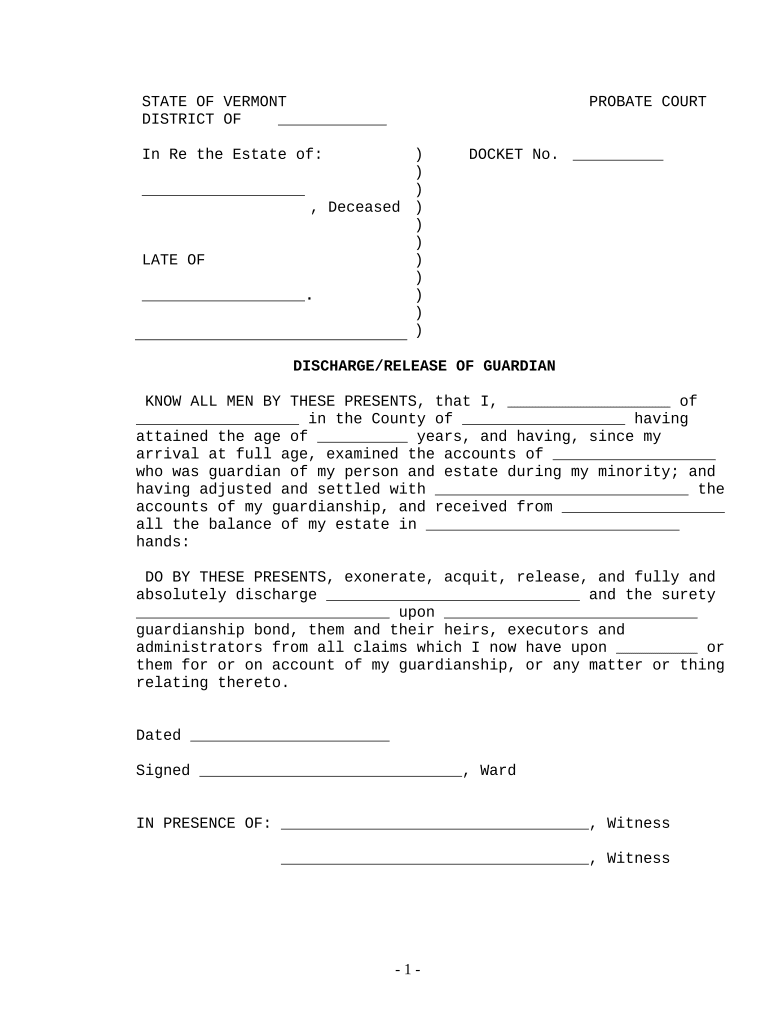
Discharge Guardian Form


What is the Discharge Guardian?
The Discharge Guardian is a legal document used to formally release a surety from their obligations under a bond. This form is crucial in ensuring that the surety is no longer liable for the debts or obligations of the principal party. By completing the discharge of surety, the surety can protect their financial interests and clarify their legal standing. Understanding the purpose and implications of this document is essential for both the surety and the principal involved.
Steps to Complete the Discharge Guardian
Completing the Discharge Guardian involves several key steps to ensure that the document is legally binding and recognized. Here is a simplified process:
- Gather necessary information, including the names of the parties involved and details of the bond.
- Fill out the discharge of surety form accurately, ensuring all required fields are completed.
- Review the document for any errors or omissions before proceeding to sign.
- Obtain signatures from all relevant parties, including the surety and the principal.
- Submit the completed form to the appropriate authority or retain it for personal records.
Legal Use of the Discharge Guardian
The legal use of the Discharge Guardian is governed by state laws and regulations. It is important to ensure that the document complies with local legal requirements to be considered valid. This includes proper execution, witnessing, and notarization, if necessary. Understanding the legal framework surrounding the discharge of surety can help prevent future disputes and ensure that the surety is fully released from their obligations.
Key Elements of the Discharge Guardian
Several key elements must be included in the Discharge Guardian to ensure its effectiveness:
- Identification of Parties: Clearly state the names and addresses of the surety and the principal.
- Description of the Obligation: Include details about the bond or obligation being discharged.
- Effective Date: Specify the date when the discharge becomes effective.
- Signatures: Ensure that all parties involved sign the document to validate it.
Examples of Using the Discharge Guardian
The Discharge Guardian can be utilized in various scenarios. For instance, a contractor may seek to discharge a surety bond after completing a project, ensuring that the surety is no longer liable for any claims related to that project. Additionally, a business may use this form to release a surety from a loan obligation once the debt has been satisfied. Understanding these examples can help clarify when and how to use the discharge of surety effectively.
Form Submission Methods
Submitting the Discharge Guardian can be done through various methods, depending on the requirements of the jurisdiction:
- Online Submission: Many jurisdictions allow electronic filing of the discharge of surety, which can expedite the process.
- Mail: The completed form can be mailed to the appropriate authority, ensuring that it is sent via a traceable method.
- In-Person: Some may prefer to submit the form in person, allowing for immediate confirmation of receipt.
Quick guide on how to complete discharge guardian
Effortlessly Prepare Discharge Guardian on Any Device
Digital document management has become increasingly favored by businesses and individuals alike. It serves as an excellent environmentally-friendly alternative to traditional printed and signed paperwork, allowing you to obtain the correct form and securely save it online. airSlate SignNow provides all the tools you require to create, modify, and electronically sign your documents swiftly without any delays. Manage Discharge Guardian on any device using airSlate SignNow’s Android or iOS applications and enhance any document-focused activity today.
How to Modify and Electronically Sign Discharge Guardian with Ease
- Find Discharge Guardian and select Get Form to begin.
- Utilize the tools we offer to fill in your document.
- Emphasize pertinent sections of your documents or obscure confidential information with tools specifically provided by airSlate SignNow for that purpose.
- Generate your electronic signature using the Sign feature, which takes moments and holds the same legal validity as a conventional ink signature.
- Review all the details and click on the Done button to save your modifications.
- Select your preferred method to send your form, whether by email, SMS, invitation link, or download it to your computer.
Say goodbye to lost or misplaced documents, tedious form searches, or mistakes requiring new document prints. airSlate SignNow fulfills your document management needs in just a few clicks from any device you choose. Modify and eSign Discharge Guardian to ensure effective communication at every stage of your form preparation process with airSlate SignNow.
Create this form in 5 minutes or less
Create this form in 5 minutes!
People also ask
-
What is a discharge of surety PDF, and why is it important?
A discharge of surety PDF is a legal document that releases a guarantor from their obligations under a surety bond. It is crucial for ensuring that all parties involved in a contract understand that the surety is no longer liable for obligations after specific conditions are met.
-
How can I create a discharge of surety PDF using airSlate SignNow?
Creating a discharge of surety PDF with airSlate SignNow is simple. You can use our intuitive document builder to draft the necessary terms, add relevant fields for signatures, and then download or share the PDF directly for eSigning.
-
Is there a cost associated with using airSlate SignNow for discharge of surety PDFs?
Yes, airSlate SignNow offers various pricing plans that cater to different business needs. Our plans are cost-effective, ensuring that you can manage and eSign your discharge of surety PDFs without breaking the bank.
-
What features does airSlate SignNow offer for managing discharge of surety PDFs?
airSlate SignNow includes features like customizable templates, easy document sharing, and secure eSigning, which streamline the process of managing discharge of surety PDFs. Additionally, you have access to audit trails and document tracking for greater oversight.
-
Can I integrate airSlate SignNow with other software for my discharge of surety PDF needs?
Absolutely! airSlate SignNow integrates seamlessly with a wide range of applications such as Google Drive, Dropbox, and CRM systems. This makes it easier to access and manage your discharge of surety PDFs directly within the tools you already use.
-
What are the benefits of using airSlate SignNow for discharge of surety PDFs?
Using airSlate SignNow for discharge of surety PDFs provides you with a user-friendly interface, signNow time savings, and improved accuracy in document handling. By eliminating paper processes, you also contribute to a more sustainable business model.
-
How secure is my discharge of surety PDF when using airSlate SignNow?
Your discharge of surety PDFs are protected with industry-leading security measures, including data encryption and secure cloud storage. airSlate SignNow is committed to maintaining the confidentiality and integrity of your documents.
Get more for Discharge Guardian
- Pdf building for the next 100 years nestl india limited form
- Pakistan executive summary form
- Pakistan vision form
- Fillable online get the free httpsapi19ilovepdfcomv1 form
- Durham college transcript form
- Sanc duplicate certificate form
- Self assessment and ergonomic equipment request form ohcow
- Ef003 form
Find out other Discharge Guardian
- How To Electronic signature Missouri Lawers Job Description Template
- Electronic signature Lawers Word Nevada Computer
- Can I Electronic signature Alabama Legal LLC Operating Agreement
- How To Electronic signature North Dakota Lawers Job Description Template
- Electronic signature Alabama Legal Limited Power Of Attorney Safe
- How To Electronic signature Oklahoma Lawers Cease And Desist Letter
- How To Electronic signature Tennessee High Tech Job Offer
- Electronic signature South Carolina Lawers Rental Lease Agreement Online
- How Do I Electronic signature Arizona Legal Warranty Deed
- How To Electronic signature Arizona Legal Lease Termination Letter
- How To Electronic signature Virginia Lawers Promissory Note Template
- Electronic signature Vermont High Tech Contract Safe
- Electronic signature Legal Document Colorado Online
- Electronic signature Washington High Tech Contract Computer
- Can I Electronic signature Wisconsin High Tech Memorandum Of Understanding
- How Do I Electronic signature Wisconsin High Tech Operating Agreement
- How Can I Electronic signature Wisconsin High Tech Operating Agreement
- Electronic signature Delaware Legal Stock Certificate Later
- Electronic signature Legal PDF Georgia Online
- Electronic signature Georgia Legal Last Will And Testament Safe