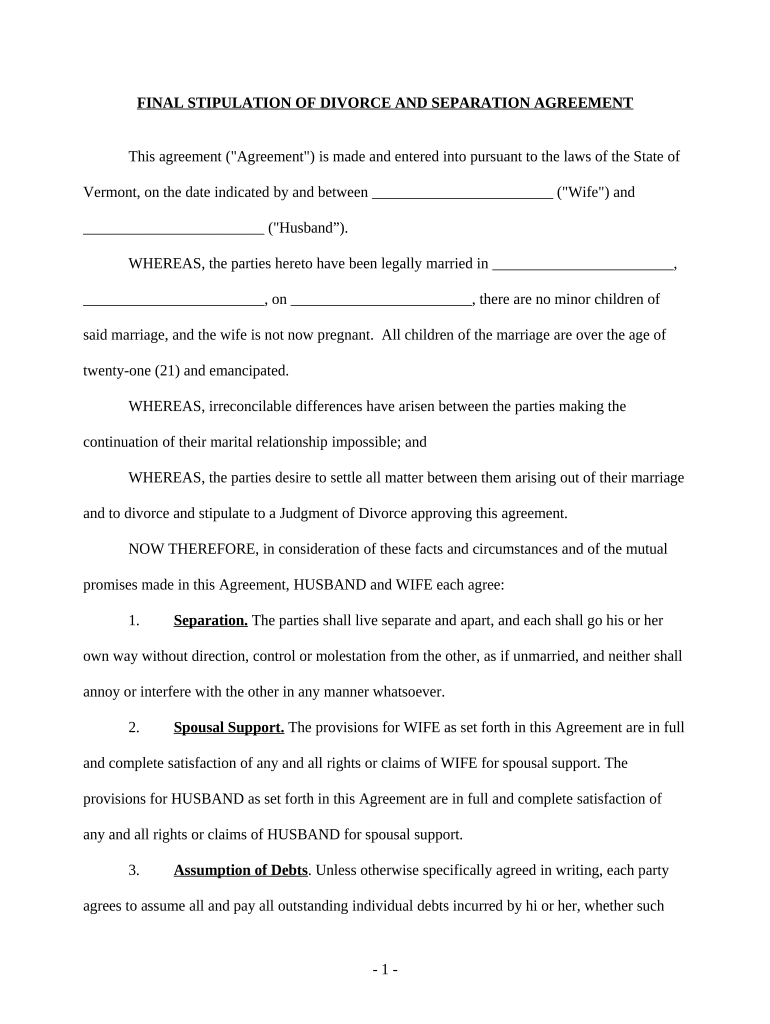
Stipulation Agreement Form


What is the stipulation agreement form
A stipulation agreement form is a legal document used to outline the terms and conditions agreed upon by parties involved in a legal matter, such as a divorce. This form serves to clarify the responsibilities and obligations of each party, ensuring that both sides are on the same page regarding the settlement terms. It is particularly important in divorce proceedings, where it can address issues like asset division, child custody, and support payments. The stipulation agreement form is often submitted to a court for approval, making it a crucial element in the legal process.
How to use the stipulation agreement form
Using the stipulation agreement form involves several key steps. First, both parties should discuss and negotiate the terms they wish to include in the agreement. Once the terms are settled, the form can be filled out with the specific details, including names, dates, and the agreed-upon conditions. After completing the form, both parties should review it to ensure accuracy and clarity. Finally, the signed form should be submitted to the appropriate court for validation. This process helps to formalize the agreement and provides a legal framework for enforcement.
Steps to complete the stipulation agreement form
Completing a stipulation agreement form requires careful attention to detail. Here are the essential steps:
- Gather necessary information, including personal details of both parties and any relevant case numbers.
- Clearly outline the terms of the agreement, addressing all pertinent issues such as property division and child custody arrangements.
- Ensure that both parties understand and agree to the terms before proceeding.
- Fill out the form accurately, making sure to include all required signatures and dates.
- Review the completed form for any errors or omissions.
- Submit the form to the appropriate court for approval.
Legal use of the stipulation agreement form
The legal use of the stipulation agreement form hinges on its acceptance by the court. For the form to be considered valid, it must meet specific legal requirements, including proper signatures and adherence to state laws. Once approved, the stipulation becomes a court order, making it enforceable by law. This means that if one party fails to comply with the terms, the other party can seek legal recourse. Therefore, it is essential to ensure that the stipulation agreement form is drafted correctly and comprehensively to avoid future disputes.
Key elements of the stipulation agreement form
Several key elements must be included in a stipulation agreement form to ensure its effectiveness:
- Identification of parties: Clearly state the names and addresses of all parties involved.
- Terms of agreement: Outline the specific terms being agreed upon, such as financial obligations and custody arrangements.
- Signatures: Both parties must sign the document to indicate their consent to the terms.
- Date: Include the date of signing to establish a timeline for the agreement.
- Notarization: Depending on state requirements, notarization may be necessary to validate the agreement.
State-specific rules for the stipulation agreement form
State-specific rules can significantly impact the stipulation agreement form's requirements and validity. Each state has its own laws governing family law matters, which can include specific provisions for how stipulations must be drafted, signed, and submitted. It is important for parties to familiarize themselves with their state's regulations to ensure compliance. Consulting with a legal professional can provide clarity on these rules, helping to avoid potential issues that could arise from non-compliance.
Quick guide on how to complete stipulation agreement form
Prepare Stipulation Agreement Form effortlessly on any device
Online document management has become increasingly popular among businesses and individuals. It offers an excellent eco-friendly substitute for traditional printed and signed documents, allowing you to locate the correct form and securely store it online. airSlate SignNow provides all the tools necessary to create, edit, and electronically sign your documents quickly without delays. Manage Stipulation Agreement Form on any platform with airSlate SignNow's Android or iOS applications and enhance any document-based workflow today.
How to edit and eSign Stipulation Agreement Form effortlessly
- Locate Stipulation Agreement Form and click Get Form to begin.
- Use the tools we offer to complete your form.
- Emphasize relevant portions of the documents or redact sensitive information using the tools specifically provided by airSlate SignNow for this purpose.
- Craft your signature with the Sign feature, which takes mere seconds and carries the same legal validity as a conventional wet ink signature.
- Review all the details and click the Done button to save your changes.
- Select how you wish to send your form, via email, text message (SMS), or invitation link, or download it to your computer.
Eliminate issues with lost or misplaced documents, tedious form searches, or mistakes that require printing new copies. airSlate SignNow meets your document management needs in just a few clicks from any device you prefer. Edit and eSign Stipulation Agreement Form and ensure exceptional communication at every stage of your form preparation process with airSlate SignNow.
Create this form in 5 minutes or less
Create this form in 5 minutes!
People also ask
-
What is a stipulation agreement form?
A stipulation agreement form is a legal document that outlines the terms agreed upon by parties involved in a legal proceeding. This form is used to simplify the process by reducing the issues in dispute, allowing for a smoother resolution. Using airSlate SignNow, you can easily create, send, and eSign your stipulation agreement form.
-
How does airSlate SignNow simplify the stipulation agreement form process?
airSlate SignNow streamlines the stipulation agreement form process by providing an intuitive interface for creating and editing documents. Users can easily customize templates and collaborate in real-time, ensuring that all parties are on the same page. Moreover, the platform allows for secure eSigning, which speeds up the overall agreement process.
-
Is there a cost associated with using airSlate SignNow for a stipulation agreement form?
Yes, airSlate SignNow offers various pricing plans to cater to different needs, including a free trial for new users. Depending on your organization's requirements, you can choose a plan that provides the necessary features for managing your stipulation agreement form effectively. The pricing is transparent, ensuring no unexpected fees.
-
Can I integrate airSlate SignNow with other software for my stipulation agreement form?
Absolutely! airSlate SignNow offers various integrations with popular business tools, such as CRM systems and cloud storage platforms. By integrating these tools, you can streamline the entire process of managing your stipulation agreement form and improve efficiency across your organization.
-
What are the benefits of using airSlate SignNow for stipulation agreement forms?
Using airSlate SignNow for your stipulation agreement form provides numerous benefits, including increased efficiency, enhanced security, and reduced paperwork. The platform enables fast eSigning and document tracking, ensuring all necessary parties are updated in real-time. This level of organization can lead to quicker resolutions and smoother workflows.
-
Are templates available for creating a stipulation agreement form in airSlate SignNow?
Yes, airSlate SignNow provides a variety of templates designed specifically for stipulation agreement forms. These templates can be easily customized to meet your specific needs, signNowly reducing the time and effort required to create a legally binding document. Users can also save their custom templates for future use.
-
What security measures are in place for stipulation agreement forms in airSlate SignNow?
airSlate SignNow takes document security seriously, implementing advanced encryption protocols to protect your stipulation agreement forms. All signed documents are securely stored and can only be accessed by authorized users, ensuring confidentiality and compliance with legal standards. You can rest assured that your important documents are safe.
Get more for Stipulation Agreement Form
- Pharmacist retake application california state board of form
- Ada accommodation form medical professional questionnaire
- Widowed form
- Talc powder questionnaire without barcode use this one form
- Nuclear medicine patient questionnaire nuclear medicine patient questionnaire form
- 4 13 16 agreement to provide insurance form
- License reinstatement missouri department of revenue form
- Md ampamp do license types kansas state board of healing arts form
Find out other Stipulation Agreement Form
- Electronic signature Montana Courts Limited Power Of Attorney Safe
- Electronic signature Oklahoma Sports Contract Safe
- Electronic signature Oklahoma Sports RFP Fast
- How To Electronic signature New York Courts Stock Certificate
- Electronic signature South Carolina Sports Separation Agreement Easy
- Electronic signature Virginia Courts Business Plan Template Fast
- How To Electronic signature Utah Courts Operating Agreement
- Electronic signature West Virginia Courts Quitclaim Deed Computer
- Electronic signature West Virginia Courts Quitclaim Deed Free
- Electronic signature Virginia Courts Limited Power Of Attorney Computer
- Can I Sign Alabama Banking PPT
- Electronic signature Washington Sports POA Simple
- How To Electronic signature West Virginia Sports Arbitration Agreement
- Electronic signature Wisconsin Sports Residential Lease Agreement Myself
- Help Me With Sign Arizona Banking Document
- How Do I Sign Arizona Banking Form
- How Can I Sign Arizona Banking Form
- How Can I Sign Arizona Banking Form
- Can I Sign Colorado Banking PPT
- How Do I Sign Idaho Banking Presentation