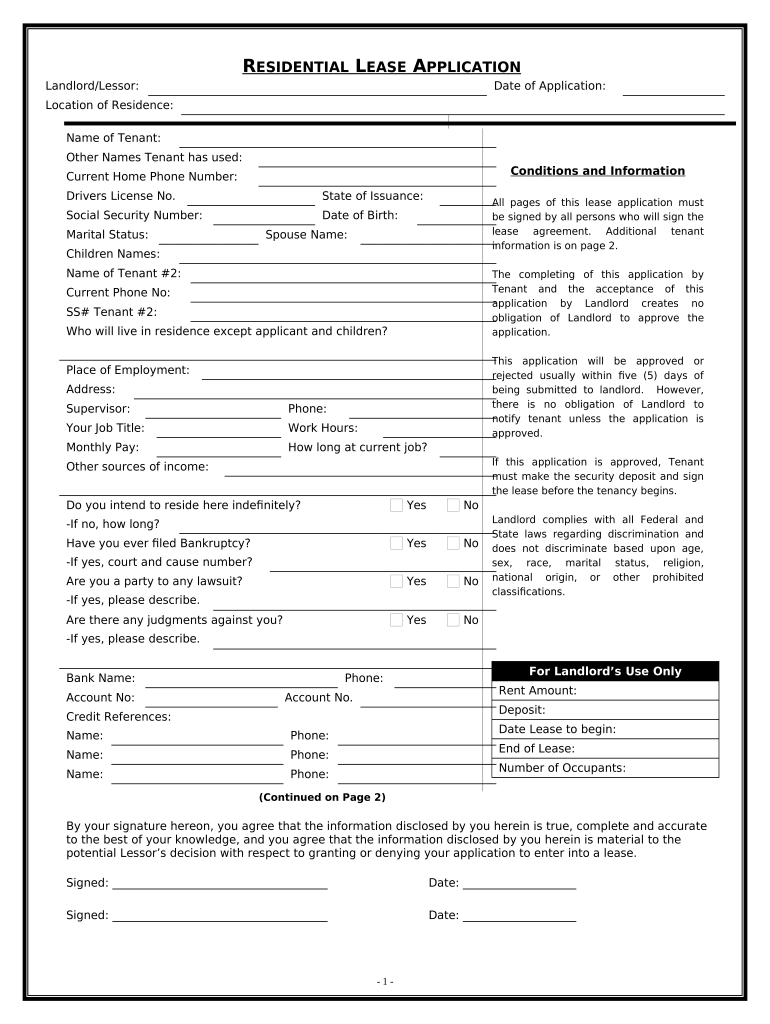
Residential Rental Lease Application Vermont Form


What is the Residential Rental Lease Application Vermont
The Residential Rental Lease Application Vermont is a formal document used by landlords to collect essential information from potential tenants. This application serves as a preliminary step in the rental process, allowing landlords to assess the suitability of applicants based on their financial history, rental history, and personal references. It typically includes sections for personal identification, employment details, income verification, and consent for background checks. Understanding this application is crucial for both landlords and tenants to ensure a smooth rental experience.
Steps to complete the Residential Rental Lease Application Vermont
Completing the Residential Rental Lease Application Vermont involves several straightforward steps. First, gather all necessary personal information, including your full name, contact details, and Social Security number. Next, provide your employment history, including employer names, addresses, and duration of employment. Then, list your monthly income and any additional sources of income. It's also important to include references from previous landlords or personal contacts. Finally, review the application for accuracy and completeness before submitting it to the landlord.
Key elements of the Residential Rental Lease Application Vermont
Several key elements are essential in the Residential Rental Lease Application Vermont. These include:
- Personal Information: Full name, date of birth, and contact information.
- Employment Details: Current employer, job title, and length of employment.
- Income Verification: Monthly income and any additional financial support.
- Rental History: Previous addresses, landlord contact information, and duration of tenancy.
- References: Personal or professional references who can vouch for your character and reliability.
- Consent for Background Checks: A section where applicants agree to allow landlords to perform background checks.
Legal use of the Residential Rental Lease Application Vermont
The legal use of the Residential Rental Lease Application Vermont is governed by state laws and regulations. Landlords must ensure that the application complies with fair housing laws, which prohibit discrimination based on race, color, religion, sex, national origin, familial status, or disability. Additionally, any information collected must be handled in accordance with privacy laws. Proper use of this document not only protects landlords from potential legal issues but also ensures that applicants are treated fairly throughout the rental process.
How to use the Residential Rental Lease Application Vermont
Using the Residential Rental Lease Application Vermont effectively involves several steps. First, landlords should provide the application to prospective tenants, either in physical form or digitally. Once completed, the landlord should review the application for completeness and accuracy. It is important to verify the information provided, such as contacting references and confirming employment details. After the review process, landlords can make informed decisions regarding tenant selection based on the data collected in the application.
State-specific rules for the Residential Rental Lease Application Vermont
Vermont has specific rules that govern the use of the Residential Rental Lease Application. Landlords are required to provide clear disclosure of any fees associated with the application process. Additionally, applicants should be informed about their rights regarding the information collected, including how it will be used and stored. Vermont law also mandates that landlords maintain confidentiality and protect applicants' personal data. Understanding these state-specific rules helps ensure compliance and fosters a fair rental environment.
Quick guide on how to complete residential rental lease application vermont
Complete Residential Rental Lease Application Vermont effortlessly across any device
Managing documents online has become increasingly popular among businesses and individuals. It serves as an ideal environmentally friendly alternative to conventional printed and signed documents, allowing you to access the necessary forms and securely store them online. airSlate SignNow provides you with all the resources required to create, modify, and eSign your documents quickly without delays. Handle Residential Rental Lease Application Vermont on any device using airSlate SignNow's Android or iOS applications and streamline any document-driven process today.
The easiest way to modify and eSign Residential Rental Lease Application Vermont without hassle
- Find Residential Rental Lease Application Vermont and select Get Form to begin.
- Utilize the tools we offer to complete your form.
- Emphasize important sections of your documents or conceal sensitive information using tools that airSlate SignNow provides specifically for this purpose.
- Create your signature with the Sign tool, which takes mere seconds and carries the same legal validity as a conventional wet ink signature.
- Review all the information and click the Done button to save your changes.
- Decide how you want to send your form, via email, text message (SMS), or invitation link, or download it to your computer.
Say goodbye to lost or misplaced documents, tedious form searches, or mistakes that require reprinting new copies. airSlate SignNow meets all your document management needs in just a few clicks from any device you prefer. Modify and eSign Residential Rental Lease Application Vermont and guarantee excellent communication at every stage of your form preparation process with airSlate SignNow.
Create this form in 5 minutes or less
Create this form in 5 minutes!
People also ask
-
What is a Residential Rental Lease Application in Vermont?
A Residential Rental Lease Application in Vermont is a legal document that prospective tenants fill out to provide their personal information to landlords. This application typically includes details such as employment history, rental history, and references. Utilizing an efficient platform like airSlate SignNow simplifies the process, allowing for easy eSigning and document management.
-
How does airSlate SignNow facilitate the Residential Rental Lease Application process?
airSlate SignNow streamlines the Residential Rental Lease Application process by providing a user-friendly interface for both landlords and prospective tenants. Users can create, send, and sign lease applications electronically, reducing paperwork and the need for physical meetings. This efficiency not only saves time but also ensures better organization of applications.
-
What are the costs associated with using the airSlate SignNow for Residential Rental Lease Applications in Vermont?
The pricing for using airSlate SignNow varies depending on the chosen plan, including options for individuals and businesses. Generally, it offers a cost-effective solution, especially considering the savings in time and resources when managing Residential Rental Lease Applications in Vermont. You can review the pricing details on our website for specific plans available.
-
Are there customizable templates available for Residential Rental Lease Applications?
Yes, airSlate SignNow provides customizable templates specifically designed for Residential Rental Lease Applications in Vermont. This allows landlords to tailor the application according to their specific requirements, ensuring all necessary information is captured. The flexibility of the templates enhances the application process for both landlords and tenants.
-
What features does airSlate SignNow offer for managing Residential Rental Lease Applications?
airSlate SignNow offers several features for managing Residential Rental Lease Applications, including secure eSigning, document storage, and real-time tracking of application status. Additionally, it allows for collaboration among multiple parties involved in the leasing process. These features enhance the overall efficiency of handling lease applications in Vermont.
-
Can I integrate airSlate SignNow with other tools for my Residential Rental Lease Applications?
Absolutely! airSlate SignNow can easily integrate with various platforms, allowing you to streamline your workflow when handling Residential Rental Lease Applications in Vermont. This includes popular CRM systems and property management software, which can enhance your overall property management capabilities.
-
What benefits does using airSlate SignNow provide for landlords and tenants?
Using airSlate SignNow for Residential Rental Lease Applications in Vermont offers numerous benefits, including reduced processing times and enhanced security for sensitive information. Landlords can efficiently manage multiple applications, while tenants appreciate the ease of submitting their applications online. This solution fosters better communication and transparency between parties.
Get more for Residential Rental Lease Application Vermont
- Termination of notice of liencorporation or llc form
- Colorado revised statutes title 30 government county30 form
- Sample co ownership agreement tobathoroughbred form
- 38 22 109 lien statement 2016 colorado revised form
- Acknowledgement of satisfactionindividual form
- Introduction to filing an annual report online wwwsunbizorg form
- Handbook for grazing hunting and livestock leases texas form
- Disbursers notice individual form
Find out other Residential Rental Lease Application Vermont
- Can I Electronic signature Texas Government PPT
- How To Electronic signature Utah Government Document
- How To Electronic signature Washington Government PDF
- How Can I Electronic signature New Mexico Finance & Tax Accounting Word
- How Do I Electronic signature New York Education Form
- How To Electronic signature North Carolina Education Form
- How Can I Electronic signature Arizona Healthcare / Medical Form
- How Can I Electronic signature Arizona Healthcare / Medical Presentation
- How To Electronic signature Oklahoma Finance & Tax Accounting PDF
- How Can I Electronic signature Oregon Finance & Tax Accounting PDF
- How To Electronic signature Indiana Healthcare / Medical PDF
- How Do I Electronic signature Maryland Healthcare / Medical Presentation
- How To Electronic signature Tennessee Healthcare / Medical Word
- Can I Electronic signature Hawaii Insurance PDF
- Help Me With Electronic signature Colorado High Tech Form
- How To Electronic signature Indiana Insurance Document
- Can I Electronic signature Virginia Education Word
- How To Electronic signature Louisiana Insurance Document
- Can I Electronic signature Florida High Tech Document
- Can I Electronic signature Minnesota Insurance PDF