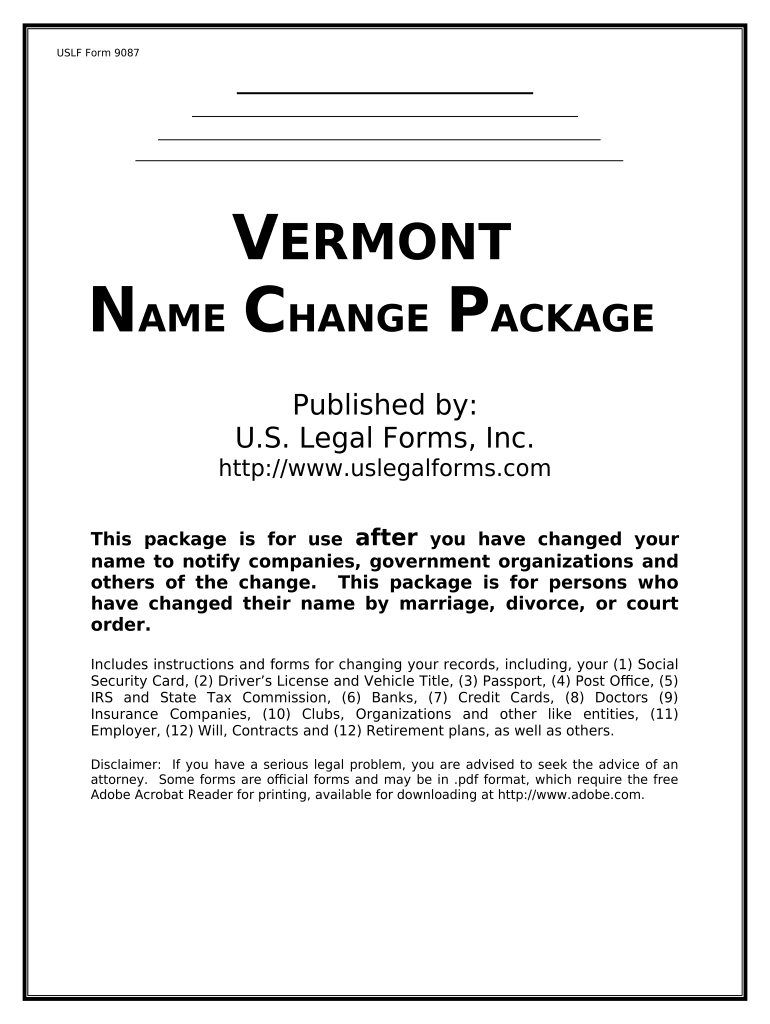
Vermont Name Change Form


What is the Vermont Name Change
The Vermont name change is a legal process that allows individuals to change their name officially within the state. This process is applicable for various reasons, including marriage, divorce, personal preference, or other significant life changes. The name change must be filed with the appropriate court and follow specific legal requirements to ensure its validity. Once approved, the new name will be recognized on legal documents, identification, and other official records.
Steps to complete the Vermont Name Change
Completing the Vermont name change involves several key steps:
- Determine the reason for the name change and ensure it meets legal requirements.
- Gather necessary documents, such as identification and proof of residency.
- Fill out the Vermont name change form accurately, providing all required information.
- File the completed form with the appropriate court, along with any required fees.
- Attend a court hearing if necessary, where a judge may ask questions regarding the name change.
- Receive the court order approving the name change, which can then be used to update records.
Legal use of the Vermont Name Change
The legal use of the Vermont name change is crucial for ensuring that the new name is recognized in all legal contexts. After the court approves the name change, individuals can use the new name for various legal purposes, including updating identification documents, bank accounts, and employment records. It is important to retain the court order as proof of the name change, as this document may be required when making updates to official records.
Required Documents
To successfully file for a Vermont name change, several documents are typically required:
- A completed Vermont name change form.
- Proof of identity, such as a driver's license or passport.
- Proof of residency, which may include utility bills or lease agreements.
- Any documents supporting the reason for the name change, such as a marriage certificate or divorce decree.
Who Issues the Form
The Vermont name change form is typically issued by the state court system. Individuals seeking to change their name can obtain the form from the local courthouse or the official state judiciary website. It is important to ensure that the correct version of the form is used, as variations may exist depending on the specific circumstances of the name change.
Eligibility Criteria
Eligibility for a Vermont name change generally includes the following criteria:
- The individual must be a resident of Vermont.
- The name change must not be intended for fraudulent purposes.
- Individuals under eighteen years of age may require parental consent or a legal guardian's approval.
Quick guide on how to complete vermont name change
Complete Vermont Name Change effortlessly on any device
Managing documents online has become popular among companies and individuals. It offers a perfect environmentally friendly alternative to conventional printed and signed papers, as you can obtain the correct format and securely save it online. airSlate SignNow equips you with all the resources you need to create, alter, and electronically sign your documents swiftly without delays. Handle Vermont Name Change on any platform with airSlate SignNow's Android or iOS applications and enhance any document-centric process today.
How to modify and electronically sign Vermont Name Change with ease
- Find Vermont Name Change and then click Get Form to begin.
- Utilize the tools we provide to fill out your form.
- Highlight important sections of the documents or obscure sensitive information with the tools that airSlate SignNow offers specifically for that purpose.
- Create your signature using the Sign tool, which takes moments and carries the same legal validity as a traditional ink signature.
- Review the information and then click on the Done button to save your modifications.
- Select how you want to send your form, via email, text message (SMS), or invite link, or download it to your computer.
Eliminate concerns about lost or misplaced documents, tedious form navigation, or mistakes that necessitate printing new document copies. airSlate SignNow addresses your document management needs in just a few clicks from any device of your choice. Edit and electronically sign Vermont Name Change and ensure excellent communication at every stage of your form preparation with airSlate SignNow.
Create this form in 5 minutes or less
Create this form in 5 minutes!
People also ask
-
What is the vt name feature in airSlate SignNow?
The vt name feature in airSlate SignNow allows users to define a unique identifier for each document, making it easier to organize and track signed documents. This feature enhances the document management process by facilitating quick access and retrieval, crucial for businesses striving for efficiency.
-
How does airSlate SignNow pricing work for vt name users?
airSlate SignNow offers flexible pricing plans that cater to various business sizes and needs. Users leveraging the vt name feature can choose a plan that best fits their document management requirements while ensuring they get the most value for their investment.
-
Can I integrate vt name with other software applications?
Yes, airSlate SignNow allows seamless integration of the vt name feature with various third-party applications. Whether you use CRM systems, project management tools, or collaboration platforms, integrating vt name enhances document workflows and boosts productivity.
-
What are the benefits of using vt name in airSlate SignNow?
Using the vt name feature in airSlate SignNow offers several benefits, including enhanced organization of documents, easy tracking of signing progress, and improved collaboration among team members. This feature simplifies the eSigning process, allowing for a streamlined workflow that saves time.
-
Is there a free trial available for the vt name function?
Yes, airSlate SignNow provides a free trial that includes access to the vt name function. Prospective users can explore its features fully before committing to a subscription, allowing them to experience firsthand how vt name can improve their document management.
-
How does the vt name feature enhance document security?
The vt name feature in airSlate SignNow contributes to document security by enabling precise tracking and management of signed documents. By clearly identifying documents with unique vt names, businesses can enhance audit trails and ensure compliance with regulatory standards.
-
What types of documents can I manage with vt name in airSlate SignNow?
With the vt name feature in airSlate SignNow, users can manage a wide variety of documents, including contracts, agreements, and forms. This flexibility allows businesses from different industries to utilize the tool tailored to their specific needs, enhancing operational efficiency.
Get more for Vermont Name Change
- Wwwservicesaustraliagovauformshw019application for a medicare provider number and or prescriber
- To download the english termination form stavrosfiorg stavrosfi
- Pdf odometermileage disclosure statement chase bank form
- Chase odometer statement form
- Employment application trash away form
- Sponsorship commitment form nawbo southern nevada nawbosnv
- Employment application hillstonecom form
- Authorization to release patient information promedica promedica
Find out other Vermont Name Change
- eSign Louisiana Notice of Rent Increase Mobile
- eSign Washington Notice of Rent Increase Computer
- How To eSign Florida Notice to Quit
- How To eSign Hawaii Notice to Quit
- eSign Montana Pet Addendum to Lease Agreement Online
- How To eSign Florida Tenant Removal
- How To eSign Hawaii Tenant Removal
- eSign Hawaii Tenant Removal Simple
- eSign Arkansas Vacation Rental Short Term Lease Agreement Easy
- Can I eSign North Carolina Vacation Rental Short Term Lease Agreement
- eSign Michigan Escrow Agreement Now
- eSign Hawaii Sales Receipt Template Online
- eSign Utah Sales Receipt Template Free
- eSign Alabama Sales Invoice Template Online
- eSign Vermont Escrow Agreement Easy
- How Can I eSign Wisconsin Escrow Agreement
- How To eSign Nebraska Sales Invoice Template
- eSign Nebraska Sales Invoice Template Simple
- eSign New York Sales Invoice Template Now
- eSign Pennsylvania Sales Invoice Template Computer