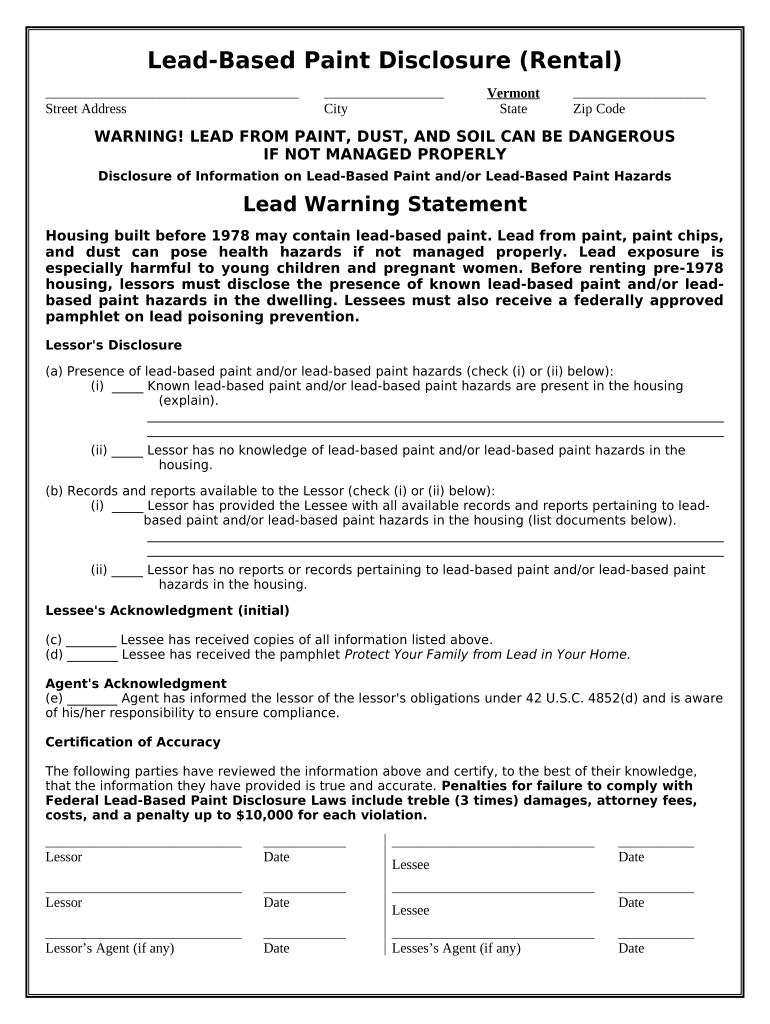
Lead Based Paint Disclosure for Rental Transaction Vermont Form


What is the Lead Based Paint Disclosure For Rental Transaction Vermont
The Lead Based Paint Disclosure for Rental Transaction Vermont is a legal document required for landlords renting properties built before 1978. This form informs tenants about the potential presence of lead-based paint hazards, which can pose serious health risks, particularly to young children and pregnant women. The disclosure must include information about any known lead-based paint and lead hazards in the property, as well as details on any remediation efforts that have been undertaken. Landlords are mandated to provide this disclosure to tenants before the lease is signed, ensuring that they are aware of the risks associated with lead exposure.
How to use the Lead Based Paint Disclosure For Rental Transaction Vermont
Steps to complete the Lead Based Paint Disclosure For Rental Transaction Vermont
Completing the Lead Based Paint Disclosure for Rental Transaction Vermont involves several key steps:
- Obtain the disclosure form from a reliable source.
- Fill out the property details, including the address and year built.
- Indicate whether any lead-based paint or lead hazards are known to exist.
- Provide information on any lead hazard reduction activities that have been performed.
- Ensure both the landlord and tenant sign and date the form.
- Keep a copy of the signed disclosure for your records.
Key elements of the Lead Based Paint Disclosure For Rental Transaction Vermont
The key elements of the Lead Based Paint Disclosure for Rental Transaction Vermont include:
- Property Information: Details about the rental property, including its address and construction date.
- Lead Hazard Disclosure: A statement regarding the presence of lead-based paint or hazards.
- Tenant Acknowledgment: A section for tenants to acknowledge receipt of the disclosure.
- Landlord Certification: A declaration by the landlord confirming the accuracy of the information provided.
Legal use of the Lead Based Paint Disclosure For Rental Transaction Vermont
The legal use of the Lead Based Paint Disclosure for Rental Transaction Vermont is governed by federal and state regulations. Landlords are required to comply with the Residential Lead-Based Paint Hazard Reduction Act, which mandates the disclosure of lead hazards to tenants. Failure to provide this disclosure can result in legal repercussions, including fines and potential liability for health issues arising from lead exposure. It is crucial for landlords to ensure that they fulfill these legal obligations to protect both their tenants and themselves.
State-specific rules for the Lead Based Paint Disclosure For Rental Transaction Vermont
In Vermont, state-specific rules for the Lead Based Paint Disclosure align with federal regulations but may include additional requirements. Landlords must ensure that the disclosure is provided in a timely manner and that tenants receive educational materials about lead safety. Vermont law also encourages landlords to undertake lead hazard reduction measures, especially in properties occupied by families with young children. Understanding these state-specific nuances is essential for compliance and tenant safety.
Quick guide on how to complete lead based paint disclosure for rental transaction vermont
Effortlessly Prepare Lead Based Paint Disclosure For Rental Transaction Vermont on Any Device
Digital document management has gained traction among organizations and individuals alike. It serves as an ideal eco-friendly alternative to conventional printed and signed documents, enabling you to access the correct form and securely store it online. airSlate SignNow equips you with all the tools required to create, modify, and eSign your documents promptly without delays. Manage Lead Based Paint Disclosure For Rental Transaction Vermont on any device using airSlate SignNow's Android or iOS applications and enhance any document-driven process today.
The Easiest Way to Edit and eSign Lead Based Paint Disclosure For Rental Transaction Vermont with Ease
- Find Lead Based Paint Disclosure For Rental Transaction Vermont and click on Get Form to begin.
- Utilize the tools we offer to complete your form.
- Emphasize important sections of the documents or black out confidential information using the tools that airSlate SignNow provides specifically for that purpose.
- Create your signature with the Sign tool, which takes seconds and carries the same legal validity as a traditional handwritten signature.
- Review all the information and click on the Done button to save your changes.
- Decide how you wish to send your form, whether via email, text message (SMS), or invitation link, or download it to your computer.
Say goodbye to lost or misplaced documents, tedious form searches, and errors that require printing new copies. airSlate SignNow addresses all your document management needs in just a few clicks from any device you prefer. Modify and eSign Lead Based Paint Disclosure For Rental Transaction Vermont and ensure outstanding communication at every stage of the form preparation process with airSlate SignNow.
Create this form in 5 minutes or less
Create this form in 5 minutes!
People also ask
-
What is a Lead Based Paint Disclosure for Rental Transaction in Vermont?
A Lead Based Paint Disclosure for Rental Transaction in Vermont is a legal document that informs tenants about the potential presence of lead-based paint in rental properties built before 1978. This disclosure is crucial for ensuring tenant safety and compliance with federal and state regulations regarding lead exposure. Using airSlate SignNow, landlords can efficiently manage and eSign these disclosures.
-
Why is the Lead Based Paint Disclosure important for landlords in Vermont?
The Lead Based Paint Disclosure is important for landlords in Vermont because it protects both the landlord and tenant from legal repercussions associated with withholding this vital information. It ensures compliance with federal laws and promotes transparency in rental agreements. With airSlate SignNow, landlords can easily obtain electronic signatures on these disclosures, streamlining the rental process.
-
How does airSlate SignNow facilitate the Lead Based Paint Disclosure process?
airSlate SignNow facilitates the Lead Based Paint Disclosure process by offering an intuitive platform for document management and electronic signatures. Landlords can create, send, and eSign disclosures directly through the platform, ensuring all necessary information is captured and legally binding. This makes compliance with the Vermont disclosure requirement seamless and efficient.
-
What are the costs associated with using airSlate SignNow for Lead Based Paint Disclosure?
The costs associated with using airSlate SignNow for managing Lead Based Paint Disclosures vary based on the chosen subscription plan. airSlate SignNow offers a cost-effective solution that fits different business needs, ensuring you only pay for the features you use. This pricing model allows landlords to easily comply with Vermont's disclosure laws without breaking the bank.
-
Are there any features specifically designed for managing Lead Based Paint Disclosures?
Yes, airSlate SignNow includes features specifically designed for managing Lead Based Paint Disclosures, such as customizable templates and automated reminders for tenants. These features help landlords ensure no crucial steps are overlooked in the disclosure process. Additionally, the platform allows for easy tracking of document status and eSignature completion.
-
Can I integrate airSlate SignNow with other software for managing rental properties?
Absolutely, airSlate SignNow offers integrations with various property management and accounting software solutions. This allows landlords in Vermont to streamline their rental processes and ensure that the Lead Based Paint Disclosure is part of a comprehensive management system. With these integrations, you can manage your documents more effectively and efficiently.
-
How secure is the eSigning process for Lead Based Paint Disclosures in Vermont?
The eSigning process for Lead Based Paint Disclosures in Vermont using airSlate SignNow is highly secure. The platform utilizes advanced encryption technologies and complies with legal standards, ensuring that all signed documents are legally binding and protected. This provides peace of mind for landlords and tenants alike, knowing their sensitive information is secure.
Get more for Lead Based Paint Disclosure For Rental Transaction Vermont
- Of the state of hereinafter referred to as grantor does hereby give grant form
- Of the state of hereinafter referred to as grantor does hereby grant with form
- Know ye that a corporation organized under the laws form
- Husband and wife to trust form
- Does hereby give grant bargain sell and confirm with warranty covenants unto form
- Know ye that and husband and form
- Wife hereinafter referred to as grantors do hereby give grant bargain sell and confirm with form
- Accordance with the applicable laws of the state of connecticut form
Find out other Lead Based Paint Disclosure For Rental Transaction Vermont
- How To eSignature Maryland Doctors Word
- Help Me With eSignature South Dakota Education Form
- How Can I eSignature Virginia Education PDF
- How To eSignature Massachusetts Government Form
- How Can I eSignature Oregon Government PDF
- How Can I eSignature Oklahoma Government Document
- How To eSignature Texas Government Document
- Can I eSignature Vermont Government Form
- How Do I eSignature West Virginia Government PPT
- How Do I eSignature Maryland Healthcare / Medical PDF
- Help Me With eSignature New Mexico Healthcare / Medical Form
- How Do I eSignature New York Healthcare / Medical Presentation
- How To eSignature Oklahoma Finance & Tax Accounting PPT
- Help Me With eSignature Connecticut High Tech Presentation
- How To eSignature Georgia High Tech Document
- How Can I eSignature Rhode Island Finance & Tax Accounting Word
- How Can I eSignature Colorado Insurance Presentation
- Help Me With eSignature Georgia Insurance Form
- How Do I eSignature Kansas Insurance Word
- How Do I eSignature Washington Insurance Form