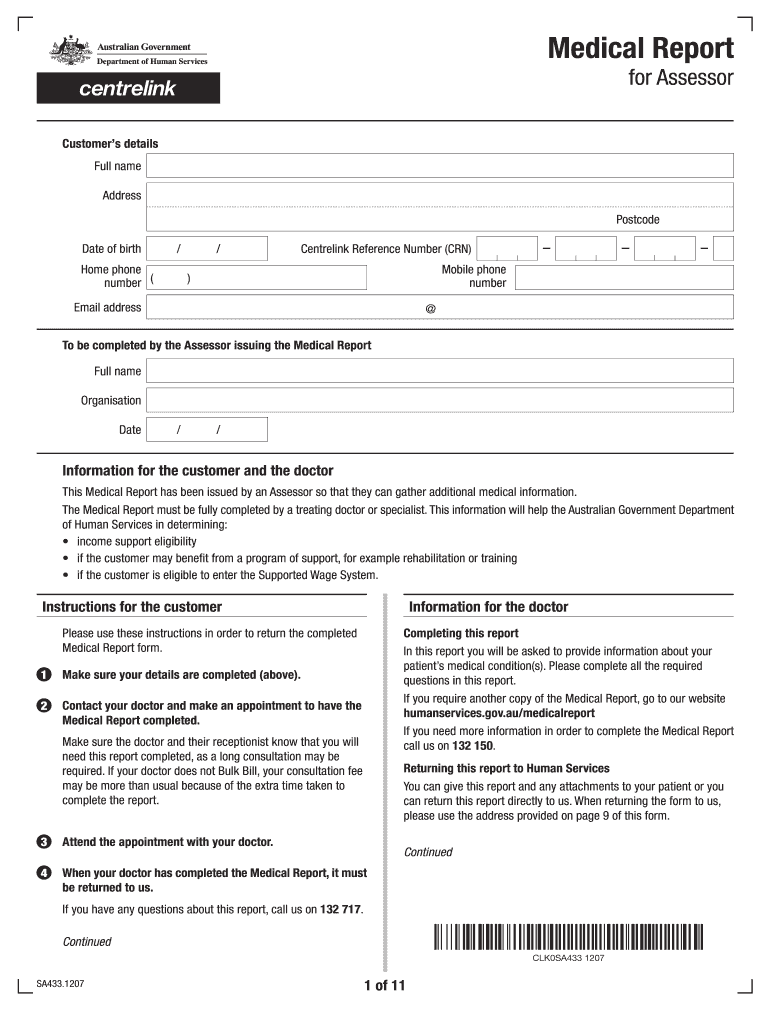
Centrelink Medical Certificate 2007-2026


What is the Centrelink Medical Certificate
The Centrelink Medical Certificate, commonly referred to as the su415 form, is an official document required by Centrelink in Australia. It serves as proof of a person's medical condition and is often necessary for individuals seeking financial assistance or exemptions related to their health status. This form is particularly relevant for those applying for jobseeker payments or other benefits, as it validates the need for support due to medical reasons.
How to obtain the Centrelink Medical Certificate
To obtain the Centrelink Medical Certificate, individuals must consult a registered medical practitioner who can assess their condition. The practitioner will complete the su415 form, detailing the patient's medical history and current health status. It is essential to ensure that all information provided is accurate and comprehensive, as this will affect the validity of the certificate. After the form is filled out, it can be submitted to Centrelink as part of the application for benefits.
Steps to complete the Centrelink Medical Certificate
Completing the Centrelink Medical Certificate involves several key steps:
- Consult a registered medical professional to discuss your health condition.
- Provide the practitioner with any necessary information about your medical history.
- Ensure the practitioner accurately fills out the su415 form, including all required details.
- Review the completed form to confirm that all information is correct and complete.
- Submit the form to Centrelink either online, by mail, or in person, as per their guidelines.
Legal use of the Centrelink Medical Certificate
The Centrelink Medical Certificate is a legally binding document when completed correctly. It must comply with relevant regulations, including the ESIGN and UETA acts, which govern electronic signatures and documents. To ensure its legal standing, individuals should use trusted services for submission and maintain accurate records of their medical condition. Any discrepancies or falsifications can lead to penalties, including loss of benefits or legal repercussions.
Key elements of the Centrelink Medical Certificate
Key elements of the Centrelink Medical Certificate include:
- Patient's personal information, including name and contact details.
- Details of the medical condition being certified.
- Duration of the condition and its impact on the patient's ability to work.
- Signature and details of the medical practitioner providing the certification.
Examples of using the Centrelink Medical Certificate
The Centrelink Medical Certificate can be used in various scenarios, such as:
- Applying for jobseeker payments when unable to work due to illness.
- Requesting exemptions from job search requirements for individuals with long-term health issues.
- Providing evidence for appeals against Centrelink decisions regarding eligibility for benefits.
Quick guide on how to complete centrelink medical certificate su415 form
A brief manual on how to create your Centrelink Medical Certificate
Finding the appropriate template can turn into a struggle when you need to submit official foreign documentation. Even if you possess the necessary form, it may be onerous to swiftly prepare it according to all the guidelines if you rely on printed copies instead of managing everything digitally. airSlate SignNow is the web-based eSignature platform that assists you in overcoming these challenges. It allows you to acquire your Centrelink Medical Certificate and swiftly fill it out and sign it on-site without needing to reprint documents whenever an error occurs.
Here are the actions you should take to prepare your Centrelink Medical Certificate using airSlate SignNow:
- Press the Get Form button to upload your document to our editor immediately.
- Begin with the first blank space, enter the required information, and continue with the Next tool.
- Complete the empty fields using the Cross and Check tools from the menu above.
- Select the Highlight or Line options to emphasize the most important details.
- Click on Image and add one if your Centrelink Medical Certificate necessitates it.
- Utilize the right-side panel to add more fields for you or others to complete if needed.
- Review your responses and validate the template by clicking Date, Initials, and Sign.
- Sketch, type, upload your eSignature, or capture it using a camera or QR code.
- Conclude editing by pressing the Done button and selecting your file-sharing options.
Once your Centrelink Medical Certificate is prepared, you can distribute it as you prefer - send it to your recipients via email, SMS, fax, or even print it directly from the editor. You can also securely store all your completed documentation in your account, organized into folders according to your needs. Avoid wasting time on manual form completion; give airSlate SignNow a try!
Create this form in 5 minutes or less
FAQs
-
Where can I get the form for migration certificate?
Migration is issued by the Universities themselves.The best way is to inquire your college they will guide you further.In case you happen to be from A.P.J Abdul Kalam Technical Universityhere is the link to get it issued online.Hope it helpsStudent Service (Dashboard) Dr. A.P.J. Abdul Kalam Technical University (Lucknow)Regards
Create this form in 5 minutes!
How to create an eSignature for the centrelink medical certificate su415 form
How to make an eSignature for the Centrelink Medical Certificate Su415 Form in the online mode
How to create an eSignature for the Centrelink Medical Certificate Su415 Form in Google Chrome
How to make an eSignature for signing the Centrelink Medical Certificate Su415 Form in Gmail
How to create an electronic signature for the Centrelink Medical Certificate Su415 Form straight from your smart phone
How to create an electronic signature for the Centrelink Medical Certificate Su415 Form on iOS
How to generate an electronic signature for the Centrelink Medical Certificate Su415 Form on Android OS
People also ask
-
What is su415 and how can it benefit my business?
Su415 is a powerful document signing solution offered by airSlate SignNow that allows businesses to eSign documents seamlessly. By utilizing su415, you can streamline your document workflow, reduce turnaround time, and improve overall efficiency within your organization.
-
What pricing options are available for su415?
AirSlate SignNow offers various pricing plans for su415 to fit different business needs. You can choose from monthly, annual, or custom pricing to best suit your workflow and budget. These plans include features that cater to businesses of all sizes, ensuring you find an option that works for you.
-
What features does su415 include?
Su415 encompasses a range of features such as customizable templates, document tracking, and rich integration capabilities. These features help enhance your document signing process, making it more efficient and user-friendly. By harnessing su415, you can create a tailored experience that aligns with your business needs.
-
Is su415 secure for handling sensitive documents?
Yes, su415 prioritizes security to ensure your sensitive documents are protected throughout the signing process. It complies with industry-standard security protocols, including encryption and authentication measures. This means you can trust su415 with your critical business documents.
-
Can su415 integrate with other applications and software?
Absolutely! Su415 is designed to seamlessly integrate with numerous applications, including CRM systems, project management tools, and cloud storage services. This versatility makes it easier for businesses to incorporate su415 into their existing workflows without disruption.
-
How can su415 improve my team's productivity?
By implementing su415, you can signNowly enhance your team's productivity by eliminating the need for physical document handling. The easy-to-use interface allows team members to send, sign, and manage documents from anywhere, which can lead to faster decision-making and improved collaboration.
-
Does su415 offer a free trial or demo?
Yes, airSlate SignNow offers a free trial for su415, allowing potential customers to explore its features and benefits without any risks. This trial period is an excellent opportunity for businesses to assess how su415 can enhance their document signing process before making a commitment.
Get more for Centrelink Medical Certificate
- Montana identity 497316635 form
- Montana deceased search form
- Identity theft by known imposter package montana form
- Montana assets form
- Essential documents for the organized traveler package montana form
- Essential documents for the organized traveler package with personal organizer montana form
- Postnuptial agreements package montana form
- Letters of recommendation package montana form
Find out other Centrelink Medical Certificate
- Can I eSignature Oklahoma Orthodontists Document
- Can I eSignature Oklahoma Orthodontists Word
- How Can I eSignature Wisconsin Orthodontists Word
- How Do I eSignature Arizona Real Estate PDF
- How To eSignature Arkansas Real Estate Document
- How Do I eSignature Oregon Plumbing PPT
- How Do I eSignature Connecticut Real Estate Presentation
- Can I eSignature Arizona Sports PPT
- How Can I eSignature Wisconsin Plumbing Document
- Can I eSignature Massachusetts Real Estate PDF
- How Can I eSignature New Jersey Police Document
- How Can I eSignature New Jersey Real Estate Word
- Can I eSignature Tennessee Police Form
- How Can I eSignature Vermont Police Presentation
- How Do I eSignature Pennsylvania Real Estate Document
- How Do I eSignature Texas Real Estate Document
- How Can I eSignature Colorado Courts PDF
- Can I eSignature Louisiana Courts Document
- How To Electronic signature Arkansas Banking Document
- How Do I Electronic signature California Banking Form