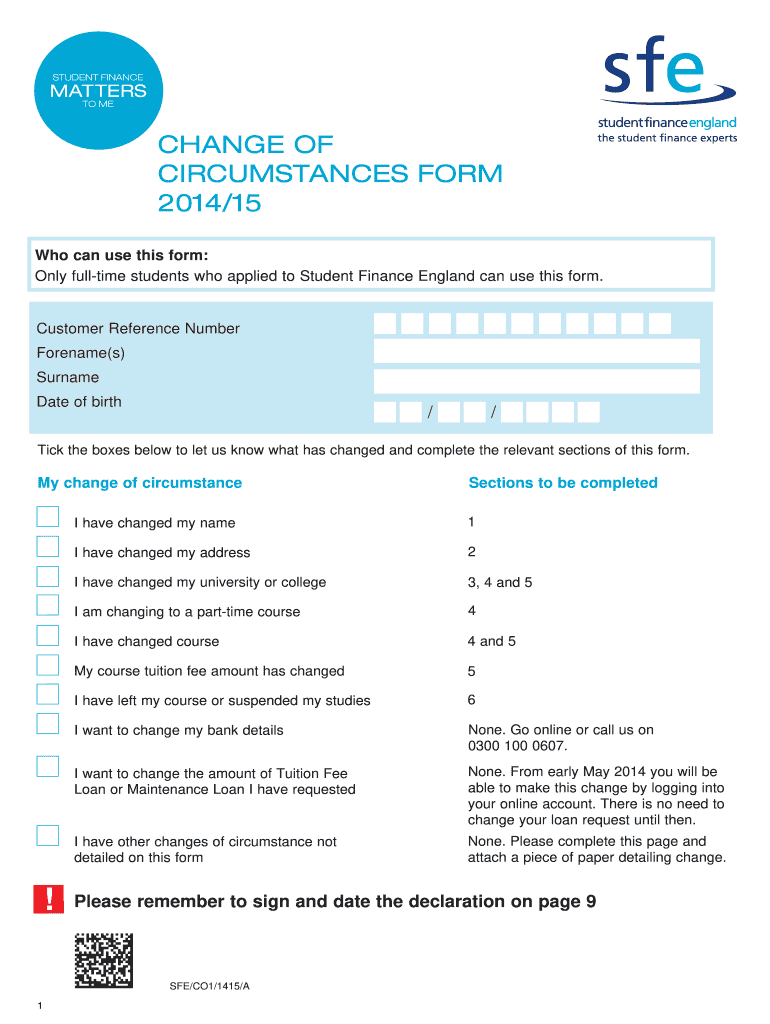
Change of Circumstances Form 2014-2026


What is the Change of Circumstances Form?
The Change of Circumstances Form is a crucial document for students receiving financial support from Student Finance England (SFE). This form allows individuals to report significant changes in their personal or financial situation that may affect their eligibility for student finance. Changes can include alterations in household income, changes in residency status, or adjustments in course enrollment. Properly completing this form ensures that students receive the correct funding and support necessary for their education.
How to Use the Change of Circumstances Form
Using the Change of Circumstances Form involves several key steps. First, gather all relevant information regarding the changes you need to report. This may include financial documents, proof of residency, or any other supporting materials. Next, fill out the form accurately, ensuring that all required fields are completed. It is important to double-check your information for accuracy, as errors can lead to delays or issues with your student finance. Finally, submit the form through the appropriate channels, whether online or by mail, depending on your preference and the requirements set by SFE.
Steps to Complete the Change of Circumstances Form
Completing the Change of Circumstances Form involves a straightforward process. Begin by downloading the form from the official SFE website or accessing it through your online account. Next, follow these steps:
- Enter your personal details, including your student finance reference number.
- Clearly describe the change in circumstances you are reporting.
- Provide any necessary documentation to support your claim.
- Review the form for accuracy and completeness.
- Submit the form according to the instructions provided by SFE.
By following these steps, you can ensure that your submission is processed efficiently.
Key Elements of the Change of Circumstances Form
Several key elements must be included when filling out the Change of Circumstances Form. These elements ensure that your application is complete and valid:
- Personal Information: Include your full name, address, and student finance reference number.
- Description of Change: Clearly explain the nature of the change, such as changes in income or residency.
- Supporting Documents: Attach any relevant documents that verify your claims, like pay stubs or utility bills.
- Signature: Ensure you sign and date the form to validate your submission.
Including these elements helps to avoid delays in processing your Change of Circumstances Form.
Required Documents
When submitting the Change of Circumstances Form, specific documents may be required to support your claims. Commonly required documents include:
- Proof of income, such as recent pay stubs or tax returns.
- Documentation of any changes in residency, like utility bills or lease agreements.
- Any official letters or notices that pertain to your change in circumstances.
Providing these documents helps ensure that your form is processed accurately and efficiently.
Form Submission Methods
The Change of Circumstances Form can be submitted through various methods, depending on your preference. The primary submission methods include:
- Online Submission: Log into your SFE account and upload the completed form and any supporting documents.
- Mail Submission: Print the completed form and send it to the address specified by SFE, ensuring you include all necessary documents.
- In-Person Submission: Visit a local SFE office to submit your form directly, if available.
Choosing the right method for submission can help facilitate a smoother process for your Change of Circumstances Form.
Quick guide on how to complete change of circumstances form student finance england
A concise manual on how to prepare your Change Of Circumstances Form
Finding the appropriate template can be challenging when you need to submit official international documents. Even if you possess the necessary form, it may be cumbersome to swiftly fill it out in accordance with all requirements if you rely on physical copies instead of handling everything digitally. airSlate SignNow is the online eSignature platform that assists you in overcoming these obstacles. It allows you to obtain your Change Of Circumstances Form and promptly complete and sign it on-site without the need to reprint documents in case of errors.
Here are the tasks you must perform to prepare your Change Of Circumstances Form with airSlate SignNow:
- Click the Get Form button to upload your document to our editor instantly.
- Begin with the initial empty field, enter your information, and continue with the Next tool.
- Complete the vacant fields using the Cross and Check options from the toolbar above.
- Select the Highlight or Line features to emphasize the most vital information.
- Choose Image and upload one if your Change Of Circumstances Form requires it.
- Make use of the right-side panel to add extra fields for you or others to complete if needed.
- Review your responses and confirm the form by clicking Date, Initials, and Sign.
- Draw, type, upload your eSignature, or capture it with a camera or QR code.
- Complete the editing process by clicking the Done button and choosing your file-sharing preferences.
Once your Change Of Circumstances Form is prepared, you can distribute it however you desire - send it to your recipients via email, SMS, fax, or even print it directly from the editor. You can also securely keep all your completed documents in your account, organized in folders according to your preferences. Don’t squander time on manual form completion; give airSlate SignNow a try!
Create this form in 5 minutes or less
FAQs
-
How can I fill out Google's intern host matching form to optimize my chances of receiving a match?
I was selected for a summer internship 2016.I tried to be very open while filling the preference form: I choose many products as my favorite products and I said I'm open about the team I want to join.I even was very open in the location and start date to get host matching interviews (I negotiated the start date in the interview until both me and my host were happy.) You could ask your recruiter to review your form (there are very cool and could help you a lot since they have a bigger experience).Do a search on the potential team.Before the interviews, try to find smart question that you are going to ask for the potential host (do a search on the team to find nice and deep questions to impress your host). Prepare well your resume.You are very likely not going to get algorithm/data structure questions like in the first round. It's going to be just some friendly chat if you are lucky. If your potential team is working on something like machine learning, expect that they are going to ask you questions about machine learning, courses related to machine learning you have and relevant experience (projects, internship). Of course you have to study that before the interview. Take as long time as you need if you feel rusty. It takes some time to get ready for the host matching (it's less than the technical interview) but it's worth it of course.
-
Can a final year student of B.Tech fill the form of SSC SI CAPF?
Yes, if your final semester result is declared on or before 1 august 2018.
-
How do I fill out the form of DU CIC? I couldn't find the link to fill out the form.
Just register on the admission portal and during registration you will get an option for the entrance based course. Just register there. There is no separate form for DU CIC.
Create this form in 5 minutes!
How to create an eSignature for the change of circumstances form student finance england
How to create an eSignature for your Change Of Circumstances Form Student Finance England online
How to generate an eSignature for the Change Of Circumstances Form Student Finance England in Chrome
How to generate an electronic signature for signing the Change Of Circumstances Form Student Finance England in Gmail
How to make an electronic signature for the Change Of Circumstances Form Student Finance England straight from your mobile device
How to create an electronic signature for the Change Of Circumstances Form Student Finance England on iOS devices
How to generate an eSignature for the Change Of Circumstances Form Student Finance England on Android
People also ask
-
What is the sfe change of circumstances feature in airSlate SignNow?
The sfe change of circumstances feature in airSlate SignNow allows users to efficiently manage and adapt their documents based on relevant changes. This is particularly beneficial for businesses that need to modify agreements due to shifting conditions or requirements. By utilizing this feature, you can ensure that all parties are kept up-to-date with necessary document amendments.
-
How does airSlate SignNow assist with the sfe change of circumstances?
airSlate SignNow streamlines the sfe change of circumstances process through its user-friendly interface and document management tools. This enables users to easily edit, resend, and eSign documents that reflect the most current information. This efficiency reduces the time spent on paperwork and enhances overall workflow productivity.
-
Are there any costs associated with the sfe change of circumstances feature?
The sfe change of circumstances feature is included in all pricing plans offered by airSlate SignNow. Our flexible pricing tiers cater to businesses of various sizes, ensuring you can take advantage of this useful feature at an affordable rate. You can choose a plan that best fits your business needs without any hidden fees.
-
What are the key benefits of using airSlate SignNow for sfe change of circumstances?
Using airSlate SignNow for sfe change of circumstances equips businesses with a reliable tool for quick document adjustments. It enhances compliance, reduces risks associated with outdated information, and fosters better communication among stakeholders. Moreover, the electronic signing process ensures timely responses and approvals.
-
How can I integrate airSlate SignNow with other tools for managing sfe change of circumstances?
airSlate SignNow offers several integrations with popular tools and platforms to enhance document management. This means you can easily synchronize your workflow and utilize other applications for tasks like project management and CRM. Integrating these tools allows seamless handling of sfe change of circumstances while keeping all systems updated.
-
Is airSlate SignNow compliant with legal standards for sfe change of circumstances?
Yes, airSlate SignNow adheres to industry standards and legal compliance requirements, ensuring that all edits made during the sfe change of circumstances are legally binding. Our electronic signatures comply with regulations such as ESIGN and UETA. This guarantees that your modified documents maintain their validity and integrity.
-
Can I track changes made during the sfe change of circumstances process?
Absolutely! airSlate SignNow includes tracking features that allow you to monitor changes made to documents during the sfe change of circumstances. You can see who accessed the document, what modifications were made, and when changes occurred. This transparency is crucial for maintaining accountability and ensuring all parties are informed.
Get more for Change Of Circumstances Form
- Legal last will and testament form for single person with adult and minor children montana
- Legal last will and testament form for single person with adult children montana
- Legal last will and testament for married person with minor children from prior marriage montana form
- Legal last will and testament form for married person with adult children from prior marriage montana
- Legal last will and testament form for divorced person not remarried with adult children montana
- Legal last will and testament form for divorced person not remarried with no children montana
- Legal last will and testament form for divorced person not remarried with minor children montana
- Declaration living will form
Find out other Change Of Circumstances Form
- Can I eSignature Kentucky Temporary Employment Contract Template
- eSignature Minnesota Email Cover Letter Template Fast
- How To eSignature New York Job Applicant Rejection Letter
- How Do I eSignature Kentucky Executive Summary Template
- eSignature Hawaii CV Form Template Mobile
- eSignature Nevada CV Form Template Online
- eSignature Delaware Software Development Proposal Template Now
- eSignature Kentucky Product Development Agreement Simple
- eSignature Georgia Mobile App Design Proposal Template Myself
- eSignature Indiana Mobile App Design Proposal Template Now
- eSignature Utah Mobile App Design Proposal Template Now
- eSignature Kentucky Intellectual Property Sale Agreement Online
- How Do I eSignature Arkansas IT Consulting Agreement
- eSignature Arkansas IT Consulting Agreement Safe
- eSignature Delaware IT Consulting Agreement Online
- eSignature New Jersey IT Consulting Agreement Online
- How Can I eSignature Nevada Software Distribution Agreement
- eSignature Hawaii Web Hosting Agreement Online
- How Do I eSignature Hawaii Web Hosting Agreement
- eSignature Massachusetts Web Hosting Agreement Secure