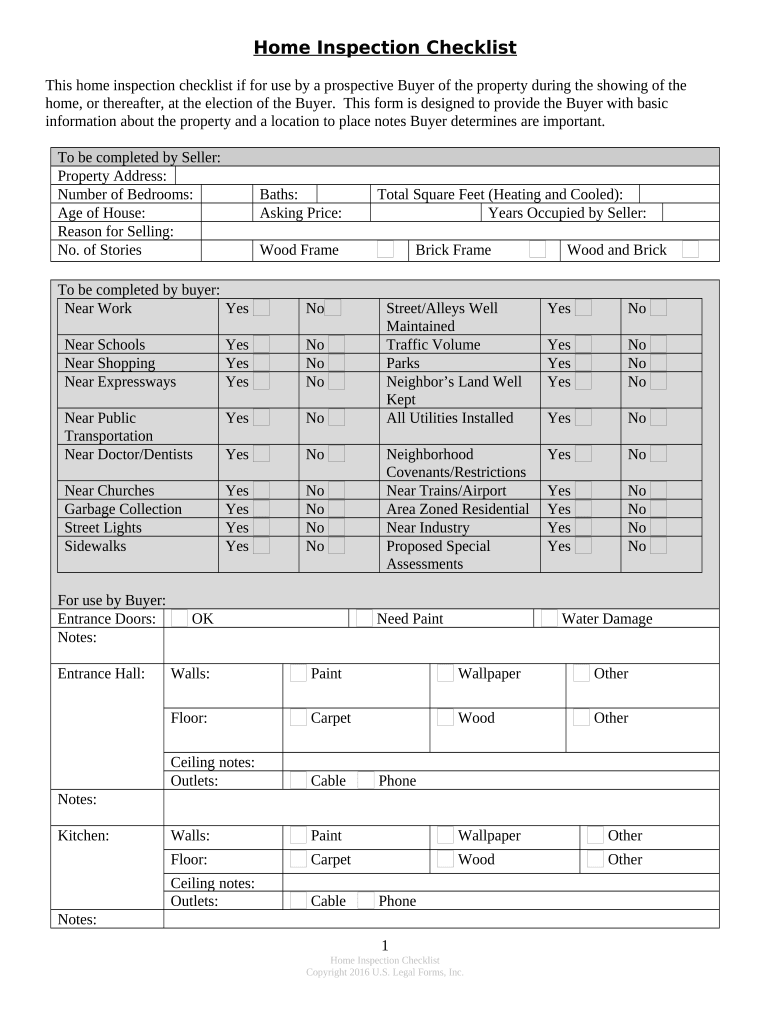
Buyer's Home Inspection Checklist Washington Form


What is the Buyer's Home Inspection Checklist Washington
The Buyer's Home Inspection Checklist Washington is a comprehensive tool designed to assist homebuyers in evaluating the condition of a property before making a purchase. This checklist outlines critical areas to inspect, ensuring that buyers are aware of potential issues that could affect their investment. Key components typically include structural elements, roofing, plumbing, electrical systems, and appliances. By systematically reviewing these areas, buyers can make informed decisions and negotiate repairs or price adjustments with sellers.
How to use the Buyer's Home Inspection Checklist Washington
To effectively use the Buyer's Home Inspection Checklist Washington, start by familiarizing yourself with each section of the checklist. As you conduct a walkthrough of the property, refer to the checklist to ensure no critical areas are overlooked. Take notes on any issues you observe, and consider documenting them with photographs for future reference. This organized approach not only helps in assessing the property's condition but also serves as a valuable tool during negotiations with the seller.
Key elements of the Buyer's Home Inspection Checklist Washington
Essential elements of the Buyer's Home Inspection Checklist Washington include the following:
- Exterior Inspection: Evaluate the condition of the roof, siding, windows, and foundation.
- Interior Inspection: Check walls, ceilings, floors, and doors for signs of damage or wear.
- Plumbing Systems: Inspect pipes, fixtures, and water heaters for leaks and functionality.
- Electrical Systems: Assess the electrical panel, outlets, and wiring for safety and compliance.
- HVAC Systems: Review heating and cooling systems for efficiency and maintenance.
Steps to complete the Buyer's Home Inspection Checklist Washington
Completing the Buyer's Home Inspection Checklist Washington involves several key steps:
- Preparation: Gather necessary tools such as a flashlight, camera, and measuring tape.
- Walkthrough: Conduct a thorough inspection of the property, referencing the checklist.
- Documentation: Record findings, including any defects or concerns, with notes and photos.
- Review: Analyze the collected data to determine the overall condition of the property.
- Negotiation: Use the findings to discuss repairs or price adjustments with the seller.
Legal use of the Buyer's Home Inspection Checklist Washington
The Buyer's Home Inspection Checklist Washington serves as a vital document in the home buying process. Legally, it helps to establish due diligence on the part of the buyer. By utilizing this checklist, buyers can demonstrate that they have thoroughly evaluated the property before finalizing the purchase. This documentation can also be useful in legal disputes, should any issues arise after the sale. Ensuring compliance with local regulations and standards is essential for the checklist to be considered valid.
State-specific rules for the Buyer's Home Inspection Checklist Washington
In Washington, specific regulations govern the home inspection process. While the use of a checklist is not mandated by law, it is highly recommended to ensure comprehensive evaluations. Additionally, Washington law requires that home inspectors be licensed and adhere to state standards, which may include specific areas of focus during inspections. Familiarizing oneself with these regulations can enhance the effectiveness of the Buyer's Home Inspection Checklist Washington and ensure compliance with state requirements.
Quick guide on how to complete buyers home inspection checklist washington
Complete Buyer's Home Inspection Checklist Washington effortlessly on any device
Digital document management has gained traction among businesses and individuals. It offers an ideal environmentally friendly substitute for traditional printed and signed papers, as you can access the appropriate template and securely save it online. airSlate SignNow provides you with all the tools required to create, modify, and eSign your documents quickly without delays. Manage Buyer's Home Inspection Checklist Washington on any platform with the airSlate SignNow Android or iOS applications and simplify any document-related process today.
How to edit and eSign Buyer's Home Inspection Checklist Washington without any hassle
- Find Buyer's Home Inspection Checklist Washington and then click Get Form to begin.
- Utilize the tools we offer to fill out your document.
- Emphasize pertinent sections of the documents or obscure sensitive details with tools that airSlate SignNow provides specifically for that purpose.
- Create your eSignature using the Sign feature, which takes just seconds and carries the same legal validity as a customary wet ink signature.
- Review the information and then click on the Done button to save your changes.
- Choose how you would like to send your document, via email, text message (SMS), invitation link, or download it to your computer.
Forget about lost or misplaced documents, tedious form searching, or mistakes that necessitate printing new copies. airSlate SignNow addresses all your document management needs in just a few clicks from any device of your preference. Edit and eSign Buyer's Home Inspection Checklist Washington and ensure excellent communication at every stage of the form preparation process with airSlate SignNow.
Create this form in 5 minutes or less
Create this form in 5 minutes!
People also ask
-
What is the Buyer's Home Inspection Checklist Washington?
The Buyer's Home Inspection Checklist Washington is a comprehensive list designed to help homebuyers in Washington thoroughly assess properties before making a purchase. This checklist covers essential inspection points to ensure you make an informed decision. By using this checklist, you can avoid potential surprises after the sale.
-
How can I purchase the Buyer's Home Inspection Checklist Washington?
You can easily purchase the Buyer's Home Inspection Checklist Washington through our user-friendly platform. Simply visit our website, select the checklist, and complete your order in just a few clicks. Our secure payment process ensures that your transaction is hassle-free.
-
What features are included in the Buyer's Home Inspection Checklist Washington?
The Buyer's Home Inspection Checklist Washington includes a detailed list of inspection criteria, helpful tips for evaluating each aspect of the property, and space for notes. This checklist is designed to be user-friendly and easy to navigate, ensuring you cover all important areas while inspecting your potential new home.
-
What are the benefits of using the Buyer's Home Inspection Checklist Washington?
Using the Buyer's Home Inspection Checklist Washington helps you identify any issues with a property before completing your purchase. This proactive approach can save you time and money, allowing you to negotiate repairs or reconsider your options. Overall, this checklist empowers you to make a confident decision regarding your home investment.
-
Is the Buyer's Home Inspection Checklist Washington customizable?
Yes, the Buyer's Home Inspection Checklist Washington can be tailored to meet your specific needs. You can add personal notes, prioritize your concerns, and adjust the checklist to focus on particular areas relevant to the property you are inspecting. This ensures that your inspection process aligns with your home-buying goals.
-
Are there any discounts available for the Buyer's Home Inspection Checklist Washington?
We often provide promotional offers and discounts for the Buyer's Home Inspection Checklist Washington. To stay updated on the latest deals, sign up for our newsletter or check our website regularly. Taking advantage of these discounts can help you save money while ensuring you have the essential tools for your home inspection.
-
How does the Buyer's Home Inspection Checklist Washington integrate with other tools?
The Buyer's Home Inspection Checklist Washington is designed for seamless integration with various document management and eSignature tools, including airSlate SignNow. This functionality allows you to easily share your checklist with agents or inspectors and facilitate quick signing and documentation processes, enhancing your overall experience.
Get more for Buyer's Home Inspection Checklist Washington
- Complaint personal injury form 3dc09 property damages
- Motion for continuance and notice of hearing filed by one party form
- Before me personally form
- Base primary support 250 x of children form
- Form wc 5 download printable pdf employees claim for
- Wc 77 application for hearing hawaii department of labor form
- Ex parte motion for discontinuance of order for examination form
- Stipulation for dismissal hawaii state judiciary form
Find out other Buyer's Home Inspection Checklist Washington
- Electronic signature Utah Plumbing Last Will And Testament Free
- Electronic signature Washington Plumbing Business Plan Template Safe
- Can I Electronic signature Vermont Plumbing Affidavit Of Heirship
- Electronic signature Michigan Real Estate LLC Operating Agreement Easy
- Electronic signature West Virginia Plumbing Memorandum Of Understanding Simple
- Electronic signature Sports PDF Alaska Fast
- Electronic signature Mississippi Real Estate Contract Online
- Can I Electronic signature Missouri Real Estate Quitclaim Deed
- Electronic signature Arkansas Sports LLC Operating Agreement Myself
- How Do I Electronic signature Nevada Real Estate Quitclaim Deed
- How Can I Electronic signature New Jersey Real Estate Stock Certificate
- Electronic signature Colorado Sports RFP Safe
- Can I Electronic signature Connecticut Sports LLC Operating Agreement
- How Can I Electronic signature New York Real Estate Warranty Deed
- How To Electronic signature Idaho Police Last Will And Testament
- How Do I Electronic signature North Dakota Real Estate Quitclaim Deed
- Can I Electronic signature Ohio Real Estate Agreement
- Electronic signature Ohio Real Estate Quitclaim Deed Later
- How To Electronic signature Oklahoma Real Estate Business Plan Template
- How Can I Electronic signature Georgia Sports Medical History