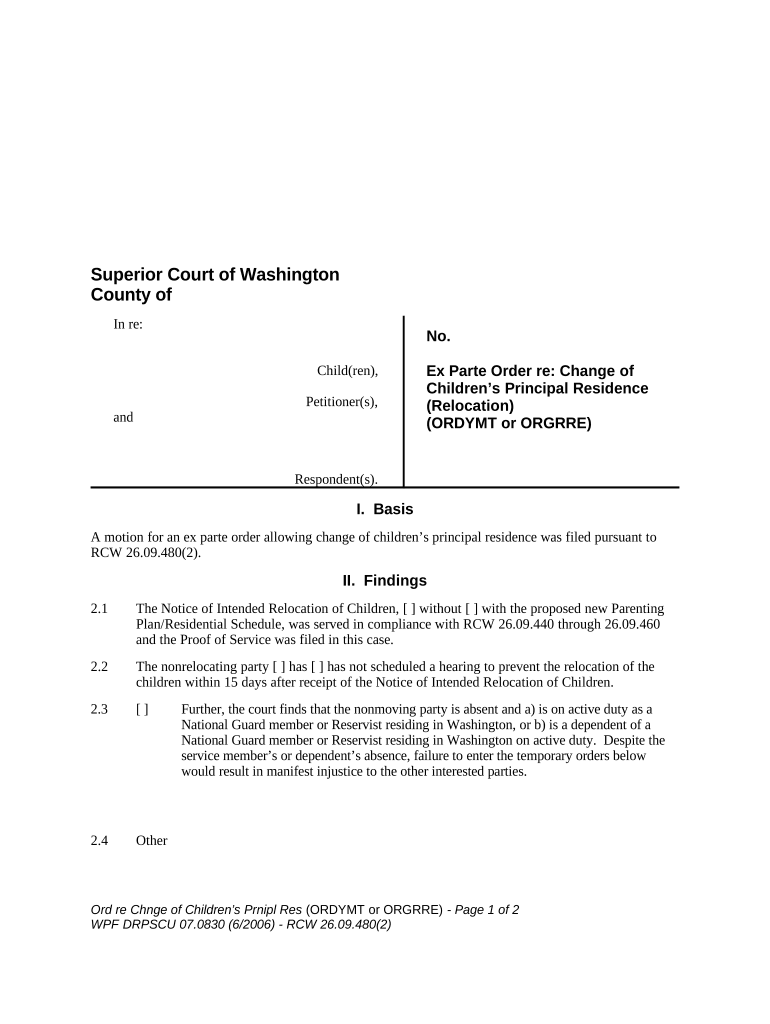
Change Residence Form


What is the change residence form?
The change residence form is a document used by individuals to officially notify relevant authorities of a change in their residential address. This form is essential for ensuring that personal records, tax information, and other important communications are updated to reflect the new address. It is commonly utilized in various contexts, including tax filings, voter registration, and legal notifications.
How to use the change residence form
Using the change residence form involves several straightforward steps. First, individuals must obtain the correct version of the form, which can typically be found on official government websites or through local offices. Once acquired, the form should be filled out completely, providing accurate information regarding the previous and new addresses. After completing the form, it must be submitted to the appropriate agency, ensuring that all required signatures are included. This process helps maintain accurate records and ensures compliance with legal obligations.
Steps to complete the change residence form
Completing the change residence form requires careful attention to detail. Here are the key steps to follow:
- Obtain the change residence form from the relevant authority.
- Fill in personal information, including your full name, previous address, and new address.
- Provide any additional information required, such as identification numbers or contact details.
- Review the form for accuracy and completeness.
- Sign and date the form to validate it.
- Submit the form according to the instructions provided, whether online, by mail, or in person.
Legal use of the change residence form
The change residence form serves a crucial legal purpose. It is recognized by various governmental and legal entities as a formal notification of an address change. This form ensures that individuals remain compliant with laws regarding residency, taxation, and voting. Proper use of the form can help prevent legal complications, such as missed tax notifications or improper voter registration.
Required documents
When completing the change residence form, certain documents may be required to support the information provided. Commonly required documents include:
- Proof of identity, such as a driver's license or passport.
- Documentation of the previous address, such as a utility bill or lease agreement.
- Any relevant identification numbers, such as Social Security numbers or taxpayer identification numbers.
Form submission methods
The change residence form can typically be submitted through various methods, depending on the agency's requirements. Common submission methods include:
- Online submission through the agency's official website.
- Mailing the completed form to the designated address.
- Delivering the form in person at a local office or agency.
Quick guide on how to complete change residence form
Complete Change Residence Form effortlessly on any device
Online document management has gained popularity among businesses and individuals. It offers a perfect eco-friendly substitute to conventional printed and signed paperwork, as you can obtain the necessary form and securely save it online. airSlate SignNow provides you with all the tools required to create, modify, and eSign your documents quickly without interruptions. Manage Change Residence Form on any platform using airSlate SignNow Android or iOS applications and enhance any document-oriented process today.
The easiest way to edit and eSign Change Residence Form without hassle
- Find Change Residence Form and then click Get Form to begin.
- Utilize the resources we provide to fill out your document.
- Mark relevant sections of your documents or redact sensitive information with tools that airSlate SignNow offers specifically for this purpose.
- Create your signature with the Sign tool, which takes seconds and carries the same legal validity as a traditional wet ink signature.
- Review the information and then click on the Done button to save your modifications.
- Select your preferred method to share your form, whether by email, SMS, or invite link, or download it to your computer.
Say goodbye to lost or misplaced documents, tedious form searching, or errors that necessitate printing new document copies. airSlate SignNow meets your document management needs in just a few clicks from a device of your choice. Edit and eSign Change Residence Form while ensuring excellent communication at any point of the form preparation process with airSlate SignNow.
Create this form in 5 minutes or less
Create this form in 5 minutes!
People also ask
-
What is a change residence form and why do I need it?
A change residence form is a document used to officially update your address with relevant organizations. This form is essential for maintaining accurate records and ensuring you receive important communications at your new residence.
-
How can airSlate SignNow help me complete a change residence form?
airSlate SignNow offers a user-friendly platform to easily create, fill out, and eSign your change residence form. Our electronic signature feature ensures that your document is legally binding, making the process fast and efficient.
-
Is there a fee to use the change residence form in airSlate SignNow?
airSlate SignNow provides flexible pricing plans that allow you to access features, including the change residence form, at an affordable rate. You can choose a plan that suits your budget and usage needs, with no hidden costs.
-
Can I integrate other tools with airSlate SignNow when handling my change residence form?
Yes, airSlate SignNow seamlessly integrates with various applications and tools, facilitating smoother workflows for your change residence form process. This ensures you can manage documents and data across platforms efficiently.
-
What are the benefits of using airSlate SignNow for my change residence form?
Using airSlate SignNow for your change residence form offers numerous benefits, including a straightforward interface, quick document turnaround times, and secure storage of your signed documents. These features simplify the entire process for you.
-
Can I track the status of my change residence form once it's sent?
Absolutely! airSlate SignNow provides real-time tracking for your sent documents, including the change residence form. You can easily monitor when your document is viewed, signed, and finalized, ensuring peace of mind throughout the process.
-
Is airSlate SignNow compliant with legal standards for change residence forms?
Yes, airSlate SignNow complies with all necessary legal standards and regulations associated with electronic signatures and document management. Your change residence form is processed securely and is legally valid in jurisdictions where electronic signatures are accepted.
Get more for Change Residence Form
- Az doc commissary list 2022 form
- Warrant template form
- Answer key study guide form
- Greeting card wholesale order form spilled ink press
- Request for approval of ad hoc telework arrangement use to request telework on a one time basis form
- Customer transaction dispute bformb pdf 277kb anz
- Dcsi child related employment screening form department for
- Afsal form
Find out other Change Residence Form
- Electronic signature North Carolina Insurance Profit And Loss Statement Secure
- Help Me With Electronic signature Oklahoma Insurance Contract
- Electronic signature Pennsylvania Insurance Letter Of Intent Later
- Electronic signature Pennsylvania Insurance Quitclaim Deed Now
- Electronic signature Maine High Tech Living Will Later
- Electronic signature Maine High Tech Quitclaim Deed Online
- Can I Electronic signature Maryland High Tech RFP
- Electronic signature Vermont Insurance Arbitration Agreement Safe
- Electronic signature Massachusetts High Tech Quitclaim Deed Fast
- Electronic signature Vermont Insurance Limited Power Of Attorney Easy
- Electronic signature Washington Insurance Last Will And Testament Later
- Electronic signature Washington Insurance Last Will And Testament Secure
- Electronic signature Wyoming Insurance LLC Operating Agreement Computer
- How To Electronic signature Missouri High Tech Lease Termination Letter
- Electronic signature Montana High Tech Warranty Deed Mobile
- Electronic signature Florida Lawers Cease And Desist Letter Fast
- Electronic signature Lawers Form Idaho Fast
- Electronic signature Georgia Lawers Rental Lease Agreement Online
- How Do I Electronic signature Indiana Lawers Quitclaim Deed
- How To Electronic signature Maryland Lawers Month To Month Lease