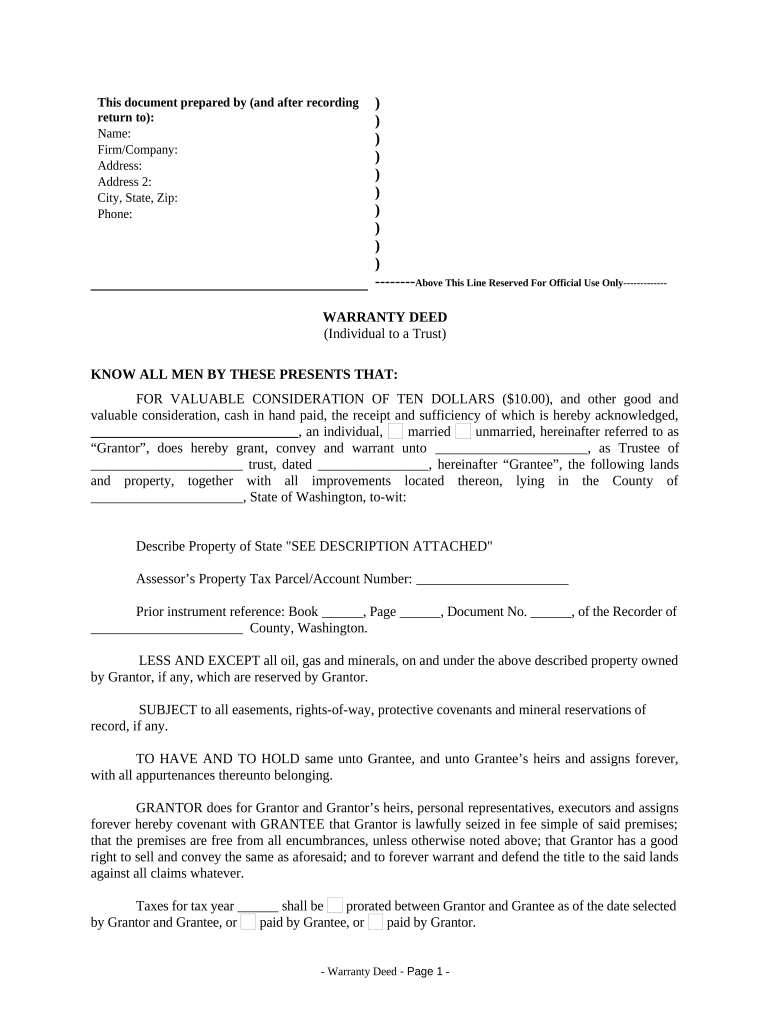
Wa Trust Form


What is the Wa Trust
The Wa Trust is a legal arrangement that allows individuals to manage and protect their assets during their lifetime and after their death. It is designed to provide a flexible way to distribute assets according to the grantor's wishes. This type of trust is particularly useful for estate planning, as it can help avoid probate, reduce estate taxes, and ensure that beneficiaries receive their inheritance in a timely manner.
How to Use the Wa Trust
Using the Wa Trust involves several key steps. First, the grantor must create the trust document, which outlines the terms and conditions of the trust. This document should specify the assets to be included, the beneficiaries, and the responsibilities of the trustee. Once established, the grantor transfers ownership of the designated assets into the trust. It is essential to keep the trust updated to reflect any changes in the grantor's wishes or circumstances.
Steps to Complete the Wa Trust
Completing the Wa Trust requires careful attention to detail. Here are the general steps involved:
- Determine the assets to be included in the trust.
- Draft the trust document, specifying the terms and conditions.
- Choose a reliable trustee to manage the trust.
- Transfer ownership of the assets into the trust.
- Review and update the trust as necessary.
Legal Use of the Wa Trust
The Wa Trust is legally recognized in the United States, provided it meets specific requirements. To be valid, the trust must be created voluntarily, with the grantor having the mental capacity to do so. Additionally, the trust must comply with state laws regarding trusts, which can vary. It is advisable to consult with a legal professional to ensure compliance and proper execution.
Key Elements of the Wa Trust
Several key elements define the Wa Trust. These include:
- The grantor, who creates the trust and transfers assets into it.
- The trustee, responsible for managing the trust and its assets.
- The beneficiaries, who receive the assets according to the trust's terms.
- The trust document, which outlines the rules and conditions governing the trust.
Eligibility Criteria
To establish a Wa Trust, the grantor must meet certain eligibility criteria. Generally, the individual must be of legal age, usually eighteen years or older, and possess the mental capacity to understand the implications of creating a trust. Additionally, the grantor should have assets to place in the trust, which can include real estate, bank accounts, investments, and personal property.
Quick guide on how to complete wa trust 497429263
Effortlessly prepare Wa Trust on any device
Digital document management has become increasingly popular among organizations and individuals. It offers a perfect eco-friendly substitute to traditional printed and signed documents, allowing you to obtain the necessary form and securely store it online. airSlate SignNow equips you with all the tools required to create, modify, and eSign your documents swiftly without delays. Manage Wa Trust on any device using airSlate SignNow Android or iOS applications and simplify any document-related task today.
Easy ways to edit and eSign Wa Trust seamlessly
- Find Wa Trust and click on Get Form to begin.
- Utilize the tools we offer to fill out your document.
- Emphasize important parts of your documents or obscure sensitive data with tools that airSlate SignNow provides specifically for that purpose.
- Create your eSignature with the Sign tool, which takes mere seconds and carries the same legal validity as a conventional wet ink signature.
- Review all the details and click on the Done button to save your modifications.
- Choose how you want to send your form, via email, SMS, invitation link, or download it to your computer.
Say goodbye to lost or misplaced documents, tedious form searches, or mistakes that necessitate printing new document copies. airSlate SignNow meets your document management needs in just a few clicks from any device you prefer. Edit and eSign Wa Trust and ensure excellent communication throughout your form preparation process with airSlate SignNow.
Create this form in 5 minutes or less
Create this form in 5 minutes!
People also ask
-
What is a WA Trust and how does airSlate SignNow support it?
A WA trust refers to a specific type of trust used for estate planning in the state of Washington. airSlate SignNow simplifies the management of WA trust documents by allowing users to easily send, sign, and store important legal forms securely and efficiently.
-
How does airSlate SignNow ensure the security of WA trust documents?
airSlate SignNow employs advanced encryption and security protocols to protect WA trust documents during transmission and storage. Our platform ensures that only authorized individuals can access sensitive documents, giving you peace of mind regarding your estate planning.
-
What are the pricing options for airSlate SignNow users managing WA trusts?
airSlate SignNow offers flexible pricing plans to accommodate various needs, including managing WA trusts. Users can choose from monthly or annual subscriptions, with the ability to scale as necessary, making it a cost-effective solution for estate planning.
-
Can airSlate SignNow integrate with other tools for managing WA trusts?
Yes, airSlate SignNow offers numerous integrations with popular tools and platforms, making it easy to manage WA trusts alongside your existing systems. This flexibility allows you to streamline your workflow and enhance overall efficiency.
-
What features does airSlate SignNow offer for WA trust customization?
airSlate SignNow provides a range of features that allow for customization of WA trust documents, including template creation and personalized signing workflows. Users can tailor documents to their specific needs, ensuring that all legal requirements are met.
-
How does airSlate SignNow improve the process of signing WA trust documents?
With airSlate SignNow, signing WA trust documents is seamless and user-friendly. Signers can complete their signatures electronically from any device, reducing the time and hassle typically associated with traditional paper signing.
-
What benefits can I expect from using airSlate SignNow for my WA trust needs?
Using airSlate SignNow for your WA trust provides numerous benefits, including increased efficiency, enhanced security, and reduced costs compared to traditional methods. You can manage your estate planning documents more effectively while ensuring compliance.
Get more for Wa Trust
- Apartment application form
- F o r r e g i o n a l o f f i c e u s e o n ly unison org form
- Violation and review record form
- Rv space rental agreement oregon form
- Of trustee deed form
- Printable grooming forms
- Fd foc4033 a motion to transfer your case to another michigan 3rdcc form
- General change endorsement federal emergency management fema form
Find out other Wa Trust
- Can I eSignature Oregon Orthodontists LLC Operating Agreement
- How To eSignature Rhode Island Orthodontists LLC Operating Agreement
- Can I eSignature West Virginia Lawers Cease And Desist Letter
- eSignature Alabama Plumbing Confidentiality Agreement Later
- How Can I eSignature Wyoming Lawers Quitclaim Deed
- eSignature California Plumbing Profit And Loss Statement Easy
- How To eSignature California Plumbing Business Letter Template
- eSignature Kansas Plumbing Lease Agreement Template Myself
- eSignature Louisiana Plumbing Rental Application Secure
- eSignature Maine Plumbing Business Plan Template Simple
- Can I eSignature Massachusetts Plumbing Business Plan Template
- eSignature Mississippi Plumbing Emergency Contact Form Later
- eSignature Plumbing Form Nebraska Free
- How Do I eSignature Alaska Real Estate Last Will And Testament
- Can I eSignature Alaska Real Estate Rental Lease Agreement
- eSignature New Jersey Plumbing Business Plan Template Fast
- Can I eSignature California Real Estate Contract
- eSignature Oklahoma Plumbing Rental Application Secure
- How Can I eSignature Connecticut Real Estate Quitclaim Deed
- eSignature Pennsylvania Plumbing Business Plan Template Safe