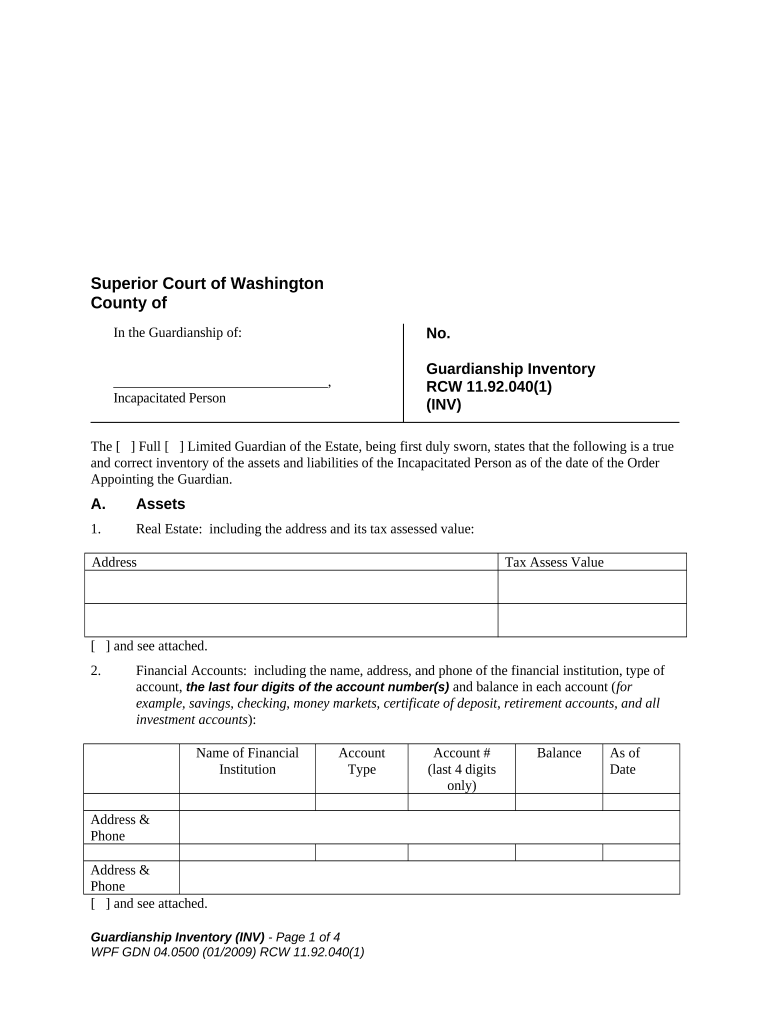
Washington Civil Form


What is the Washington Civil
The Washington Civil form is a legal document used in civil proceedings within the state of Washington. It serves various purposes, including initiating lawsuits, responding to claims, or documenting agreements between parties. Understanding this form is crucial for individuals and businesses involved in legal matters, as it ensures compliance with state laws and regulations.
How to use the Washington Civil
Using the Washington Civil form involves several steps to ensure its proper completion and submission. First, identify the specific type of civil action you are involved in, as this will dictate the version of the form you need. Next, gather all necessary information and documentation required to fill out the form accurately. Once completed, the form can be submitted electronically or via mail, depending on the requirements of the court handling your case.
Steps to complete the Washington Civil
Completing the Washington Civil form requires careful attention to detail. Follow these steps for a successful submission:
- Determine the correct form version based on your legal situation.
- Provide accurate personal and case information, including names, addresses, and case numbers.
- Clearly outline the claims or defenses being presented.
- Review the form for completeness and accuracy before submission.
- Submit the form through the appropriate channels, ensuring you keep copies for your records.
Legal use of the Washington Civil
The Washington Civil form is legally binding when completed and submitted according to state regulations. It is essential to adhere to the rules governing civil procedures in Washington to ensure that the form is accepted by the court. This includes following the guidelines for signatures, filing deadlines, and any specific local court requirements that may apply.
Key elements of the Washington Civil
Several key elements must be included in the Washington Civil form to ensure its validity. These elements typically include:
- Identification of the parties involved in the case.
- A clear statement of the claims or defenses being raised.
- Relevant facts supporting the claims or defenses.
- Any applicable legal statutes or regulations that support the case.
- A signature from the party submitting the form, affirming the accuracy of the information provided.
State-specific rules for the Washington Civil
Washington state has specific rules and procedures governing the use of civil forms. These rules dictate how forms should be filled out, filed, and served to other parties. Familiarizing yourself with these regulations is vital to avoid delays or complications in your legal proceedings. It is advisable to consult the Washington Court Rules for detailed guidance on these requirements.
Quick guide on how to complete washington civil
Prepare Washington Civil effortlessly on any device
Online document management has gained popularity among businesses and individuals. It offers an excellent eco-friendly solution to traditional printed and signed paperwork, allowing you to find the necessary form and securely store it online. airSlate SignNow provides you with all the tools required to create, modify, and eSign your documents quickly and without delays. Manage Washington Civil on any platform with airSlate SignNow's Android or iOS applications and streamline any document-based process today.
How to modify and eSign Washington Civil with ease
- Find Washington Civil and click Get Form to begin.
- Use the tools we offer to complete your document.
- Highlight pertinent sections of your documents or redact sensitive information with tools that airSlate SignNow provides specifically for that task.
- Create your signature using the Sign tool, which takes mere seconds and has the same legal validity as a conventional wet ink signature.
- Review all the information and click on the Done button to save your changes.
- Select how you want to share your form, whether by email, SMS, or invitation link, or download it to your computer.
Eliminate the stress of lost or misplaced files, tedious form searches, or errors requiring the printing of new document copies. airSlate SignNow meets your document management needs with just a few clicks from any device you prefer. Modify and eSign Washington Civil to ensure clear communication at every stage of your form preparation process with airSlate SignNow.
Create this form in 5 minutes or less
Create this form in 5 minutes!
People also ask
-
What is airSlate SignNow and how does it relate to washington civil?
airSlate SignNow is a powerful electronic signature solution that helps businesses streamline the signing process. Specifically in washington civil contexts, it provides a legally binding way to sign documents electronically, ensuring compliance with local regulations. This can signNowly enhance efficiency in various civil procedures.
-
How much does airSlate SignNow cost for washington civil users?
Pricing for airSlate SignNow varies depending on the plan you choose. For washington civil professionals, our plans start at a competitive rate that fits diverse budgets, allowing businesses to select a solution that meets their needs without overspending. Additionally, a free trial enables users to explore the platform before committing.
-
What features does airSlate SignNow offer for washington civil documentation?
airSlate SignNow boasts features like customizable templates, bulk signing, and document tracking, all tailored for washington civil use cases. These features enhance the document workflow, making it easier to manage civil agreements and contracts seamlessly while maintaining a high level of security.
-
Is airSlate SignNow compliant with washington civil laws?
Yes, airSlate SignNow is fully compliant with washington civil laws regarding electronic signatures. The solution follows the Uniform Electronic Transactions Act (UETA) and the Electronic Signatures in Global and National Commerce (ESIGN) Act, ensuring that all electronically signed documents are legally valid and enforceable in washington civil courts.
-
What are the benefits of using airSlate SignNow in washington civil processes?
Utilizing airSlate SignNow in washington civil processes offers several benefits, including reduced turnaround time for document signing, improved document security, and enhanced accessibility. This solution helps civil professionals manage their paperwork efficiently, ultimately leading to better client satisfaction and business growth.
-
Can airSlate SignNow integrate with other tools used in washington civil workflows?
Absolutely! airSlate SignNow offers seamless integrations with various tools commonly used in washington civil workflows, such as CRM systems, cloud storage platforms, and project management software. This interoperability ensures that all aspects of your civil documentation process are connected and streamlined for optimal performance.
-
How secure is my data on airSlate SignNow for washington civil documents?
Security is a top priority for airSlate SignNow when it comes to washington civil documents. The platform uses advanced encryption methods and adheres to strict compliance standards to protect user data. This ensures that all your civil documents remain confidential and secure at all times.
Get more for Washington Civil
Find out other Washington Civil
- eSignature Alaska Lease agreement template Online
- eSignature Alaska Lease agreement template Later
- eSignature Massachusetts Lease agreement template Myself
- Can I eSignature Arizona Loan agreement
- eSignature Florida Loan agreement Online
- eSignature Florida Month to month lease agreement Later
- Can I eSignature Nevada Non-disclosure agreement PDF
- eSignature New Mexico Non-disclosure agreement PDF Online
- Can I eSignature Utah Non-disclosure agreement PDF
- eSignature Rhode Island Rental agreement lease Easy
- eSignature New Hampshire Rental lease agreement Simple
- eSignature Nebraska Rental lease agreement forms Fast
- eSignature Delaware Rental lease agreement template Fast
- eSignature West Virginia Rental lease agreement forms Myself
- eSignature Michigan Rental property lease agreement Online
- Can I eSignature North Carolina Rental lease contract
- eSignature Vermont Rental lease agreement template Online
- eSignature Vermont Rental lease agreement template Now
- eSignature Vermont Rental lease agreement template Free
- eSignature Nebraska Rental property lease agreement Later