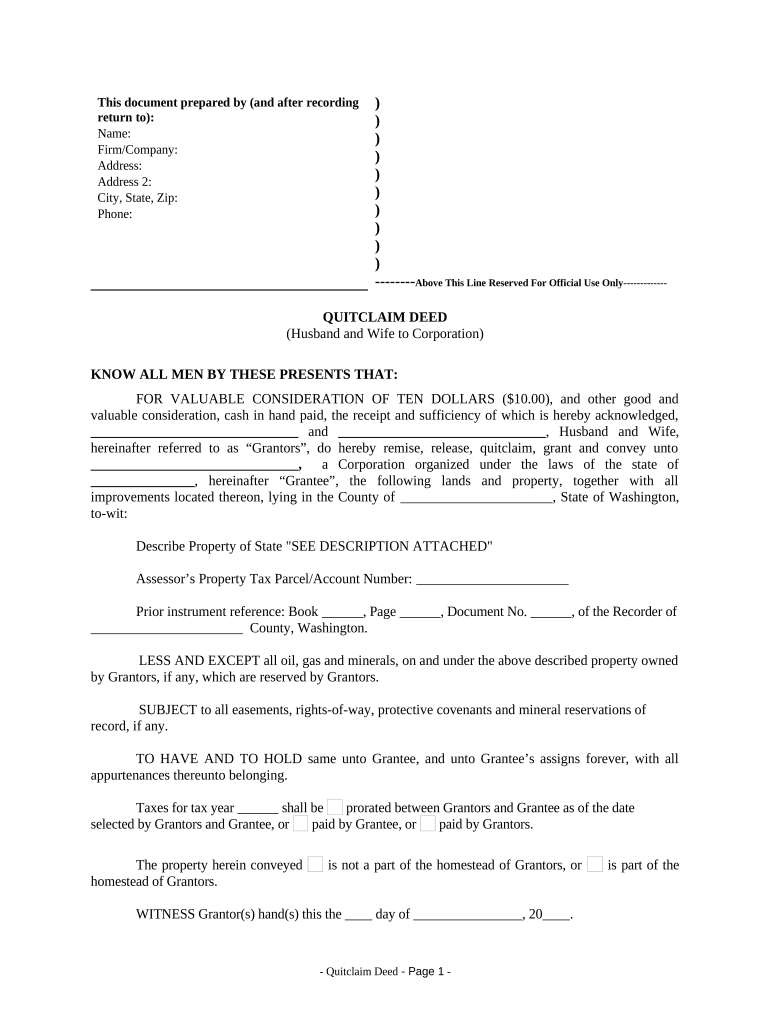
Quitclaim Deed Wife Form


What is the Quitclaim Deed Wife
The quitclaim deed wife is a legal document used to transfer ownership of property between spouses. This form allows one spouse to relinquish any claim to a property that may be held in the name of the other spouse. Unlike warranty deeds, quitclaim deeds do not guarantee that the property is free of liens or other encumbrances. This makes it essential for both parties to understand their rights and obligations when using this form.
How to Use the Quitclaim Deed Wife
Using the quitclaim deed wife involves several steps to ensure proper execution and legal standing. First, both spouses should agree on the transfer of property rights. Next, the form must be filled out with accurate information, including the names of both spouses and a description of the property. After completion, the document must be signed in the presence of a notary public to validate the transfer. Finally, the signed quitclaim deed should be filed with the appropriate county office to officially record the change in ownership.
Steps to Complete the Quitclaim Deed Wife
Completing the quitclaim deed wife requires attention to detail. Here are the essential steps:
- Gather necessary information, including property details and both spouses' names.
- Obtain the quitclaim deed form from a reliable source.
- Fill out the form accurately, ensuring all required fields are completed.
- Sign the document in front of a notary public to ensure legal validity.
- File the completed quitclaim deed with the local county recorder's office.
Legal Use of the Quitclaim Deed Wife
The quitclaim deed wife is legally recognized in the United States, provided it meets specific requirements. It is often used in divorce settlements, estate planning, or when transferring property between spouses. However, it is crucial to understand that this form does not provide any warranties regarding the property’s title. Therefore, both parties should consider conducting a title search or consulting with a legal professional before proceeding with the transfer.
Key Elements of the Quitclaim Deed Wife
Several key elements must be included in a quitclaim deed wife to ensure its effectiveness:
- Names of the grantor (the spouse transferring the property) and grantee (the spouse receiving the property).
- A clear description of the property being transferred, including its legal description.
- The date of execution, which is the date the document is signed.
- A statement indicating that the grantor is transferring their interest in the property.
- Notary acknowledgment to validate the signatures.
State-Specific Rules for the Quitclaim Deed Wife
Each state in the U.S. may have specific rules governing the use of quitclaim deeds. It is essential to check local laws to ensure compliance. Some states may require additional documentation or specific language to be included in the deed. Understanding these regulations can help prevent legal issues in the future and ensure that the property transfer is recognized by local authorities.
Quick guide on how to complete quitclaim deed wife
Effortlessly Prepare Quitclaim Deed Wife on Any Device
Digital document management has gained traction among businesses and individuals alike. It offers an excellent eco-friendly substitute for conventional printed and signed documents, allowing you to obtain the appropriate form and securely store it online. airSlate SignNow equips you with all the necessary tools to swiftly create, edit, and eSign your documents without delays. Manage Quitclaim Deed Wife on any platform using airSlate SignNow's Android or iOS applications and enhance any document-centric procedure today.
How to Edit and eSign Quitclaim Deed Wife with Ease
- Locate Quitclaim Deed Wife and click on Get Form to initiate the process.
- Utilize the tools we provide to complete your form.
- Highlight important sections of the documents or redact sensitive details with specific tools offered by airSlate SignNow for that purpose.
- Generate your signature using the Sign tool, which takes mere seconds and holds the same legal validity as a traditional wet ink signature.
- Verify the information and click on the Done button to secure your changes.
- Select your preferred method for delivering your form, whether by email, text message (SMS), invitation link, or download it to your computer.
Eliminate the hassle of lost or misplaced documents, tedious form navigation, or errors that necessitate printing new copies. airSlate SignNow addresses all your document management needs in just a few clicks from any device you choose. Edit and eSign Quitclaim Deed Wife and guarantee exceptional communication at every step of your form preparation journey with airSlate SignNow.
Create this form in 5 minutes or less
Create this form in 5 minutes!
People also ask
-
What is airSlate SignNow and how does it benefit wa husband wife?
airSlate SignNow is an eSignature solution that allows wa husband wife to easily send and sign documents online. By streamlining the signing process, it saves time and reduces the hassle of managing paperwork, making it ideal for couples handling joint legal documents.
-
How much does airSlate SignNow cost for wa husband wife?
airSlate SignNow offers flexible pricing plans that cater to the needs of wa husband wife. Whether you are a single couple or managing a business, there are affordable options that ensure you can securely sign documents without breaking the bank.
-
What features does airSlate SignNow provide for wa husband wife?
For wa husband wife, airSlate SignNow offers a range of features including electronic signatures, document templates, and real-time tracking. These tools ensure that you can efficiently manage your documents, keeping everything organized and accessible from anywhere.
-
Is airSlate SignNow safe for wa husband wife to use?
Yes, airSlate SignNow employs advanced security measures to protect your documents. With encryption and secure storage, wa husband wife can confidently sign and send sensitive information without worrying about data bsignNowes.
-
Can wa husband wife integrate airSlate SignNow with other software?
Absolutely! airSlate SignNow allows wa husband wife to seamlessly integrate with popular applications like Google Drive, Dropbox, and Salesforce. This flexibility enables you to incorporate eSigning into your existing workflow, maximizing efficiency.
-
How can wa husband wife create templates in airSlate SignNow?
Creating templates in airSlate SignNow is simple and straightforward for wa husband wife. You can design reusable document templates, making it easier to send frequently used documents quickly. This is especially useful for preparing marriage contracts or shared financial agreements.
-
What advantages does airSlate SignNow offer wa husband wife over traditional signing methods?
airSlate SignNow provides numerous advantages for wa husband wife including faster turnaround times, reduced paperwork, and enhanced convenience. Say goodbye to printing and faxing; with airSlate SignNow, your documents are signed and returned in a fraction of the time, from anywhere.
Get more for Quitclaim Deed Wife
- Student organization verification form callink berkeley
- Pgmp application sample pdf form
- Bill of sale to a motor vehicle harris county tax office form
- Arraignment el paso form
- Request for honorarium douglas college form
- Global chs general consent and acknowledgement 2015 centegra form
- Vehicle dealer inventory loan notice michigan form
- Electron configuration worksheet high school pdf form
Find out other Quitclaim Deed Wife
- Can I eSignature Kentucky Temporary Employment Contract Template
- eSignature Minnesota Email Cover Letter Template Fast
- How To eSignature New York Job Applicant Rejection Letter
- How Do I eSignature Kentucky Executive Summary Template
- eSignature Hawaii CV Form Template Mobile
- eSignature Nevada CV Form Template Online
- eSignature Delaware Software Development Proposal Template Now
- eSignature Kentucky Product Development Agreement Simple
- eSignature Georgia Mobile App Design Proposal Template Myself
- eSignature Indiana Mobile App Design Proposal Template Now
- eSignature Utah Mobile App Design Proposal Template Now
- eSignature Kentucky Intellectual Property Sale Agreement Online
- How Do I eSignature Arkansas IT Consulting Agreement
- eSignature Arkansas IT Consulting Agreement Safe
- eSignature Delaware IT Consulting Agreement Online
- eSignature New Jersey IT Consulting Agreement Online
- How Can I eSignature Nevada Software Distribution Agreement
- eSignature Hawaii Web Hosting Agreement Online
- How Do I eSignature Hawaii Web Hosting Agreement
- eSignature Massachusetts Web Hosting Agreement Secure