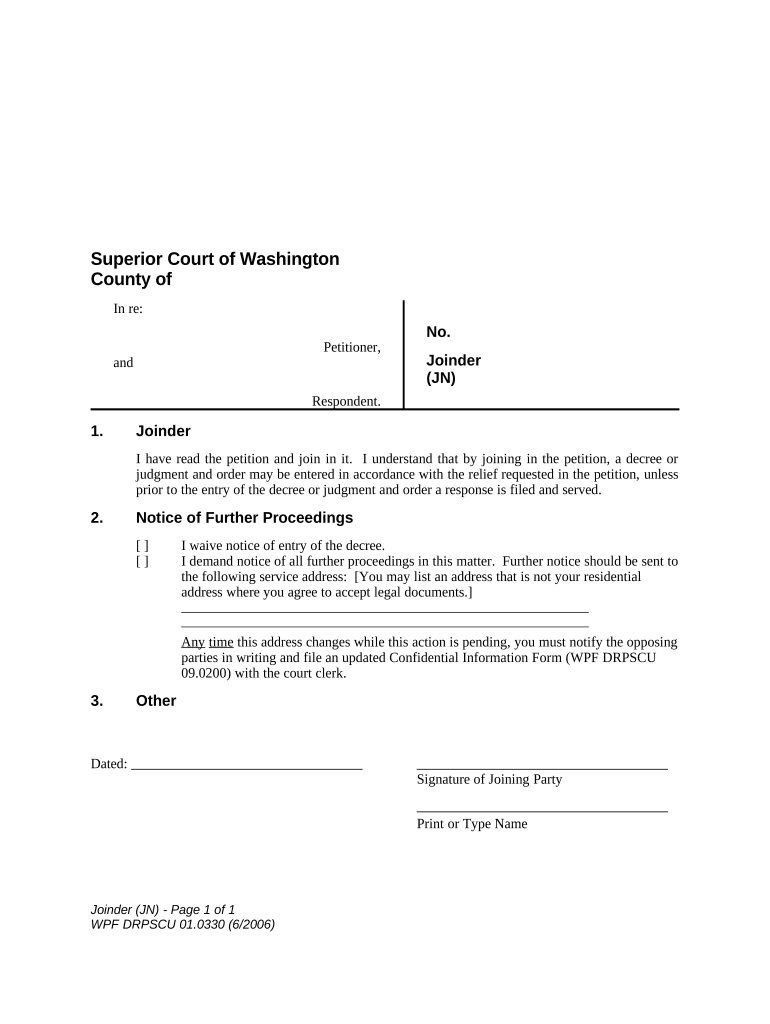
WPF DRPSCU 01 0330 Joinder JN Washington Form


What is the WPF DRPSCU 01 0330 Joinder JN Washington
The WPF DRPSCU 01 0330 Joinder JN Washington is a legal form used within the state of Washington to facilitate the joining of parties in legal proceedings. This form is typically utilized in family law cases, such as child custody or support matters, where multiple parties may need to be included in a single action. The form ensures that all relevant parties are notified and can participate in the legal process, thus promoting fairness and transparency in legal proceedings.
How to use the WPF DRPSCU 01 0330 Joinder JN Washington
Using the WPF DRPSCU 01 0330 Joinder JN Washington involves several steps to ensure proper completion and submission. First, gather all necessary information about the parties involved in the case. Next, fill out the form accurately, providing details such as names, addresses, and the nature of the legal relationship. Once completed, the form must be signed by all parties involved. It is advisable to retain copies for personal records before submitting the form to the appropriate court or legal authority.
Steps to complete the WPF DRPSCU 01 0330 Joinder JN Washington
Completing the WPF DRPSCU 01 0330 Joinder JN Washington requires careful attention to detail. Follow these steps:
- Obtain the form from a reliable source, such as a legal aid office or court website.
- Fill in the required information, ensuring accuracy in spelling and details.
- Review the form for completeness and correctness.
- Have all parties sign the form in the designated areas.
- Make copies of the signed form for your records.
- Submit the completed form to the court or the relevant legal authority.
Legal use of the WPF DRPSCU 01 0330 Joinder JN Washington
The legal use of the WPF DRPSCU 01 0330 Joinder JN Washington is critical in ensuring that all parties involved in a legal action are properly included. This form is recognized by Washington state courts as a valid means of joining parties to a case, thereby allowing for a unified resolution. It is essential to comply with state laws regarding the submission and usage of this form to avoid potential legal complications.
State-specific rules for the WPF DRPSCU 01 0330 Joinder JN Washington
Each state has specific rules governing the use of legal forms, including the WPF DRPSCU 01 0330 Joinder JN Washington. In Washington, it is important to adhere to the local court rules regarding filing deadlines, required signatures, and the appropriate court for submission. Familiarizing oneself with these rules can help ensure that the form is accepted and processed without delays.
Examples of using the WPF DRPSCU 01 0330 Joinder JN Washington
There are various scenarios where the WPF DRPSCU 01 0330 Joinder JN Washington may be applicable. For instance, in a child custody case, both parents may need to sign the joinder to ensure that a grandparent or other relative can also participate in the proceedings. Another example is in divorce cases where both spouses agree to include additional parties, such as new partners, in discussions regarding asset division. These examples illustrate the form's role in facilitating comprehensive legal discussions.
Quick guide on how to complete wpf drpscu 010330 joinder jn washington
Complete WPF DRPSCU 01 0330 Joinder JN Washington effortlessly on any device
Online document management has become increasingly popular among businesses and individuals. It offers an ideal eco-friendly alternative to traditional printed and signed documents, as you can easily find the appropriate form and securely save it online. airSlate SignNow provides all the tools you need to create, modify, and eSign your documents quickly without any delays. Handle WPF DRPSCU 01 0330 Joinder JN Washington on any device using airSlate SignNow's Android or iOS applications and enhance your document-related processes today.
How to modify and eSign WPF DRPSCU 01 0330 Joinder JN Washington with ease
- Locate WPF DRPSCU 01 0330 Joinder JN Washington and click on Get Form to begin.
- Use the tools we offer to fill out your form.
- Highlight important sections of your documents or redact sensitive details with tools that airSlate SignNow offers specifically for that purpose.
- Create your eSignature using the Sign tool, which only takes seconds and holds the same legal validity as a conventional wet ink signature.
- Review the information and click on the Done button to save your modifications.
- Select how you want to send your form, whether by email, text message (SMS), invite link, or download it to your computer.
Say goodbye to lost or misplaced documents, tedious form searching, or errors that necessitate reprinting new document copies. airSlate SignNow meets all your document management needs in just a few clicks from your chosen device. Modify and eSign WPF DRPSCU 01 0330 Joinder JN Washington and ensure exceptional communication at any stage of your form preparation process with airSlate SignNow.
Create this form in 5 minutes or less
Create this form in 5 minutes!
People also ask
-
What is the WPF DRPSCU 01 0330 Joinder JN Washington?
The WPF DRPSCU 01 0330 Joinder JN Washington is a legal document used in Washington state that facilitates the joining of parties to an ongoing legal action. This document is essential for ensuring that all relevant parties are included in legal proceedings, promoting transparency and efficiency.
-
How can airSlate SignNow assist with the WPF DRPSCU 01 0330 Joinder JN Washington?
airSlate SignNow provides a seamless way to eSign and manage the WPF DRPSCU 01 0330 Joinder JN Washington document online. Our platform makes it easy to send, receive, and store signed documents, streamlining the signing process for all involved parties.
-
What are the pricing options for using airSlate SignNow with the WPF DRPSCU 01 0330 Joinder JN Washington?
airSlate SignNow offers flexible pricing plans to accommodate different business needs regarding the WPF DRPSCU 01 0330 Joinder JN Washington. Our plans are designed to be cost-effective, ensuring that you receive value while efficiently managing your document signing processes.
-
What features does airSlate SignNow offer for the WPF DRPSCU 01 0330 Joinder JN Washington?
With airSlate SignNow, you gain access to features such as template creation, document tracking, and automated reminders specifically for the WPF DRPSCU 01 0330 Joinder JN Washington. These features enable you to enhance workflow efficiency and ensure timely completion of documents.
-
How does airSlate SignNow ensure the security of the WPF DRPSCU 01 0330 Joinder JN Washington documents?
AirSlate SignNow employs industry-leading security measures to protect your WPF DRPSCU 01 0330 Joinder JN Washington documents. Our platform uses encryption and secure access protocols to safeguard all sensitive information, ensuring peace of mind for our users.
-
Can I integrate airSlate SignNow with other applications for the WPF DRPSCU 01 0330 Joinder JN Washington?
Yes, airSlate SignNow integrates with various applications, enhancing workflow when dealing with the WPF DRPSCU 01 0330 Joinder JN Washington. This includes CRMs, cloud storage solutions, and other productivity tools to help you manage your documents more effectively.
-
What are the benefits of using airSlate SignNow for the WPF DRPSCU 01 0330 Joinder JN Washington?
Using airSlate SignNow for the WPF DRPSCU 01 0330 Joinder JN Washington brings numerous benefits, including faster document turnaround times, reduced administrative burdens, and improved accuracy in legal processes. Our platform is designed to make document management simple and efficient.
Get more for WPF DRPSCU 01 0330 Joinder JN Washington
- Registration form the mechanicsburg area senior high school
- Select amendment form
- Formostar exclusiv far infrared liability sheet
- Parentguardian consent form and seattlearchdiocese
- Emergency release formdocx
- Please return completed form to facilities vaniercollege
- Sample wps form gmaw amp fcaw welding procedure aws
- Benevolence request form jamie booth
Find out other WPF DRPSCU 01 0330 Joinder JN Washington
- How To eSignature Vermont Education Residential Lease Agreement
- eSignature Alabama Finance & Tax Accounting Quitclaim Deed Easy
- eSignature West Virginia Education Quitclaim Deed Fast
- eSignature Washington Education Lease Agreement Form Later
- eSignature Missouri Doctors Residential Lease Agreement Fast
- eSignature Wyoming Education Quitclaim Deed Easy
- eSignature Alaska Government Agreement Fast
- How Can I eSignature Arizona Government POA
- How Do I eSignature Nevada Doctors Lease Agreement Template
- Help Me With eSignature Nevada Doctors Lease Agreement Template
- How Can I eSignature Nevada Doctors Lease Agreement Template
- eSignature Finance & Tax Accounting Presentation Arkansas Secure
- eSignature Arkansas Government Affidavit Of Heirship Online
- eSignature New Jersey Doctors Permission Slip Mobile
- eSignature Colorado Government Residential Lease Agreement Free
- Help Me With eSignature Colorado Government Medical History
- eSignature New Mexico Doctors Lease Termination Letter Fast
- eSignature New Mexico Doctors Business Associate Agreement Later
- eSignature North Carolina Doctors Executive Summary Template Free
- eSignature North Dakota Doctors Bill Of Lading Online