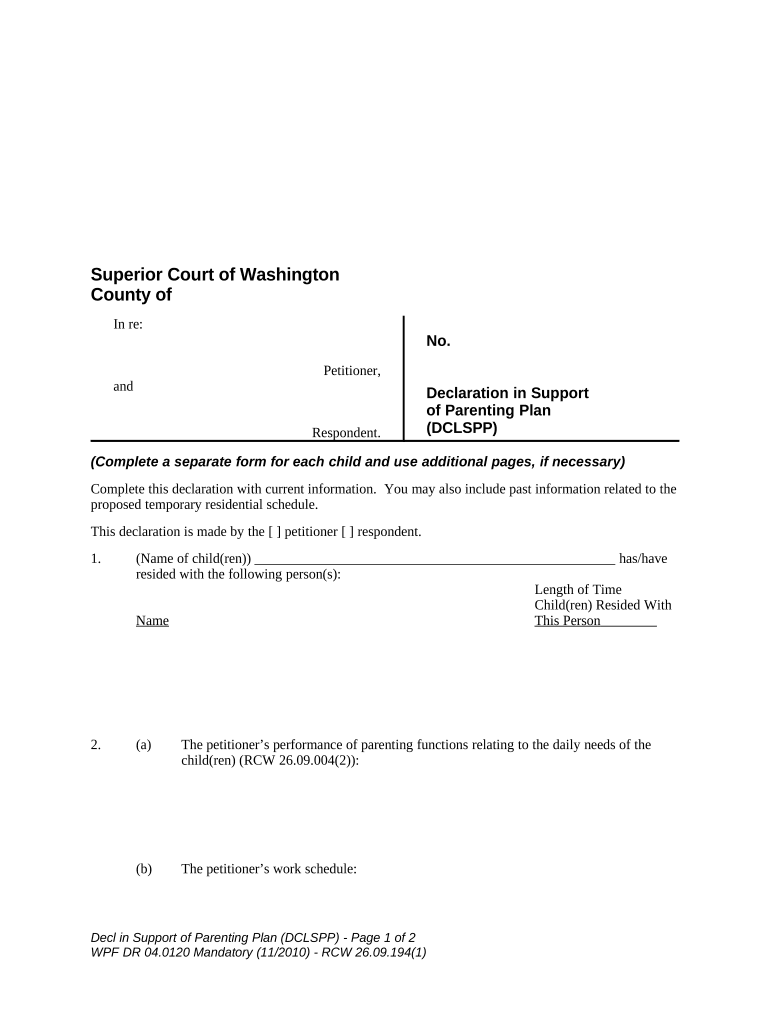
WPF DR 04 0120 Declaration in Support of Parenting Plan DCLR Washington Form


What is the WPF DR 04 0120 Declaration In Support Of Parenting Plan DCLR Washington
The WPF DR 04 0120 Declaration In Support Of Parenting Plan DCLR is a legal document used in Washington State to provide a formal statement regarding parenting plans. This declaration is typically required in family law cases, particularly those involving custody and visitation arrangements. It serves to outline the proposed parenting plan, detailing the responsibilities and rights of each parent. This document is essential for ensuring that the court has a clear understanding of the parents' intentions and the best interests of the child.
Steps to Complete the WPF DR 04 0120 Declaration In Support Of Parenting Plan DCLR Washington
Completing the WPF DR 04 0120 Declaration involves several important steps:
- Gather necessary information: Collect details about both parents, the child, and any existing custody arrangements.
- Fill out the form: Provide accurate information in each section of the declaration, ensuring clarity and completeness.
- Review the document: Check for any errors or omissions, as inaccuracies can delay the process.
- Sign the declaration: Both parents must sign the document, affirming the accuracy of the information provided.
- File with the court: Submit the completed declaration to the appropriate court, following local filing procedures.
Legal Use of the WPF DR 04 0120 Declaration In Support Of Parenting Plan DCLR Washington
The WPF DR 04 0120 Declaration is legally recognized in Washington State and is crucial for family law proceedings. It is used to support the proposed parenting plan during custody hearings, ensuring that the court considers the best interests of the child. The declaration must adhere to specific legal standards, including proper signatures and compliance with state laws. Failure to submit a valid declaration may result in delays or unfavorable outcomes in custody arrangements.
Key Elements of the WPF DR 04 0120 Declaration In Support Of Parenting Plan DCLR Washington
Key elements of the WPF DR 04 0120 Declaration include:
- Parent information: Names, addresses, and contact details of both parents.
- Child information: Details about the child, including age and living arrangements.
- Proposed parenting plan: A clear outline of custody, visitation schedules, and decision-making responsibilities.
- Signatures: Required signatures from both parents to validate the declaration.
How to Obtain the WPF DR 04 0120 Declaration In Support Of Parenting Plan DCLR Washington
The WPF DR 04 0120 Declaration can be obtained through various means:
- Court websites: Many Washington State courts provide downloadable forms on their official websites.
- Legal aid organizations: Non-profit organizations may offer assistance in obtaining and completing the declaration.
- Family law attorneys: Consulting with an attorney can provide guidance and access to the necessary forms.
Quick guide on how to complete wpf dr 040120 declaration in support of parenting plan dclr washington
Easily prepare WPF DR 04 0120 Declaration In Support Of Parenting Plan DCLR Washington on any device
Managing documents online has gained traction among businesses and individuals alike. It offers an ideal eco-friendly substitute for traditional printed and signed papers since you can easily locate the required form and keep it safely stored online. airSlate SignNow equips you with all the resources necessary to create, modify, and electronically sign your documents promptly without any hold-ups. Manage WPF DR 04 0120 Declaration In Support Of Parenting Plan DCLR Washington on any platform through airSlate SignNow's Android or iOS applications and enhance any document-based process today.
The simplest way to modify and electronically sign WPF DR 04 0120 Declaration In Support Of Parenting Plan DCLR Washington effortlessly
- Locate WPF DR 04 0120 Declaration In Support Of Parenting Plan DCLR Washington and click Get Form to commence.
- Use the tools we provide to fill out your form.
- Mark important sections of the documents or obscure sensitive data with the tools specifically offered by airSlate SignNow for that purpose.
- Generate your signature using the Sign tool, which takes seconds and holds the same legal validity as a conventional handwritten signature.
- Review all the information and click the Done button to save your changes.
- Select how you would prefer to share your form, whether by email, SMS, invitation link, or download it to your computer.
Eliminate concerns about missing or lost files, tedious form searching, or mistakes that necessitate printing new copies of documents. airSlate SignNow fulfills your requirements in document management in just a few clicks from any device you choose. Alter and electronically sign WPF DR 04 0120 Declaration In Support Of Parenting Plan DCLR Washington to ensure effective communication at every stage of the form preparation process with airSlate SignNow.
Create this form in 5 minutes or less
Create this form in 5 minutes!
People also ask
-
What is a declaration parenting document?
A declaration parenting document outlines the responsibilities and rights of each parent regarding their child's upbringing. With airSlate SignNow, you can easily create and eSign these documents, ensuring clarity and legal validity in your parenting arrangement.
-
How can airSlate SignNow help with my declaration parenting needs?
airSlate SignNow simplifies the process of creating and signing declaration parenting documents. Our platform provides templates and an intuitive interface that enables you to customize and eSign documents efficiently, ensuring you meet all legal requirements.
-
Is there a cost associated with using airSlate SignNow for declaration parenting documents?
Yes, airSlate SignNow offers flexible pricing plans tailored to your needs. You can choose a plan that best suits your usage, allowing you to manage your declaration parenting documents without overspending.
-
What features does airSlate SignNow offer for declaration parenting?
Our platform includes features like customizable templates, secure eSigning, document storage, and real-time tracking. These features streamline the process of managing your declaration parenting documents from initial creation to final signing.
-
Can I integrate airSlate SignNow with other tools for declaration parenting?
Absolutely! airSlate SignNow integrates seamlessly with various business applications and tools, enhancing your overall document management. This allows you to include declaration parenting documents within your existing workflows and ensure consistency across your operations.
-
How secure is airSlate SignNow for handling declaration parenting documents?
Security is a top priority for us at airSlate SignNow. Our platform uses advanced encryption and compliance tools to protect your declaration parenting documents, ensuring your sensitive information remains confidential and secure throughout the signing process.
-
Can I share my declaration parenting documents easily with airSlate SignNow?
Yes, sharing declaration parenting documents is simple with airSlate SignNow. You can invite others to review and eSign documents via email or direct links, making collaboration efficient and straightforward.
Get more for WPF DR 04 0120 Declaration In Support Of Parenting Plan DCLR Washington
- Read before signing important notice each party to this agreement form
- Ludwig farmslinkedin form
- Local rulesnorthern district of indianaunited states form
- In this case and i am not represented by a lawyer form
- The tenth of the month in which it is due form
- The court having reviewed the verified petition for dissolution of marriage and having form
- Contact information for receiving legal service of documents and case information is required by
- Decree of dissolution of marriage and settlement agreement form
Find out other WPF DR 04 0120 Declaration In Support Of Parenting Plan DCLR Washington
- How To eSign Michigan Life Sciences LLC Operating Agreement
- eSign Minnesota Life Sciences Lease Template Later
- eSign South Carolina Insurance Job Description Template Now
- eSign Indiana Legal Rental Application Free
- How To eSign Indiana Legal Residential Lease Agreement
- eSign Iowa Legal Separation Agreement Easy
- How To eSign New Jersey Life Sciences LLC Operating Agreement
- eSign Tennessee Insurance Rental Lease Agreement Later
- eSign Texas Insurance Affidavit Of Heirship Myself
- Help Me With eSign Kentucky Legal Quitclaim Deed
- eSign Louisiana Legal Limited Power Of Attorney Online
- How Can I eSign Maine Legal NDA
- eSign Maryland Legal LLC Operating Agreement Safe
- Can I eSign Virginia Life Sciences Job Description Template
- eSign Massachusetts Legal Promissory Note Template Safe
- eSign West Virginia Life Sciences Agreement Later
- How To eSign Michigan Legal Living Will
- eSign Alabama Non-Profit Business Plan Template Easy
- eSign Mississippi Legal Last Will And Testament Secure
- eSign California Non-Profit Month To Month Lease Myself