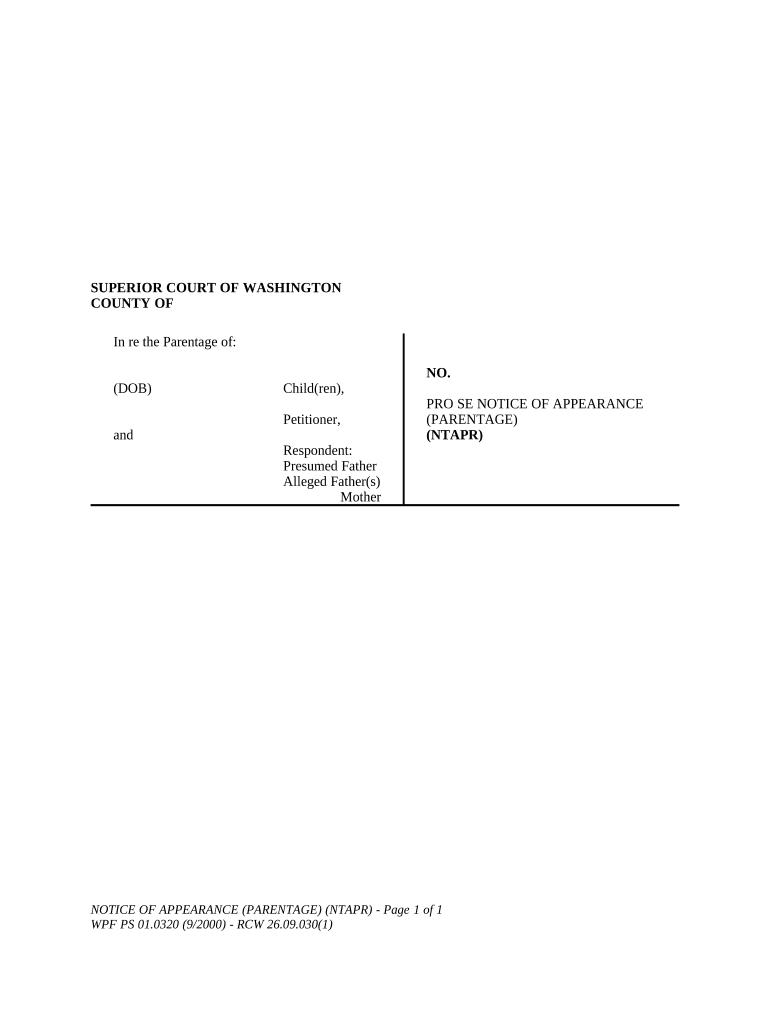
Washington Notice Appearance Form


What is the Washington Notice Appearance
The Washington Notice of Appearance is a legal document that allows an individual to formally notify the court of their intention to represent themselves in a legal matter. This document is essential for pro se litigants, meaning those who choose to represent themselves without an attorney. Filing a Notice of Appearance ensures that the court and other parties involved are aware of the individual's representation status, which is crucial for maintaining proper communication and procedural integrity throughout the case.
How to use the Washington Notice Appearance
To effectively use the Washington Notice of Appearance, individuals must complete the form accurately and submit it to the appropriate court. This process typically involves filling out personal information, including the case number and the names of the parties involved. Once the form is completed, it should be filed with the court clerk and served to all other parties in the case. This ensures that everyone is informed of the individual's self-representation and can direct all communications accordingly.
Steps to complete the Washington Notice Appearance
Completing the Washington Notice of Appearance involves several key steps:
- Gather necessary information, including case details and personal identification.
- Access the official form, ensuring it is the most current version.
- Fill out the form, providing accurate and complete information.
- Review the form for any errors or omissions before submission.
- File the completed form with the court clerk and serve copies to all involved parties.
Legal use of the Washington Notice Appearance
The legal use of the Washington Notice of Appearance is governed by state rules and regulations. It serves as a formal declaration of an individual's intent to represent themselves in court. This document must be filed in accordance with local court rules to ensure its validity. Failure to properly file a Notice of Appearance may result in delays or complications in the legal proceedings, making it essential for pro se litigants to adhere to all legal requirements.
Key elements of the Washington Notice Appearance
Key elements of the Washington Notice of Appearance include:
- The name and contact information of the individual representing themselves.
- The case number and title of the case.
- A statement indicating the individual's intention to appear pro se.
- A signature and date to validate the document.
State-specific rules for the Washington Notice Appearance
Each state has specific rules governing the filing and use of the Notice of Appearance. In Washington, these rules outline the necessary procedures for filing the document, including deadlines and requirements for serving other parties. It is crucial for individuals to familiarize themselves with these state-specific guidelines to ensure compliance and avoid potential legal issues.
Quick guide on how to complete washington notice appearance
Effortlessly Complete Washington Notice Appearance on Any Device
Managing documents online has become increasingly favored by businesses and individuals alike. It offers a flawless eco-friendly substitute for conventional printed and signed materials, as you can access the necessary form and securely keep it online. airSlate SignNow provides all the tools you require to create, modify, and eSign your documents quickly without delays. Handle Washington Notice Appearance on any device with airSlate SignNow's Android or iOS applications and enhance any document-driven process today.
How to Modify and eSign Washington Notice Appearance with Ease
- Access Washington Notice Appearance and click on Get Form to begin.
- Utilize the tools we offer to fill out your form.
- Highlight pertinent sections of the documents or obscure sensitive information with tools specifically provided by airSlate SignNow for that purpose.
- Create your signature using the Sign tool, which takes only moments and carries the same legal validity as a conventional wet ink signature.
- Review all the details and click on the Done button to save your changes.
- Choose how you wish to send your form: via email, SMS, or invite link, or download it to your computer.
Eliminate concerns over lost or misplaced documents, tedious form searches, or mistakes that require printing new document copies. airSlate SignNow meets all your document management needs in just a few clicks from your preferred device. Modify and eSign Washington Notice Appearance and ensure outstanding communication at every step of your form preparation process with airSlate SignNow.
Create this form in 5 minutes or less
Create this form in 5 minutes!
People also ask
-
What are Washington court forms notice of appearance district court?
Washington court forms notice of appearance district court are official documents filed to notify the court of a party's intention to participate in a legal case. These forms ensure that you are recognized as a party in the court proceedings and allow you to receive important updates about your case.
-
How can airSlate SignNow help with Washington court forms notice of appearance district court?
AirSlate SignNow simplifies the process of completing and submitting Washington court forms notice of appearance district court. Our user-friendly platform allows you to easily fill out, sign, and send these forms electronically, eliminating the hassle of paper documents and enabling quicker processing.
-
Is there a cost associated with using airSlate SignNow for Washington court forms notice of appearance district court?
Yes, airSlate SignNow offers competitive pricing plans that cater to various business needs. These plans ensure you can efficiently handle Washington court forms notice of appearance district court without breaking the bank, providing a cost-effective solution for businesses.
-
What features does airSlate SignNow offer for managing Washington court forms notice of appearance district court?
AirSlate SignNow provides features like customizable templates, eSignature capabilities, and secure document storage specifically designed for handling Washington court forms notice of appearance district court. These features streamline the process and help maintain compliance with court requirements.
-
Can I integrate airSlate SignNow with other tools for managing Washington court forms notice of appearance district court?
Absolutely! AirSlate SignNow is designed to integrate seamlessly with various applications, allowing you to manage your workflow conveniently. This means you can connect it with your existing systems to enhance the management of Washington court forms notice of appearance district court.
-
What are the benefits of using airSlate SignNow for Washington court forms notice of appearance district court?
Using airSlate SignNow for Washington court forms notice of appearance district court offers numerous benefits, including time savings, reduced paperwork, and enhanced accuracy. You can efficiently handle legal documents without the usual complexities associated with traditional filing methods.
-
Is it easy to get started with airSlate SignNow for Washington court forms notice of appearance district court?
Yes, getting started with airSlate SignNow is a straightforward process. Simply sign up for an account, explore our templates for Washington court forms notice of appearance district court, and start filling them out and sending them with ease.
Get more for Washington Notice Appearance
- California workers compensation board form
- Dait pharmacy guidelines investigational product accountability record form dait pharmacy guidelines investigational product
- Wire transfer request sagicor group jamaica form
- Daily management rental agreement grand view form
- Australia air force cadets form
- Boat waiver form
- Cdtfa 447 form
- Request for certificate of liability insurance council form
Find out other Washington Notice Appearance
- How To eSignature North Carolina Sales Receipt Template
- Can I Electronic signature Arizona LLC Operating Agreement
- Electronic signature Louisiana LLC Operating Agreement Myself
- Can I Electronic signature Michigan LLC Operating Agreement
- How Can I Electronic signature Nevada LLC Operating Agreement
- Electronic signature Ohio LLC Operating Agreement Now
- Electronic signature Ohio LLC Operating Agreement Myself
- How Do I Electronic signature Tennessee LLC Operating Agreement
- Help Me With Electronic signature Utah LLC Operating Agreement
- Can I Electronic signature Virginia LLC Operating Agreement
- Electronic signature Wyoming LLC Operating Agreement Mobile
- Electronic signature New Jersey Rental Invoice Template Computer
- Electronic signature Utah Rental Invoice Template Online
- Electronic signature Louisiana Commercial Lease Agreement Template Free
- eSignature Delaware Sales Invoice Template Free
- Help Me With eSignature Oregon Sales Invoice Template
- How Can I eSignature Oregon Sales Invoice Template
- eSignature Pennsylvania Sales Invoice Template Online
- eSignature Pennsylvania Sales Invoice Template Free
- eSignature Pennsylvania Sales Invoice Template Secure