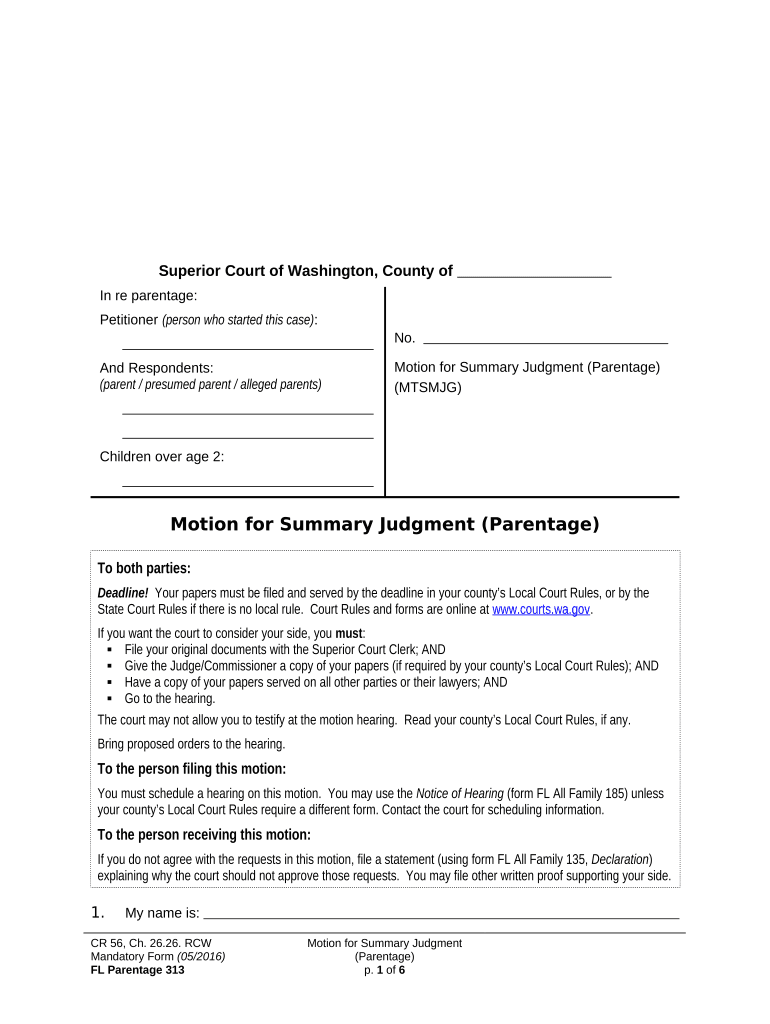
Motion Summary Judgment Form


What is the motion summary judgment?
The motion summary judgment is a legal document filed in court that requests the judge to rule in favor of one party without a full trial. This motion asserts that there are no genuine disputes regarding material facts, allowing the court to make a decision based on the law. It is commonly used in civil litigation to expedite the resolution of cases where the evidence is clear and undisputed.
Key elements of the motion summary judgment
Several essential components must be included in a motion summary judgment to ensure its effectiveness:
- Statement of Undisputed Facts: A clear presentation of facts that are not in dispute, supported by evidence such as affidavits or documents.
- Legal Argument: A concise explanation of the legal basis for the motion, citing relevant statutes and case law.
- Conclusion: A request for the court to grant the motion and provide a ruling in favor of the moving party.
- Supporting Evidence: Attachments that substantiate the claims made in the motion, including exhibits and affidavits.
Steps to complete the motion summary judgment
Completing a motion summary judgment involves several steps to ensure accuracy and compliance with court rules:
- Gather all relevant evidence and documents that support your position.
- Draft the motion, including the statement of undisputed facts and legal arguments.
- Review the local court rules for specific formatting and filing requirements.
- File the motion with the appropriate court, ensuring all necessary copies are included.
- Serve the motion on all parties involved in the case, following legal protocols.
Legal use of the motion summary judgment
The motion summary judgment is a powerful tool in the legal process, primarily used to resolve cases efficiently. It is particularly effective in situations where the evidence overwhelmingly supports one side, making a trial unnecessary. Courts typically grant these motions when there is no genuine issue of material fact, allowing for a quicker resolution and reducing the burden on the judicial system.
State-specific rules for the motion summary judgment
Each state has its own rules and procedures regarding the filing and processing of a motion summary judgment. It is crucial to familiarize yourself with these regulations to avoid delays or dismissals. Common variations may include:
- Specific formatting requirements for the motion and supporting documents.
- Deadlines for filing and serving the motion.
- Particular standards for what constitutes undisputed facts in that jurisdiction.
Examples of using the motion summary judgment
Practical examples can illustrate how a motion summary judgment is applied in real cases. For instance:
- A landlord may file a motion summary judgment in an eviction case where the tenant has not paid rent for several months, presenting clear evidence of non-payment.
- A business might use this motion in a breach of contract case, demonstrating that the other party failed to fulfill their obligations as outlined in the agreement.
Quick guide on how to complete motion summary judgment 497429468
Effortlessly prepare Motion Summary Judgment on any device
Digital document management has gained signNow traction among companies and individuals alike. It offers an ideal environmentally friendly substitute to traditional printed and signed documents, as you can easily acquire the correct form and safely store it online. airSlate SignNow equips you with all the tools necessary to create, modify, and electronically sign your documents quickly without delays. Handle Motion Summary Judgment on any device using the airSlate SignNow applications for Android or iOS and simplify any document-related tasks today.
How to modify and electronically sign Motion Summary Judgment with ease
- Obtain Motion Summary Judgment and click Get Form to begin.
- Utilize the tools we provide to fill out your form.
- Emphasize important sections of your documents or obscure confidential information with tools that airSlate SignNow offers specifically for this purpose.
- Generate your electronic signature with the Sign feature, which only takes seconds and carries the same legal validity as a conventional wet ink signature.
- Verify all information and click the Done button to save your changes.
- Select your preferred method for sending your form, whether by email, SMS, or an invitation link, or download it to your computer.
Eliminate concerns about lost or misplaced files, tedious form navigation, or mistakes that require reprinting new document copies. airSlate SignNow meets your document management needs in just a few clicks from any device you prefer. Modify and electronically sign Motion Summary Judgment and ensure excellent communication at every phase of the form preparation process with airSlate SignNow.
Create this form in 5 minutes or less
Create this form in 5 minutes!
People also ask
-
What is a motion summary judgment template?
A motion summary judgment template is a legal document used in court cases, helping parties request a judge to rule in their favor without a full trial. This template simplifies the process by providing a structured format for presenting relevant facts and legal arguments.
-
How can airSlate SignNow help with my motion summary judgment template?
airSlate SignNow allows users to create, edit, and send their motion summary judgment template quickly and efficiently. With its user-friendly interface, you can customize the template as per your needs and easily get it signed electronically.
-
Is there a cost for using the motion summary judgment template feature?
While airSlate SignNow offers various pricing plans, the creation of motion summary judgment templates is included in all subscriptions. This means you can leverage this valuable feature without incurring additional costs beyond your chosen plan.
-
What are the key features of the motion summary judgment template on airSlate SignNow?
The motion summary judgment template on airSlate SignNow includes customizable fields, eSignature capabilities, and automated workflow management. These features enhance the efficiency of your legal processes and ensure that all necessary information is accurately captured.
-
Can I collaborate with others on my motion summary judgment template?
Yes, airSlate SignNow facilitates collaboration by allowing multiple users to review and edit the motion summary judgment template in real-time. This feature ensures all parties stay aligned and can contribute their insights immediately.
-
Does airSlate SignNow integrate with other applications for managing legal documents?
Absolutely! airSlate SignNow seamlessly integrates with various platforms, including Google Drive and Microsoft Office, making it easy to import and manage your motion summary judgment template alongside other legal documents.
-
What benefits does using a motion summary judgment template provide?
Utilizing a motion summary judgment template streamlines the document preparation process, saves time, and enhances accuracy. It also ensures compliance with court requirements, which can increase the likelihood of a favorable decision.
Get more for Motion Summary Judgment
- Applicantrecipient declaration concerning the legally form
- Authorization for release of information meridian health
- Statement of practical experience state of new jersey form
- American sentinel university transcript request form
- Au statutory declaration form
- A research report in support of the owners guide to dbia form
- Liebert datamate form
- New patient forms beauty and body med lounge ampamp spa
Find out other Motion Summary Judgment
- How To Sign Nevada Legal Document
- Can I Sign Nevada Legal Form
- How Do I Sign New Jersey Legal Word
- Help Me With Sign New York Legal Document
- How Do I Sign Texas Insurance Document
- How Do I Sign Oregon Legal PDF
- How To Sign Pennsylvania Legal Word
- How Do I Sign Wisconsin Legal Form
- Help Me With Sign Massachusetts Life Sciences Presentation
- How To Sign Georgia Non-Profit Presentation
- Can I Sign Nevada Life Sciences PPT
- Help Me With Sign New Hampshire Non-Profit Presentation
- How To Sign Alaska Orthodontists Presentation
- Can I Sign South Dakota Non-Profit Word
- Can I Sign South Dakota Non-Profit Form
- How To Sign Delaware Orthodontists PPT
- How Can I Sign Massachusetts Plumbing Document
- How To Sign New Hampshire Plumbing PPT
- Can I Sign New Mexico Plumbing PDF
- How To Sign New Mexico Plumbing Document