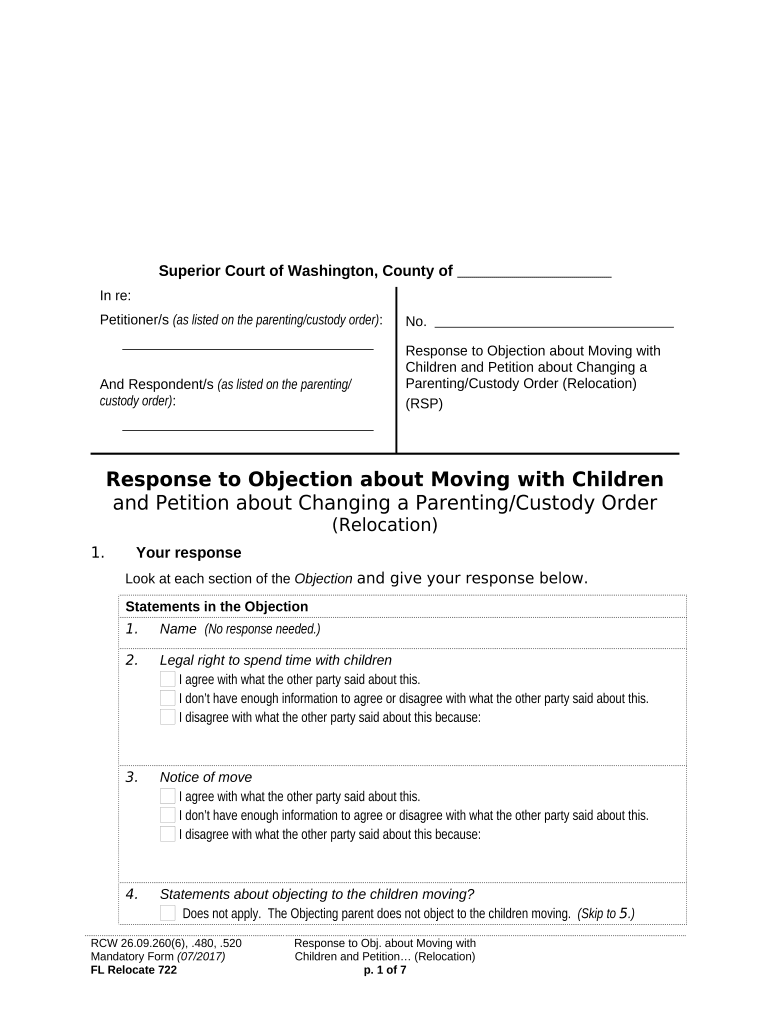
Response Relocation Form


What is the Response Relocation
The Response Relocation, often referred to as the WA WPF Response, is a legal document used in the context of relocation petitions within the state of Washington. This form is essential for individuals seeking to modify their existing custody or visitation arrangements due to a change in residence. It serves as a formal request to the court, detailing the reasons for the proposed relocation and how it may impact the involved parties, particularly children. Understanding the intricacies of this form is crucial for ensuring compliance with state laws and regulations.
How to Use the Response Relocation
Using the Response Relocation form involves several key steps. First, gather all necessary information related to your current custody or visitation agreement. You will need to clearly outline the reasons for your relocation, including any factors that may affect the child's well-being. Next, fill out the form accurately, ensuring that all required sections are completed. Once the form is filled out, it must be filed with the appropriate court and served to the other party involved in the custody arrangement. Proper submission is vital for the court to consider your request.
Steps to Complete the Response Relocation
Completing the Response Relocation involves a systematic approach:
- Review your current custody or visitation order to understand the existing terms.
- Collect documentation that supports your reasons for relocating, such as job offers or housing arrangements.
- Fill out the Response Relocation form, ensuring all fields are accurately completed.
- File the completed form with the court that issued your original custody order.
- Serve the form to the other parent or involved party, following state guidelines for service of process.
- Prepare for any court hearings that may arise from your petition.
Legal Use of the Response Relocation
The legal use of the Response Relocation is governed by Washington state law, which mandates that any relocation affecting custody or visitation arrangements must be communicated to the court. This form is legally binding once filed and can significantly impact custody decisions. It is crucial to ensure that the form is filled out correctly and submitted in accordance with state regulations to avoid potential legal repercussions.
Key Elements of the Response Relocation
Several key elements must be included in the Response Relocation form to ensure it is complete and effective:
- Personal Information: Names and contact details of all parties involved.
- Current Custody Arrangement: A clear description of the existing custody or visitation order.
- Relocation Details: The new address, the date of relocation, and reasons for the move.
- Impact on Children: An explanation of how the relocation will affect the children involved.
- Proposed Modifications: Any suggested changes to the custody or visitation arrangement following the move.
Filing Deadlines / Important Dates
Filing deadlines for the Response Relocation are critical to ensure your petition is considered by the court. Typically, the form should be filed as soon as you are aware of your relocation plans. Washington law may require that you provide notice to the other party within a specific timeframe, usually at least 60 days before the intended move. Adhering to these deadlines is essential for maintaining compliance and protecting your rights regarding custody arrangements.
Quick guide on how to complete response relocation
Effortlessly Manage Response Relocation on Any Device
Digital document handling has become increasingly favored by businesses and individuals. It offers an ideal environmentally friendly substitute for conventional printed and signed documents, allowing you to locate the necessary form and securely save it online. airSlate SignNow equips you with all the resources you require to create, edit, and eSign your documents promptly without any holdups. Oversee Response Relocation on any device utilizing airSlate SignNow's Android or iOS applications and enhance any document-centric workflow today.
Efficiently Modify and eSign Response Relocation with Ease
- Locate Response Relocation and then click Obtain Form to begin.
- Utilize the tools we offer to fill out your form.
- Emphasize pertinent sections of the documents or obscure sensitive data with tools that airSlate SignNow specifically provides for this purpose.
- Generate your eSignature using the Sign feature, which takes just seconds and has the same legal validity as a standard wet ink signature.
- Review the details and then press the Complete button to save your modifications.
- Select your preferred method to send your form, whether by email, SMS, or invitation link, or download it to your computer.
Eliminate the hassle of lost or disorganized documents, tedious form searching, or errors that necessitate printing new document copies. airSlate SignNow meets your document management needs in just a few clicks from your chosen device. Modify and eSign Response Relocation and ensure clear communication at every step of your form preparation process with airSlate SignNow.
Create this form in 5 minutes or less
Create this form in 5 minutes!
People also ask
-
What is wa wpf response in the context of airSlate SignNow?
The wa wpf response refers to the structured method of submitting electronic signatures and tracking document workflows within airSlate SignNow. This feature ensures that users can efficiently manage and respond to document approvals, making it an essential part of our platform for streamlining business operations.
-
How does airSlate SignNow handle wa wpf response for document signing?
airSlate SignNow simplifies the wa wpf response process by allowing users to send documents for eSignature directly through our platform. Recipients receive a link to sign, and the entire process is tracked in real-time, ensuring transparency and efficiency in document management.
-
Are there any costs associated with using wa wpf response features?
Yes, airSlate SignNow offers various pricing plans that include different levels of access to the wa wpf response features. Our flexible pricing options allow businesses to choose a plan that best fits their needs, ensuring they only pay for the functionalities they require.
-
What are the key benefits of using airSlate SignNow for wa wpf response?
Using airSlate SignNow for wa wpf response comes with numerous benefits, such as increased efficiency in document handling, reduced turnaround times for approvals, and the ability to track the entire signing process. This results in streamlined workflows and enhanced productivity for businesses.
-
Can airSlate SignNow integrate with other applications to enhance wa wpf response?
Absolutely! airSlate SignNow offers integrations with various applications, enabling a seamless wa wpf response process. This connectivity allows users to manage their document flows efficiently across different platforms and enhances collaboration across teams.
-
Is it easy to use the wa wpf response feature in airSlate SignNow?
Yes, the wa wpf response feature in airSlate SignNow is designed to be user-friendly. With an intuitive interface, even individuals with minimal technical skills can easily navigate the document sending and signing process, ensuring a smooth experience.
-
How secure is the wa wpf response process in airSlate SignNow?
Security is a top priority at airSlate SignNow. The wa wpf response process is backed by robust encryption and compliance with industry standards, ensuring that all documents and signatures are handled securely and that user data remains protected.
Get more for Response Relocation
- You should initial each page and sign form
- By the laws of the state of louisiana and any other agreements the parties may enter into form
- Fillable online louisiana secretary of state commercial pdffiller form
- How to form a louisiana corporation legalzoom
- Louisiana civil procedure legal formsus legal forms
- Business opportunity consent form louisiana secretary of
- Statement of change louisiana corporation form
- Fillable online business services louisiana secretary of form
Find out other Response Relocation
- eSignature North Dakota Real Estate Quitclaim Deed Later
- eSignature Minnesota Sports Rental Lease Agreement Free
- eSignature Minnesota Sports Promissory Note Template Fast
- eSignature Minnesota Sports Forbearance Agreement Online
- eSignature Oklahoma Real Estate Business Plan Template Free
- eSignature South Dakota Police Limited Power Of Attorney Online
- How To eSignature West Virginia Police POA
- eSignature Rhode Island Real Estate Letter Of Intent Free
- eSignature Rhode Island Real Estate Business Letter Template Later
- eSignature South Dakota Real Estate Lease Termination Letter Simple
- eSignature Tennessee Real Estate Cease And Desist Letter Myself
- How To eSignature New Mexico Sports Executive Summary Template
- Can I eSignature Utah Real Estate Operating Agreement
- eSignature Vermont Real Estate Warranty Deed Online
- eSignature Vermont Real Estate Operating Agreement Online
- eSignature Utah Real Estate Emergency Contact Form Safe
- eSignature Washington Real Estate Lease Agreement Form Mobile
- How Can I eSignature New York Sports Executive Summary Template
- eSignature Arkansas Courts LLC Operating Agreement Now
- How Do I eSignature Arizona Courts Moving Checklist